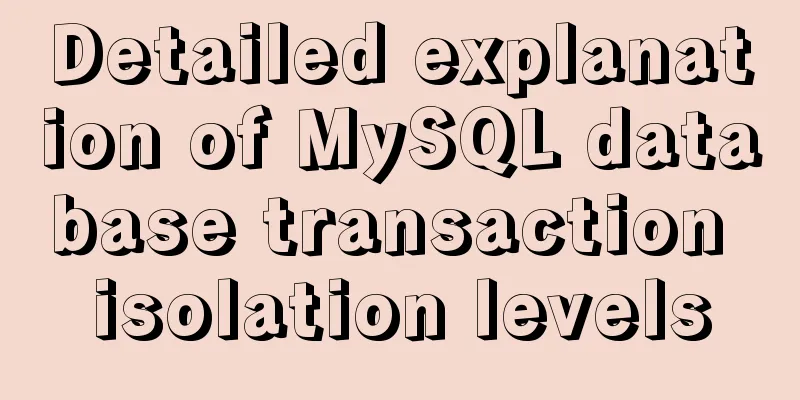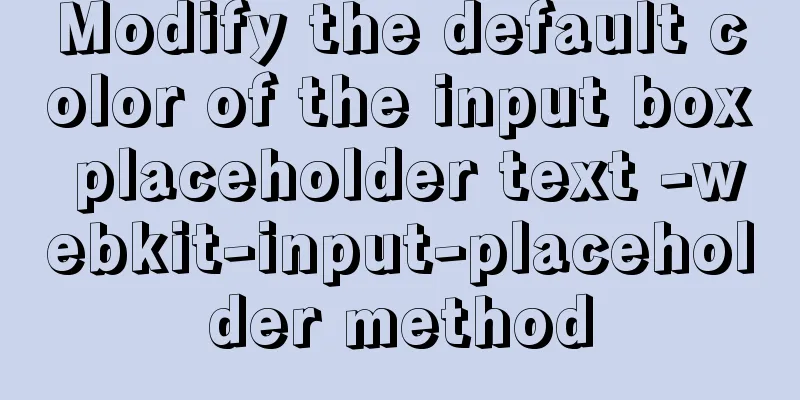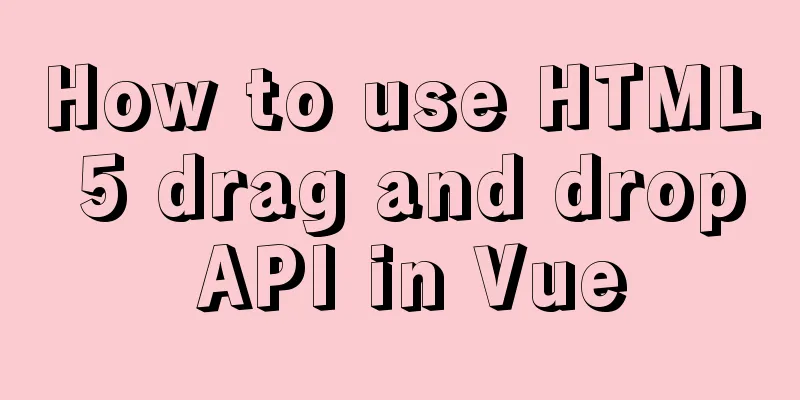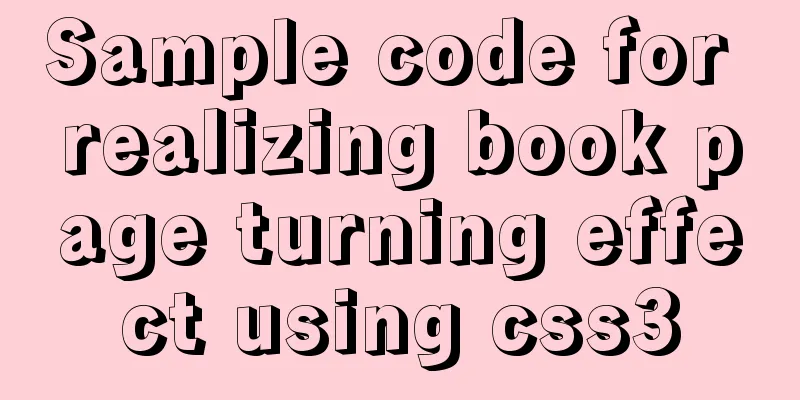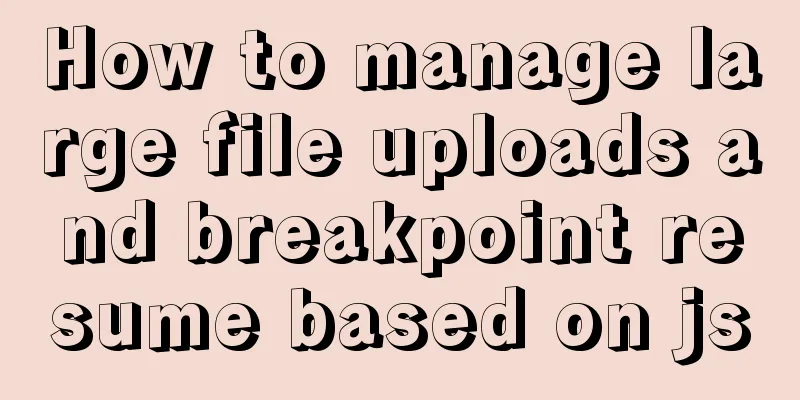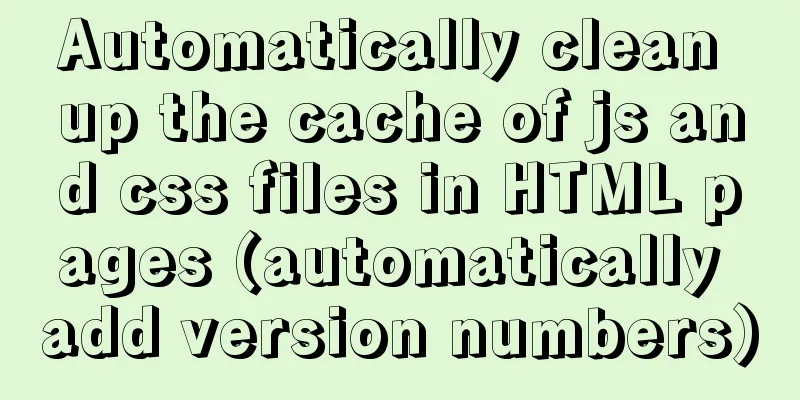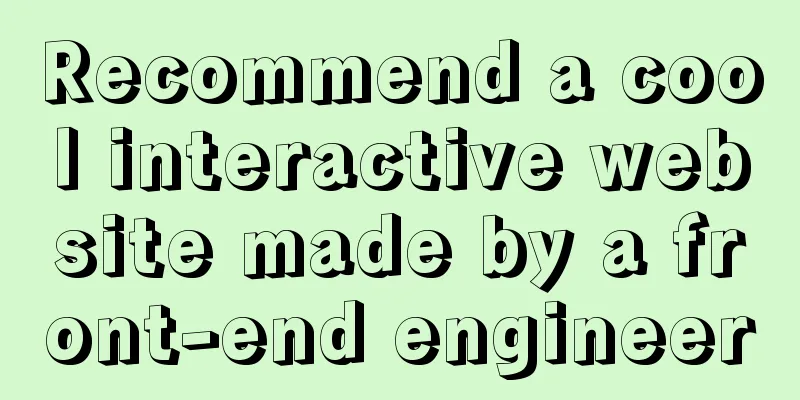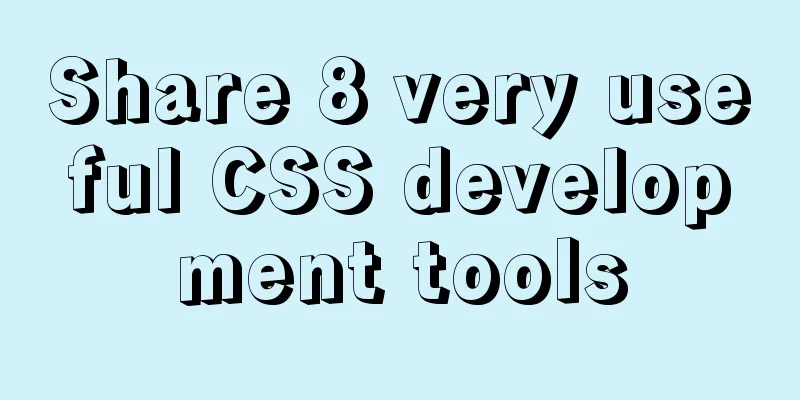Practice of el-cascader cascade selector in elementui
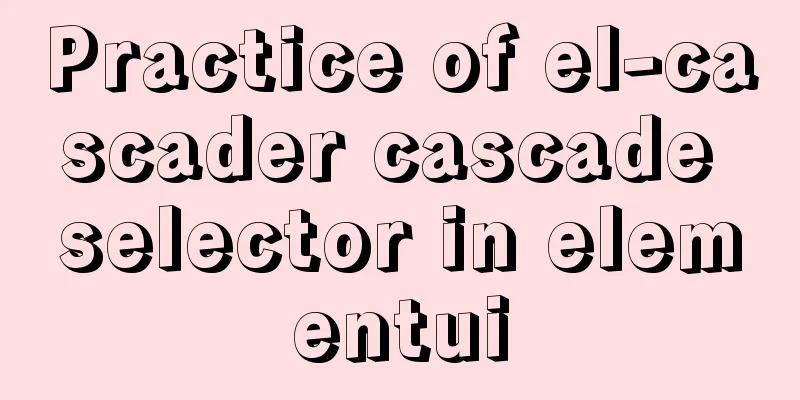
1. Effect
Function: Use the data retrieved from the interface to display the optional items and start with the default option values. 2. Main code<el-cascader ref="cascaderAddr" :options="rangeArr" :props="optionProps" v-model="plable" @change="handleChange3" style="width: 100%;"></el-cascader> explain: (1) The data source does not conform to the official data source and needs to be redirected
But the data source returned by our interface is as follows:
So we need to re-point to the value, label and children values (hence: props="optionProps"); (2) expandTrigger: The expansion method of the secondary menu is click/hover. The default is click. (3) checkStrictly: Whether to strictly abide by the principle that parent and child nodes are not related to each other
export default {
data() {
// Delivery location selection source rangeArr: [],
optionProps: {
value: 'sguid',
label: 'address',
children: 'childs',
checkStrictly: true,
expandTrigger: 'hover'
},
plable: [], //delivery selection value},
mounted: function() {
//Delivery location this.$axios
.get('url')
.then(response => {
this.rangeArr = response.data.obj;
console.log('Delivery can choose source aaaa', this.rangeArr);
})
.catch(function(error) {
// Request failure processing console.log(error);
});
//Get the initial value this.$axios.get("url")
.then((response) => {
if (response.data.status == 200){
this.plable=response.data.obj.ranges_sguid;//Default selected value }
})
.catch(function (error) { // Request failure processing console.log(error);
});
},
methods: {
handleChange3(value) {
console.log('select id value',value);
console.log('Select label value',this.plable);
var thsAreaCode = this.$refs.cascaderAddr.getCheckedNodes()[0].pathLabels;; //Note 2: Get label value console.log('lable',thsAreaCode) // Note 3: The final result is a one-dimensional array object var len=value.length-1;
this.form.ranges_sguid=value[len];//This is the final modified selected data value to be submitted console.log('guid',this.form.ranges_sguid);
this.$refs.cascaderAddr.toggleDropDownVisible(); // After selecting, collapse the drop-down interface }
}
This is the end of this article about the practice of el-cascader cascade selector in elementui. For more relevant element el-cascader cascade selector content, please search 123WORDPRESS.COM's previous articles or continue to browse the following related articles. I hope everyone will support 123WORDPRESS.COM in the future! You may also be interested in:
|
Recommend
js to realize the rotation of web page pictures
This article shares the specific code of js to re...
How to optimize MySQL index function based on Explain keyword
EXPLAIN shows how MySQL uses indexes to process s...
Node+socket realizes simple chat room function
This article shares the specific code of node+soc...
MySQL 8.0.21 installation tutorial under Windows system (illustration and text)
Installation suggestion : Try not to use .exe for...
Detailed discussion of the differences between loops in JavaScript
Table of contents Preface Enumerable properties I...
Personal opinion: Talk about design
<br />Choose the most practical one to talk ...
Detailed example of MySQL data storage process parameters
There are three types of MySQL stored procedure p...
Detailed explanation of transactions and indexes in MySQL database
Table of contents 1. Affairs: Four major characte...
18 Nginx proxy cache configuration tips that operators must know (which ones do you know?)
We all know that the performance of applications ...
How to implement encryption and decryption of sensitive data in MySQL database
Table of contents 1. Preparation 2. MySQL encrypt...
Detailed explanation of Vue development website SEO optimization method
Because the data binding mechanism of Vue and oth...
Detailed tutorial on configuration method of Mysql 5.7.19 free installation version (64-bit)
Download mysql-5.7.19-winx64 from the official we...
Installation and use of mysql mycat middleware
1. What is mycat A completely open source large d...
Sharing of research experience on using characters instead of rounded corners and sharp corners
1. The relationship between fonts and character d...
CSS3 category menu effect
The CSS3 category menu effects are as follows: HT...