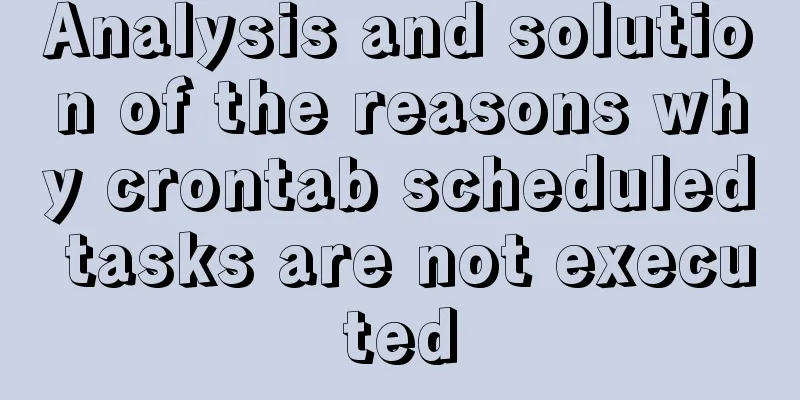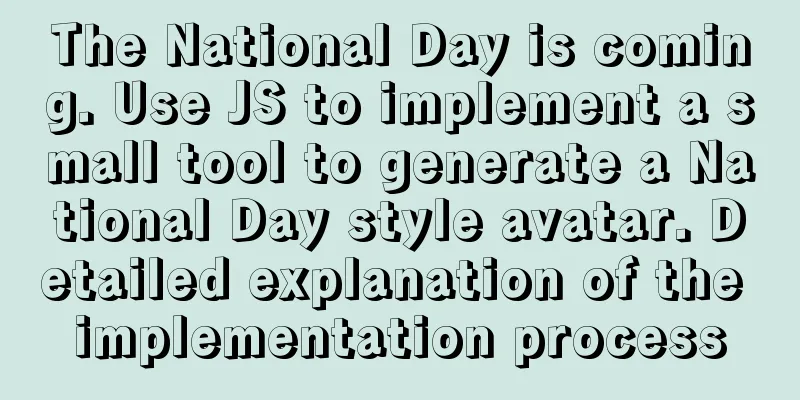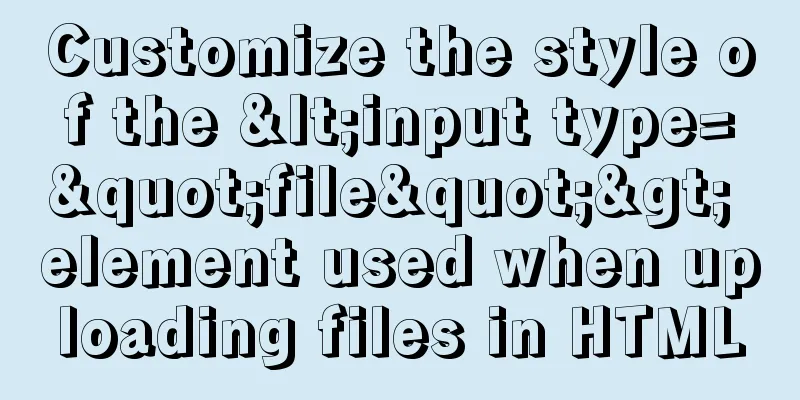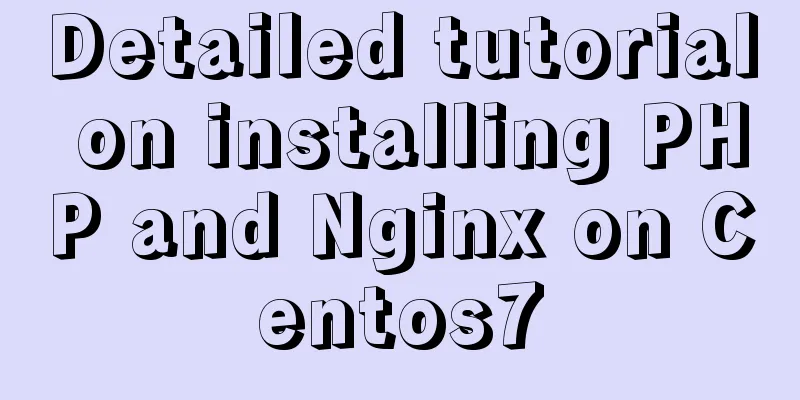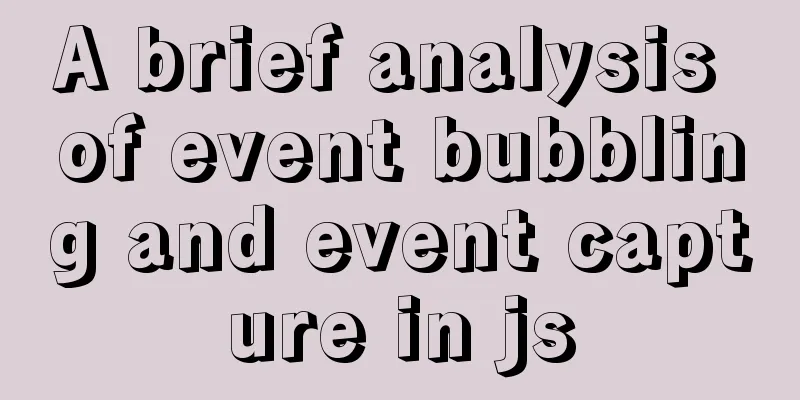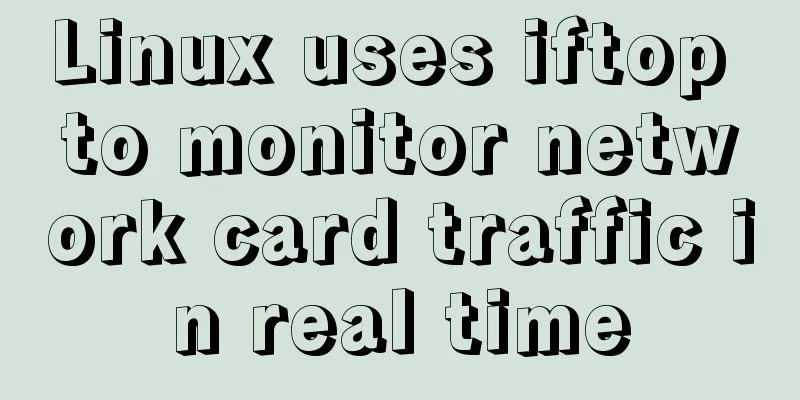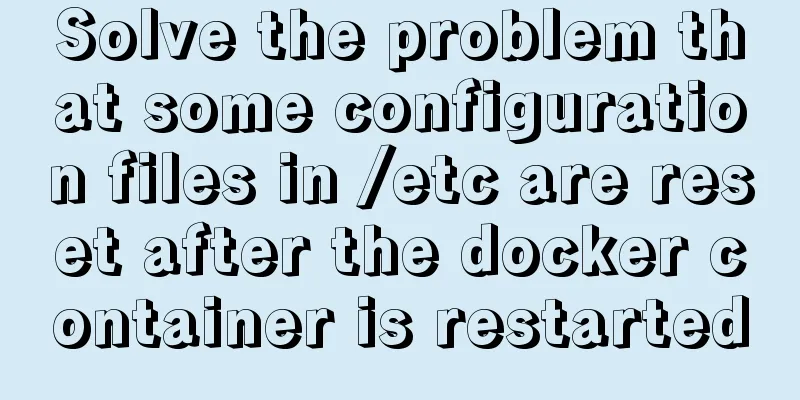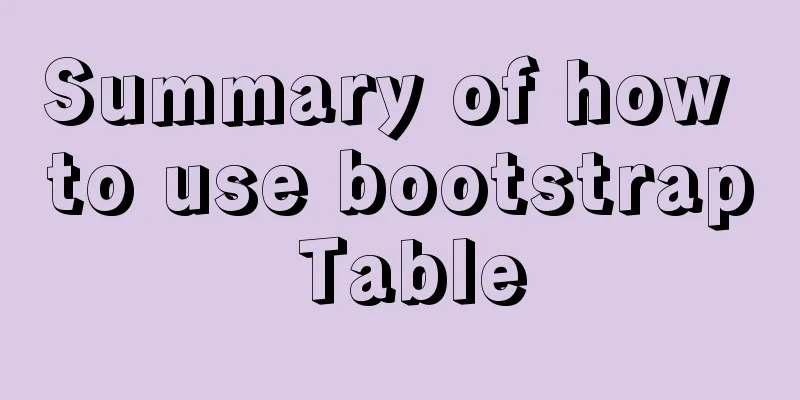How to debug loader plugin in webpack project
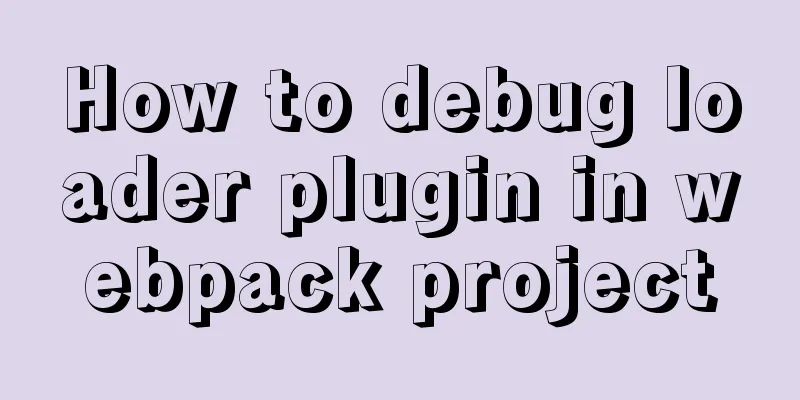
|
Recently, when I was learning how to use webpack, I found that the webpack-replace-loader configuration regular expression did not work. After debugging the plug-in, I found that the search key value did not support regular expression writing. Later, I switched to the string-replace-loader plug-in. The search key value of this loader supports regular expression writing, and the problem was solved. Here is the debugging method of loader: First you need to prepare the node environment Step 1: Download and install node-nightly globally npm install -g --save-dev node-nightly Step 2: Add debugging commands "node-nightly": "node-nightly --inspect-brk ./node_modules/webpack/bin/webpack.js",
Step 3:
Step 4: Open Google Chrome and enter
Click inspect to enter the debugging page
Step 5: Find the index.js file of loader in node_module in vscode, and add debugger in the module.exports function;
At this point, you can debug the corresponding loader script as you normally debug js. This is the end of this article on how to debug loader plugins in webpack projects. For more information about webpack debugging loader plugins, please search for previous articles on 123WORDPRESS.COM or continue to browse the following related articles. I hope you will support 123WORDPRESS.COM in the future! You may also be interested in:
|
<<: Detailed explanation of the solution to the failure of VMware to open the module diskearly
>>: Introduction to using MySQL commands to create, delete, and query indexes
Recommend
Introduction to the properties of B-Tree
B-tree is a common data structure. Along with him...
Differences between FLOW CHART and UI FLOW
Many concepts in UI design may seem similar in wo...
How to implement h5 input box prompt + normal text box prompt
XML/HTML CodeCopy content to clipboard < input...
Mysql master-slave synchronization configuration scheme under Centos7 system
Preface Recently, when working on a high-availabi...
WeChat Mini Program implements the likes service
This article shares the specific code for the WeC...
MySQL complete collapse: detailed explanation of query filter conditions
Overview In actual business scenario applications...
Using vsftp to build an FTP server under Linux (with parameter description)
introduce This chapter mainly introduces the proc...
Docker+nacos+seata1.3.0 installation and usage configuration tutorial
I spent a day on it before this. Although Seata i...
Usage and scenario analysis of npx command in Node.js
npx usage tutorial Tonight, when I was learning V...
How to check and organize website files using Dreamweaver8
What is the purpose of creating your own website u...
How to build gitlab on centos6
Preface The original project was placed on the pu...
How to use yum to configure lnmp environment in CentOS7.6 system
1. Installation version details Server: MariaDB S...
A brief analysis of understanding Vue components from an object-oriented perspective
When the same function and HTML code are used mul...
MySQL integrity constraints definition and example tutorial
Table of contents Integrity constraints Definitio...
Using css-loader to implement css module in vue-cli
【Foreword】 Both Vue and React's CSS modular s...