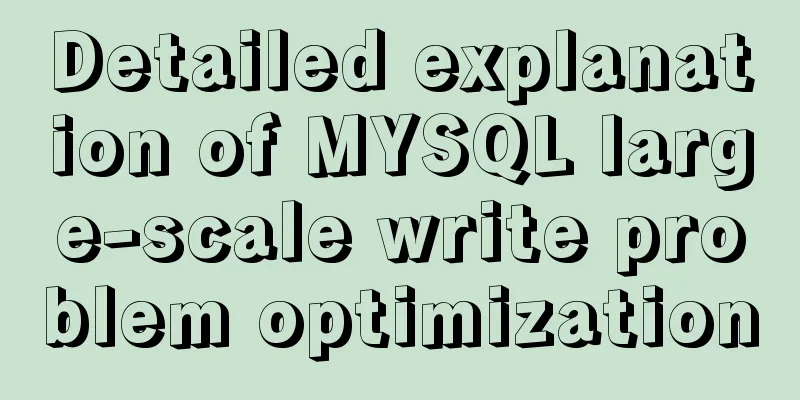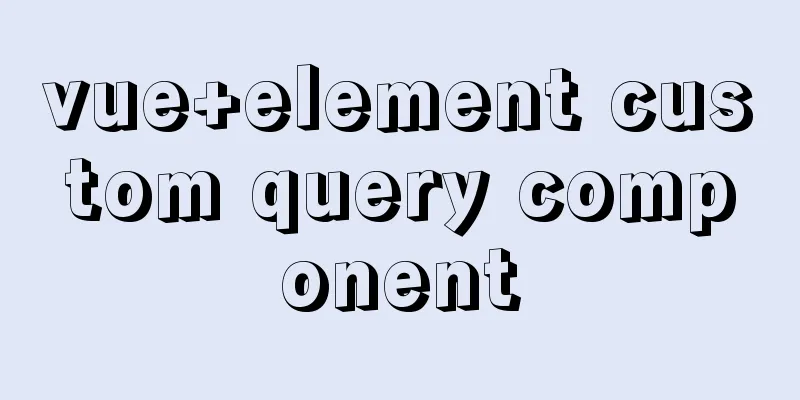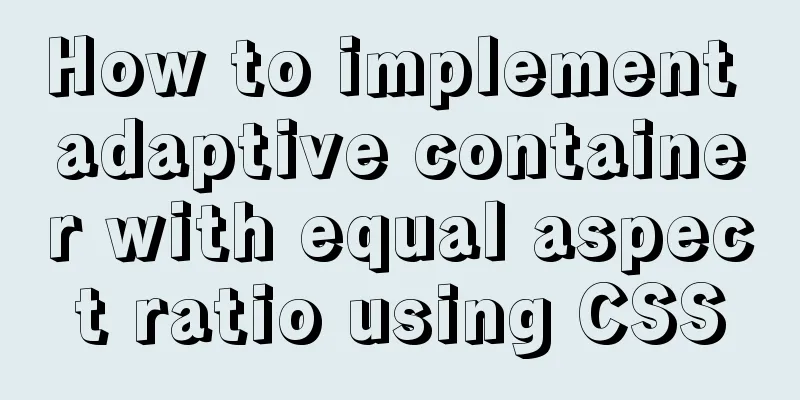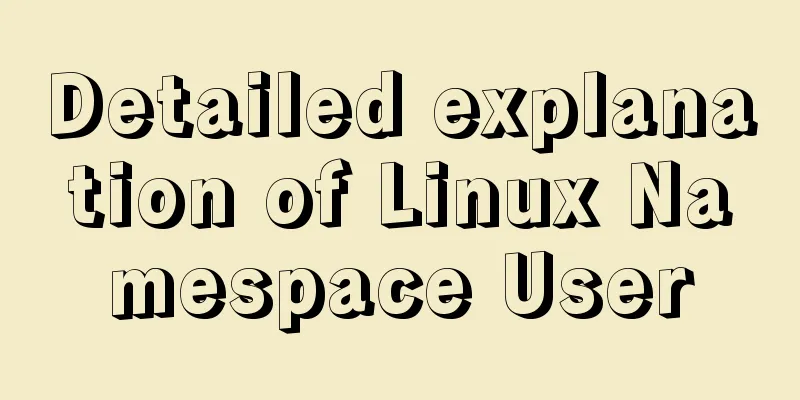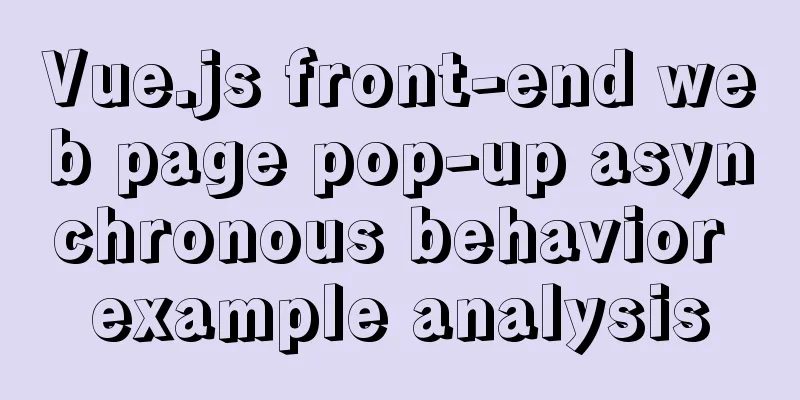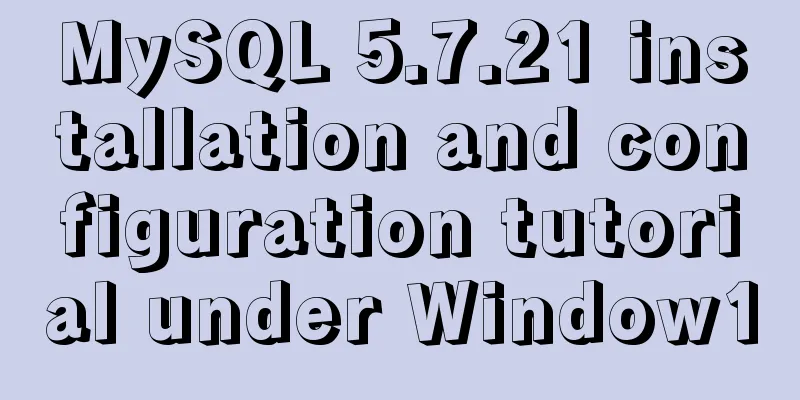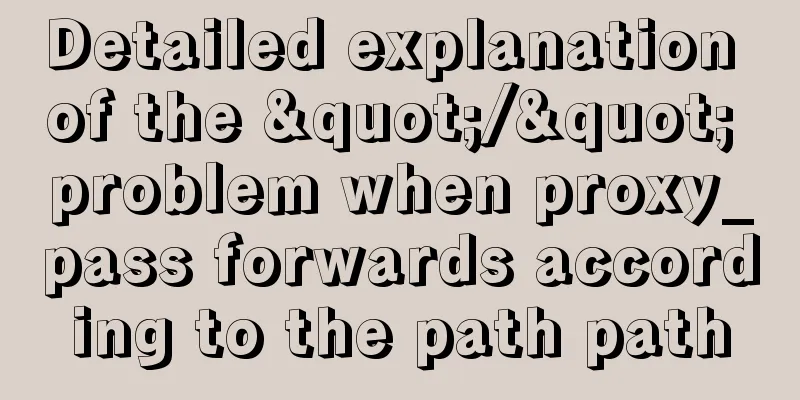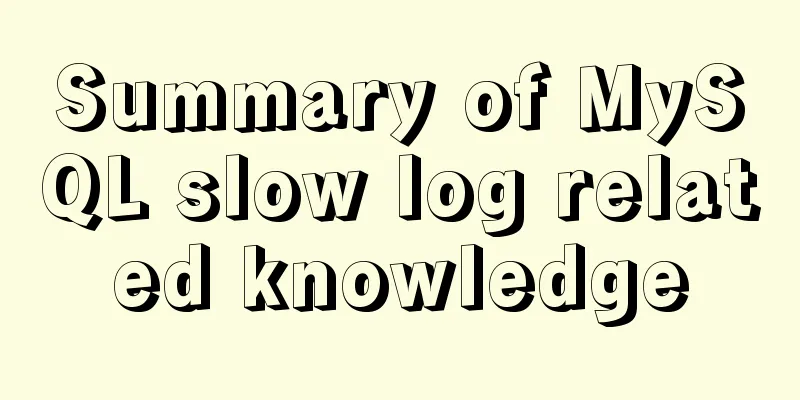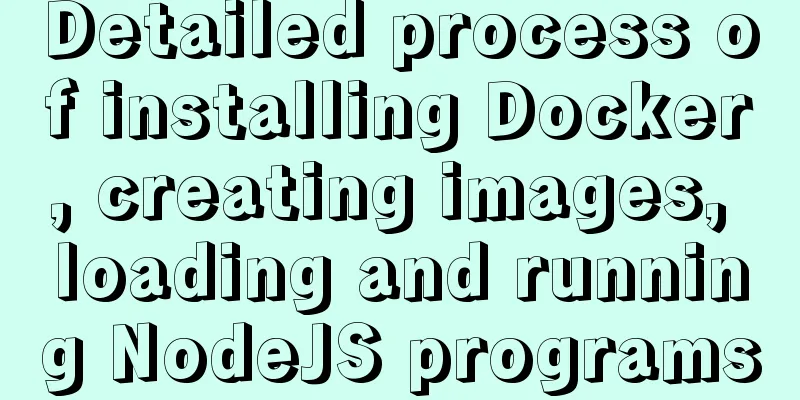A brief analysis of the problem of mysql being inaccessible when deployed with docker-compose
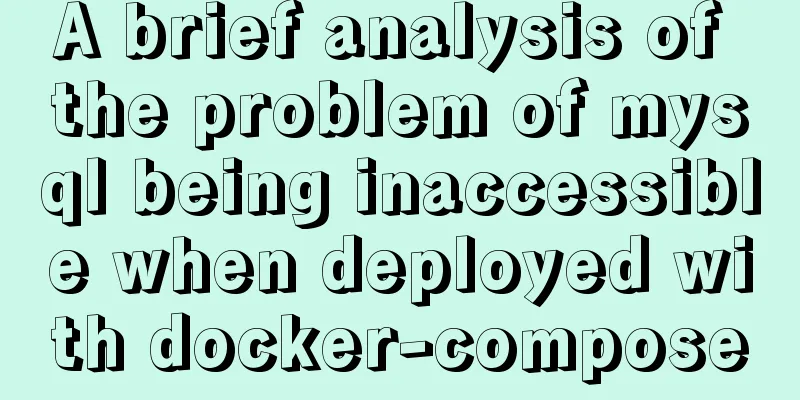
|
What is Docker-Compose The Compose project originated from the previous fig project. It is written in Python and has a high degree of compatibility with docker/swarm. Compose is a tool for orchestrating Docker containers. It defines and runs multi-container applications. Multiple containers can be started with one command. Using Docker Compose, you no longer need to use shell scripts to start containers. Compose manages multiple Docker containers through a configuration file. In the configuration file, all containers are defined through services, and then the docker-compose script is used to start, stop, and restart the application, the services in the application, and the containers of all dependent services. It is very suitable for scenarios where multiple containers are combined for development. The default template file for docker-compose is docker-compose.yml, in which each service defined must be automatically built by specifying an image through the image instruction or the build instruction (Dockerfile is required). Using Compose basically involves the following three steps: 1. Define your application environment in a Dockerfile so that it can be replicated anywhere. Let's look at the problem that mysql cannot be accessed when deployed by docker-compose. This problem has troubled me for a long time. After using version: "3.3" services: Redis: image: sameersbn/redis:latest ports: - "6379:6379" volumes: - redis_data:/var/lib/redis restart: always mysql: image: mysql:latest restart: always command: --default-authentication-plugin=mysql_native_password #This line of code solves the problem of inaccessible networks: -dev ports: - "3306:3306" environment: MYSQL_ROOT_PASSWORD: abc123 MYSQL_USER: 'test' MYSQL_PASS: 'test' volumes: -mysql_data:/var/lib/mysql networks: dev: driver: bridge volumes: redis_data: mysql_data: Summarize The above is the problem of inaccessible mysql deployment using docker-compose that I introduced to you. I hope it will be helpful to you. If you have any questions, please leave me a message and I will reply to you in time. I would also like to thank everyone for their support of the 123WORDPRESS.COM website! You may also be interested in:
|
>>: Instructions for recovering data after accidental deletion of MySQL database
Recommend
Quickly solve the problem of garbled characters and jump lines in mysql exported scv files
Due to work reasons, it is often not possible to ...
Alibaba Cloud Server Domain Name Resolution Steps (Tutorial for Beginners)
For novices who have just started to build a webs...
How to use docker+devpi to build local pypi source
Some time ago, I needed to use pip downloads freq...
Summary of common problems and solutions in Vue (recommended)
There are some issues that are not limited to Vue...
Why does using limit in MySQL affect performance?
First, let me explain the version of MySQL: mysql...
Simple principles for web page layout design
This article summarizes some simple principles of...
Implementation of crawler Scrapy image created by dockerfile based on alpine
1. Download the alpine image [root@DockerBrian ~]...
A Deep Understanding of Angle Brackets in Bash (For Beginners)
Preface Bash has many important built-in commands...
Let you understand how HTML and resources are loaded
All content in this blog is licensed under Creati...
Introduction to commonly used MySQL commands in Linux environment
Enter the mysql command: mysql -u+(user name) -p+...
Detailed explanation of Linux host name modification command
Linux change hostname command 1. If you only need...
Kali Linux Vmware virtual machine installation (illustration and text)
Preparation: 1. Install VMware workstation softwa...
Linux's fastest text search tool ripgrep (the best alternative to grep)
Preface Speaking of text search tools, everyone m...
Detailed explanation of MySQL master-slave replication read-write separation construction
MySQL master-slave setup MySQL master-slave repli...
Detailed explanation of the reasons and solutions for floating elements to collapse the height of their parent elements
Floating elements cause their parent elements to ...