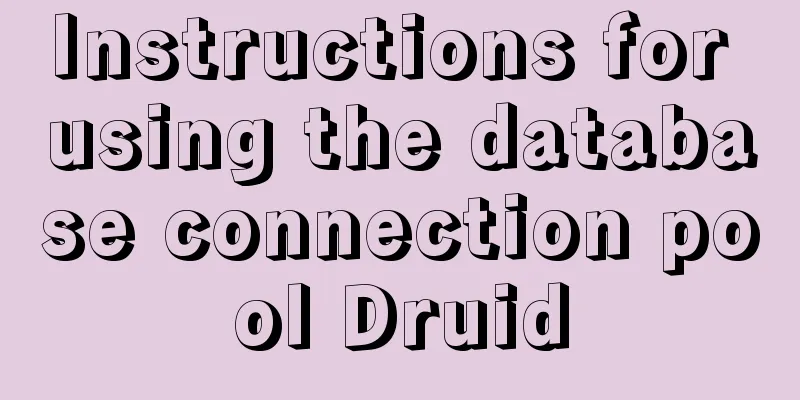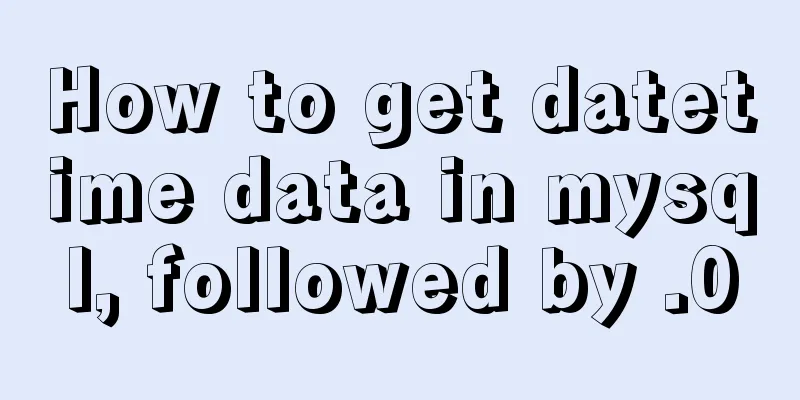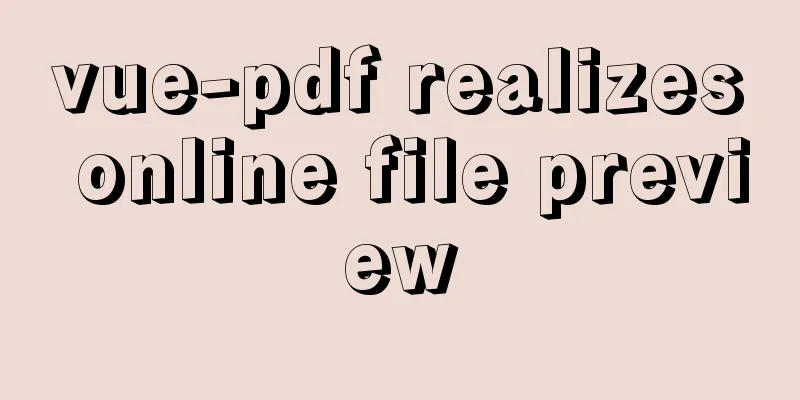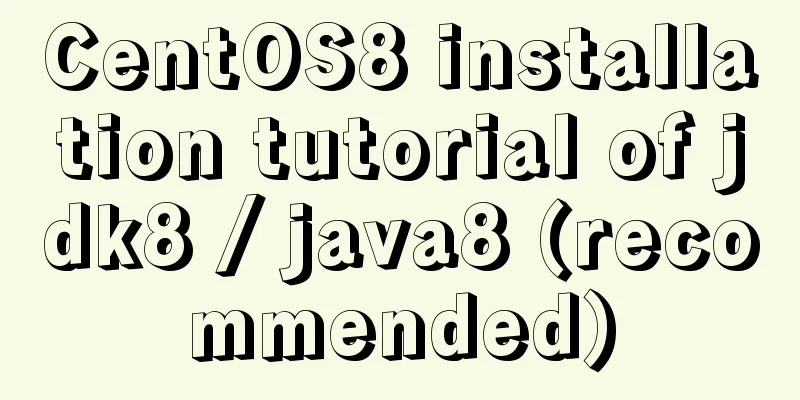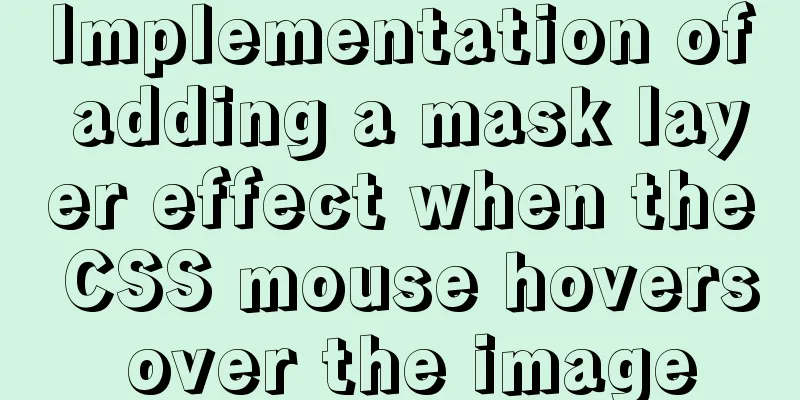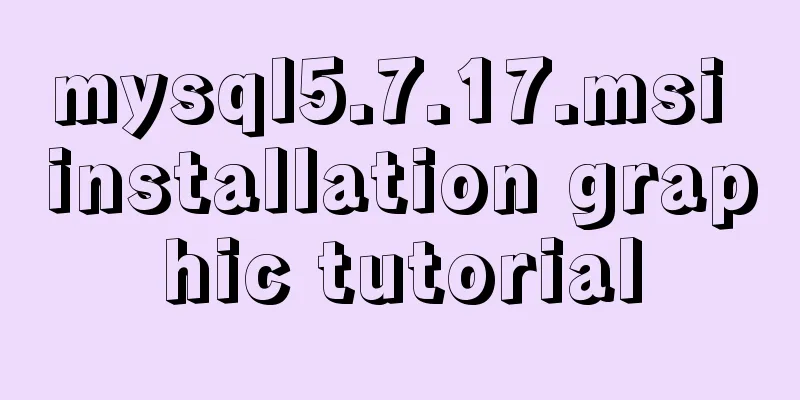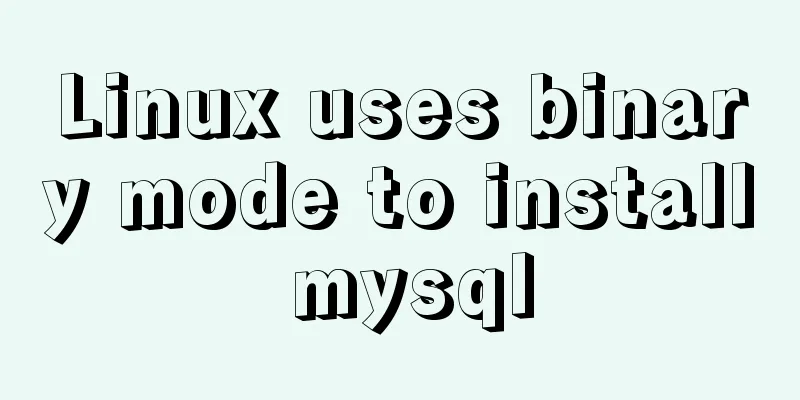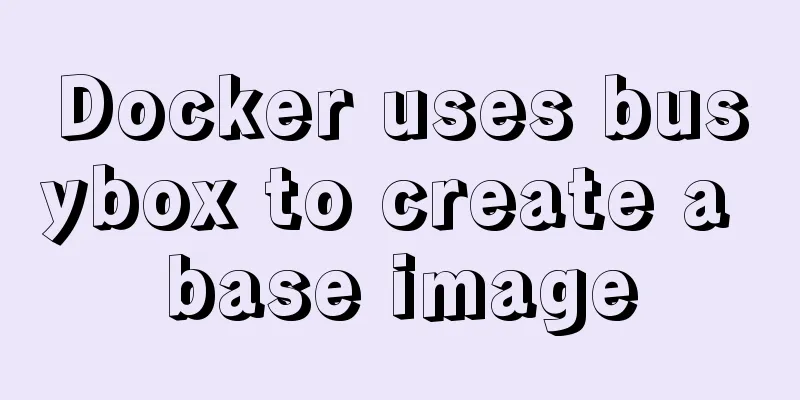MySQL 5.7.21 installation and configuration tutorial under Window10
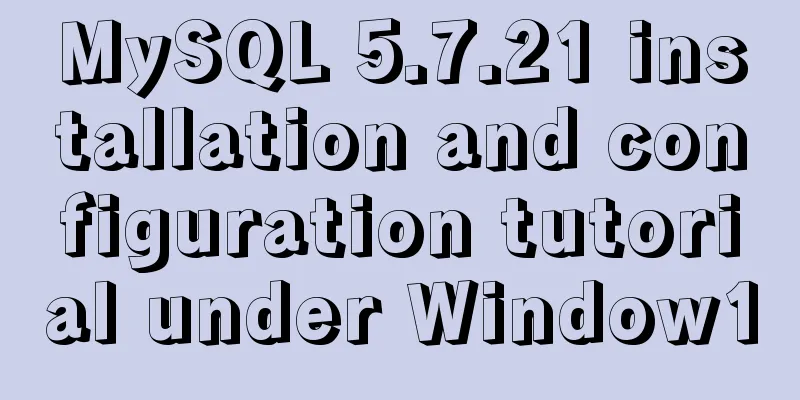
|
This article records the installation and configuration methods of MySQL 5.7.21 and shares it with everyone. 1. Download the installation package Below is the mysql download address for the official windows system Mysql download address Click on the page as follows
According to your computer system, select the corresponding MySQL database to download. After downloading is complete, click the downloaded msi file to directly enter the installation steps
… Congratulations when you are done, your MySQL database is complete.
If you don't want to perform such tedious operations every time, you need to configure the environment variables. Open the computer's control panel-system
Select Advanced system settings
Click on Environment Variables
Find the path in the following system variables and edit it
Just add the bin directory path of your MySQL installation in a new column. It is usually under Program Files on drive C. After configuration, you can use your mysql directly and quickly
Wonderful topic sharing: MySQL different versions installation tutorial MySQL 5.6 installation tutorials for various versions MySQL 5.7 installation tutorials for various versions mysql8.0 installation tutorials for various versions The above is the full content of this article. I hope it will be helpful for everyone’s study. I also hope that everyone will support 123WORDPRESS.COM. You may also be interested in:
|
<<: How to use Axios asynchronous request API in Vue
>>: .NETCore Docker implements containerization and private image repository management
Recommend
Set the input to read-only via disabled and readonly
There are two ways to achieve read-only input: dis...
CentOS8 network card configuration file
1. Introduction CentOS8 system update, the new ve...
How to configure Linux to use LDAP user authentication
I am using LDAP user management implemented in Ce...
How to use boost.python to call c++ dynamic library in linux
Preface Recently I started using robot framework ...
How to use file writing to debug a Linux application
In Linux, everything is a file, so the Android sy...
Detailed explanation of the use of MySQL concatenation function CONCAT
The previous articles introduced the replacement ...
idea uses docker plug-in to achieve one-click automated deployment
Table of contents environment: 1. Docker enables ...
How to install Tomcat-8.5.39 on centos7.6
Here is how to install Tomcat-8.5.39 on centos7.6...
How to deploy SSL certificate in windows apache environment to make the website support https
I won’t talk about the use of SSL certificates. F...
Basic usage and pitfalls of JavaScript array sort() method
Preface In daily code development, there are many...
How to use .htaccess to prohibit a certain IP from accessing the website
Preface For cost considerations, most webmasters ...
How to prevent website content from being included in search engines
Usually the goal of building a website is to have...
Detailed tutorial on how to create a user in mysql and grant user permissions
Table of contents User Management Create a new us...
The latest graphic tutorial of mysql 8.0.16 winx64 installation under win10
In order to download this database, it takes a lo...