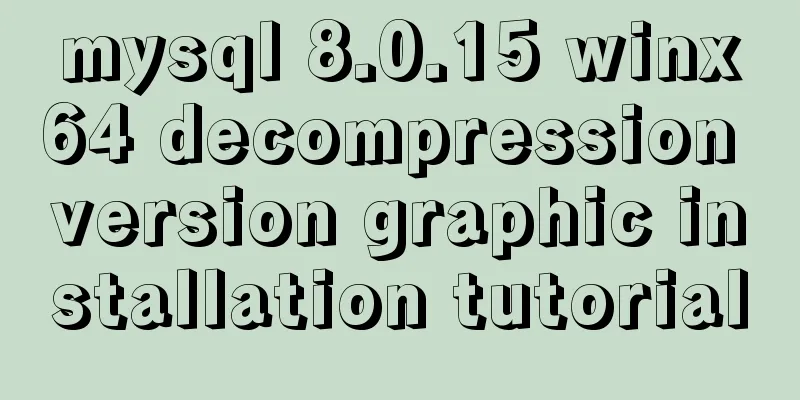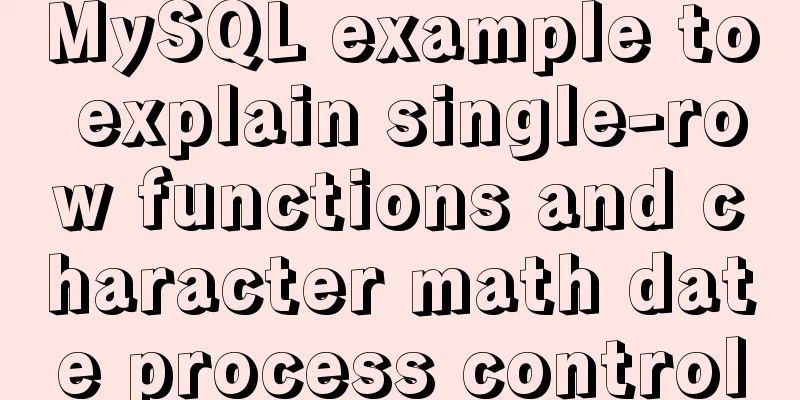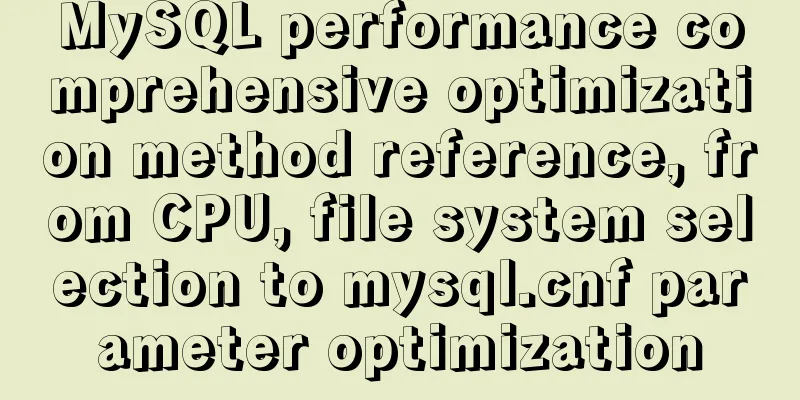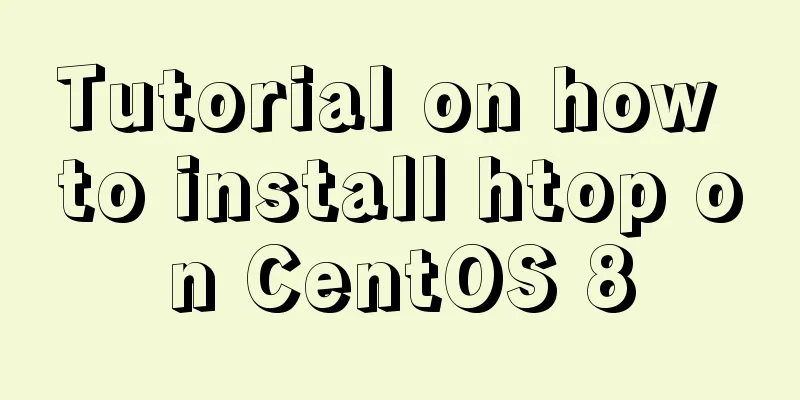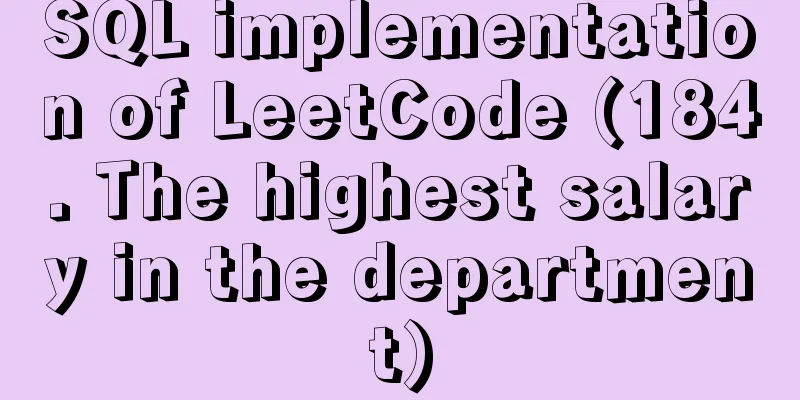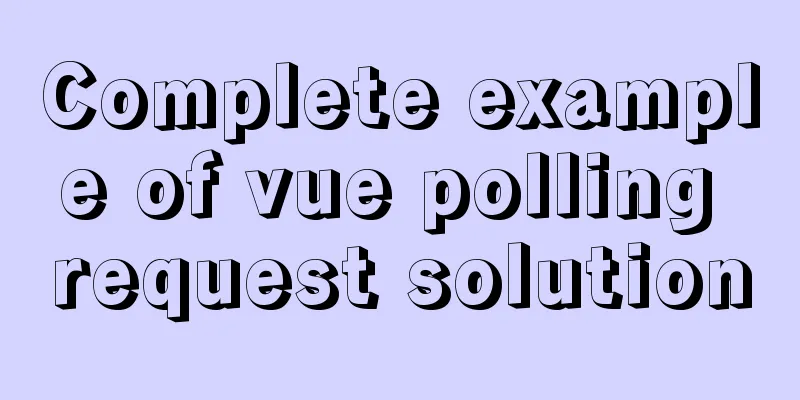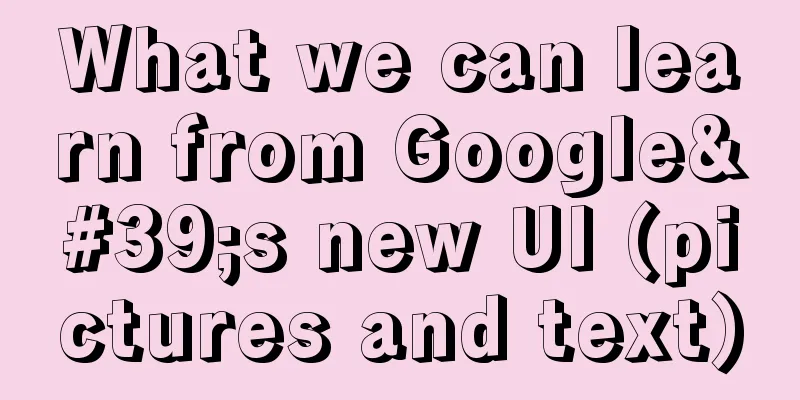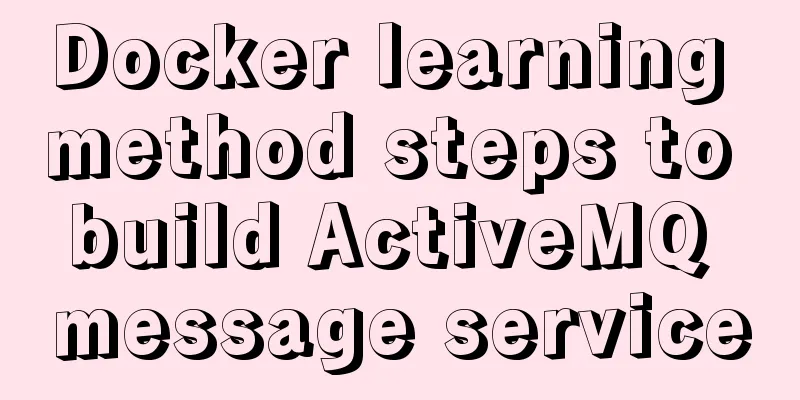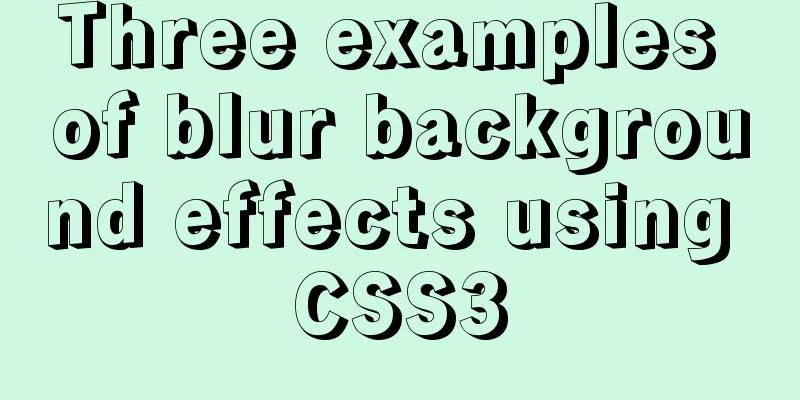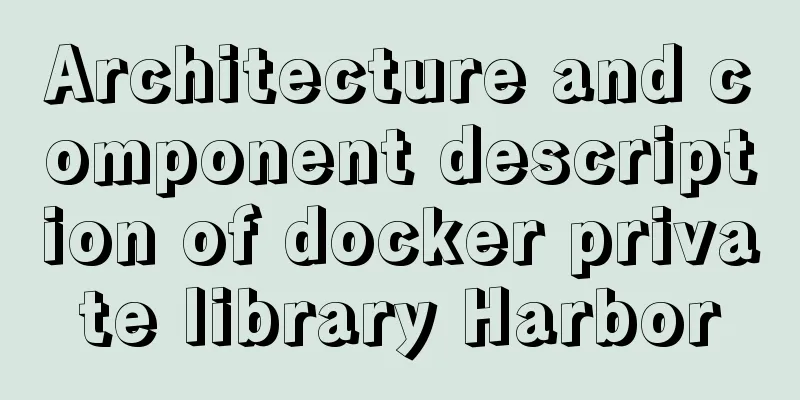Linux uses binary mode to install mysql
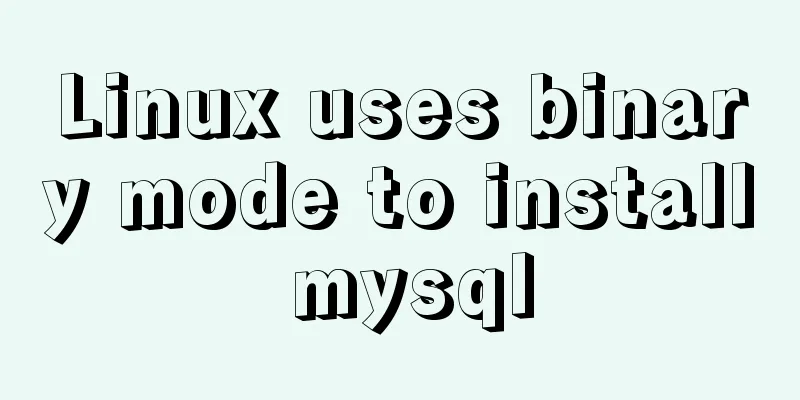
|
This article shares the specific steps of installing MySQL in binary mode on Linux for your reference. The specific contents are as follows 1. Download the binary file Download mysql-5.6.36-linux-glibc2.5-i686.tar.gz from the official website. 2. Unzip the file and move it to the /usr/local/mysql directory tar -zxvf mysql-5.6.36-linux-glibc2.5-i686.tar.gz 3. Create user groups and users and configure groupadd mysql useradd mysql -g mysql chown -R mysql /usr/local/mysql/ chgrp -R mysql /usr/local/mysql/ 4. Installation and initialization #Install mysql /usr/local/mysql/scripts/mysql_install_db --user=root #Configure mysql startup file cp /usr/local/mysql/support-files/my-default.cnf /etc/my.cnf #Add the mysqld service to the system cp /usr/local/mysql/share/mysql/mysql.server /etc/init.d/mysqld #Soft link the mysql command to the system command ln -s /usr/local/mysql/bin/mysql /usr/bin/mysql 5. Start service test service mysqld start mysql -u root The above is the full content of this article. I hope it will be helpful for everyone’s study. I also hope that everyone will support 123WORDPRESS.COM. You may also be interested in:
|
<<: Use javascript to create dynamic QQ registration page
>>: Detailed installation and use of SSH in Ubuntu environment
Recommend
How to set up swap partition SWAP in Linux 7.7
The Swap partition of the Linux system, that is, ...
VUE render function usage and detailed explanation
Table of contents Preface The role of render Rend...
The role of MySQL 8's new feature window functions
New features in MySQL 8.0 include: Full out-of-th...
Basic usage of wget command under Linux
Table of contents Preface 1. Download a single fi...
Detailed explanation of the implementation process of dual-master synchronization of partial tables in MySQL 5.7
Preface Recently, I encountered a requirement. Du...
Detailed examples of Linux disk device and LVM management commands
Preface In the Linux operating system, device fil...
Realizing tree-shaped secondary tables based on angular
First look at the effect: Code: 1.html <div cl...
Vue implements carousel animation
This article example shares the specific code of ...
How to install openssh from source code in centos 7
Environment: CentOS 7.1.1503 Minimum Installation...
How to use Vue's idea to encapsulate a Storage
Table of contents background Function Purpose Ide...
Detailed explanation of using Nginx reverse proxy to solve cross-domain problems
question In the previous article about cross-doma...
JavaScript implements draggable progress bar
This article shares the specific code of JavaScri...
Explore VMware ESXI CLI common commands
Table of contents 【Common commands】 [Summary of c...
MySql common query command operation list
MYSQL commonly used query commands: mysql> sel...
50 Beautiful FLASH Website Design Examples
Flash enabled designers and developers to deliver...