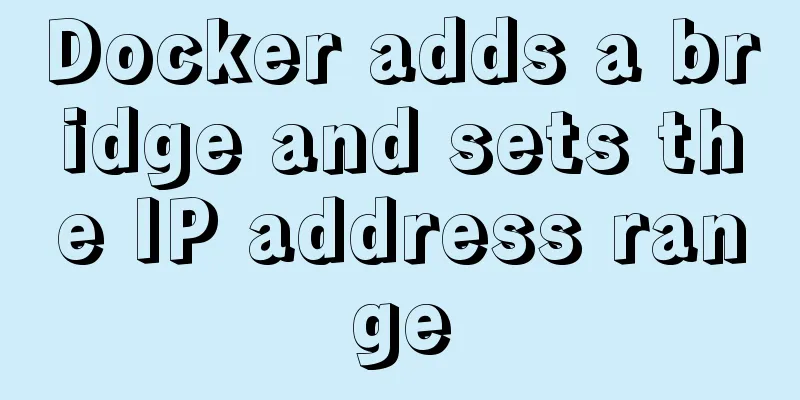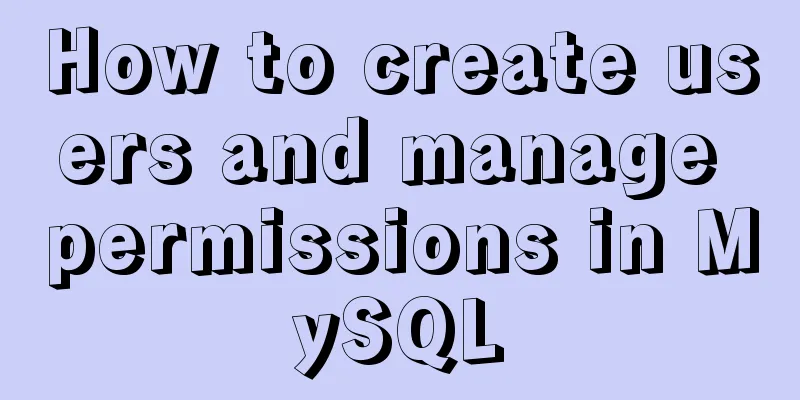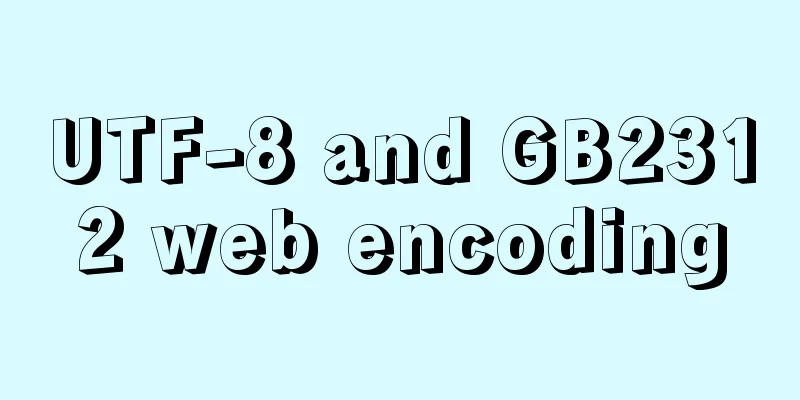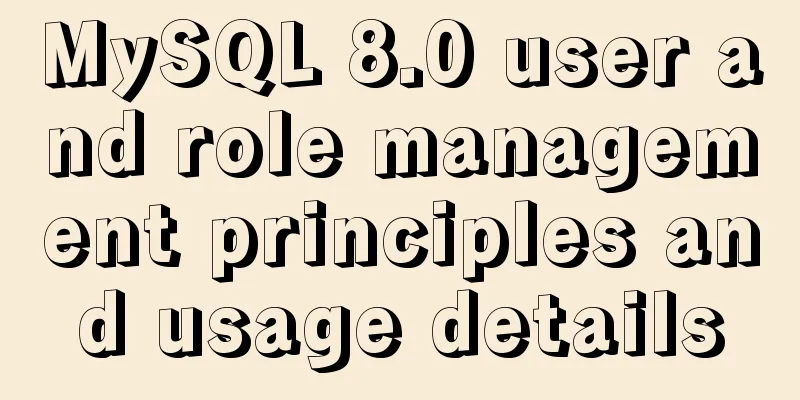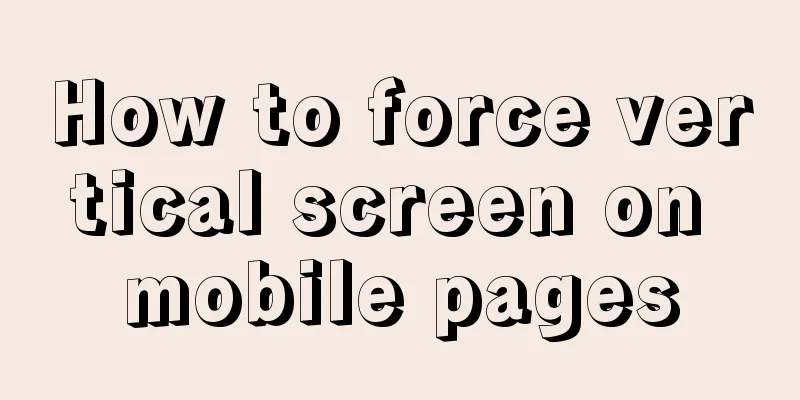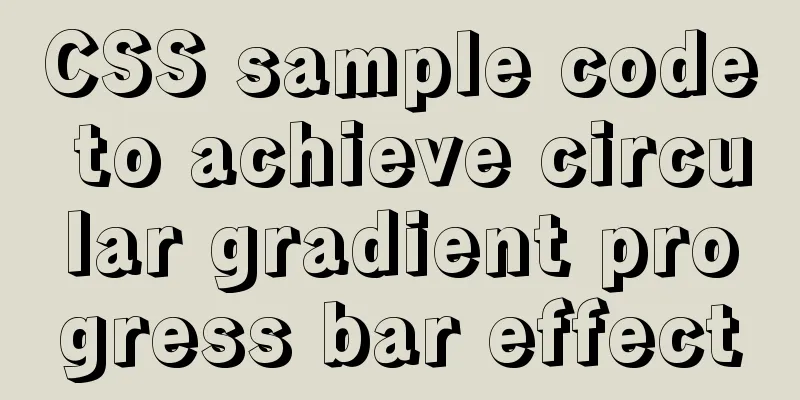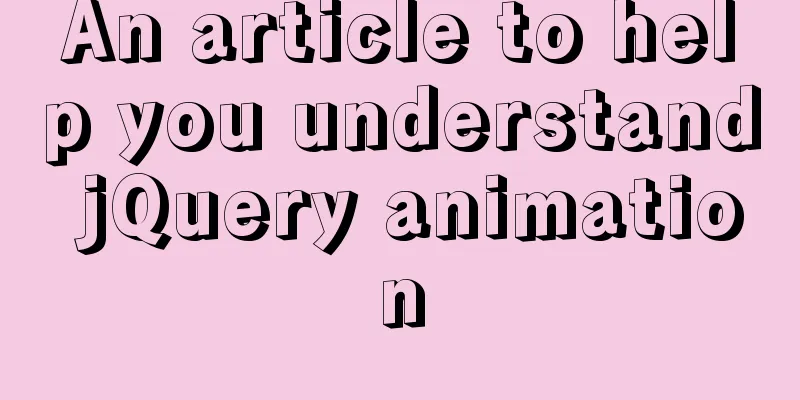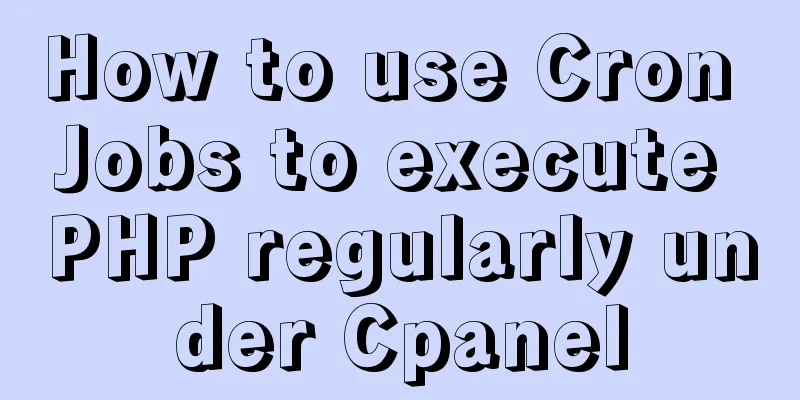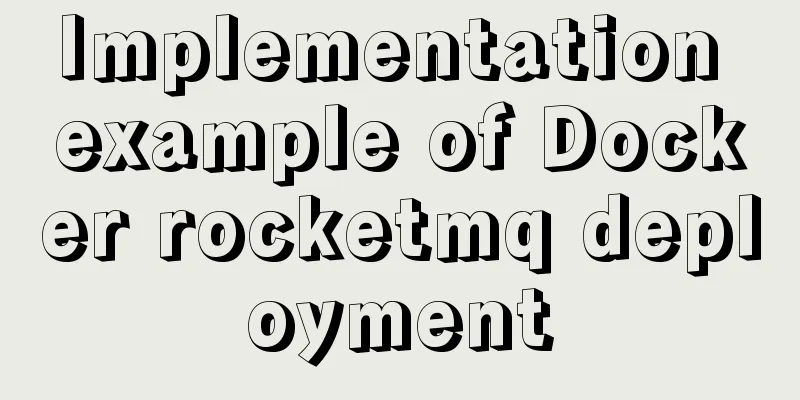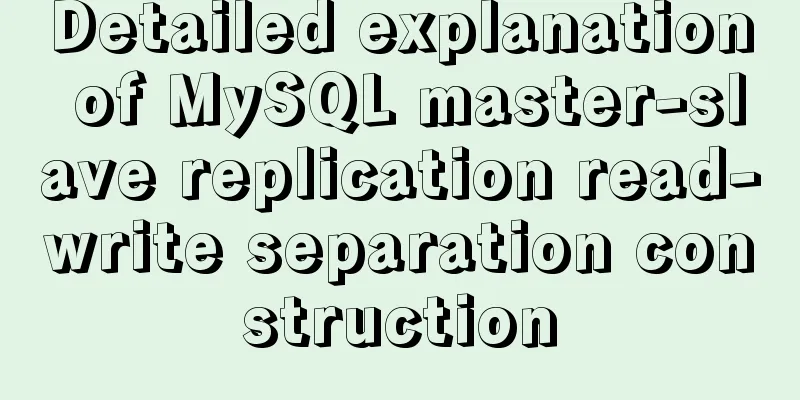Detailed explanation of using Nginx reverse proxy to solve cross-domain problems

|
question In the previous article about cross-domain resource sharing, it was mentioned that when sending cookies across domains, Access-Control-Allow-Origin cannot be set to *, and a clear domain name that is consistent with the requested web page must be specified. This kind of problem was encountered when collaborating with others during the development of this project.
Solution
Implementation Reverse proxy concept The reverse proxy method refers to using a proxy server to accept connection requests on the Internet, and then forwarding the requests to the server on the internal network; and returning the results obtained from the server to the client requesting the connection on the Internet. At this time, the proxy server appears to the outside world as a server. The reverse proxy server appears to the client like the original server, and the client does not need to perform any special configuration. The client sends a normal request to the content in the reverse proxy's namespace, and the reverse proxy then determines where to forward the request (the original server) and returns the obtained content to the client, just as if the content originally belonged to it. Steps to implement cross-domain using nginx reverse proxy Go to the nginx official website to download the package and build the nginx environment
Modify the nginx configuration file, find the ngixn.conf file, and modify the relevant configuration
http {
include mime.types;
default_type application/octet-stream;
sendfile on;
server {
listen 8000; #Listen to port 8000, you can change it to other ports server_name localhost; #Domain name of the current service location /wili/api/ {
proxy_pass http://chick.platform.deva.wili.us/api/; #Add proxy configuration with access path recorded as /will/api proxy_http_version 1.1;
}
location / {
proxy_pass http://localhost:8001;
proxy_http_version 1.1;
}
error_page 500 502 503 504 /50x.html;
location = /50x.html {
root html;
}
}
}
Configuration explanation:
Now that we have configured nginx, all accesses must go through nginx instead of the original website address (Website A localhost:8001, Website B http://chick.platform.deva.wili.us/api/). Therefore, we need to modify the request interface in website A to http://localhost:8000/wili/api/. Next, start nginx and access the configured 8000
One thing to note is that starting nginx may cause port conflicts and cause startup failure. You can check whether the startup is successful in the task manager.
Summarize There are many ways to solve cross-domain browser problems:
The above is the full content of this article. I hope it will be helpful for everyone’s study. I also hope that everyone will support 123WORDPRESS.COM. You may also be interested in:
|
<<: Example of how to implement value transfer between WeChat mini program pages
>>: How to install and configure MySQL and change the root password
Recommend
Mobile browser Viewport parameters (web front-end design)
Mobile browsers place web pages in a virtual "...
JavaScript to achieve stair rolling special effects (jQuery implementation)
I believe everyone has used JD. There is a very c...
A brief discussion on front-end network, JavaScript optimization and development tips
1. Network Optimization YSlow has 23 rules. These...
Detailed tutorial for installing mysql 8.0.12 under Windows
This article shares with you a detailed tutorial ...
Master-slave synchronous replication configuration of MySQL database under Linux
The advantage of the master-slave synchronization...
JavaScript to achieve digital clock effect
This article example shares the specific code of ...
Automatic line breaks in html pre tags
At this time, you can use overflow:auto; (when the...
Detailed explanation of the use principle and calculation method of the umask command under Linux
Table of contents umask Umask usage principle 1. ...
How to strike a balance between ease of use and security in the login interface
Whether you are a web designer or a UI designer, ...
A brief discussion of four commonly used storage engines in MySQL
Introduction to four commonly used MySQL engines ...
Introduction to the use of anchors (named anchors) in HTML web pages
The following information is compiled from the Int...
Pure CSS3 mind map style example
Mind Map He probably looks like this: Most of the...
Summary of the use of MySQL date and time functions
This article is based on MySQL 8.0 This article i...
HTML+CSS to add a delete cross and a picture delete button in the upper right corner of the picture
For record, it may be used in the future, and fri...
Analysis of MySQL concurrency issues and solutions
Table of contents 1. Background 2. Slow query cau...