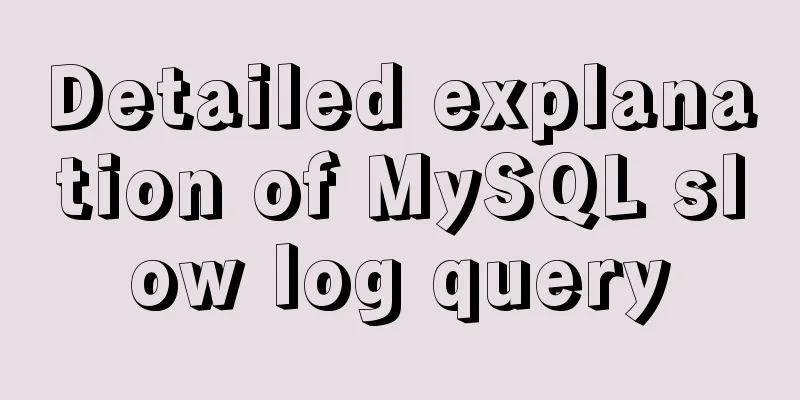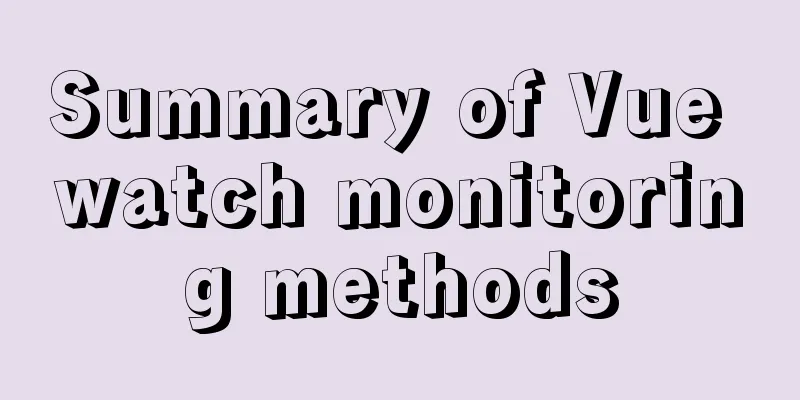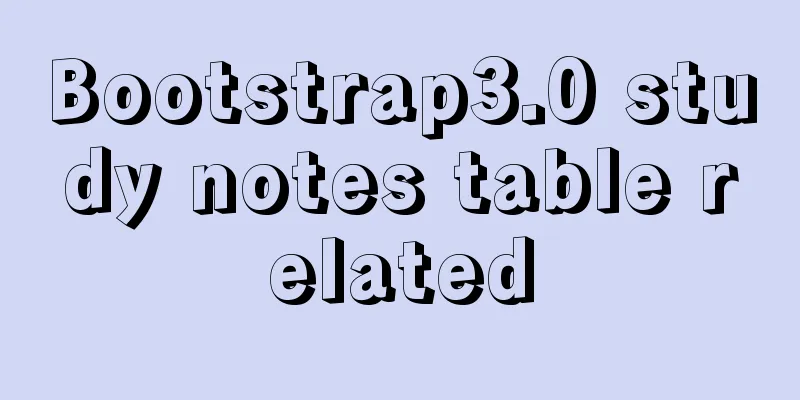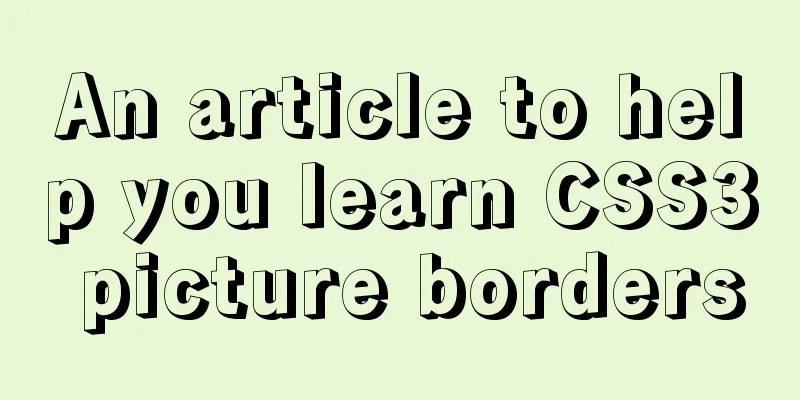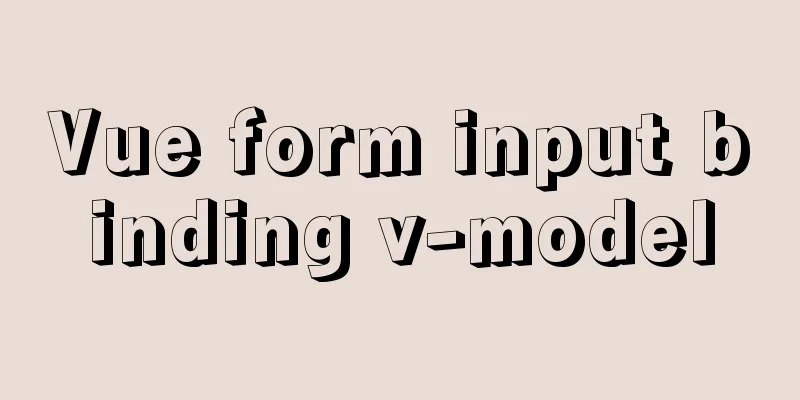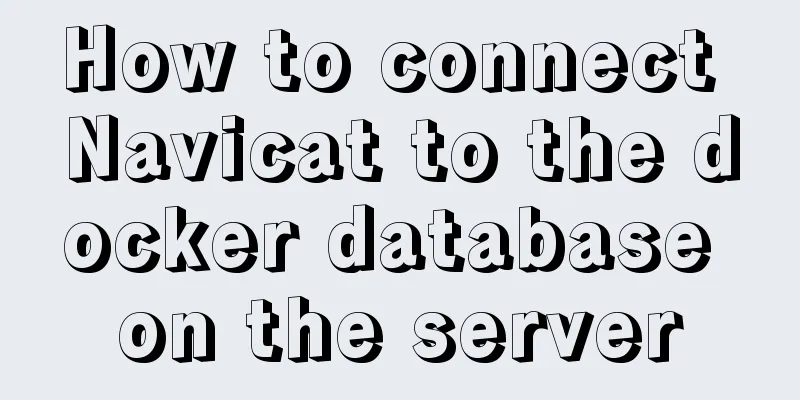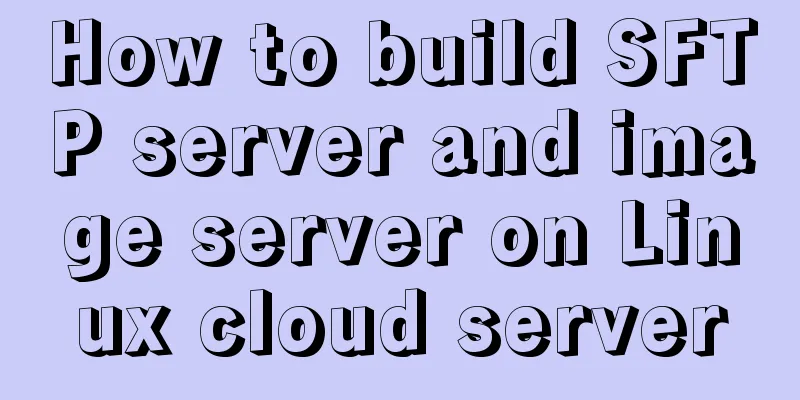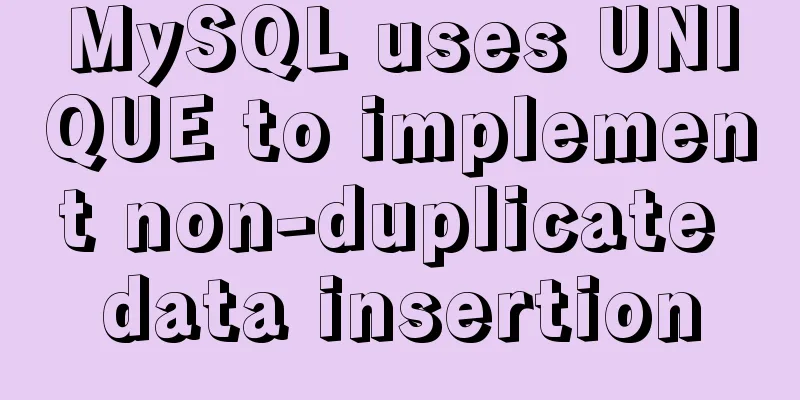An article to help you understand jQuery animation
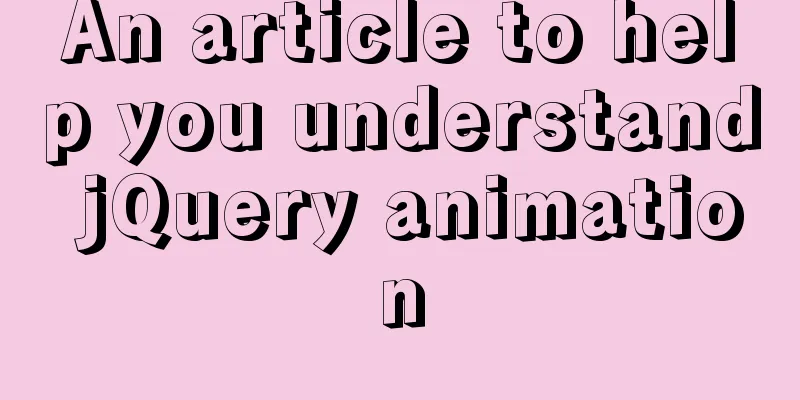
jQuery provides some default animations to control the display and hiding of elements: show() hide() Control the transparency of an element fadeIn() fadeOut() Control the height of an element slideUp() slideDown() Custom animation animate() 1. Control the display and hiding of elements show() hide()grammar:
$("selector").show([speed],[callback]);Reference description: Parameter 1 : speed, optional, for example: 1000 milliseconds, 1 second, fast, slow, normal Parameter 2 : callback function, optional function to be executed after the show or hide function is executed
$(function () {
$(".nav-ul li").on({"mouseover":function () {
$(this).css("background","pink")
},"mouseout":function () {
$(this).css("background","#ff2832")
}});
$(".menu-btn").hover(function () {
$(this).next().show("fast")
},function () {
$(this).next().hide("slow")
})
})2. Control the transparency of elements fadeIn() fadeOut()grammar:
$("selector").fadeIn([speed],[callback]);
$("selector").fadeOut([speed],[callback]); Reference description: Parameter 1 : speed, optional, default is 0, for example: 1000 milliseconds, etc., 1 second fast slow normal Parameter 2 : callback function, optional. The function to be executed after fadeIn or fadeOut is executed.
$(function () {
$("input[name='fadein_btn']").click(function () {
$("img:eq(0)").fadeIn(500,function () {
alert("fade in successfully")
})
})
$("input[name='fadeout_btn']").click(function () {
$("img:eq(0)").fadeOut(1000,function () {
alert("fade out successfully")
})
})
})3: Control the height of the element slideUp() slideDown() grammar:
$("selector").slideUp([speed],[callback]);
$("selector").slideDown([speed],[callback]); Reference description: Parameter 1: speed, optional, default is 0, for example: 1000 milliseconds, etc., 1 second fast slow normal Parameter 2: callback function, optional. The function to be executed after slideUp or slideDown is executed. SummarizeThis article ends here. I hope it can be helpful to you. I also hope that you can pay more attention to more content on 123WORDPRESS.COM! You may also be interested in:
|
<<: Use CSS3 background control properties + color transition to achieve gradient effect
>>: Have you really learned MySQL connection query?
Recommend
Zabbix monitoring docker application configuration
The application of containers is becoming more an...
An example of how to implement an adaptive square using CSS
The traditional method is to write a square in a ...
Mysql implements master-slave configuration and multi-master-multi-slave configuration
What we are simulating now is a master-slave syst...
How to install git on linux
1. Introduction Git is a free, open source distri...
How does MySQL ensure data integrity?
The importance of data consistency and integrity ...
Some lesser-known sorting methods in MySQL
Preface ORDER BY 字段名升序/降序, I believe that everyon...
Develop upload component function based on React-Dropzone (example demonstration)
This time I will talk about the skills of develop...
Introduction to JavaScript Number and Math Objects
Table of contents 1. Number in JavaScript 2. Math...
How to implement Echats chart large screen adaptation
Table of contents describe accomplish The project...
How does MySQL ensure master-slave consistency?
Table of contents The basic principle of MySQL ma...
vite2.x implements on-demand loading of ant-design-vue@next components
1. Use version vite:2.0 ant-design-vue: 2.0.0-rc....
Complete steps to install MySQL 5.5 on CentOS
Table of contents 1. Preparation before installat...
Detailed explanation of docker command to backup linux system
tar backup system sudo tar cvpzf backup.tgz --exc...
HTML basic summary recommendation (text format)
HTML text formatting tags 標簽 描述 <b> 定義粗體文本 ...
Minimalistic website design examples
Web Application Class 1. DownForEveryoneOrJustMe ...