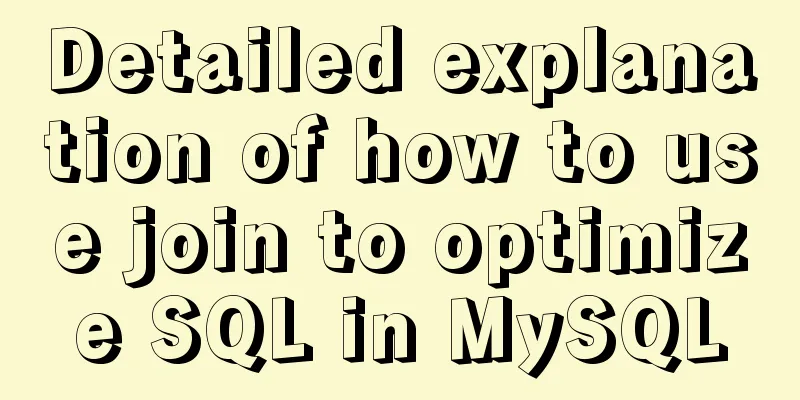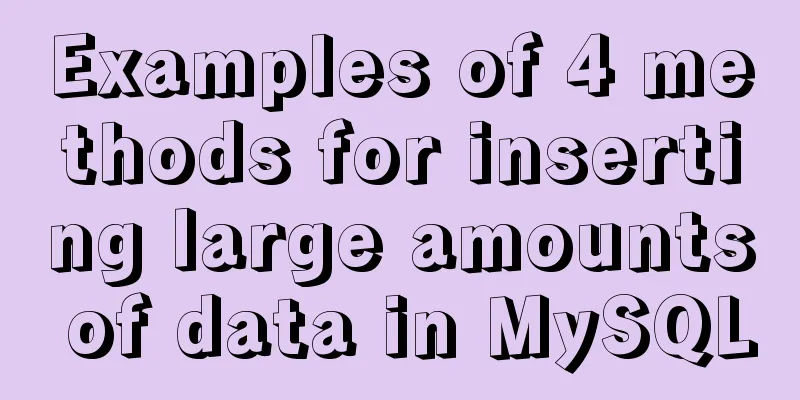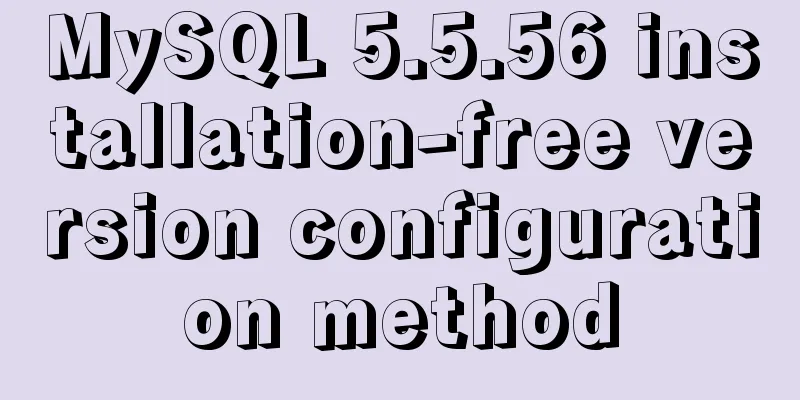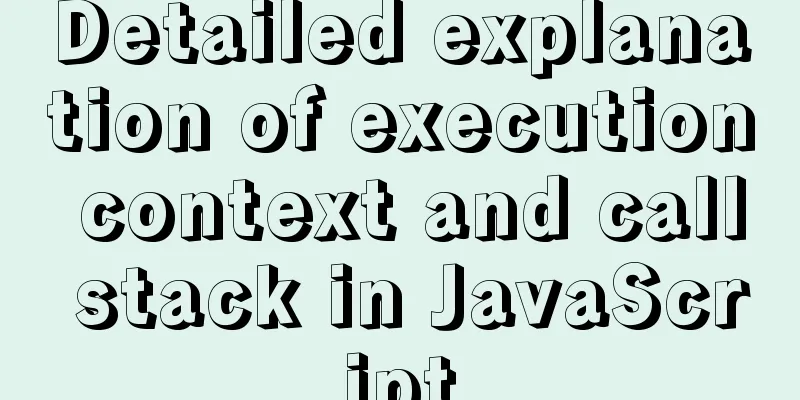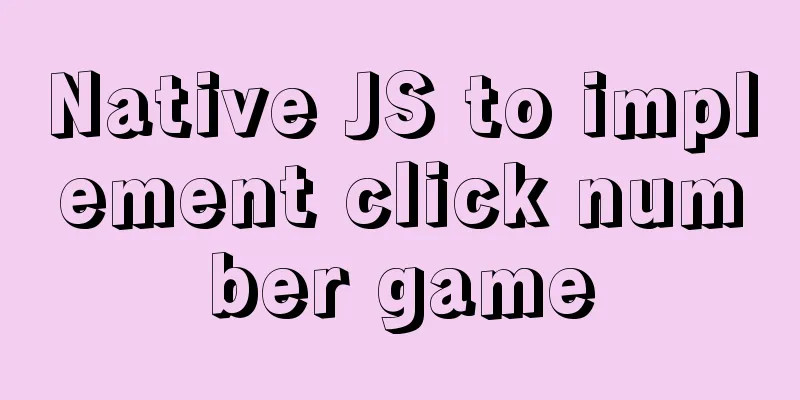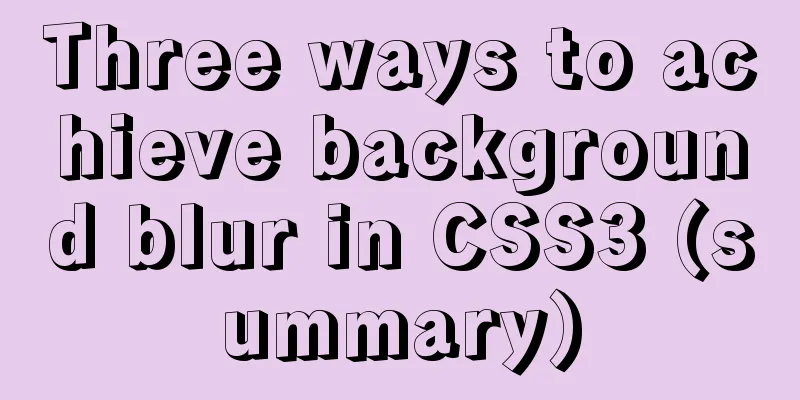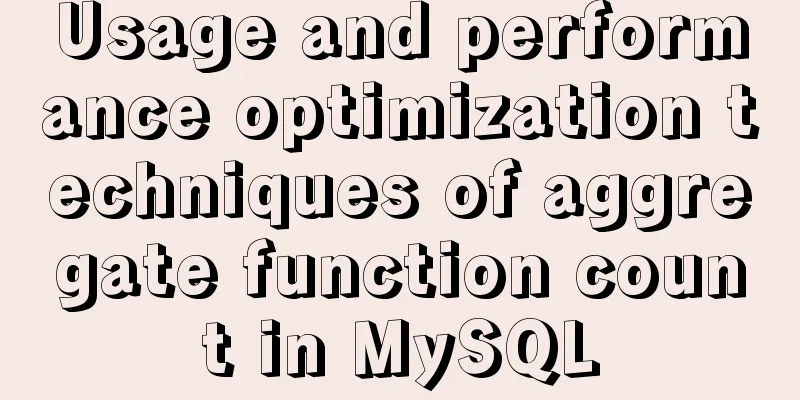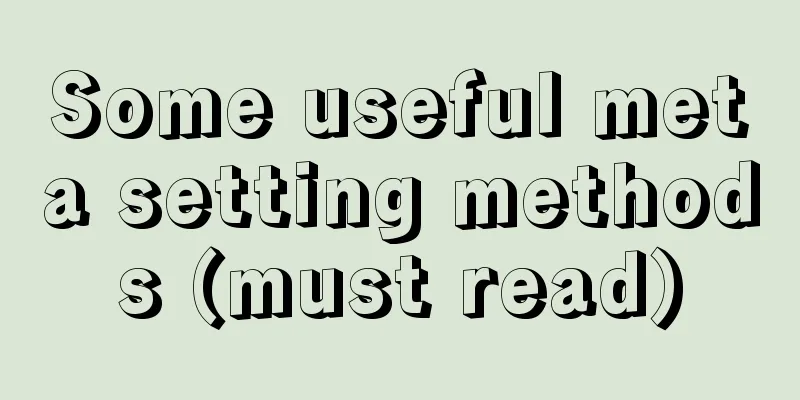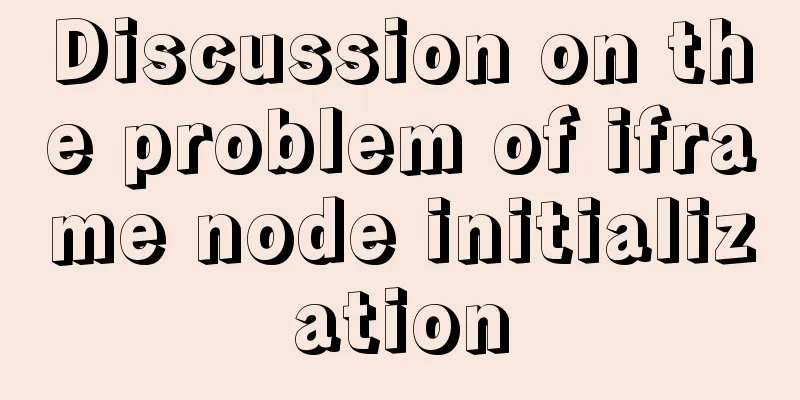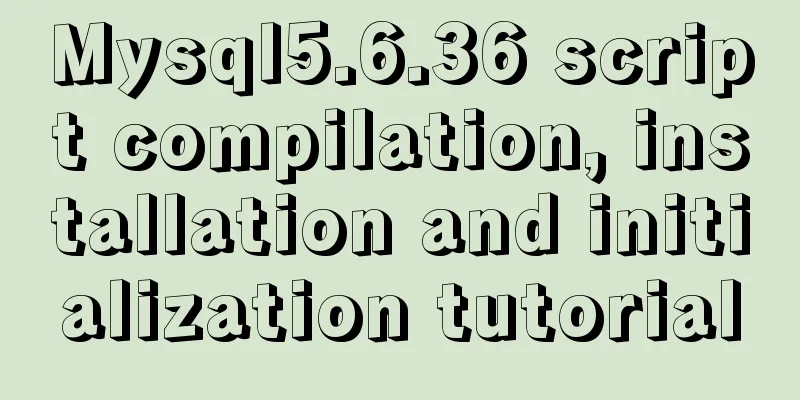How to connect Navicat to the docker database on the server
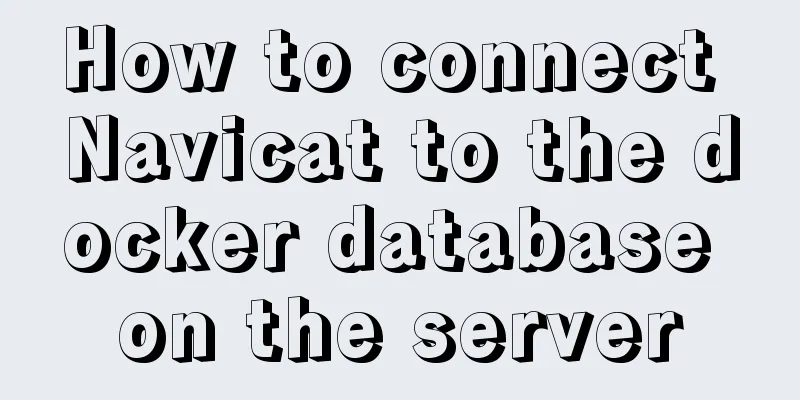
|
Start the mysql container in docekr Use command: docker run -p 3306:3306 --name mysql01 -e MYSQL_ROOT_PASSWORD=xxx -d mysql:5.7 -p 3306:3306 means mapping port 3306 in docker to port 3306 on the host. –name mysql01 means the container is named mysql01 Results after successful operation
Open the server port 3306 for access Configure inbound rules in the security group to allow remote access to port 3306.
Navcat Visits
The connection name is the server IP address. The password is the password used to enable the Docker container configuration above. Click OK to connect. This is the end of this article about Navicat connecting to the docker database on the server side. For more information about Navicat connecting to the docker database, please search for previous articles on 123WORDPRESS.COM or continue to browse the following related articles. I hope you will support 123WORDPRESS.COM in the future! You may also be interested in:
|
<<: Basic HTML directory problem (difference between relative path and absolute path)
>>: CSS scroll-snap scroll event stop and element position detection implementation
Recommend
Summary of the process and common problems of connecting VS2019 to MySQL database
I started configuring various environments this a...
Two methods to implement Mysql remote connection configuration
Two methods to implement Mysql remote connection ...
How to use cutecom for serial communication in Ubuntu virtual machine
Using cutecom for serial communication in Ubuntu ...
Tutorial on installing mysql5.7.18 on mac os10.12
I searched the entire web and found all kinds of ...
How to block IP and IP range in Nginx
Written in front Nginx is not just a reverse prox...
Detailed explanation of COLLATION examples in MySQL that you may have overlooked
Preface The string types of MySQL database are CH...
jQuery simulates picker to achieve sliding selection effect
This article shares the specific code of jQuery t...
Explanation of the steps for Tomcat to support https access
How to make tomcat support https access step: (1)...
How to quickly return to the top from the bottom when there is too much content on the web page
In web front-end development, it is inevitable to ...
How to use HTML 5 drag and drop API in Vue
The Drag and Drop API adds draggable elements to ...
Independent implementation of nginx container configuration file
Create a container [root@server1 ~]# docker run -...
Syntax alias problem based on delete in mysql
Table of contents MySQL delete syntax alias probl...
Detailed explanation of generic cases in TypeScript
Definition of Generics // Requirement 1: Generics...
How to directly reference vue and element-ui in html
The code looks like this: <!DOCTYPE html> &...
Sample code for achieving three-dimensional picture placement effect with pure CSS
1. Percentage basis for element width/height/padd...