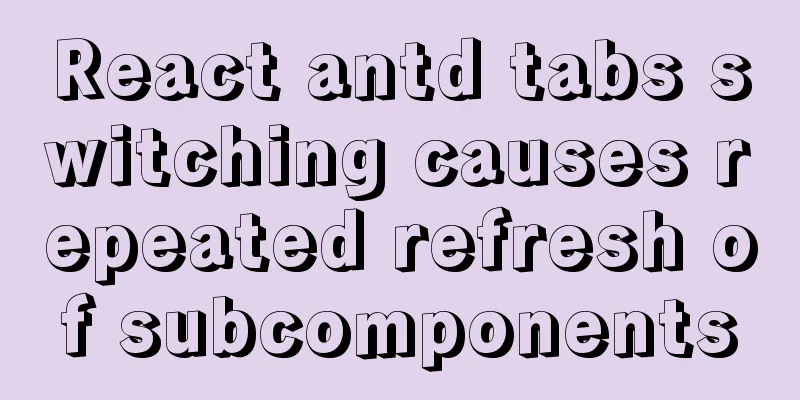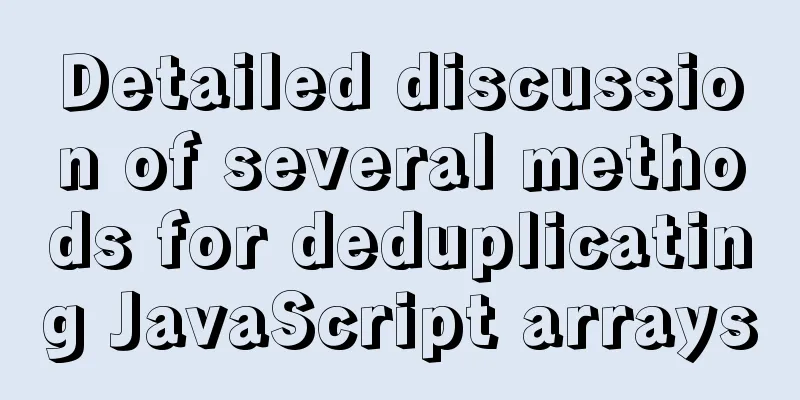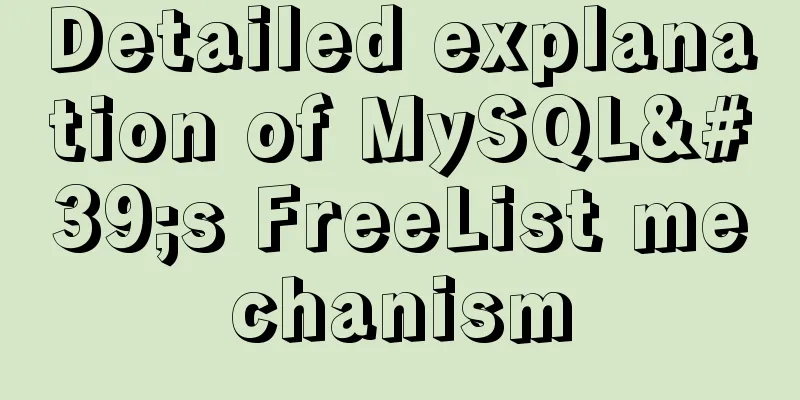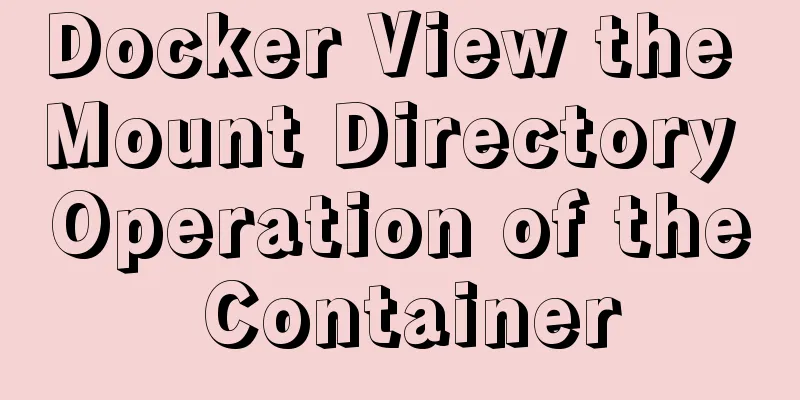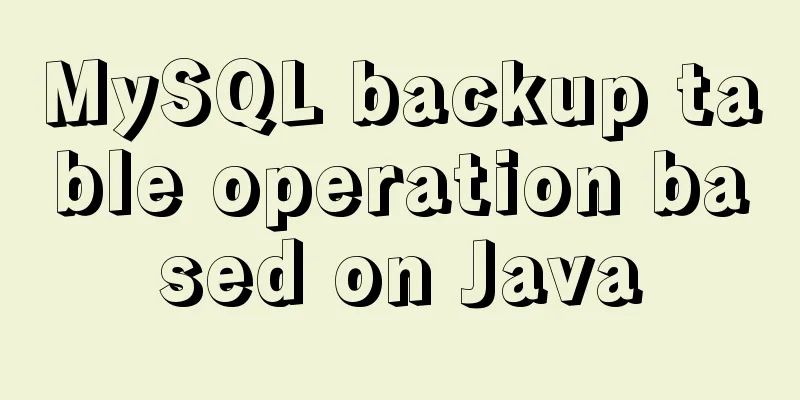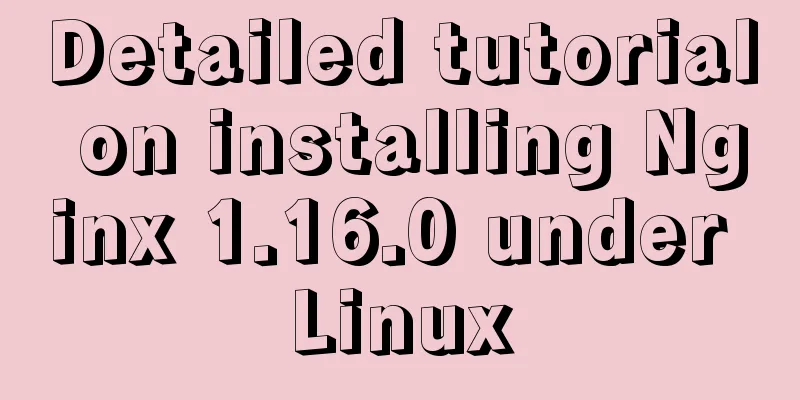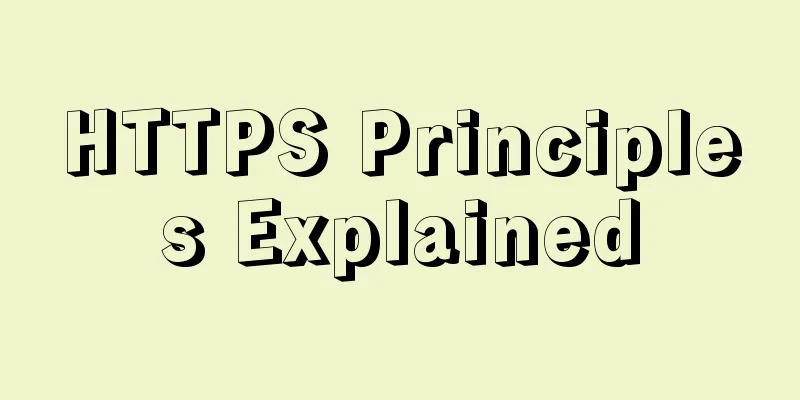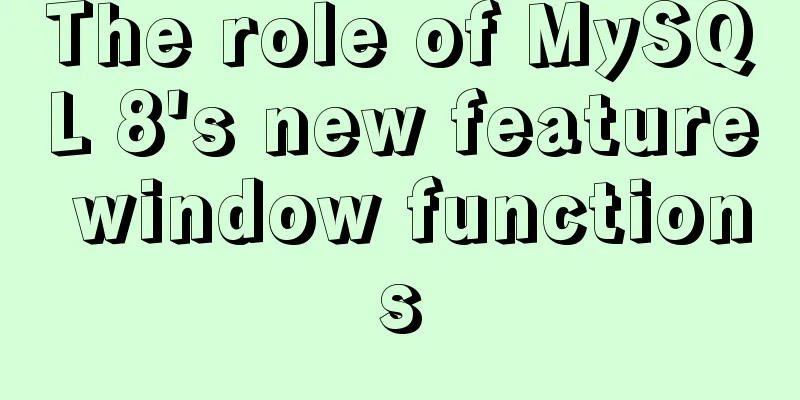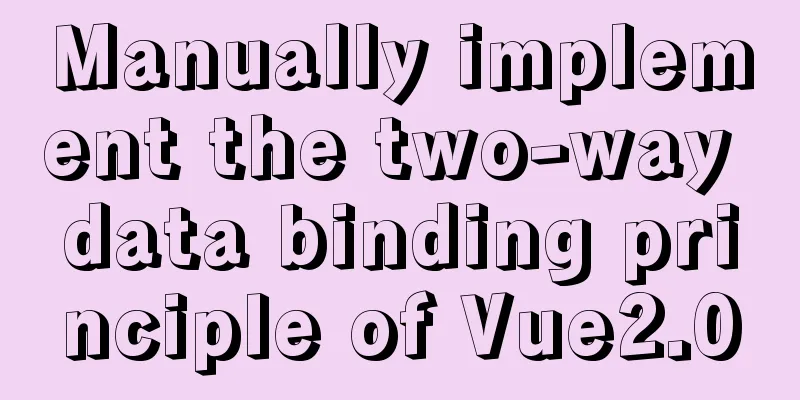How to use cutecom for serial communication in Ubuntu virtual machine
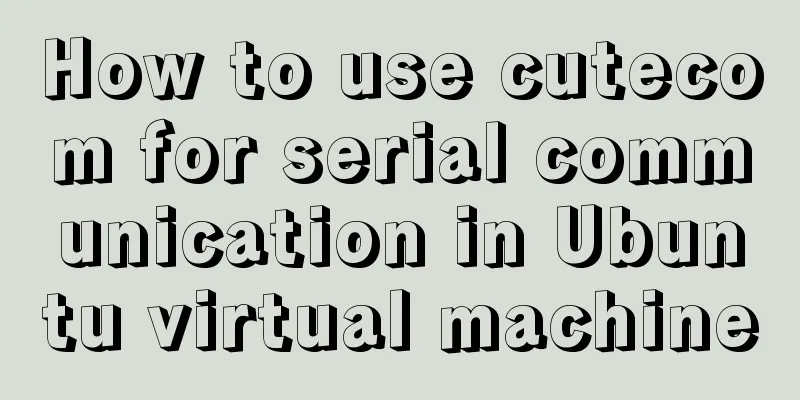
|
Using cutecom for serial communication in Ubuntu virtual machine 1. Install cutecom Install cutecom using the following command
Call the following command to open cutecom
If you use USB to serial port in the Device location, you need to manually fill in the path 2. Add a serial port to the virtual machine With the virtual machine powered off, open the virtual machine settings. Click the Add button Click Next to complete the addition of the serial port. 3. Create ttyUSB0 port for the virtual machine Create the ttyUSB0 port using the following command
Open permissions for ttyUSB0
Summarize The above is the full content of this article. I hope that the content of this article will have certain reference learning value for your study or work. Thank you for your support of 123WORDPRESS.COM. If you want to learn more about this, please check out the following links You may also be interested in:
|
<<: Detailed explanation of several methods of JS array dimensionality reduction
>>: mysql server is running with the --skip-grant-tables option
Recommend
Detailed explanation of how Zabbix monitors the master-slave status of MySQL
After setting up the MySQL master-slave, you ofte...
Example code of how to implement pivot table in MySQL/MariaDB
The previous article introduced several methods f...
Understand CSS3 Grid layout in 10 minutes
Basic Introduction In the previous article, we in...
HTML tags list and usage instructions
List of HTML tags mark type Name or meaning effec...
How to configure pseudo-static and client-adaptive Nginx
The backend uses the thinkphp3.2.3 framework. If ...
MySQL implements string concatenation, interception, replacement, and position search operations
MySQL string concatenation, interception, replace...
js object-oriented method to achieve drag effect
This article shares the specific code for impleme...
HTML table tag tutorial (25): vertical alignment attribute VALIGN
In the vertical direction, you can set the row al...
CSS style control to achieve IE submission form record history click return information is still there
It is mainly a CSS style control and a META tag; C...
Perfect solution to the problem of data being truncated when using the group concat function in Mysql5.7
The day before yesterday, I encountered a problem...
MySQL 8.0.17 decompression version installation and configuration method graphic tutorial
I'll record the problems I encountered during...
It is not recommended to copy the content in Word directly to the editor on the website.
<br />Question: Why is it not recommended to...
How to access the local machine (host machine) in Docker
Question How to access the local database in Dock...
Example of using Docker to build an ELK log system
The following installations all use the ~/ direct...
Vue3 implements CSS infinite seamless scrolling effect
This article example shares the specific code of ...