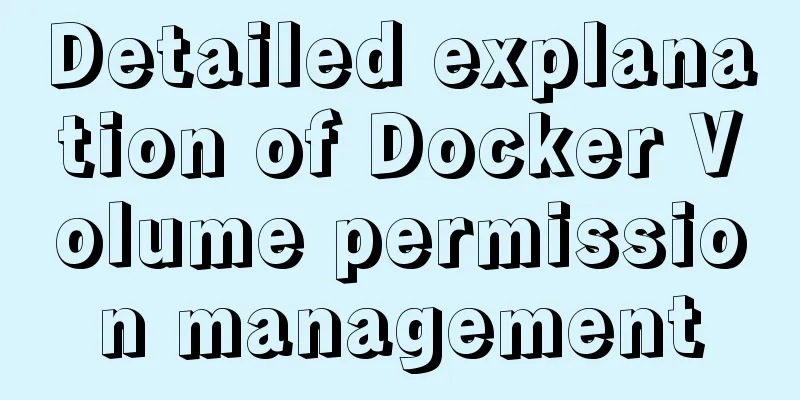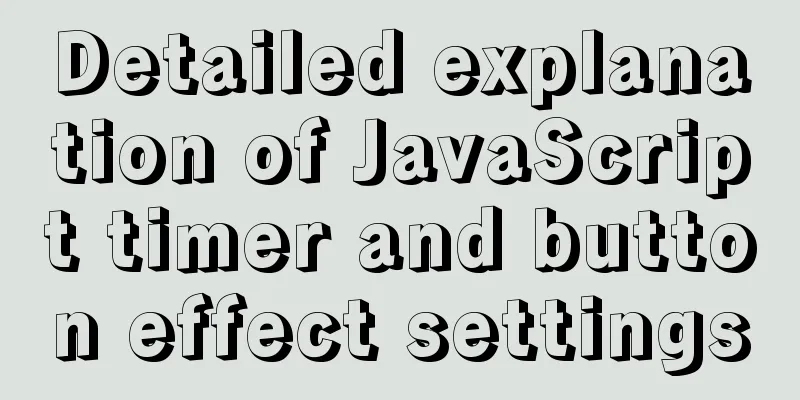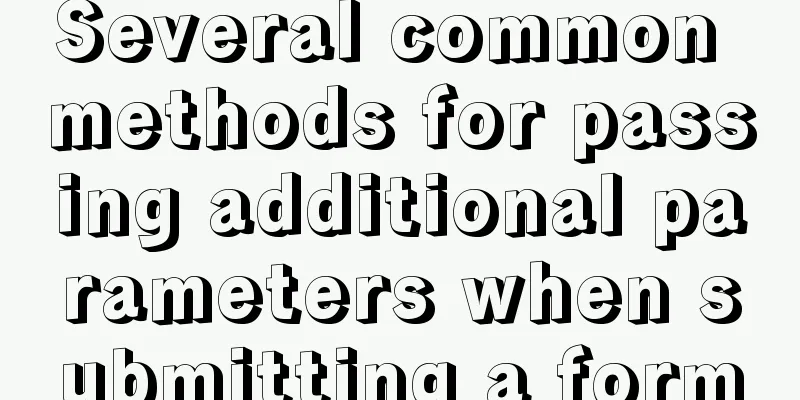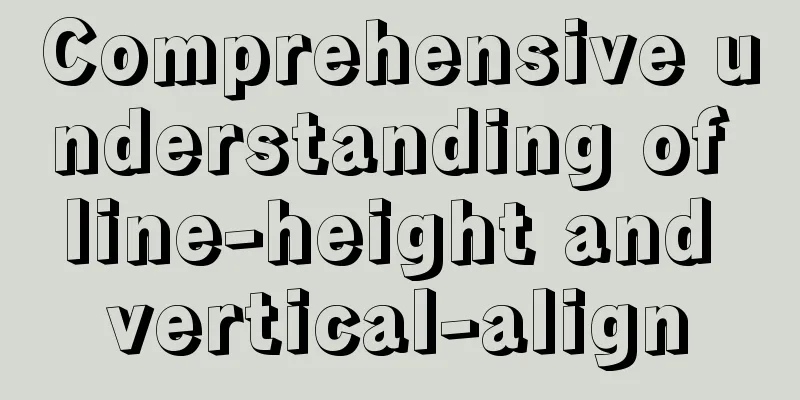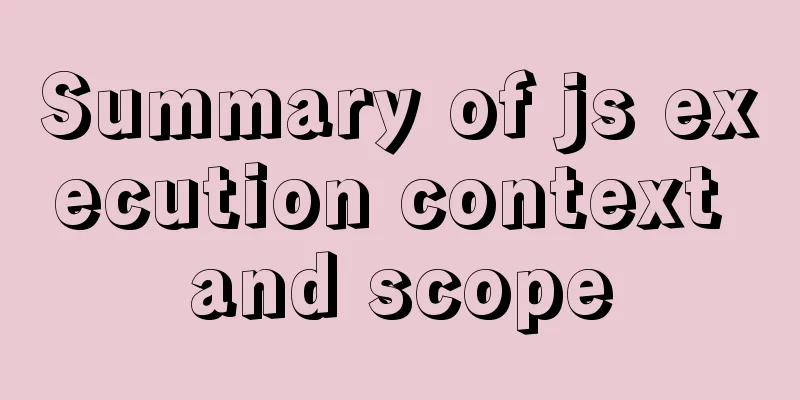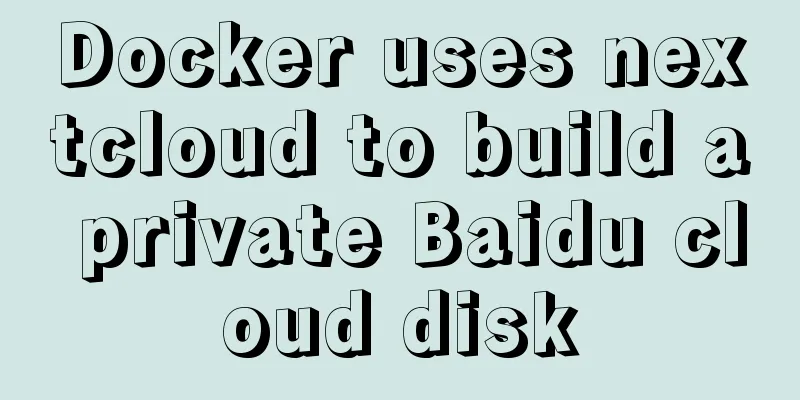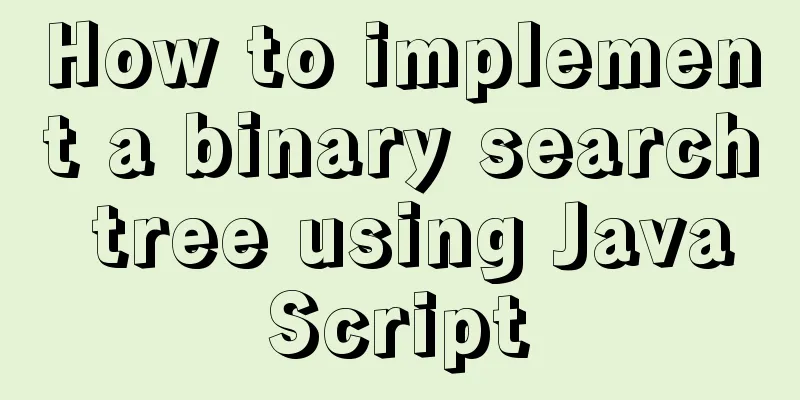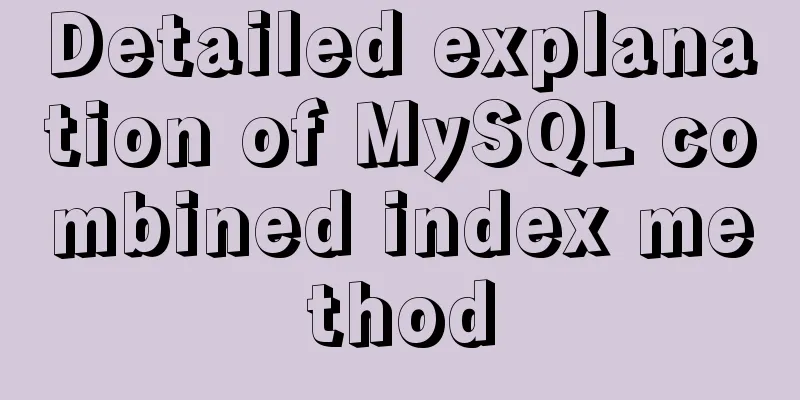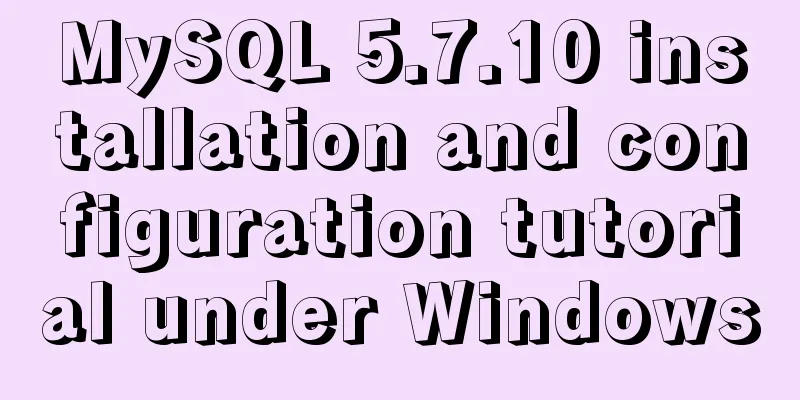Independent implementation of nginx container configuration file
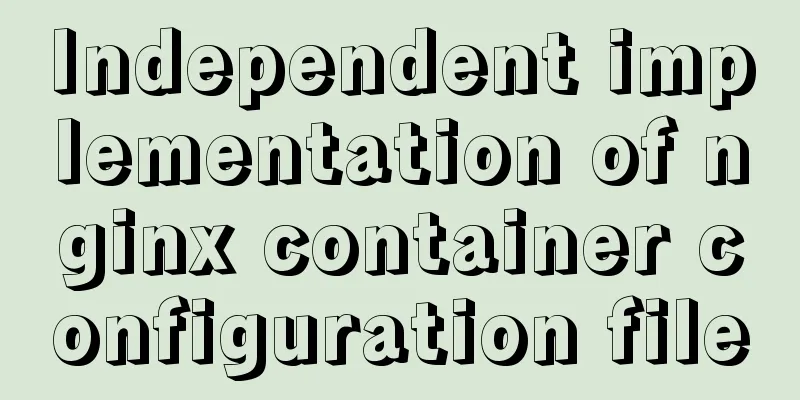
|
Create a container [root@server1 ~]# docker run -it --name nginx1 -v /opt/data/web2:/web -p 81:80 centos:latest /bin/bash [root@608de4875036 /]# Enter the web directory and download the nginx package [root@608de4875036 web]# wget http://nginx.org/download/nginx-1.20.1.tar.gz Unzip the directory [root@608de4875036 web]# ls nginx-1.20.1 nginx-1.20.1.tar.gz Install dependency packages [root@608de4875036 web]# yum -y install pcre-devel openssl openssl-devel gd-devel gcc gcc-c++ make [root@608de4875036 web]# yum -y groups mark install 'Development Tools' Create User [root@608de4875036 web]# useradd -r -M -s /sbin/nologin nginx [root@608de4875036 web]# id nginx uid=998(nginx) gid=996(nginx) groups=996(nginx) Create a log storage file address [root@6ad47178bdd6 web]# mkdir log Compile and install [root@608de4875036 web]# ls log nginx-1.20.1 nginx-1.20.1.tar.gz [root@608de4875036 web]# cd nginx-1.20.1 [root@608de4875036 nginx-1.20.1]# ls auto conf html README CHANGES configure LICENSE src CHANGES.ru contrib man [root@608de4875036 nginx-1.20.1]# ./configure \ --prefix=/web/nginx \ --user=nginx \ --group=nginx \ --with-debug \ --with-http_ssl_module \ --with-http_realip_module \ --with-http_image_filter_module \ --with-http_gunzip_module \ --with-http_gzip_static_module \ --with-http_stub_status_module \ --http-log-path=/web/log/access.log \ --error-log-path=/web/log/error.log [root@608de4875036 nginx-1.20.1]# make && make install View Catalog [root@6ad47178bdd6 web]# ls log nginx nginx-1.20.1 nginx-1.20.1.tar.gz [root@608de4875036 web]# cd nginx [root@608de4875036 nginx]# ls conf html logs sbin Configuring environment variables [root@608de4875036 nginx]# ls conf html logs sbin [root@608de4875036 nginx]# cd sbin/ [root@608de4875036 sbin]# ls nginx [root@608de4875036 sbin]# pwd /web/nginx/sbin [root@608de4875036 sbin]# echo "export PATH=/web/nginx/sbin:\$PATH" > /etc/profile.d/nginx.sh [root@608de4875036 sbin]# source /etc/profile.d/nginx.sh [root@608de4875036 sbin]# which nginx /web/nginx/sbin/nginx Start the service [root@608de4875036 sbin]# ss -antl State Recv-Q Send-Q Local Address:Port Peer Address:Port Process LISTEN 0 128 0.0.0.0:80 0.0.0.0:* View services on the container [root@608de4875036 web]# ls nginx nginx-1.20.1 nginx-1.20.1.tar.gz [root@608de4875036 web]# cd nginx [root@608de4875036 nginx]# ls client_body_temp html sbin conf logs scgi_temp fastcgi_temp proxy_temp uwsgi_temp View on the host machine [root@server1 ~]# cd /opt/data/ [root@server1 data]# ls web1 web2 [root@server1 data]# cd web2 [root@server1 web2]# ls log nginx nginx-1.20.1 nginx-1.20.1.tar.gz [root@server1 web2]# cd nginx [root@server1 nginx]# ls client_body_temp html sbin conf logs scgi_temp fastcgi_temp proxy_temp uwsgi_temp You can see that the data has been synchronized Modify the configuration file on the host Create a directory named xy and copy the game code into this directory [root@server1 html]# pwd /opt/data/web2/nginx/html [root@server1 html]# mkdir yx [root@server1 html]# cd yx [root@server1 yx]# ls image index.html js Create a directory test [root@server1 html]# mkdir test [root@server1 html]# ls [root@server1 html]# ls 50x.html index.html test yx [root@server1 html]# mv 50x.html index.html test/ [root@server1 html]# ls test yx Modify the nginx.conf configuration file
[root@server1 conf]# vi nginx.conf
........
server {
listen 8080;
server_name test.example.com;
location / {
root /web/nginx/html/test; #File address in the container index index.html index.htm;
}
}
server {
listen 80;
server_name xy.example.com;
#charset koi8-r;
#access_log logs/host.access.log main;
location / {
root /web/nginx/html/yx; #File address in the container index index.html index.htm;
}
.....
But there is a problem with this modification. Only one port is mapped, and the other port is not mapped. [root@server1 conf]# docker port 608de4875036 80/tcp -> 0.0.0.0:81 80/tcp -> :::81 How to resolve it? Delete this container [root@server1 ~]# docker stop 608de4875036 608de4875036 [root@server1 ~]# docker rm 608de4875036 608de4875036 The data here is still on the host machine [root@server1 web2]# ls log nginx nginx-1.20.1 nginx-1.20.1.tar.gz Recreate this directory as a container mapping [root@server1 ~]# docker run -it --name nginx2 -v /opt/data/web2:/web -p 80:80 -p 8080:8080 centos:latest /bin/bash [root@6ad47178bdd6 /]# View on the host machine [root@server1 ~]# docker ps CONTAINER ID IMAGE COMMAND CREATED STATUS PORTS NAMES 6ad47178bdd6 centos:latest "/bin/bash" 23 seconds ago Up 22 seconds 0.0.0.0:80->80/tcp, :::80->80/tcp, 0.0.0.0:8080->8080/tcp, :::8080->8080/tcp nginx2 [root@server1 ~]# docker port 6ad47178bdd6 80/tcp -> 0.0.0.0:80 80/tcp -> :::80 8080/tcp -> 0.0.0.0:8080 8080/tcp -> :::8080 Check whether the data is synchronized in the container [root@6ad47178bdd6 /]# ls bin home lost+found opt run sys var dev lib media proc sbin tmp web etc lib64 mnt root srv usr [root@6ad47178bdd6 /]# cd web/ [root@6ad47178bdd6 web]# ls nginx nginx-1.20.1 nginx-1.20.1.tar.gz [root@6ad47178bdd6 web]# cd nginx [root@6ad47178bdd6 nginx]# ls client_body_temp html sbin conf logs scgi_temp fastcgi_temp proxy_temp uwsgi_temp #Data synchronization Start the service #Write an environment variable [root@6ad47178bdd6 /]# cat /etc/profile.d/nginx.sh export PATH=/web/nginx/sbin:$PATH #Create nginx user [root@6ad47178bdd6 /]# useradd -r -M -s /sbin/nologin nginx [root@6ad47178bdd6 /]# nginx [root@6ad47178bdd6 /]# ss -antl State Recv-Q Send-Q Local Address:Port Peer Address:Port Process LISTEN 0 128 0.0.0.0:80 0.0.0.0:* LISTEN 0 128 0.0.0.0:8080 0.0.0.0:* Visit 192.168.244.145:80
Visit 192.168.244.145:8080
This is the end of this article about the implementation of independent nginx container configuration files. For more related independent nginx container configuration files, please search for previous articles on 123WORDPRESS.COM or continue to browse the following related articles. I hope you will support 123WORDPRESS.COM in the future! You may also be interested in:
|
Recommend
Detailed explanation of MySQL semi-synchronization
Table of contents Preface MySQL master-slave repl...
How to Communicate with Other Users on the Linux Command Line
It's easy to send messages to other users in ...
Front-end implementation of GBK and GB2312 encoding and decoding of strings (summary)
Preface When developing a project, I encountered ...
An example of the execution order between the href jump and onclick of the html hyperlink a tag
The execution relationship between the href jump ...
HTML embedded in WMP compatible with Chrome and IE detailed introduction
In fact, there are many corresponding writing met...
Docker uses the Prune command to clean up the none image
Table of contents The creation and confusion of n...
A brief discussion on CSS blocking merging and other effects
Non-orthogonal margins When margin is used, it wi...
Detailed example of using the distinct method in MySQL
A distinct Meaning: distinct is used to query the...
Some functions of using tcpdump to capture packets in the Linux command line
tcpdump is a flexible and powerful packet capture...
How to solve the problem of automatic package update in Debian system
I don't know when it started, but every time ...
Understanding MySQL precompilation in one article
1. Benefits of precompilation We have all used th...
Detailed explanation of common methods of JavaScript arrays
Table of contents Common array methods pop() unsh...
Detailed explanation of special phenomena examples of sleep function in MySQL
Preface The sleep system function in MySQL has fe...
jQuery realizes the scrolling effect of table row data
This article example shares the specific code of ...
Tomcat Nginx Redis session sharing process diagram
1. Preparation Middleware: Tomcat, Redis, Nginx J...