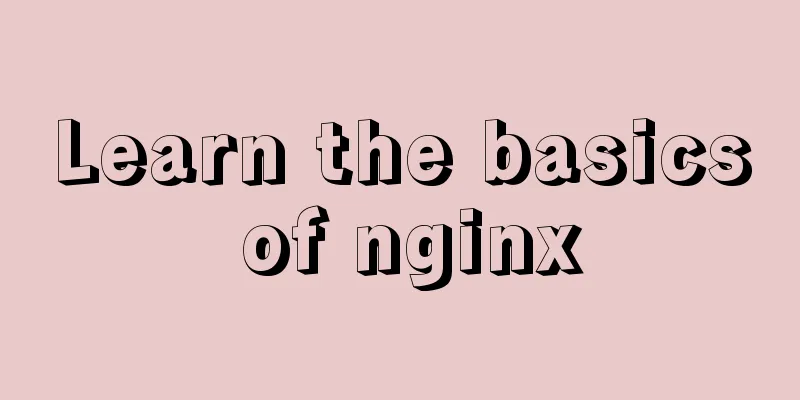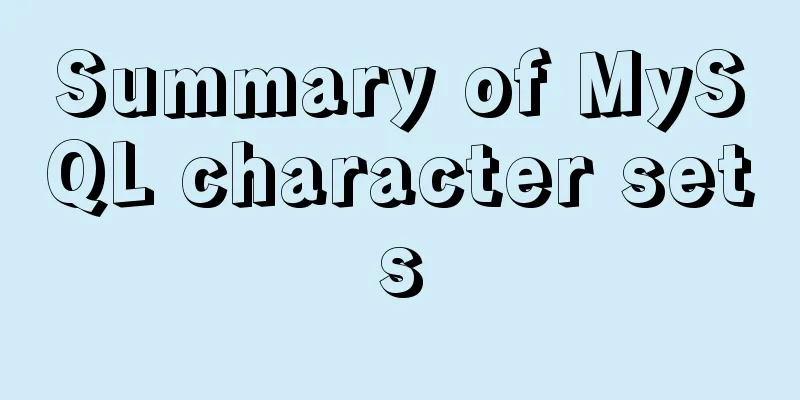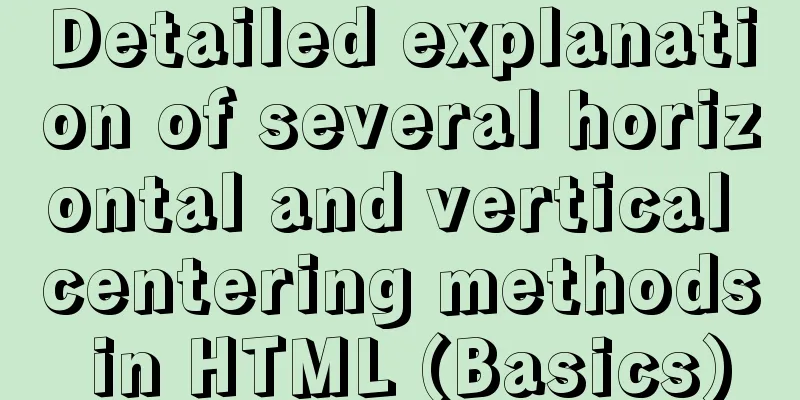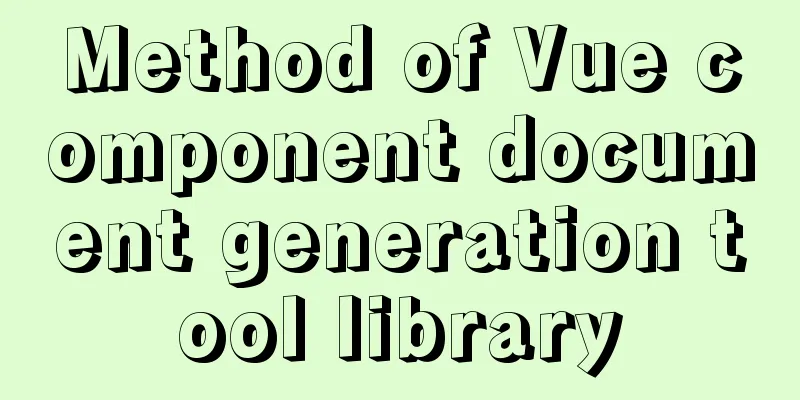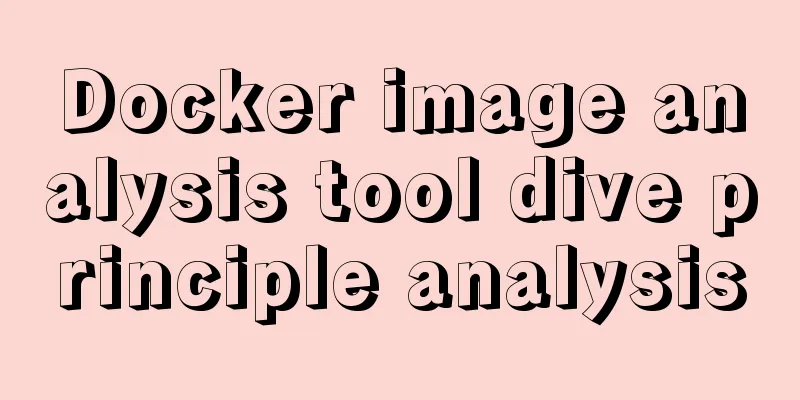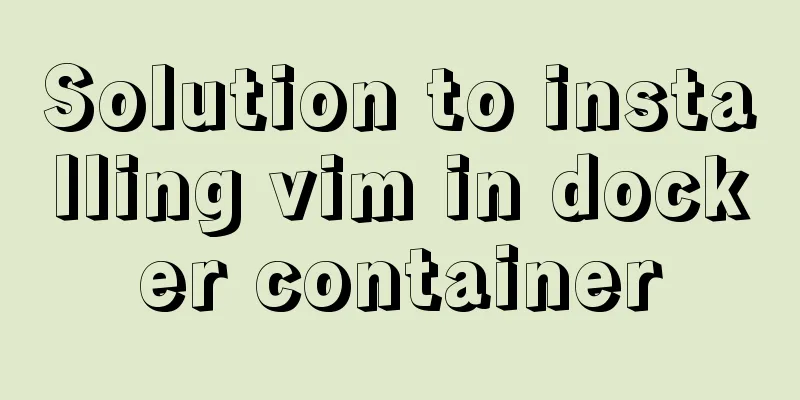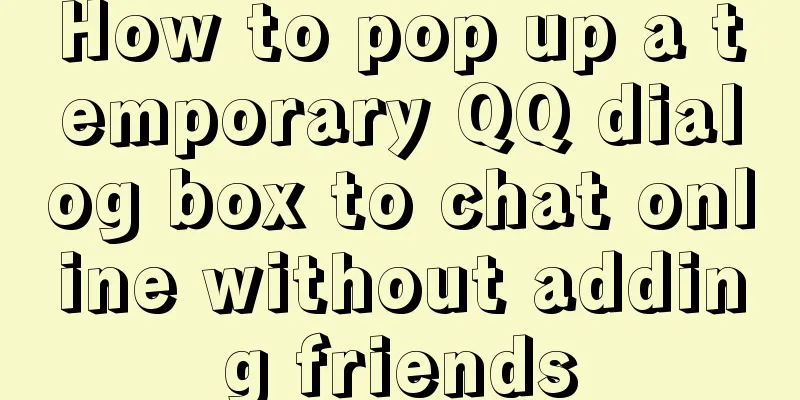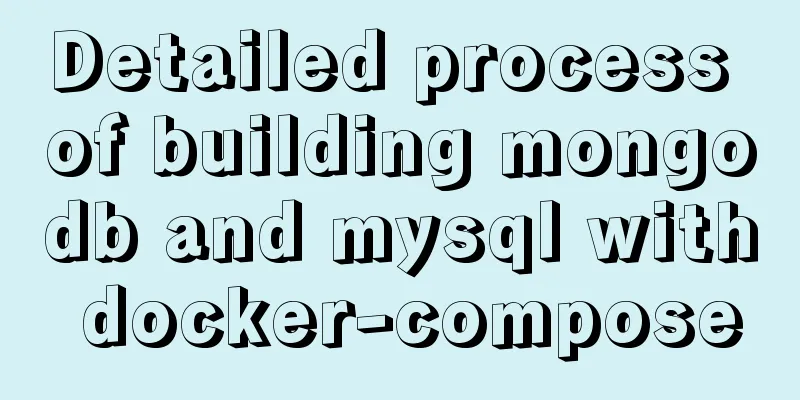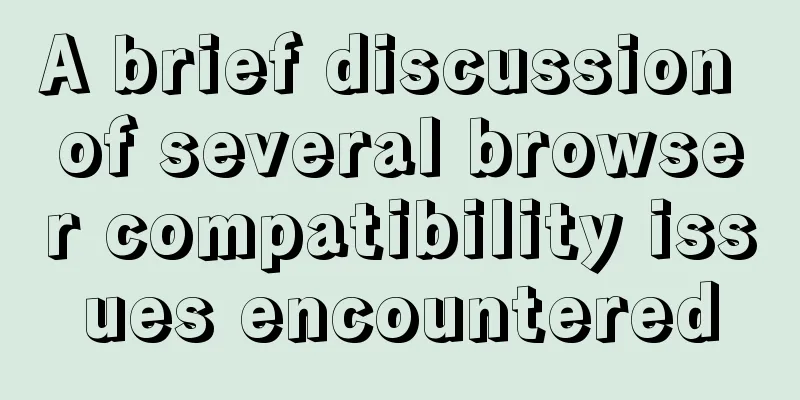Detailed explanation of JavaScript timer and button effect settings
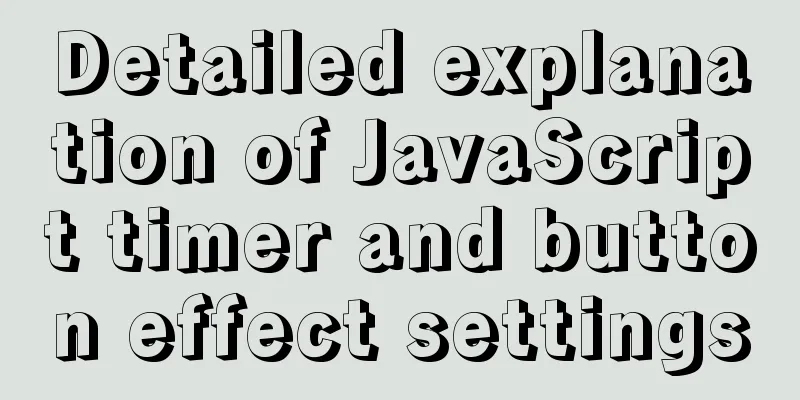
|
Timer Effects:
<div>
<font id='timeCount' style='display:inline-block; font-size:72px;width:100px;text-align:right;'>0</font>
//The width of the time value needs to be fixed to avoid the position of the next three pictures changing when the time value changes from 9 to 10 (and from 99 to 100). //However, font is an inline element and its width cannot be set, so font is changed to an inline block element display:inline-block
<img src='start.png' class='imgBtn' onclick="start(this)" >
<img src='suspend.png' class='imgBtn' onclick="suspend(this)">
<img src='stop.png' class='imgBtn' onclick="stop(this)">
</div> .imgBtn{
cursor:pointer;
width:25px;
height:25px;
} var timerState=2; //0-start (timing in progress) 1-suspend (pause timing) 2-stop (stop timing)
var timerID; //Timer //Click the start button to call the function function start(obj){
if(timerState==0) //If the current state is timing, this click will not work return;
else
{
timerState=0;//The indicator is timing changeImgBtnState(); //Change the display effect of the button timerID=setInterval("f7()",500); //Start the timer }
}
function suspend(obj){
if(timerState==1 || timerState==2)
return; //If the current state is to pause or stop timing, this click will not work else
{
timerState=1; //Mark pause timing changeImgBtnState(); //Change the display effect of the button clearInterval(timerID); //Clear timer }
}
function stop(obj){
if(timerState==2) //If the current state is to stop timing, this click will not work return;
if(timerState==0) //If the current state is timing, clear the timer clearInterval(timerID);
document.getElementById('timeCount').innerHTML=0; //Reset the timer value timerState=2; //Stop the timer changeImgBtnState(); //Change the display effect of the button}
function f7()
{
var i=document.getElementById('timeCount').innerHTML;
document.getElementById('timeCount').innerHTML=parseInt(i)+1;
}
function changeImgBtnState(){
var imgBtn = document.getElementsByClassName('imgBtn');
for(var i=0;i<3;i++){
imgBtnState(imgBtn[i],timerState!=i);
}
}
function imgBtnState(obj,flag){
if(flag==false) //The button is unavailable obj.style.cssText="border:1px solid black;width:15px;height:15px;padding:5px;";
else
obj.style.cssText="border:0px solid black;width:25px;height:25px;padding:0px;";
}SummarizeThis article ends here. I hope it can be helpful to you. I also hope you can pay more attention to more content on 123WORDPRESS.COM! You may also be interested in:
|
<<: How to add vector icons to web font files in web page production
>>: MySQL database master-slave replication and read-write separation
Recommend
Alibaba Cloud Server Domain Name Resolution Steps (Tutorial for Beginners)
For novices who have just started to build a webs...
Install Apache2.4+PHP7.0+MySQL5.7.16 on macOS Sierra
Although Mac systems come with PHP and Apache, so...
Docker-compose quickly builds steps for Docker private warehouse
Create docker-compose.yml and fill in the followi...
In-depth analysis of the Tomcat server of Centos 7 system
Table of contents 1. The origin of tomcat 1. Tomc...
Detailed explanation of the Svelte implementation principle for simple and easy JavaScript development
Table of contents Demo1 create_fragment SvelteCom...
Summary and analysis of commonly used Docker commands and examples
Table of contents 1. Container lifecycle manageme...
Tutorial on installing MySQL under Linux
Table of contents 1. Delete the old version 2. Ch...
The process of SSH service based on key authentication in Linux system
As we all know, SSH is currently the most reliabl...
The perfect solution for MySql version problem sql_mode=only_full_group_by
1. Check sql_mode select @@sql_mode The queried v...
A complete list of meta tag settings for mobile devices
Preface When I was studying the front end before,...
Implementation of Nginx configuration of multi-port and multi-domain name access
To deploy multiple sites on a server, you need to...
Detailed explanation of the differences between SQL joint query inner join, outer join and cross join
When developing applications that use a database,...
Several ways to shut down Hyper-V service under Windows 10
When using VMware Workstation to open a virtual m...
Turn off the AutoComplete function in the input box
Now we can use an attribute of input called autoco...
Understanding and solutions of 1px line in mobile development
Reasons why the 1px line becomes thicker When wor...