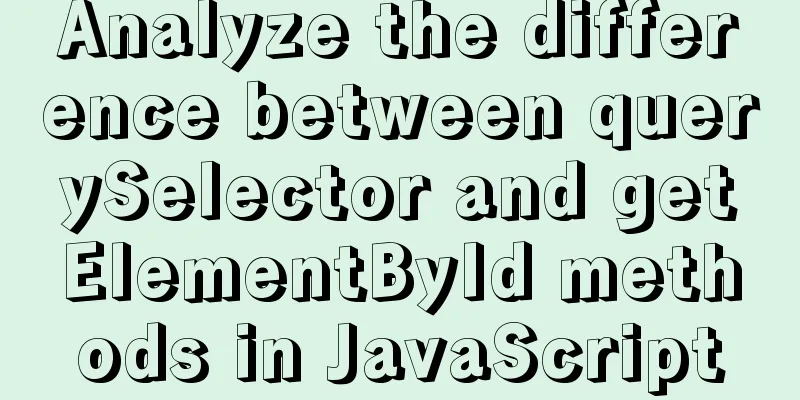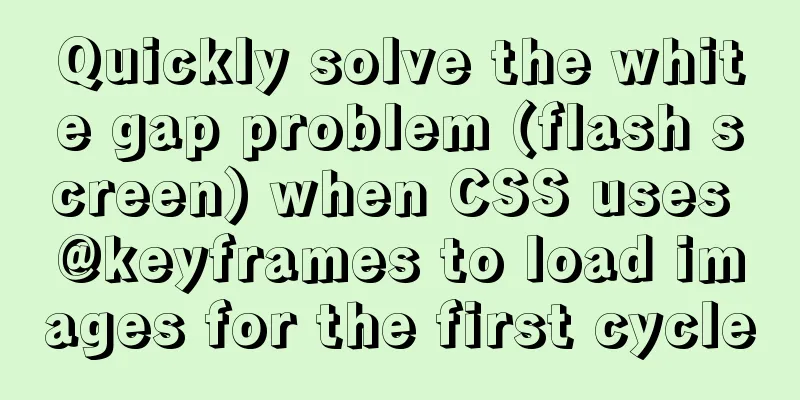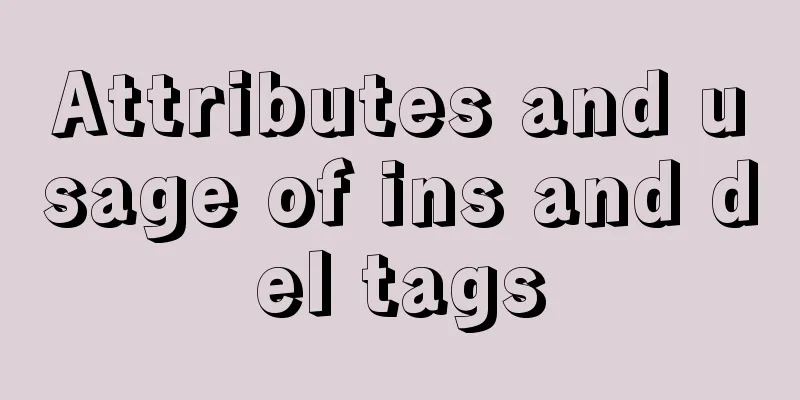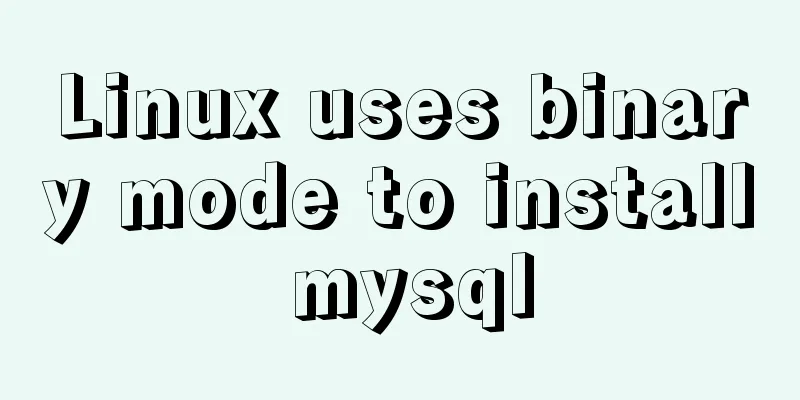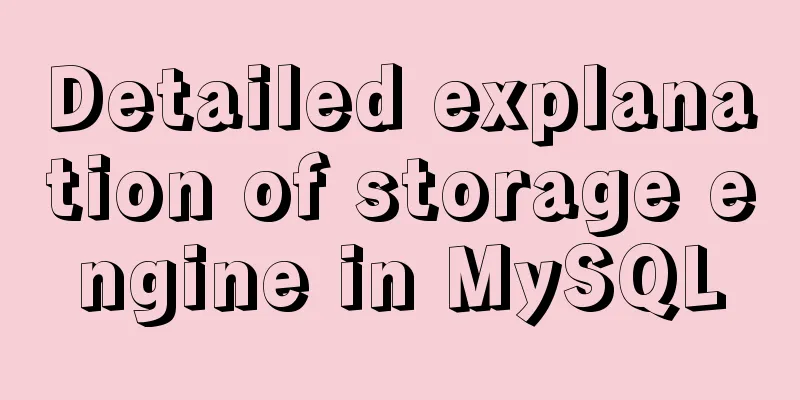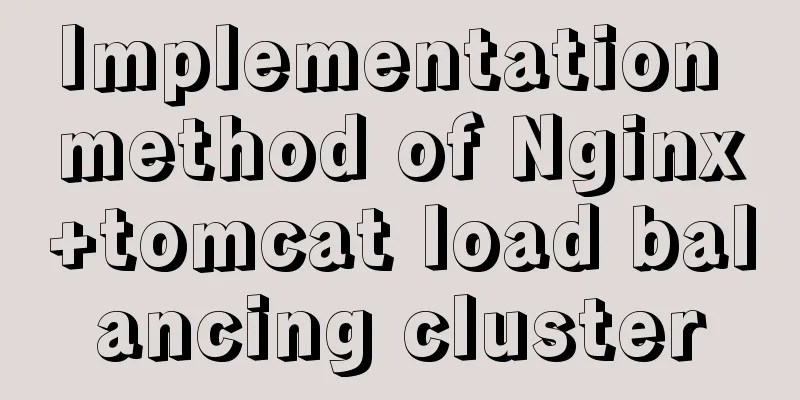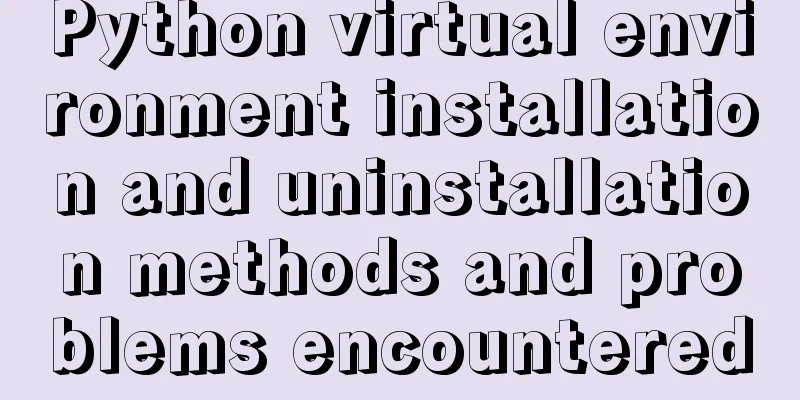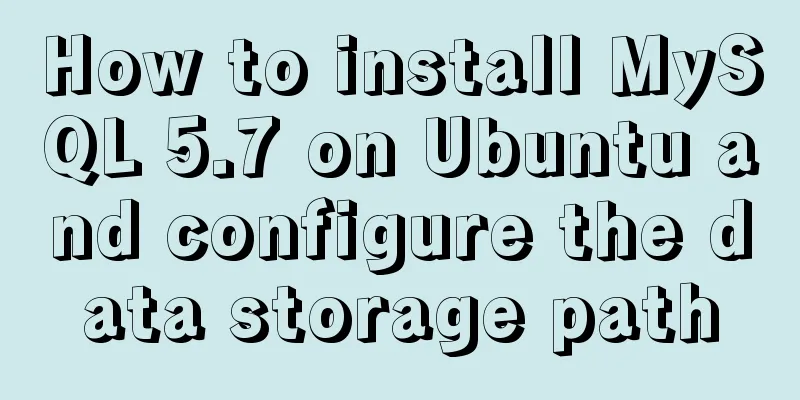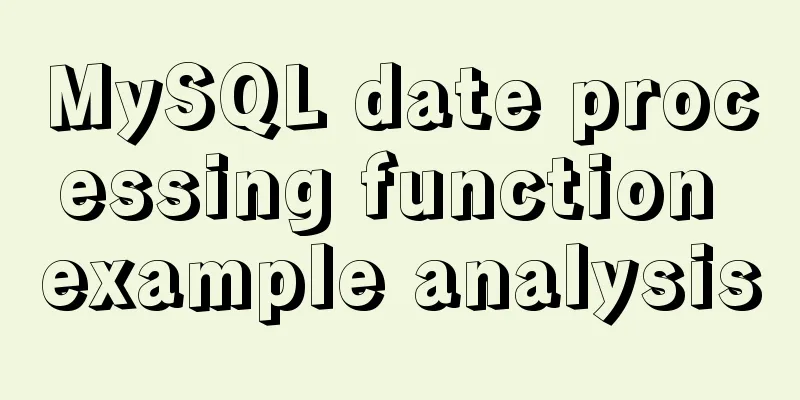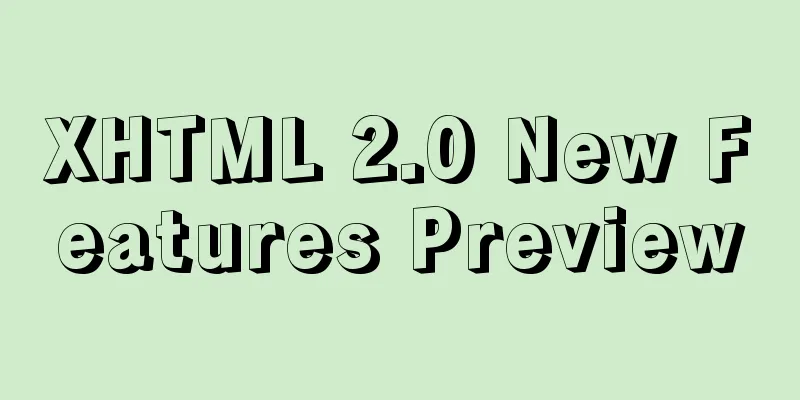Docker-compose quickly builds steps for Docker private warehouse

|
Create docker-compose.yml and fill in the following content version: '3' services: registry: restart: always image: registry:2 ports: - 5000:5000 environment: REGISTRY_HTTP_TLS_CERTIFICATE: /certs/registry.crt REGISTRY_HTTP_TLS_KEY: /certs/registry.key REGISTRY_AUTH: htpasswd REGISTRY_AUTH_HTPASSWD_PATH: /auth/htpasswd REGISTRY_AUTH_HTPASSWD_REALM: Registry Realm volumes: - /home/docker/registry:/var/lib/registry - /home/registry/cert:/certs - /home/registry/auth:/auth registry-ui: image: konradkleine/docker-registry-frontend:v2 restart: always environment: -ENV_DOCKER_REGISTRY_HOST=registry - ENV_DOCKER_REGISTRY_PORT=5000 - ENV_DOCKER_REGISTRY_USE_SSL=1 ports: - "5001:80" Among them, REGISTRY_HTTP_TLS_CERTIFICATE is the SSL certificate. This certificate can be generated by yourself or applied for on websites such as Alibaba Cloud. Since it is a private warehouse, the author recommends using a private certificate Copy this file and execute the docker-compose up command Create a login user and password docker run --entrypoint htpasswd registry:2 -Bbn username password >> /home/registry/auth/htpasswd Open the browser, enter http://localhost ip:5001 and see the following page, which means the access is successful.
Click on both repositories and a username and password input box will pop up. Enter the username and password created above to view all the images in the repository. This is the end of this article about the steps to quickly build a docker private warehouse with docker-compose. For more information about building a docker private warehouse with docker compose, please search for previous articles on 123WORDPRESS.COM or continue to browse the following related articles. I hope you will support 123WORDPRESS.COM in the future! You may also be interested in:
|
<<: XHTML introductory tutorial: Application of table tags
>>: Solution to MySQL master-slave delay problem
Recommend
A brief discussion on the CSS overflow mechanism
Why do you need to learn CSS overflow mechanism i...
Detailed explanation of CSS3 media query responsive layout bootstrap framework principle practice (recommended)
Detailed description of media device type usage: ...
JavaScript implements select all and unselect all operations
This article shares the specific code for JavaScr...
WeChat applet implements text scrolling
This article example shares the specific code for...
How to deploy and start redis in docker
Deploy redis in docker First install Docker in Li...
Example of downloading files with vue+django
Table of contents 1. Overview 2. Django Project 3...
Vue implements interface sliding effect
This article example shares the specific code of ...
How to set focus on HTML elements
Copy code The code is as follows: <body <fo...
Detailed explanation of primary keys and transactions in MySQL
Table of contents 1. Comments on MySQL primary ke...
How to disable ads in the terminal welcome message in Ubuntu Server
If you are using the latest Ubuntu Server version...
Mobile front-end adaptation solution (summary)
I searched online and found that many interviews ...
How to solve the problem that mysql cannot be closed
Solution to mysql not closing: Right-click on the...
TCP socket SYN queue and Accept queue difference analysis
First we must understand that a TCP socket in the...
How to install PostgreSQL11 on CentOS7
Install PostgreSQL 11 on CentOS 7 PostgreSQL: The...
Web Design TabIndex Element
TabIndex is to press the Tab key to sequentially o...