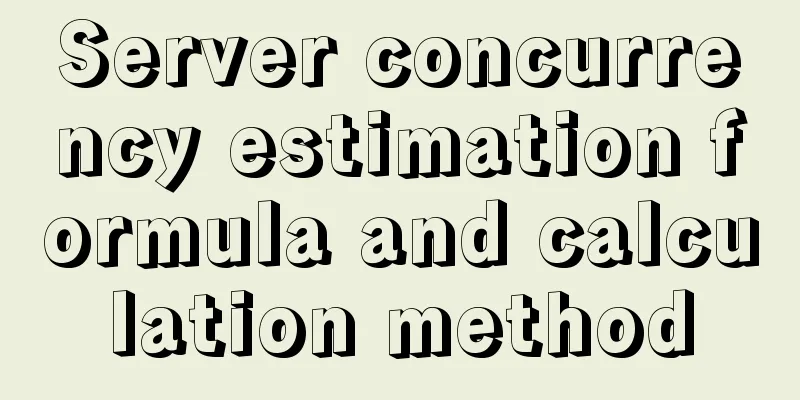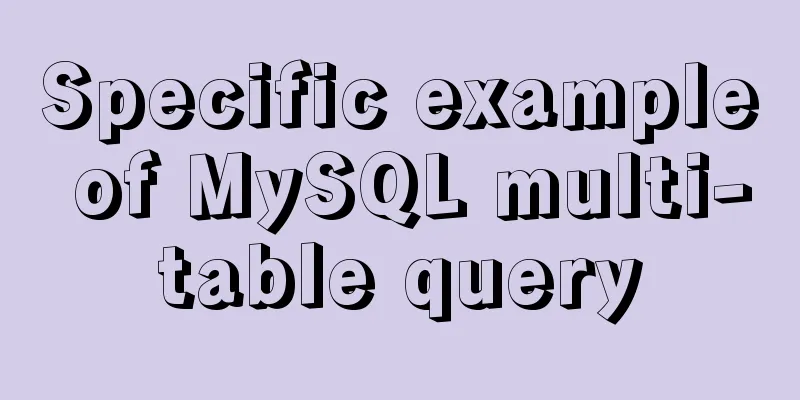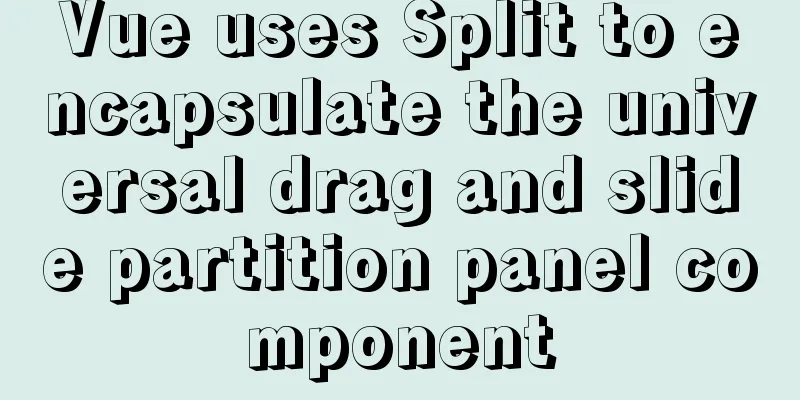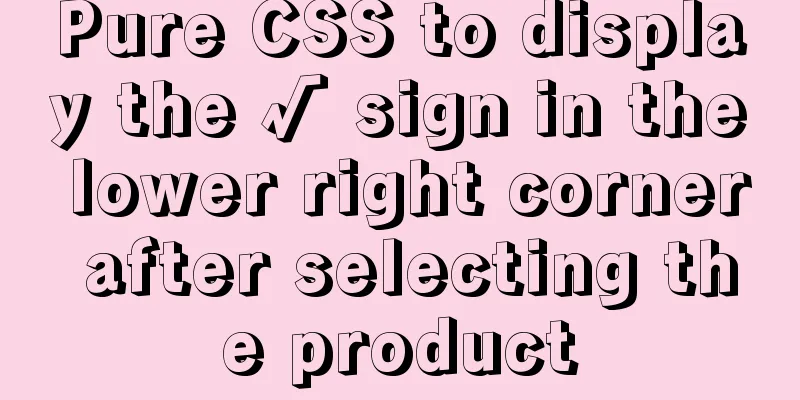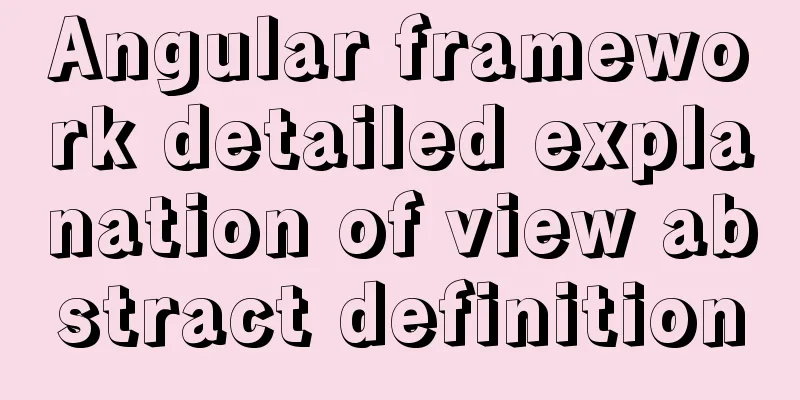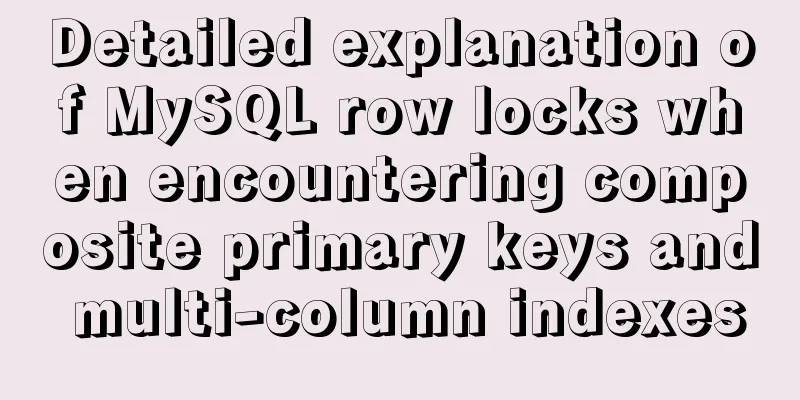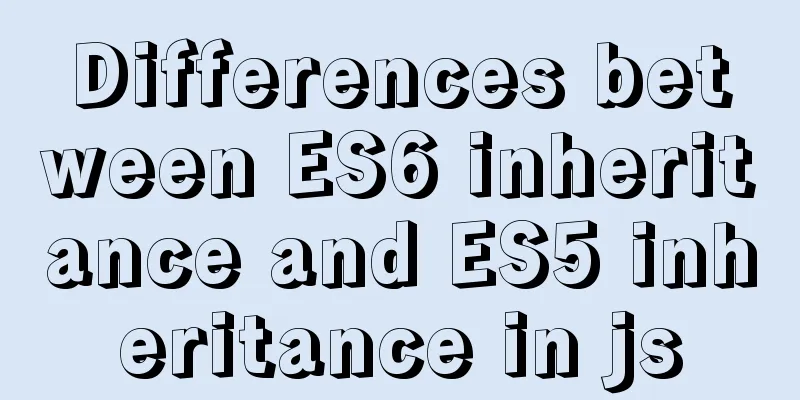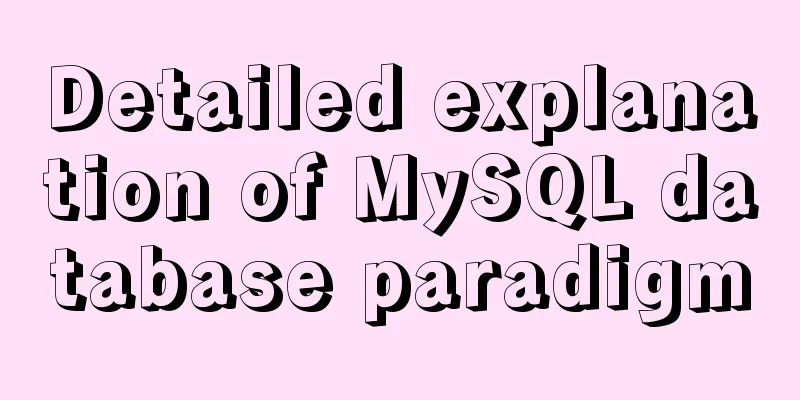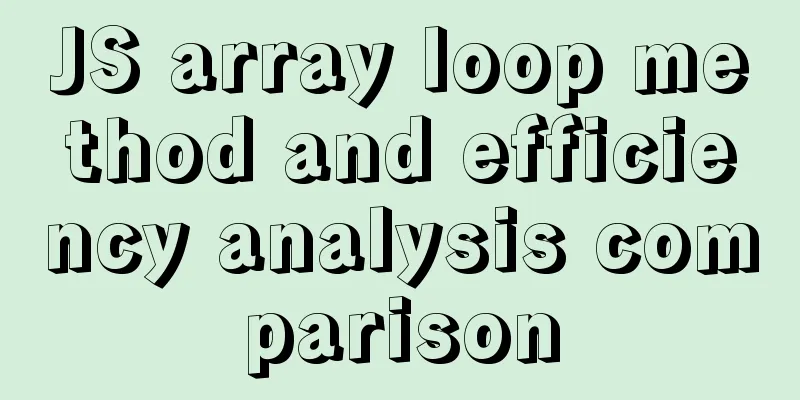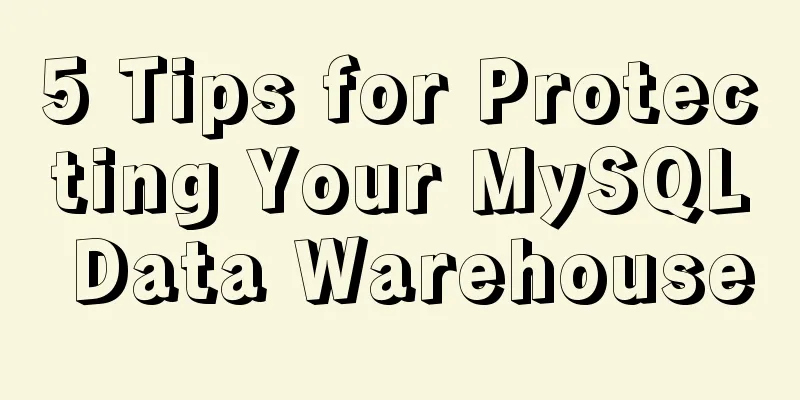A brief discussion on HTML titles, paragraphs, line breaks, horizontal lines, and special characters
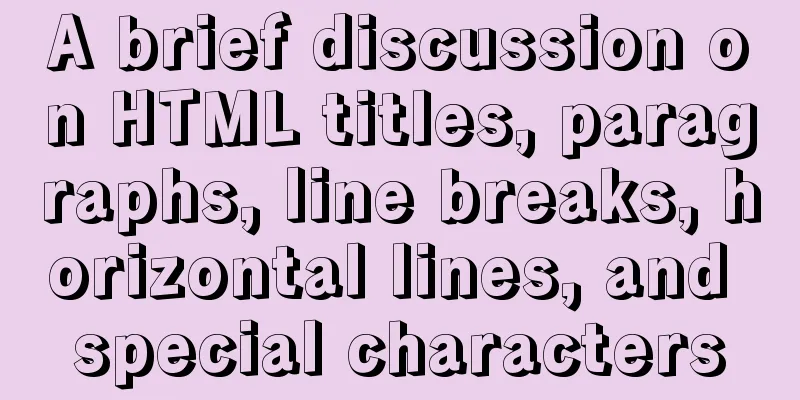
|
title XML/HTML CodeCopy content to clipboard
There are three alignment modes: left, center, and right. The default is left. paragraph End of paragraph tag' 'Can be omitted, a new paragraph start mark means the end of the previous paragraph XML/HTML CodeCopy content to clipboard
Line Break Before the end of this paragraph, <br>break the line No line break When a paragraph is very long, the browser will generally automatically wrap it. If you don't want the browser to do this, you can use the <nobr> tag <nobr>No matter how long this sentence is, the browser is not allowed to wrap it automatically</nobr> Horizontal Line Use <hr> to insert a horizontal line in a web page Insert special symbols No line break space example XML/HTML CodeCopy content to clipboard
Output effect:
The above brief discussion on HTML titles, paragraphs, line breaks, horizontal rules, and special characters is all the content that the editor shares with you. I hope it can give you a reference. I also hope that you will support 123WORDPRESS.COM. |
<<: Independent implementation of nginx container configuration file
>>: 10 tips for designing useful, easy-to-use web applications
Recommend
Build Tomcat9 cluster through Nginx and realize session sharing
Use Nginx to build Tomcat9 cluster and Redis to r...
Vue implements the browser-side code scanning function
background Not long ago, I made a function about ...
js to implement verification code interference (dynamic)
This article example shares the specific code of ...
Sample code for generating QR code using js
Some time ago, the project needed to develop the ...
Differences between ES6 inheritance and ES5 inheritance in js
Table of contents Inheritance ES5 prototype inher...
How to turn off eslint detection in vue (multiple methods)
Table of contents 1. Problem Description 2. Probl...
MySQL executes commands for external sql script files
Table of contents 1. Create a sql script file con...
A detailed explanation of the overlapping and soft color matching method in web page color matching
This article does not have any quibbles, it is jus...
js, css, html determine the various versions of the browser
Use regular expressions to determine the IE browse...
javascript input image upload and preview, FileReader preview image
FileReader is an important API for front-end file...
HTML multi-header table code
1. Multi-header table code Copy code The code is a...
MySQL 8.0.15 installation and configuration method graphic tutorial
This article records the installation and configu...
Installation, configuration and use of process daemon supervisor in Linux
Supervisor is a very good daemon management tool....
Vue implements adding watermark effect to the page
Recently, when I was working on a project, I was ...
When catalina.bat is set to UTF-8 in Tomcat, garbled characters appear on the console
1. The catalina.bat must be set to UTF-8. If I do...