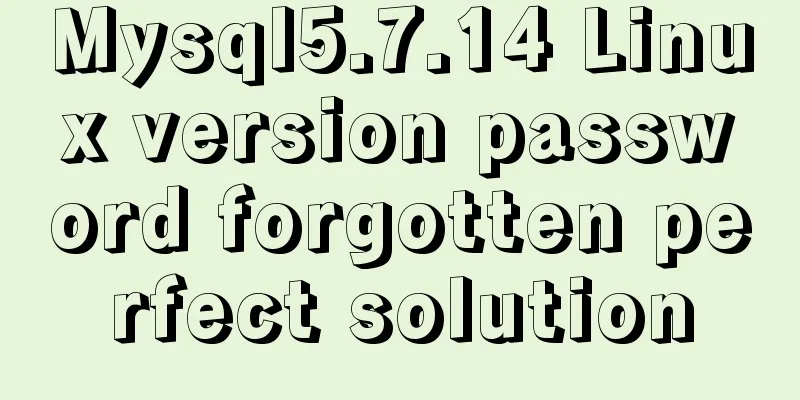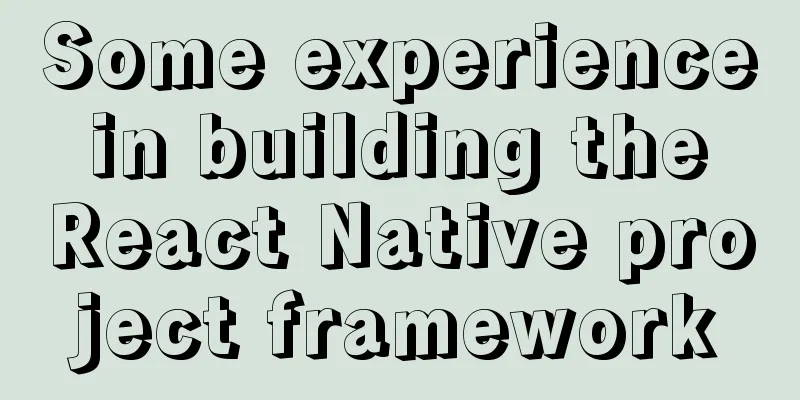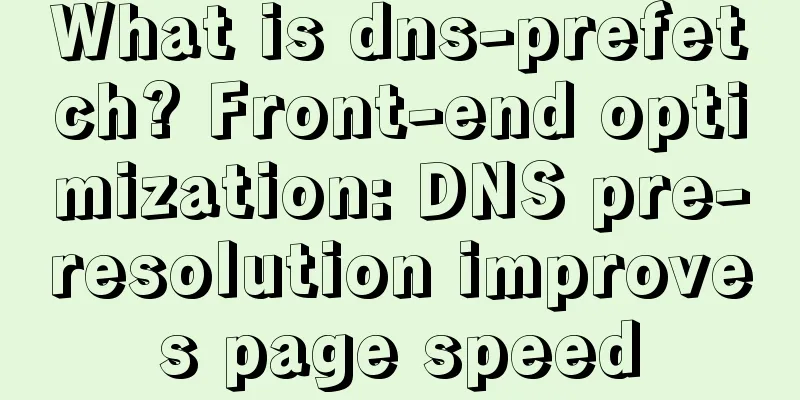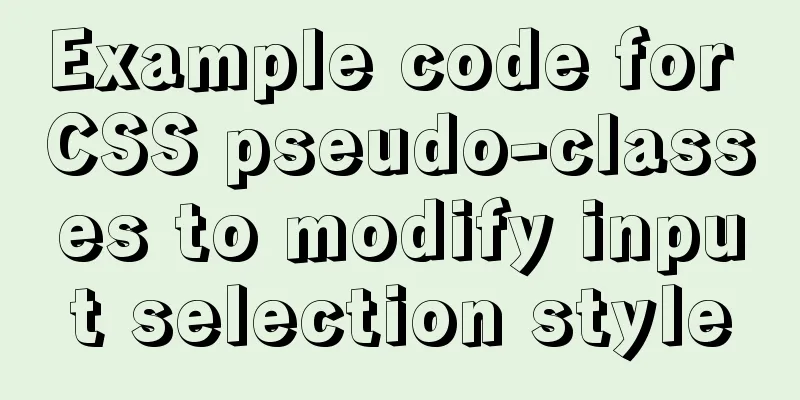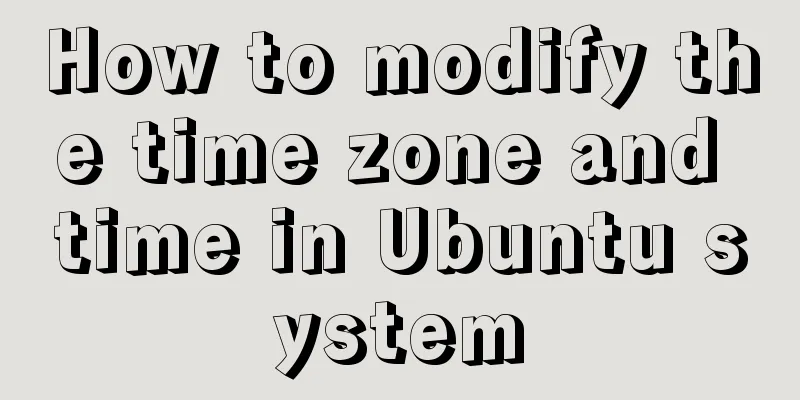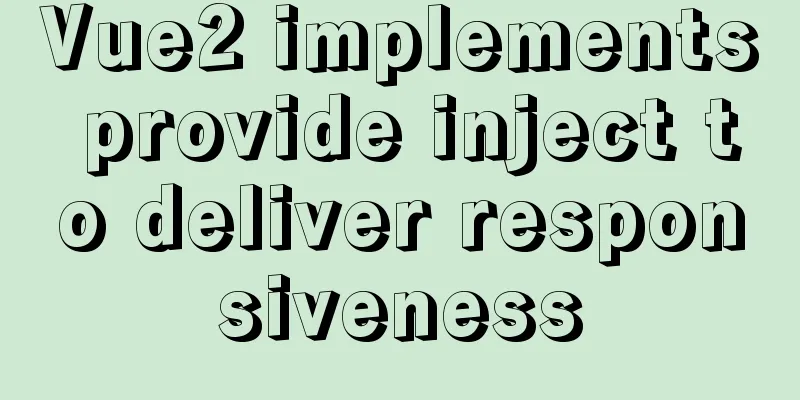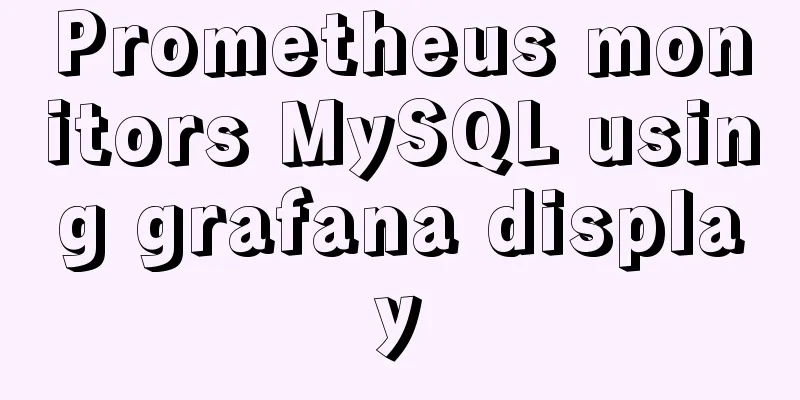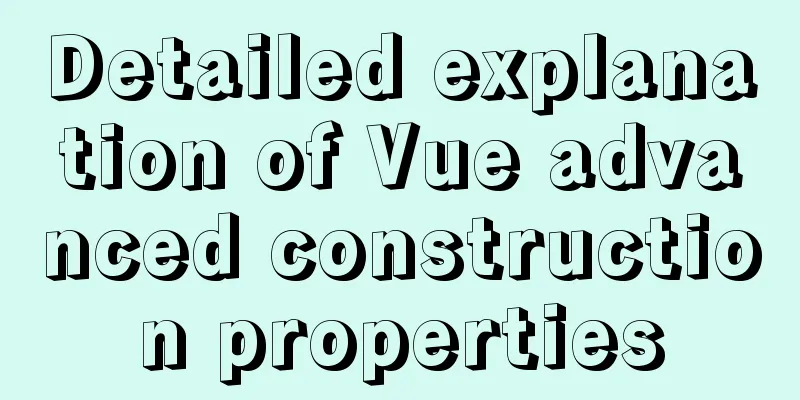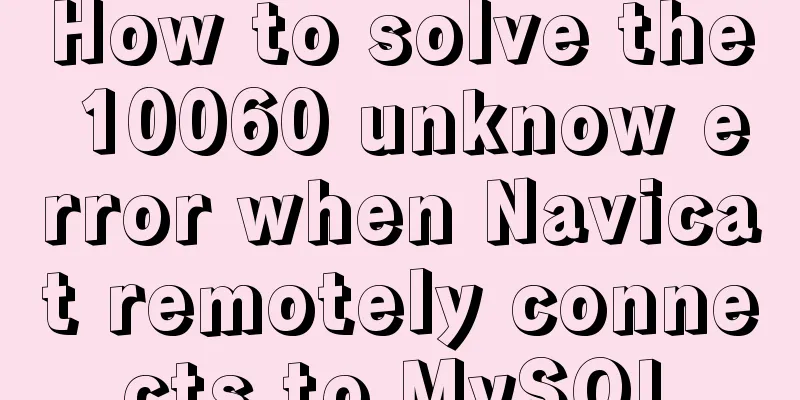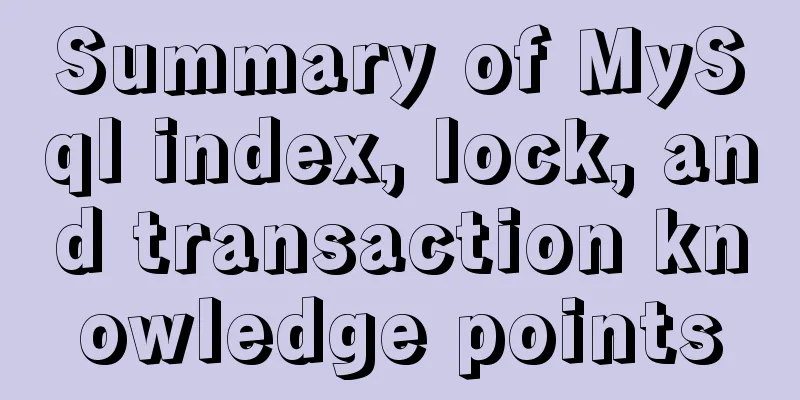js, css, html determine the various versions of the browser
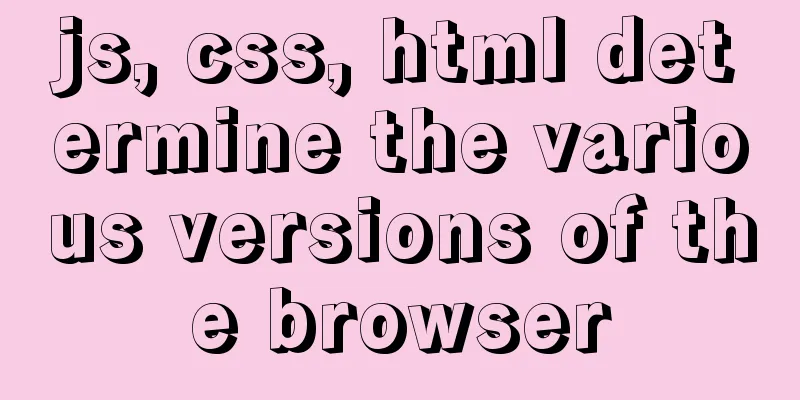
|
Use regular expressions to determine the IE browser version Determine whether it is IE browser if (document.all) { alert("This is IE browser");} Determine whether it is IE6 browser Method 1: if ( /MSIE 6.0/ig.test(navigator.appVersion) ) {alert("This is IE6 browser");} or /MSIE 8/.test(navigator.appVersion) Method 2: var IE = !+'\v1'; IE6 = IE && ([/MSIE(\d)\.0/i.exec(navigator.userAgent)][0][1] == 6) Determine whether it is IE7 browser if ( /MSIE 7.0/ig.test(navigator.appVersion) ) {alert("This is IE7 browser");} Judge the IE browser based on the above, and judge other IE browsers by the same logic. Identify each browser by browser version information var _uat=navigator.userAgent; if(_uat.indexOf("MSIE 6.0")>0) alert("ie6"); else if(_uat.indexOf("MSIE 7.0")>0) alert("ie7"); else if(_uat.indexOf("MSIE 8.0")>0) alert("ie8"); else if(_uat.indexOf("Firefox")>0) alert("firefox"); CSS determines the browser #example{color:red ;} /*firefox*/ * html #example{color:blue;} /*ie6*/ *+html #example{color:green;} /*ie7*/ HTML determines the browser 1. <!--[if !IE]><!-->Available except IE<!--<![endif]--> 2. <!--[if IE]> All IE can recognize<![endif]--> 3. <!--[if IE 6]> Only IE6 can recognize<![endif]--> 4.<!--[if lt IE 6]> IE6 and below versions can recognize<![endif]--> 5. <!--[if gte IE 6]> IE6 and above versions can recognize<![endif]--> 6.<!--[if IE 7]> Only IE7 can recognize<![endif]--> 7. <!--[if lt IE 7]> IE7 and below versions can recognize<![endif]--> 8. <!--[if gte IE 7]> IE7 and above versions can recognize<![endif]--> Version numbers in css and js links in HTML background Search the keyword .htaccess cache in the search engine, and you can find many tutorials on setting up website file cache. By setting up, you can cache CSS, JS and other files that are not updated frequently on the browser side, so that every time a visitor visits your website, the browser can get CSS, JS, etc. from the browser cache instead of reading from your server. This speeds up the opening of the website to a certain extent and saves your server traffic. question Now the problem comes. The css and js caches set by .htaccess have an expiration time. If css and js have been cached in the visitor's browser, the browser will only read css and js from the cache before these css and js caches expire. If you modify css and js on the server, then these changes will not change in the browser of returning customers, unless the returning customer presses Ctrl + F5 to refresh your website page or manually clears the browser cache. A website has tens of thousands of visitors, many of whom are repeat visitors. You can’t ask every visitor to refresh the cache after updating the CSS. So how would you deal with this problem? Solution 1. Change the css file name: In fact, it is very simple to solve this problem. The cache is marked by the file name. After you update the CSS file content of the website, just change the CSS file name. For example, the css call statement in the original html is as follows: <link rel="stylesheet" href="http://www.example.com/style.css" type="text/css" media="screen" /> Just change the css file name: <link rel="stylesheet" href="http://www.example.com/index.css" type="text/css" media="screen" /> Another way to change the css file name is to write the version number into the file name, such as: <link rel="stylesheet" href="http://www.example.com/index.v2011.css" type="text/css" media="screen"/> After the css file is updated, just change the version number in the file name: <link rel="stylesheet" href="http://www.example.com/index.v2012.css" type="text/css" media="screen"/> 2. Add a version number to the CSS file: In fact, it is a bit troublesome to modify the CSS file name every time the CSS file is modified. Then we can add a version number in the loading CSS statement (that is, the content after ? in the CSS link). For example, the css call statement in the original html is as follows: <link rel="stylesheet" href="http://www.example.com/style.css?v=2011" type="text/css" media="screen"/> Just change the version number of the css file to 2012: <link rel="stylesheet" href="http://www.example.com/style.css?v=2012" type="text/css" media="screen"/> Summarize In fact, the question mark after the css file has no practical effect and can only be used as a suffix. If you use the question mark plus parameter method, you can add version number and other information, and refresh the browser cache at the same time. A small detail can bring us great convenience. |
<<: HTML version declaration DOCTYPE tag
>>: Detailed explanation of JavaScript function this pointing problem
Recommend
How to configure Nginx's anti-hotlinking
Experimental environment • A minimally installed ...
Web page production TD can also overflow hidden display
Perhaps when I name this article like this, someon...
Configuring MySQL and Squel Pro on Mac
In response to the popularity of nodejs, we have ...
Facebook's nearly perfect redesign of all Internet services
<br />Original source: http://www.a-xuan.cn/...
In-depth understanding of Mysql logical architecture
MySQL is now the database used by most companies ...
Detailed explanation of react setState
Table of contents Is setState synchronous or asyn...
Connector configuration in Tomcat
JBoss uses Tomcat as the Web container, so the co...
The whole process of realizing website internationalization using Vite2 and Vue3
Table of contents Preface Install vue-i18n Config...
How to modify the length limit of group_concat in Mysql
In MySQL, there is a function called "group_...
MySQL can actually implement distributed locks
Preface In the previous article, I shared with yo...
Solve the problem of IDEA configuring tomcat startup error
The following two errors were encountered when co...
HTML structured implementation method
DIV+css structure Are you learning CSS layout? Sti...
Differences between MySQL CHAR and VARCHAR when storing and reading
Introduction Do you really know the difference be...
MySQL group query optimization method
MySQL handles GROUP BY and DISTINCT queries simil...
This article teaches you how to play with CSS combination selectors
CSS combination selectors include various combina...