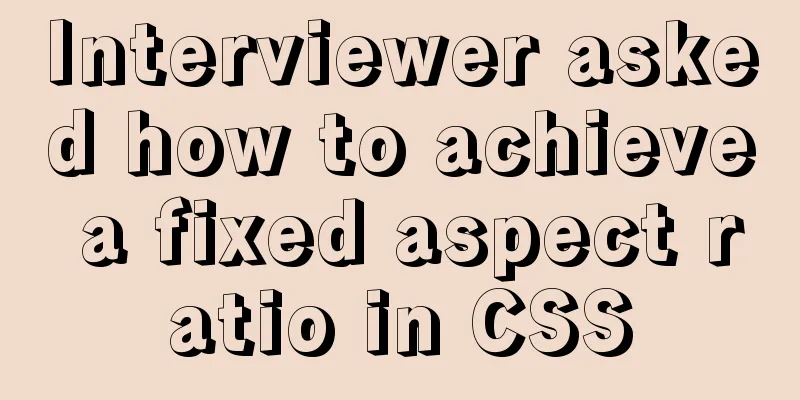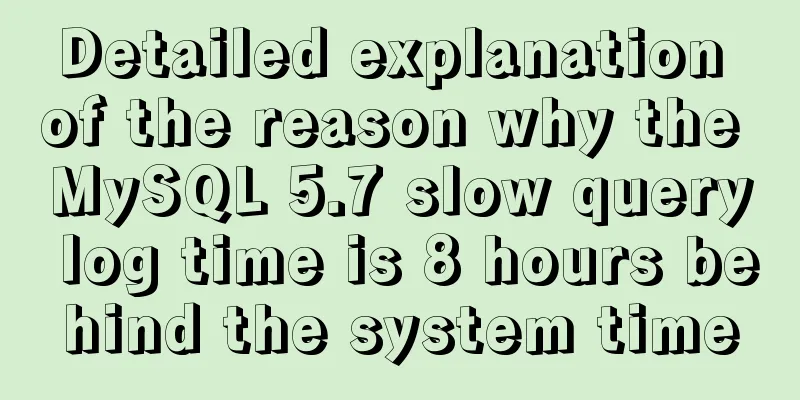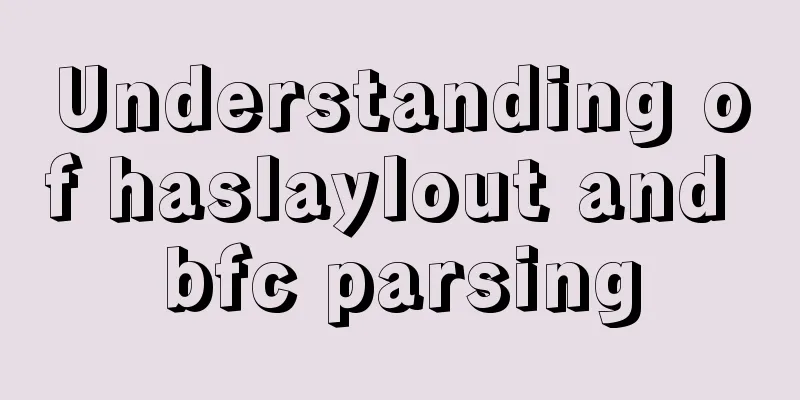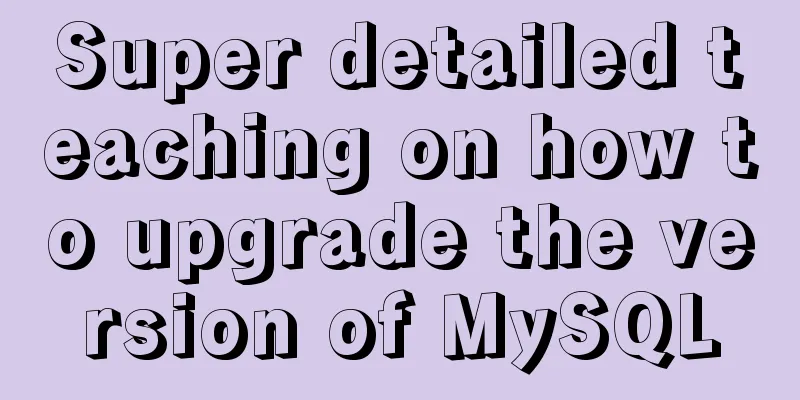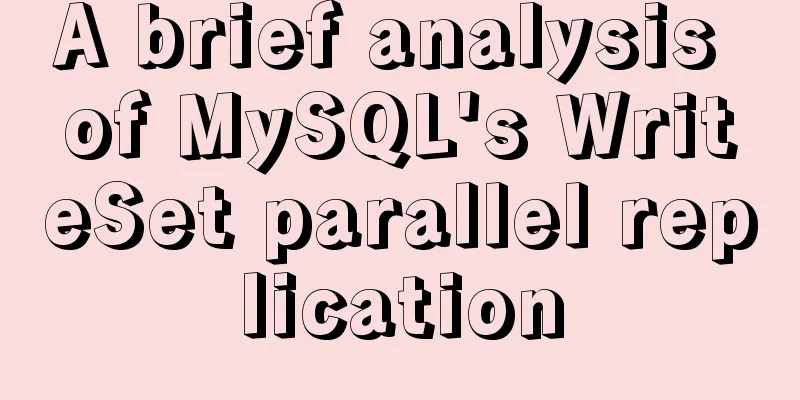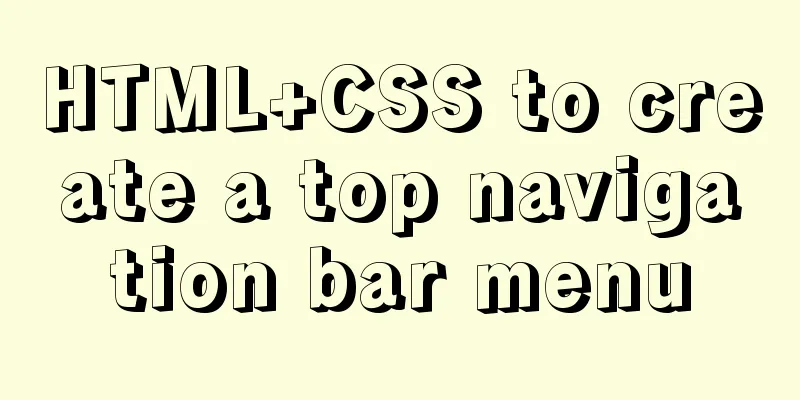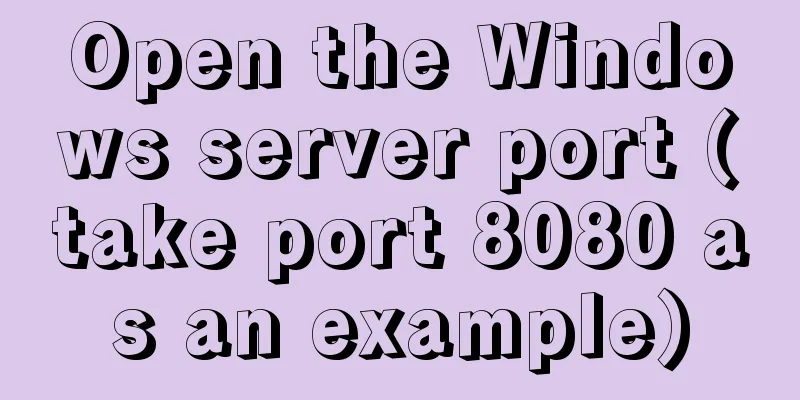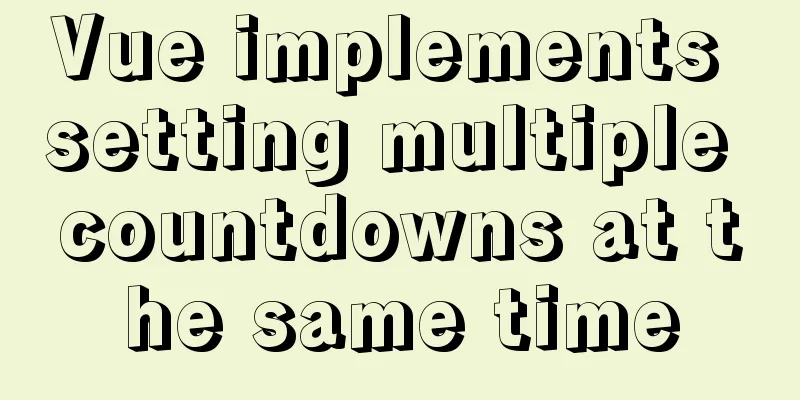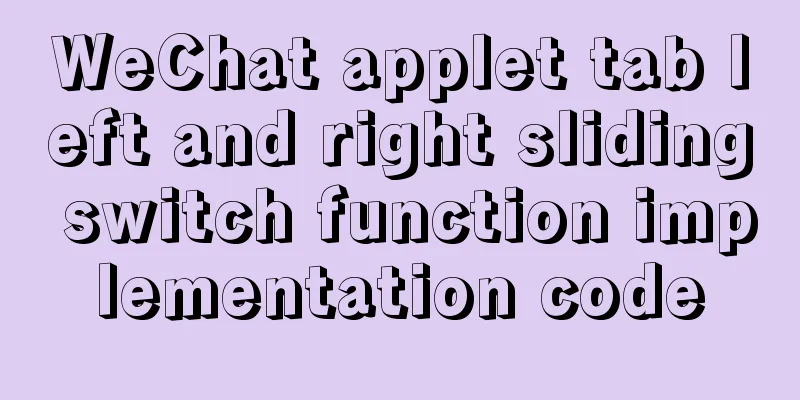Mysql5.7.14 Linux version password forgotten perfect solution
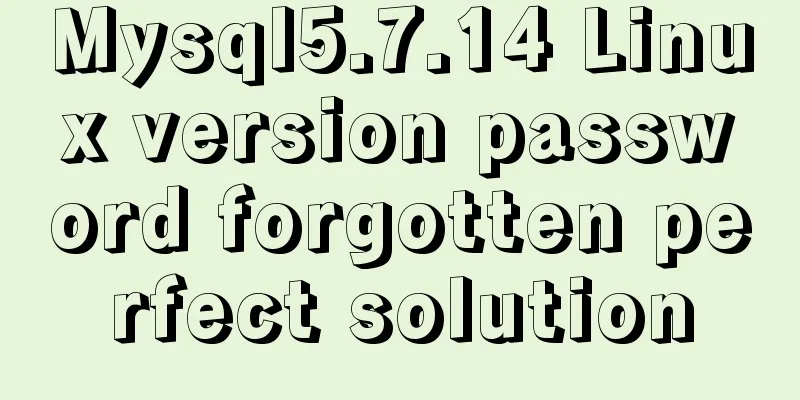
|
In the /etc/my.conf file, add the following line under [mysqld]: Remember to add it last under [mysqld], not under [ After saving, restart Mysql and execute directly in the Linux command line: mysql Enter OK To change your password:
update mysql.user set password=password('root') where user='root'Result error: mysql> select host,user,password from user; ERROR 1054 (42S22): Unknown column 'password' in 'field list' desc user; Check the fields and find that there is no password field, but there is an
update mysql.user set authentication_string=password('root') where user='root';OK Delete skip-grant-tables under [mysqld] in the /etc/my.conf file Restart mysql Summarize The above is the perfect solution for forgetting the password of Mysql5.7.14 Linux version introduced by the editor. I hope it will be helpful to everyone. If you have any questions, please leave me a message and the editor will reply to you in time. I would also like to thank everyone for their support of the 123WORDPRESS.COM website! You may also be interested in:
|
<<: Vue achieves seamless carousel effect
>>: Detailed explanation of the construction and use of Docker private warehouse
Recommend
The correct way to install MySQL using yum on Alibaba Cloud CentOS 7 (recommended)
yum quick install mysql Add yum repository rpm -U...
How to use Nginx to handle cross-domain Vue development environment
1. Demand The local test domain name is the same ...
Detailed explanation of Redis master-slave replication practice using Docker
Table of contents 1. Background 2. Operation step...
Nginx cache configuration example
When developing and debugging a web application, ...
How to implement scheduled backup and incremental backup of uploaded files in Linux
introduce If you are using an OSS storage service...
Detailed explanation of incompatible changes of components in vue3
Table of contents Functional Components How to wr...
12 Laws of Web Design for Clean Code [Graphic]
Beautiful code is the foundation of a beautiful we...
Alibaba Cloud Server Ubuntu Configuration Tutorial
Since Alibaba Cloud's import of custom Ubuntu...
How to periodically clean up images that are None through Jenkins
Preface In the process of continuous code deliver...
A brief discussion on whether CSS will block page rendering
Maybe everyone knows that js execution will block...
Summary of 3 ways to lazy load vue-router
Not using lazy loading import Vue from 'vue&#...
Shell script builds Docker semi-automatic compilation, packaging and release application operations
The Docker publishing method provides many conven...
Basic knowledge of website design: newbies please read this
Now many people are joining the ranks of website ...
How to configure two-way certificate verification on nginx proxy server
Generate a certificate chain Use the script to ge...
Detailed tutorial on compiling and installing MySQL 5.7.24 on CentOS7
Table of contents Install Dependencies Install bo...