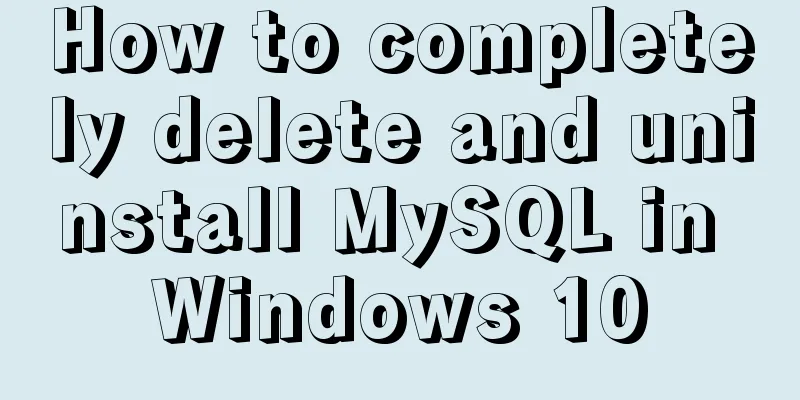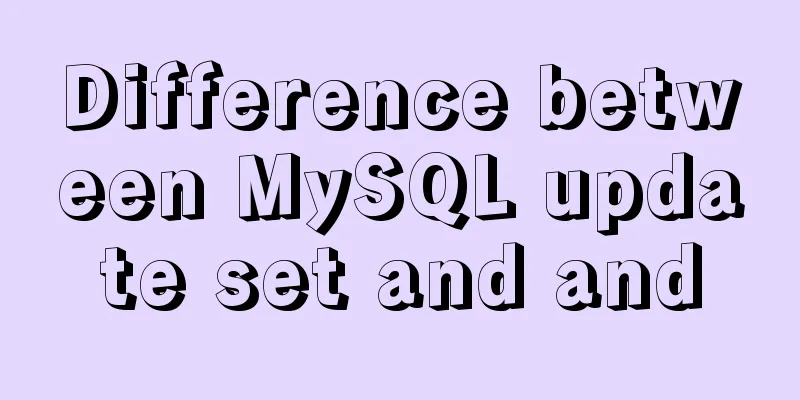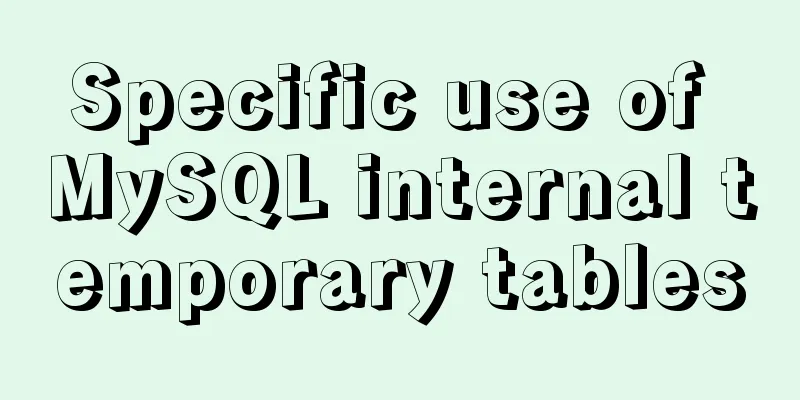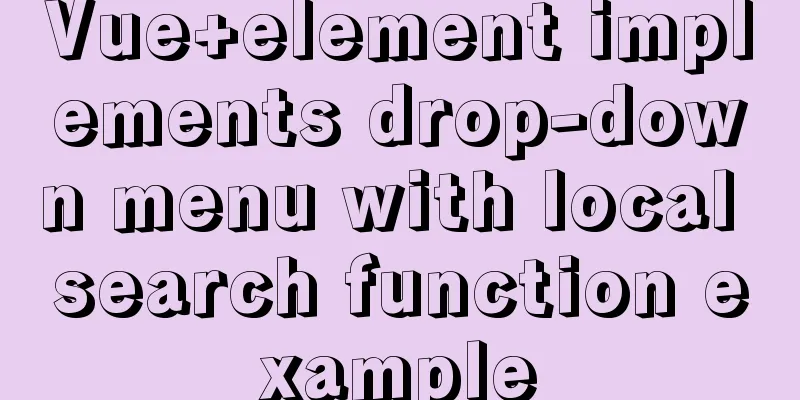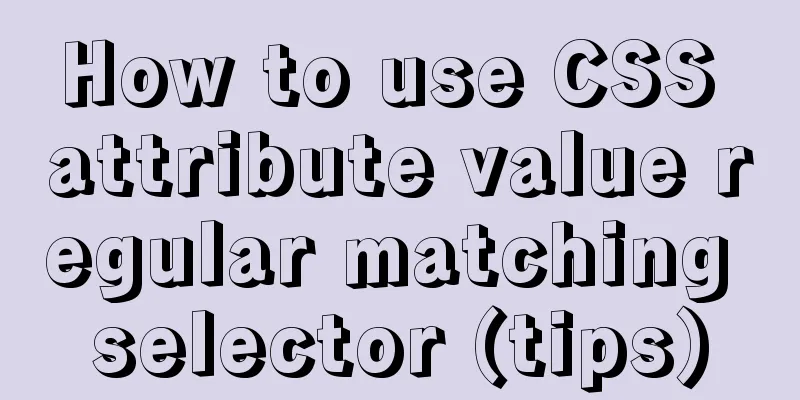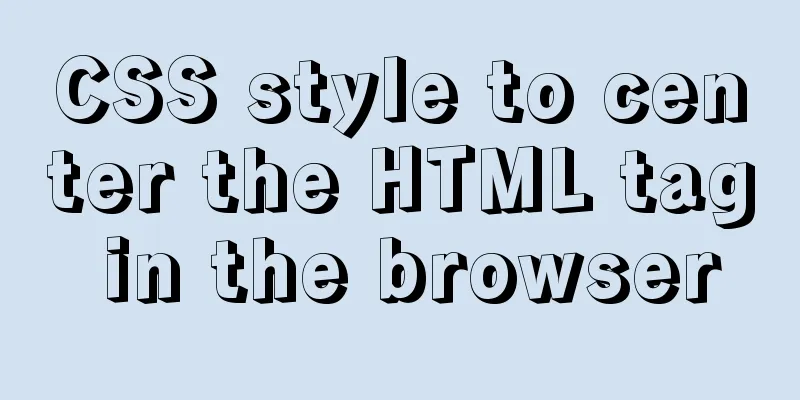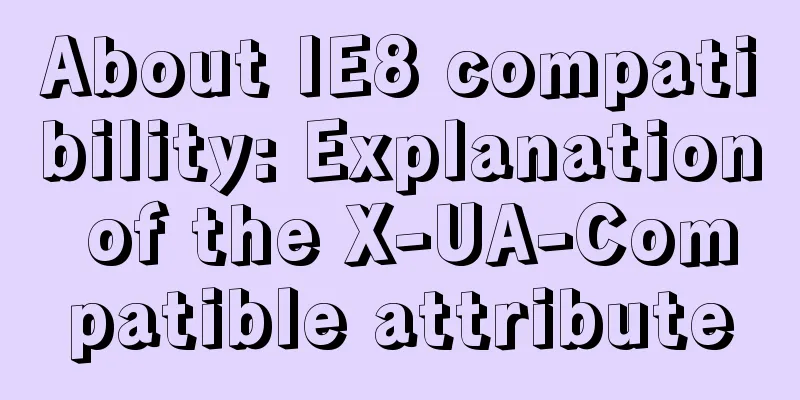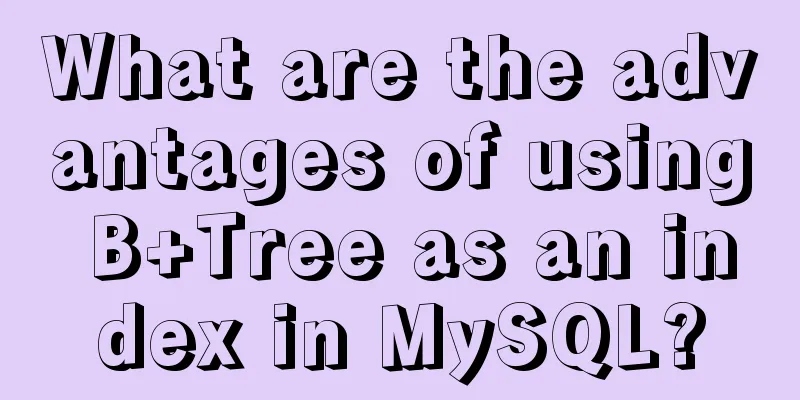Detailed explanation of the reason why the MySQL 5.7 slow query log time is 8 hours behind the system time
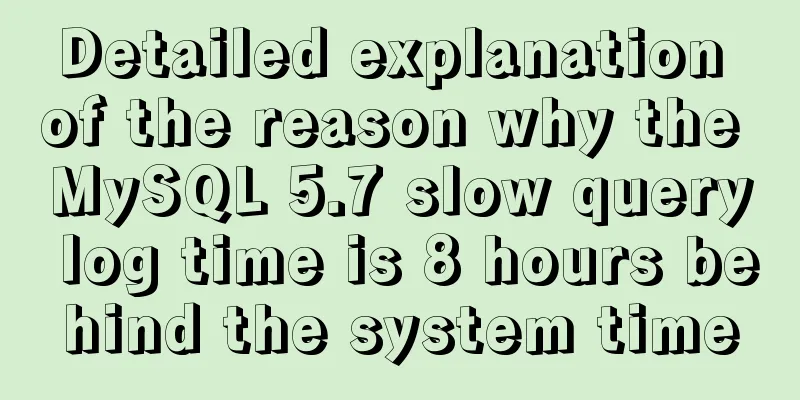
|
When checking the slow query, I found that the time was incorrect, which was exactly 8 hours different from the system time. 1. The slow query display time is as follows # Time: 2020-01-10T06:42:24.940811Z 2. System time $ date Fri Jan 10 14:42:31 CST 2020 3. View database parameters mysql> show variables like 'log_timestamps'; +----------------+-------+ | Variable_name | Value | +----------------+-------+ | log_timestamps | UTC | +----------------+-------+ 1 row in set (0.00 sec) As we all know, UTC is the unified universal time, and my current system time is East 8, which is 8 hours ahead of UTC, so it is correct. Check the official documentation for the explanation on the official website. log_timestamps Property Value SYSTEM This variable controls the time zone of timestamps in messages written to the error log, and in general query log and slow query log messages written to files. It does not affect the time zone of general query log and slow query log messages written to tables (mysql.general_log, mysql.slow_log). Rows retrieved from those tables can be converted from the local system time zone to any desired time zone with CONVERT_TZ() or by setting the session time_zone system variable. Permitted log_timestamps values are UTC (the default) and SYSTEM (local system time zone). Timestamps are written using ISO 8601 / RFC 3339 format: YYYY-MM-DDThh:mm:ss.uuuuuu plus a tail value of Z signifying Zulu time (UTC) or ±hh:mm (an offset from UTC). Modifying the parameters can solve the problem. mysql> SET GLOBAL log_timestamps = SYSTEM; Query OK, 0 rows affected (0.00 sec) mysql> SHOW GLOBAL VARIABLES LIKE 'log_timestamps'; +----------------+--------+ | Variable_name | Value | +----------------+--------+ | log_timestamps | SYSTEM | +----------------+--------+ The above is the full content of this article. I hope it will be helpful for everyone’s study. I also hope that everyone will support 123WORDPRESS.COM. You may also be interested in:
|
<<: Nginx load balancing configuration, automatic switching mode when downtime occurs
>>: Vue Beginner's Guide: Environment Building and Getting Started
Recommend
Set the input to read-only via disabled and readonly
There are two ways to achieve read-only input: dis...
An article teaches you how to use Vue's watch listener
Table of contents Listener watch Format Set up th...
Implementing a distributed lock using MySQL
introduce In a distributed system, distributed lo...
Some useful meta setting methods (must read)
<meta name="viewport" content="...
Detailed explanation of MySQL InnoDB index extension
Index extension: InnoDB automatically extends eac...
Example code for implementing transparent gradient effects with CSS
The title images on Zhihu Discovery columns are g...
Complete Tutorial on Deploying Java Web Project on Linux Server
Most of this article refers to other tutorials on...
How to design a responsive web? Advantages and disadvantages of responsive web design
I have been learning about responsive design rece...
Steps for customizing node installation to change the default installation path of npm global modules
I installed node to the D drive, and I also neede...
Tutorial on installing Nvidia graphics card driver in Ubuntu 18.04 (with pictures and text)
0. Preliminary preparation Disable secure boot in...
The whole process of installing and configuring Harbor1.7 on CentOS7.5
1. Download the required packages wget -P /usr/lo...
How to operate json fields in MySQL
MySQL 5.7.8 introduced the json field. This type ...
How to use mysqldump to backup MySQL data
1. Introduction to mysqldump mysqldump is a logic...
JavaScript Advanced Custom Exception
Table of contents 1. Concept 1.1 What are errors ...
Why Seconds_Behind_Master is still 0 when MySQL synchronization delay occurs
Table of contents Problem Description Principle A...