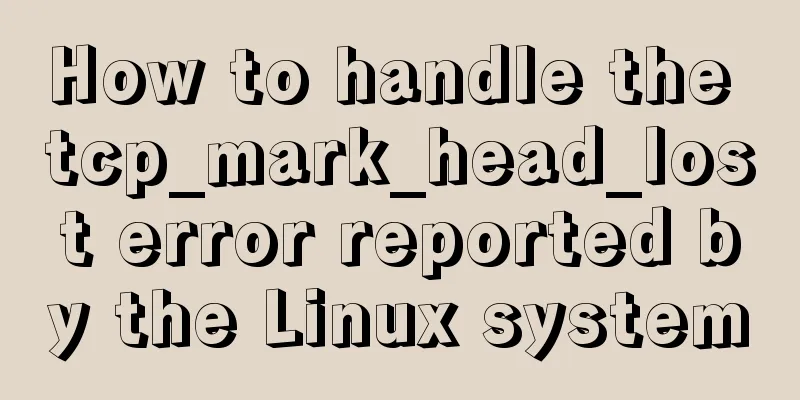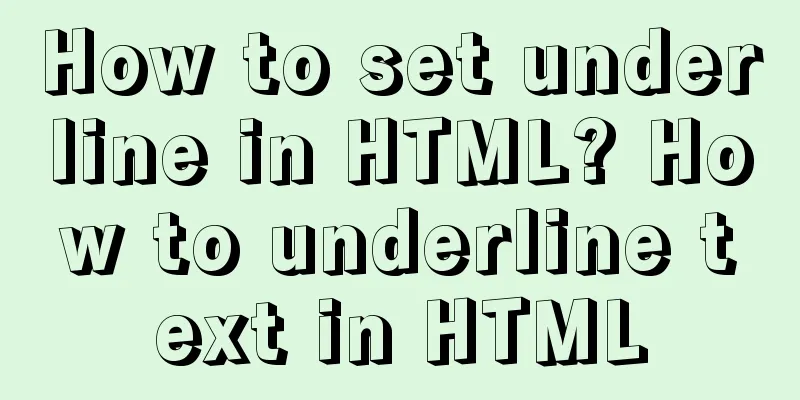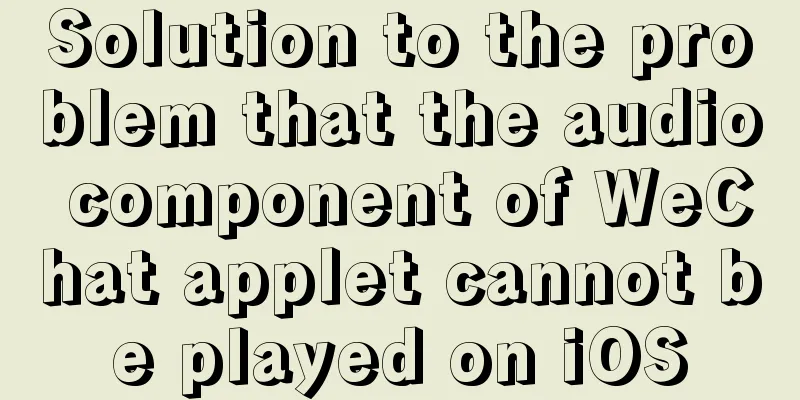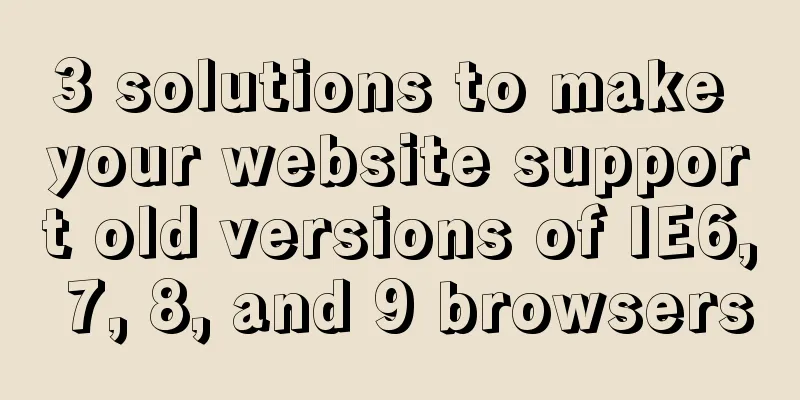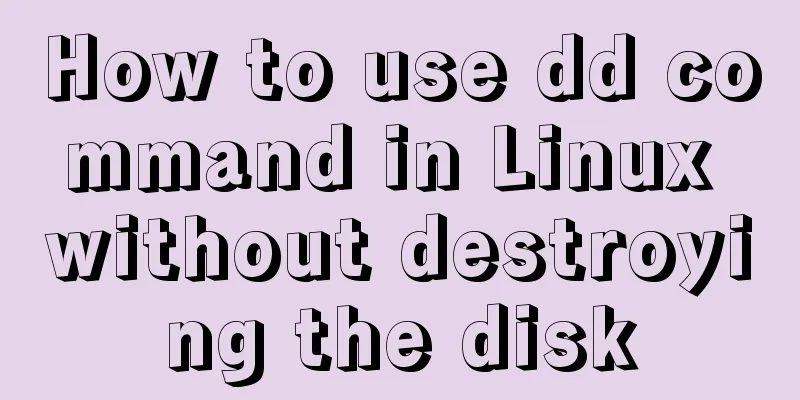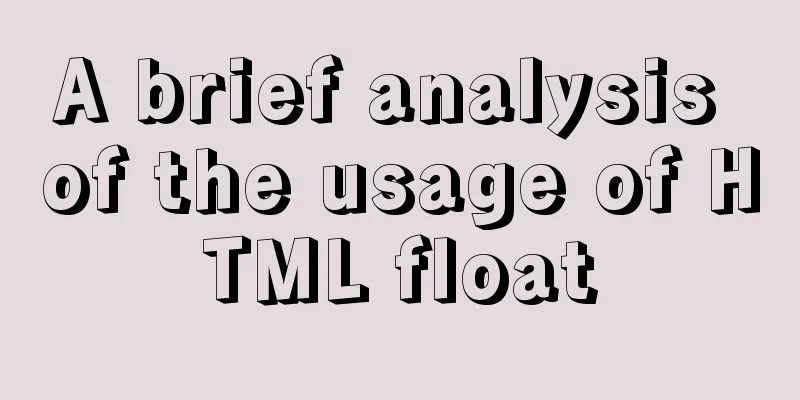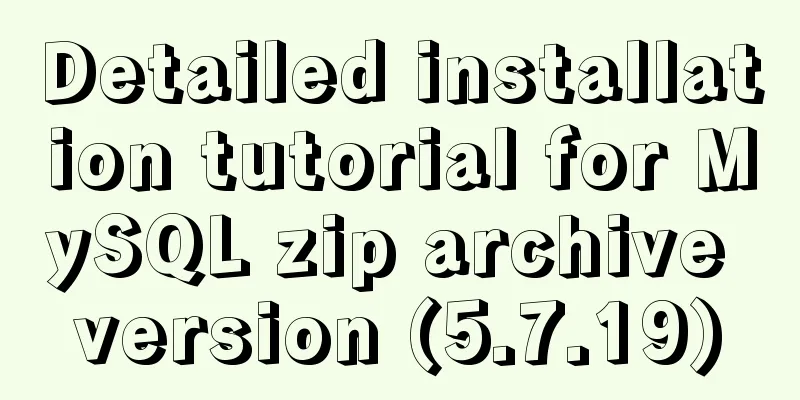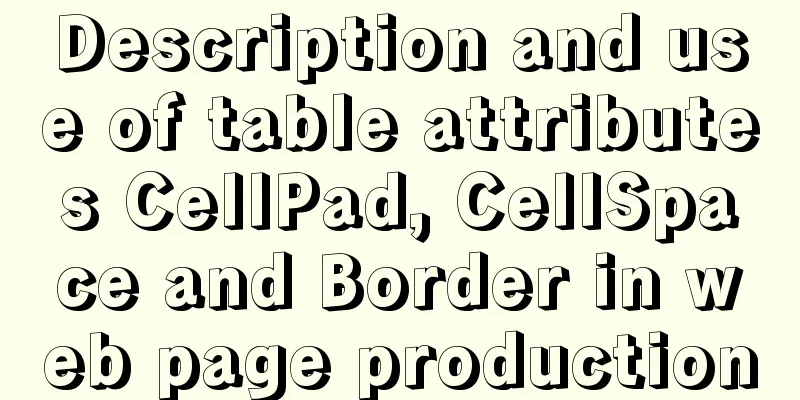How to completely delete and uninstall MySQL in Windows 10
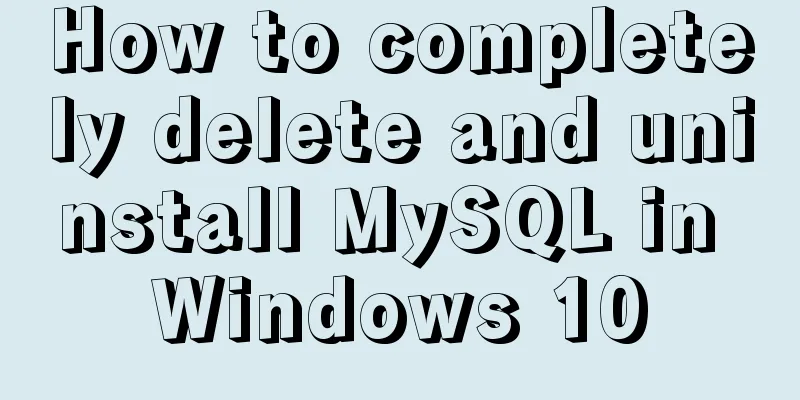
|
Preface This article introduces a tutorial on how to completely delete and uninstall MySQL under Windows 10 system. It is shared for your reference and learning. Let’s take a look at the detailed introduction below. Here’s how: 1》Stop the mysql service Start -> All Applications -> Windows Management Tools -> Services, and stop the MySQL service. 2》Uninstall MySQL server Control Panel\All Control Panel Items\Programs and Features, uninstall MySQL Server. 3. Delete the MySQL folder in the MySQL installation directory (my installation directory is C:\Program Files (x86)\MySQL) 4》Run the "regedit" file to open the registry.
If there is no corresponding folder, there is no need to delete it. 5》Delete the "C:\ProgramData\MySQL" folder in the C drive. If you cannot delete it, use 360 to smash it. 6》Start -> All Apps -> Windows Management Tools -> Services If MySQL has been uninstalled, but you can check through "Start -> All Apps -> Windows Administrative Tools -> Services" that the MySQL service still remains in the system services. I don't want to change the service name, what should I do? Just enter a command in CMD to delete the service: sc delete mysql //Here mysql is the service name you want to delete This will delete the service. Then, you can reinstall the MySQL database! ! ! Summarize The above is the full content of this article. I hope that the content of this article can bring some help to your study or work. If you have any questions, you can leave a message to communicate. Thank you for your support of 123WORDPRESS.COM. You may also be interested in:
|
<<: How to configure https for nginx in docker
Recommend
How to quickly build a LAMP environment on CentOS platform
This article uses an example to describe how to q...
MySQL 8.0.20 installation and configuration method graphic tutorial under Windows 10
Win10 system locally installed MySQL8.0.20, perso...
Summary of common HTML elements including basic structure, document type, header, body, etc.
1. Basic structure: Copy code The code is as follo...
HTML tag marquee realizes various scrolling effects (without JS control)
The automatic scrolling effect of the page can be...
Solution to the problem of repeated triggering of functions in Vue project watch
Table of contents Problem description: Solution 1...
Several common methods for setting anchor positioning in HTML
There are several ways I know of to set anchor pos...
mysql uses stored procedures to implement tree node acquisition method
As shown in the figure: Table Data For such a tre...
How to export and import .sql files under Linux command
This article describes how to export and import ....
Vue integrates PDF.js to implement PDF preview and add watermark steps
Table of contents Achieve results Available plugi...
Vue implements student management function
This article example shares the specific code of ...
JS implements simple addition and subtraction of shopping cart effects
This article example shares the specific code of ...
Solve the problem of Tomcat10 Catalina log garbled characters
Running environment, Idea2020 version, Tomcat10, ...
Vue local component data sharing Vue.observable() usage
As components become more detailed, you will enco...
Some notes on mysql self-join deduplication
Let me briefly explain the functional scenario: T...
Detailed explanation of PHP+nginx service 500 502 error troubleshooting ideas
Overview When a 500 or 502 error occurs during ac...