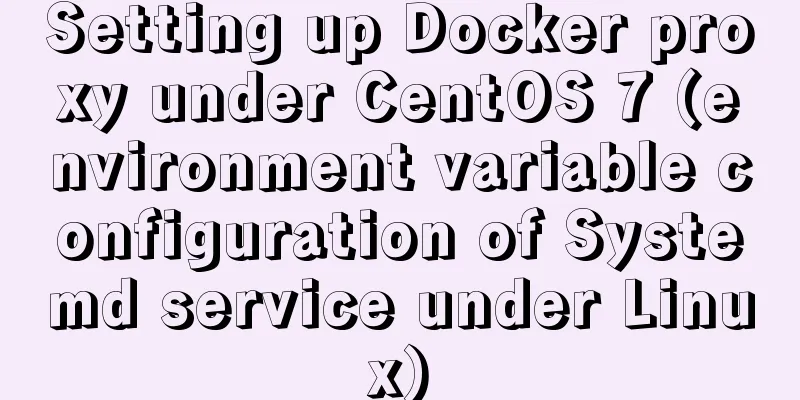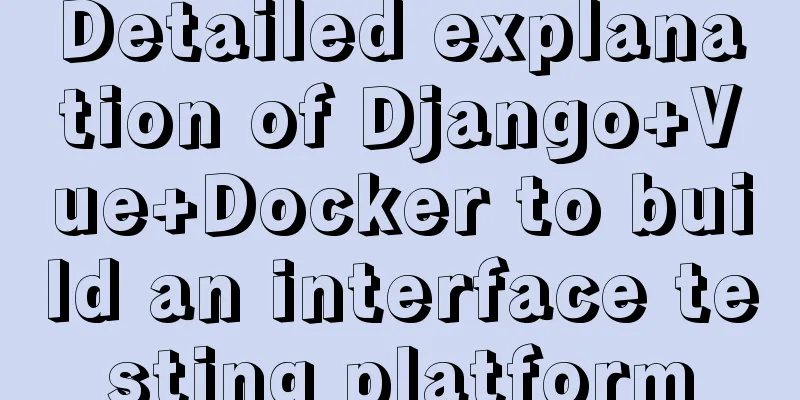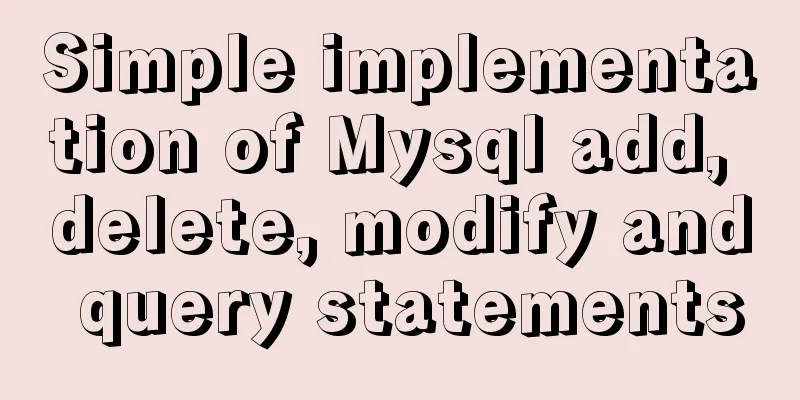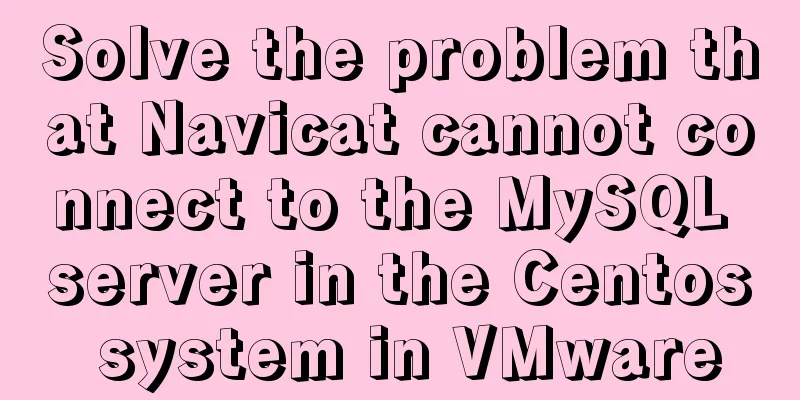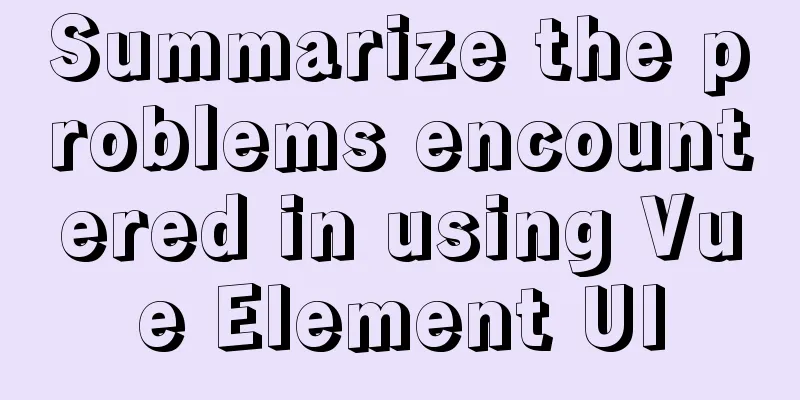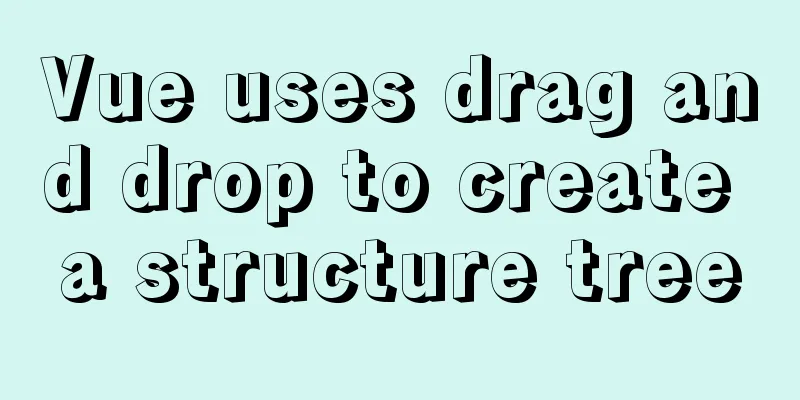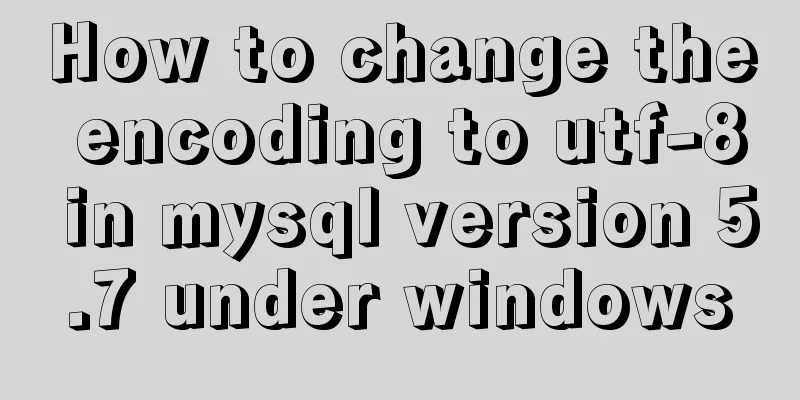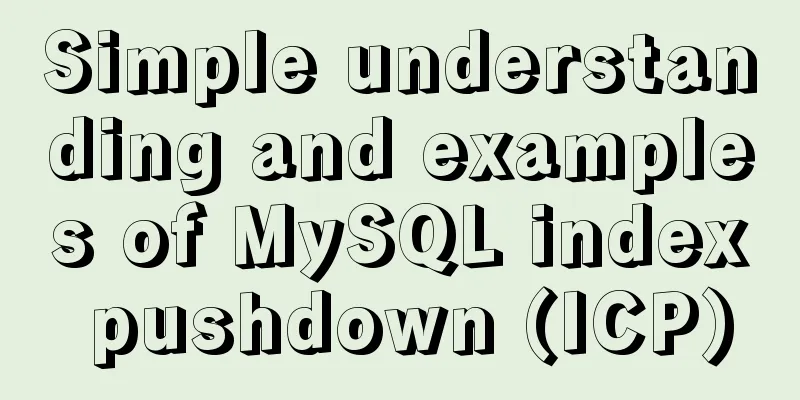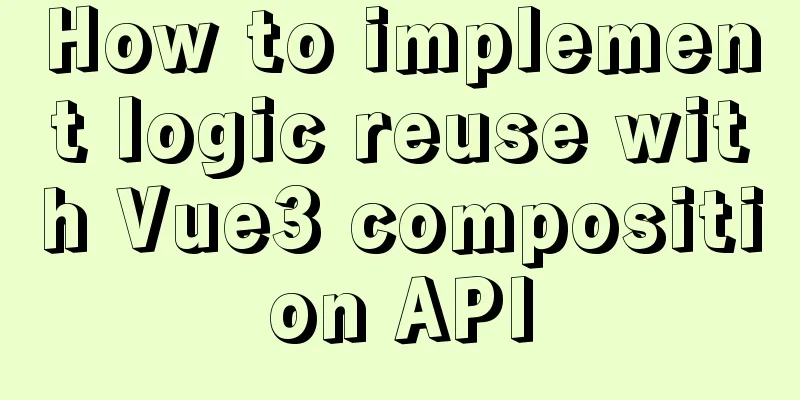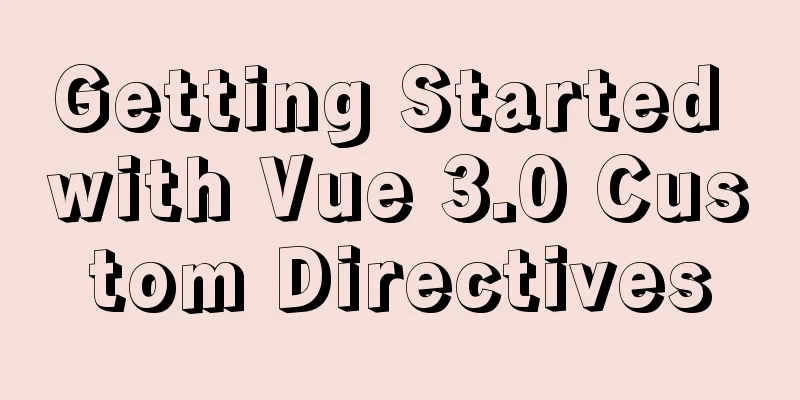MySQL 8.0.20 installation and configuration method graphic tutorial under Windows 10

|
Win10 system locally installed MySQL8.0.20, personally tested and available, also referred to the operation of other masters 1. Download MySQL, official website download address: MySQL official website: link You can also download it by clicking the link directly: mysql 8.0.20
2. After downloading, unzip the zip installation package. The installation package structure is shown in the figure:
3. Configure environment variables: Configure the bin folder address of the unzipped installation package to the environment variable Path, as shown in the figure:
3.1 Confirm and exit directly later 4. Create a my.ini file for configuration initialization: There is no my.ini file in the decompressed directory, so you can create it yourself. Add my.ini to the root directory of the MySQL installation package (create a new text file and change the file type to .ini) and write the basic configuration:
5. Run cmd as administrator
6. Enter the bin file of the mysql installation package through the command line: Initialize data command: mysqld --initialize --console
7. Install the service: Command: mysqld --install [service name]. If you reinstall a service name on your computer, you need to add it. The first one is to directly enter the command: mysqld --install
8. Start the service, command: net start mysql
9. Log in to mysql and enter: mysql -u root -p. You will be prompted to enter the password. You will use the initialization password recorded in step 6.
9.1 Please note that if you cannot log in, it must be because the password is entered incorrectly or the service is not started. 10. Change password ALTER USER "root"@"localhost" IDENTIFIED BY "your new password"; Then log in again and test it! alright! Done. Wonderful topic sharing: MySQL different versions installation tutorial MySQL 5.7 installation tutorials for various versions MySQL 5.6 installation tutorials for various versions mysql8.0 installation tutorials for various versions The above is the full content of this article. I hope it will be helpful for everyone’s study. I also hope that everyone will support 123WORDPRESS.COM. You may also be interested in:
|
>>: In-depth explanation of the style feature in Vue3 single-file components
Recommend
Unity connects to MySQL and reads table data implementation code
The table is as follows: Code when Unity reads an...
Share 5 helpful CSS selectors to enrich your CSS experience
With a lot of CSS experience as a web designer, we...
Example of how to install kong gateway in docker
1. Create a Docker network docker network create ...
How to operate the check box in HTML page
Checkboxes are very common on web pages. Whether ...
How to set up vscode remote connection to server docker container
Table of contents Pull the image Run the image (g...
Vue realizes the palace grid rotation lottery
Vue implements the palace grid rotation lottery (...
CentOS7 enables MySQL8 master-slave backup and daily scheduled full backup (recommended)
Note 1: Solve the problem of slow connection to M...
Example analysis of MySQL startup and connection methods
Table of contents How to start mysqld Method 1: m...
15 Linux Command Aliases That Will Save You Time
Preface In the process of managing and maintainin...
Detailed explanation of the simple use of MySQL query cache
Table of contents 1. Implementation process of qu...
Linux parted disk partition implementation steps analysis
Compared with fdisk, parted is less used and is m...
HTML cellpadding and cellspacing attributes explained in pictures
Cell -- the content of the table Cell margin (tabl...
MySQL 5.7.24 compressed package installation and configuration method graphic tutorial
This article shares the installation tutorial of ...
How to automatically start RabbitMq software when centos starts
1. Create a new rabbitmq in the /etc/init.d direc...
Solution for adding iptables firewall policy to MySQL service
If your MySQL database is installed on a centos7 ...