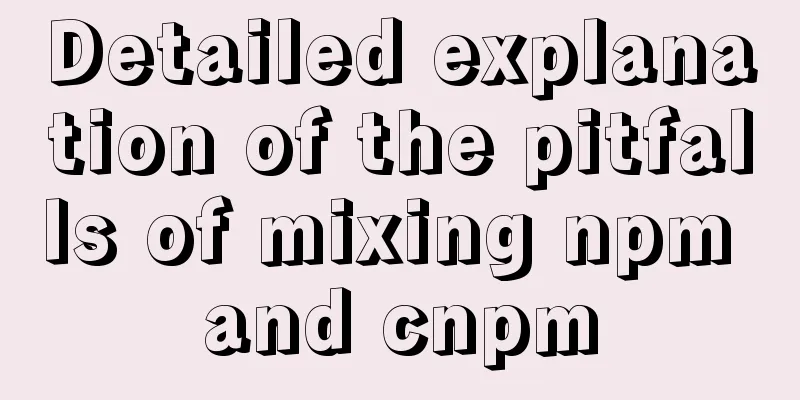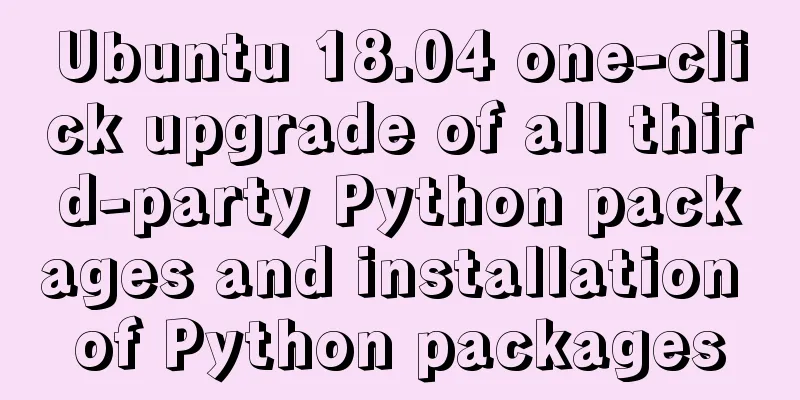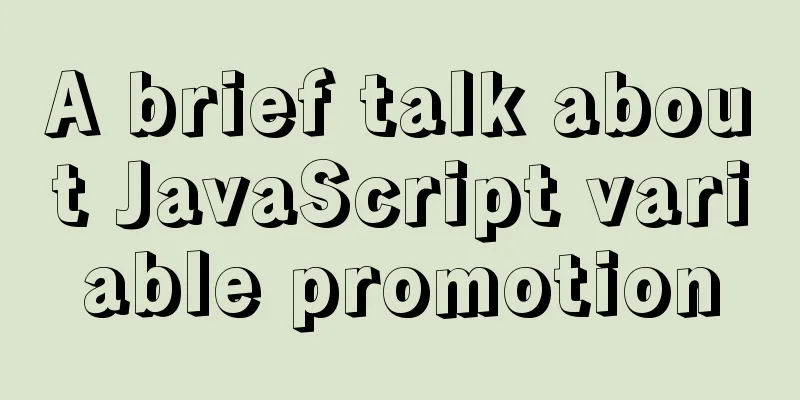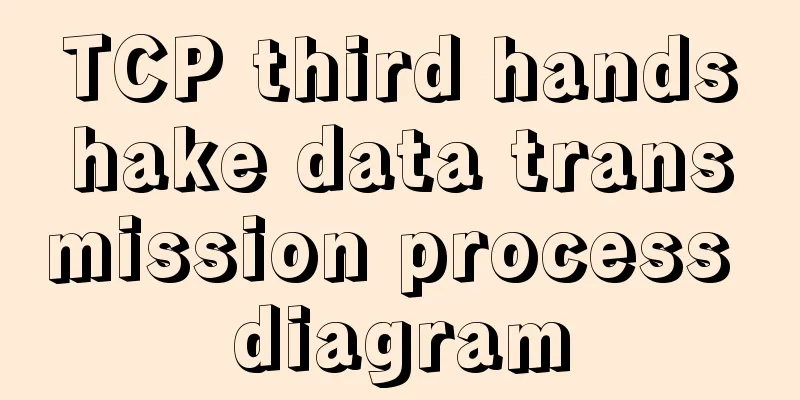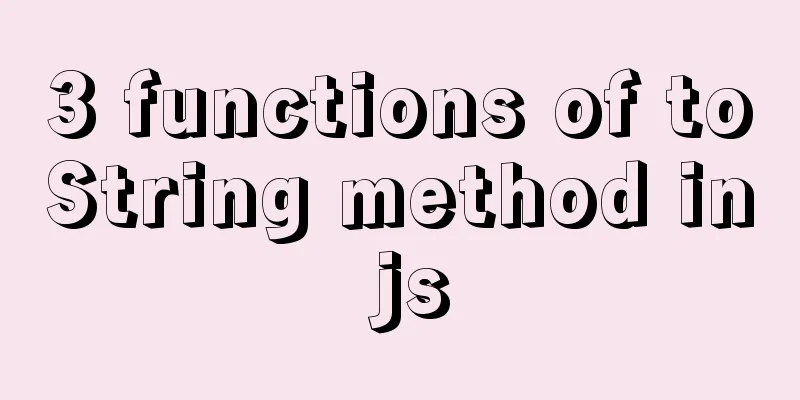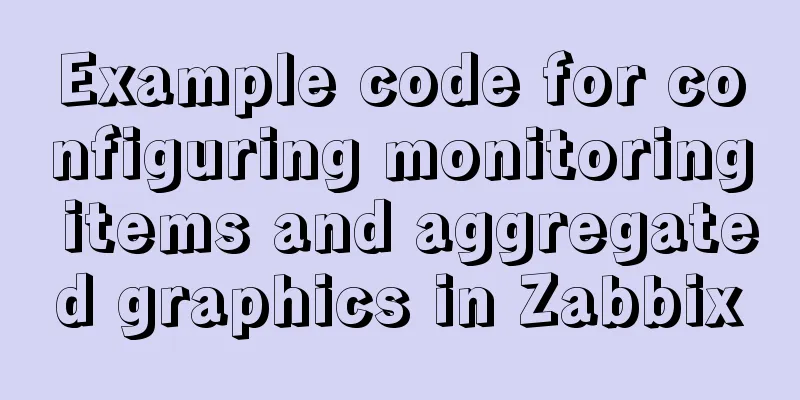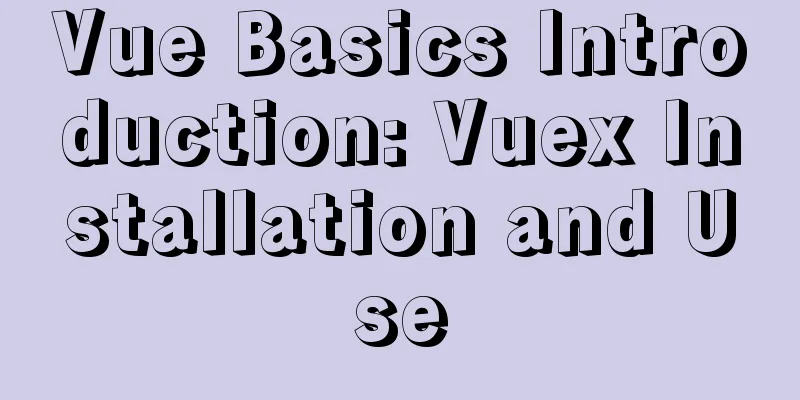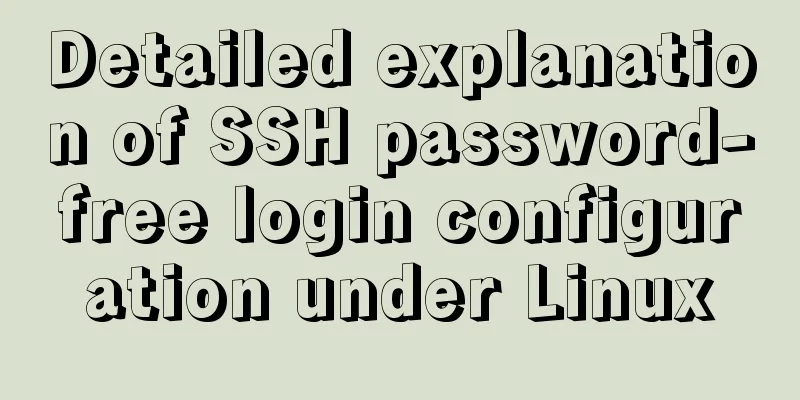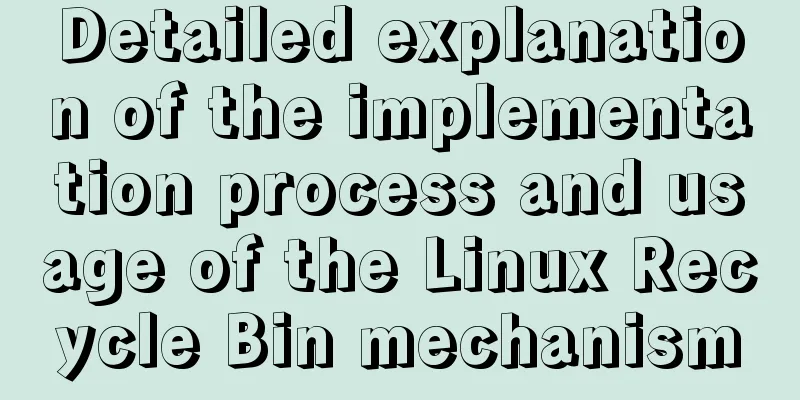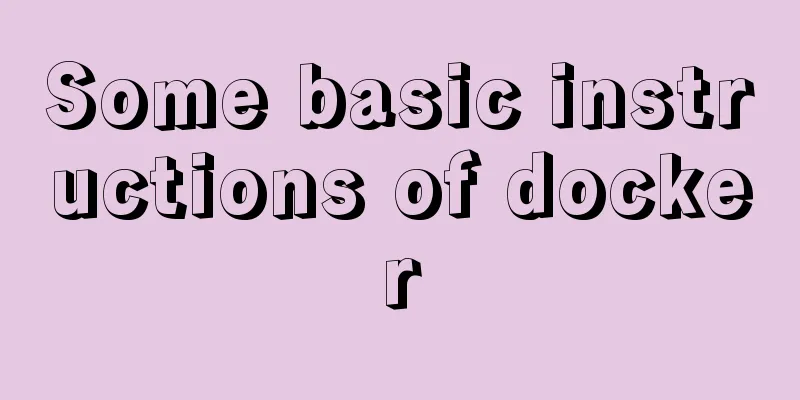Detailed explanation of the simple use of MySQL query cache
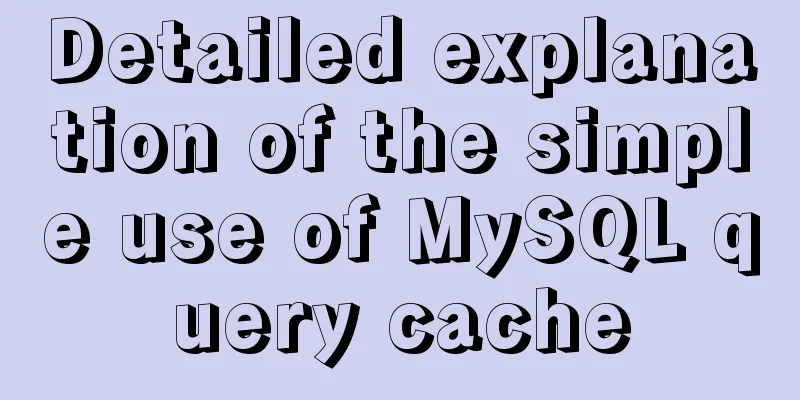
|
MySQL is a relational database management system developed by Swedish company MySQL AB and is a product of Oracle. MySQL is one of the most popular relational database management systems. In terms of WEB applications, MySQL is one of the best RDBMS (Relational Database Management System) application software. When we turn on the MySQL query cache, when we execute exactly the same SQL statement, the server will read the result directly from the cache. When data is modified, the previous cache will become invalid, so tables that are modified frequently are not suitable for query caching. 1. Implementation process of query cache
2. Configure query cache1. Check whether the current MySQL database supports query caching SHOW VARIABLES LIKE 'have_query_cache';
2. Check whether the query cache is currently enabled in MySQL SHOW VARIABLES LIKE 'query_cache_type';
3. Check the size of the query cache SHOW VARIABLES LIKE 'query_cache_size';
4. View the status variables of the query cache SHOW STATUS LIKE 'Qcache%';
|
| parameter | meaning |
|---|---|
| Qcache_free_blocks | The number of free memory blocks in the query cache |
| Qcache_free_memory | Amount of memory available for query cache |
| Qcache_hits | Query cache hit count |
| Qcache_inserts | The number of queries added to the query cache |
| Qcache_lowmen_prunes | The number of queries that were removed from the query cache due to low memory |
| Qcache_not_cached | The number of non-cached queries (queries that could not be cached or were not cached due to the query_cache_type setting) |
| Qcache_queries_in_cache | The number of queries registered in the query cache |
| Qcache_total_blocks | The total number of blocks in the query cache |
3. Enable query cache
MySQL query cache is disabled by default. You need to manually configure the parameter query_cache_type to enable query cache. query_cache_type
There are three possible values for this parameter:
| value | meaning |
|---|---|
| OFF or 0 | Query cache disabled |
| ON or 1 | The query cache function is turned on. The SELECT result will be cached if it meets the cache conditions. Otherwise, it will not be cached. If SQL_NO_CACHE is explicitly specified, it will not be cached. |
| DEMAND or 2 | The query cache function is performed on demand. Only SELECT statements that explicitly specify SQL_CACHE are cached; others are not cached. |
1. Configure in usr/my.cnf (the configuration file may also be in /etc/my.cnf)

2. Restart the service
service mysql restart
3. Testing



4. Query Cache SELECT Options
There are two options related to query caching that can be specified in the SELECT statement:
- SQL_CACHE : Caches query results if they are cacheable and the value of the query_cache_type system variable is ON or DEMAND .
- SQL_NO_CACHE : The server does not use the query cache. It neither checks the query cache, nor checks if the result is already cached, nor caches the query results.
SELECT SQL_CACUE id,name FROM customer; SELECT SQL_NO_CACHE id,name FROM customer;
5. Query cache failure
1. Inconsistent SQL statements
To hit the cache, the query SQL statement must be consistent
SQL1: select count(*) from tb_item; SQL2: select count(*) from tb_Item;
2. The query statement has some uncertain values
SQL1: select * from tb_item where updatetime < now() limit 1; SQL2:select user(); SQL3:select database();
3. Do not use any table query statements
select 'A';
4. Query tables in mysql, information_schema or performance_schema databases
select * from information_schema.engines;
5. Queries executed within stored functions, triggers, or event bodies
As title
6. Table changes lead to cache deletion
If a table changes, all cached queries using that table become invalid and are removed from the cache. This includes queries that use MERGE to tables that are mapped to the changed table. A table can be altered by many types of statements, such as INSERT, UPDATE, DELETE, TRUNCATE TABLE, ALTER TABLE, DROP TABLE, or DROP DATABASE.
The above is a summary of the simple use of MySQL query cache
This is the end of this article about the simple use of MySQL query cache. For more information about the use of MySQL query cache, please search for previous articles on 123WORDPRESS.COM or continue to browse the following related articles. I hope everyone will support 123WORDPRESS.COM in the future!
- Tips on MySQL query cache
- Detailed explanation of query and clear commands for MySQL cache
- Basic learning tutorial of MySQL query cache mechanism
- Possible methods to clear MySQL query cache
- MySQL query cache description
- mysql set query cache
<<: How to use JavaScript and CSS correctly in XHTML documents
>>: Pure js to achieve typewriter effect
Recommend
Several skills you must know when making web pages
1. z-index is invalid in IE6. In CSS, the z-index...
Analysis of the principles of Mysql dirty page flush and shrinking table space
mysql dirty pages Due to the WAL mechanism, when ...
Minimalistic website design examples
Web Application Class 1. DownForEveryoneOrJustMe ...
Full process record of Nginx reverse proxy configuration
1. Preparation Install Tomcat on Linux system, us...
Detailed explanation of MySQL Innodb storage structure and storage of Null values
background: Tablespace: All INNODB data is stored...
Detailed explanation of JavaScript clipboard usage
(1) Introduction: clipboard.js is a lightweight J...
js to realize the mouse following game
This article shares the specific code of js to im...
Graphic tutorial on installing tomcat8 on centos7.X Linux system
1. Create the tomcat installation path mkdir /usr...
Mysql database advanced usage of views, transactions, indexes, self-connections, user management example analysis
This article uses examples to describe advanced u...
Tips for List Building for Website Maintenance Pages
And, many times, maintenance requires your website...
How to start a transaction in MySQL
Preface This article mainly introduces how to sta...
How to implement Docker to dynamically pass parameters to Springboot projects
background Recently, some friends who are new to ...
Teach you how to install docker on windows 10 home edition
When I wrote the Redis book and the Spring Cloud ...
How to achieve centered layout in CSS layout
1. Set the parent container to a table and the ch...
Detailed explanation of Linux system input and output management and common functions of vim
####Management of input and output in the system#...