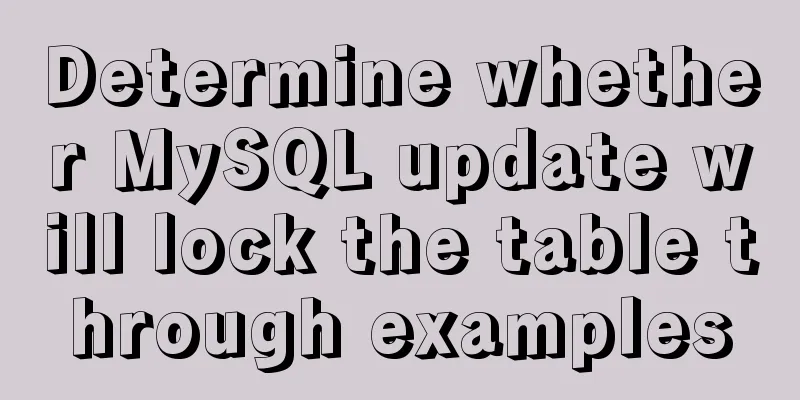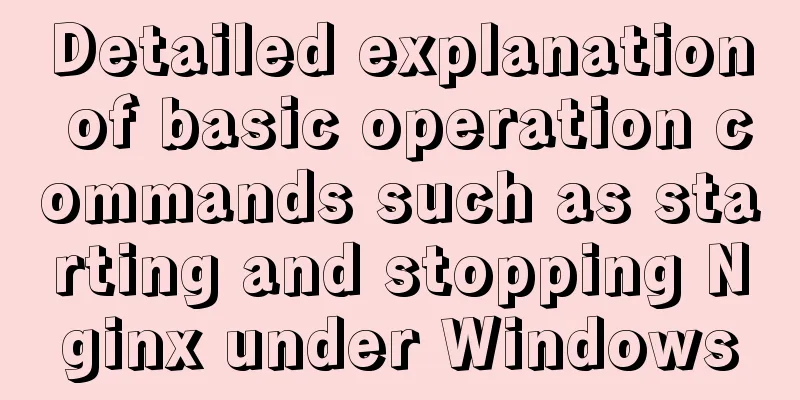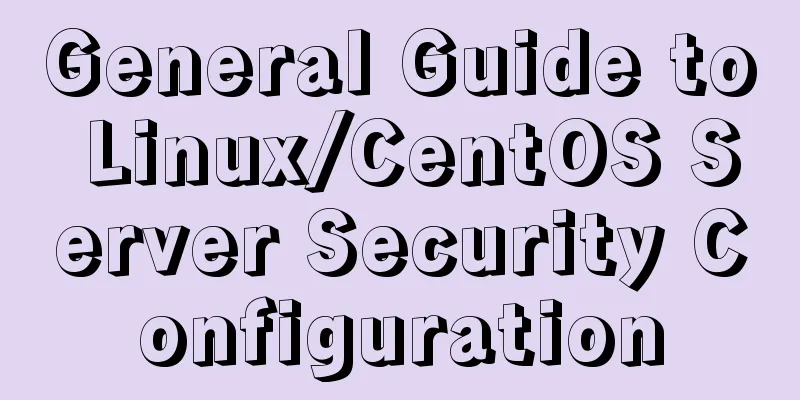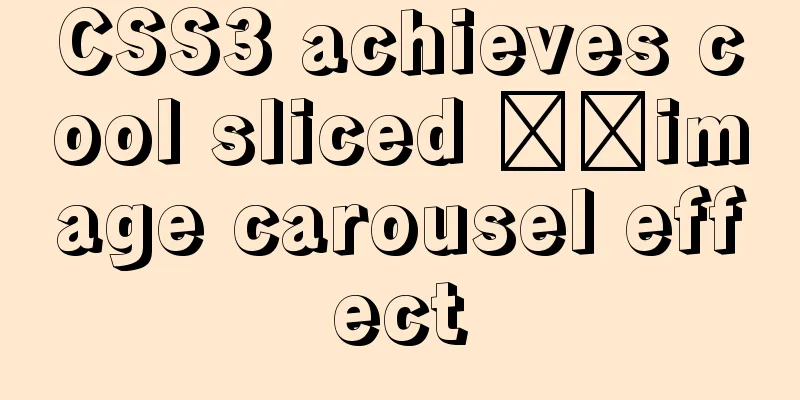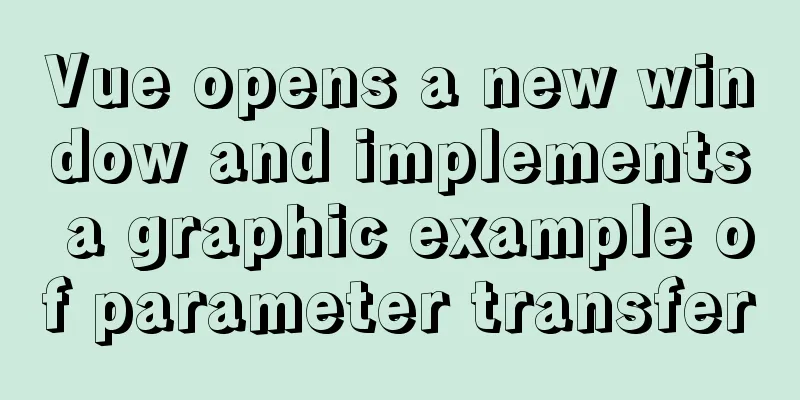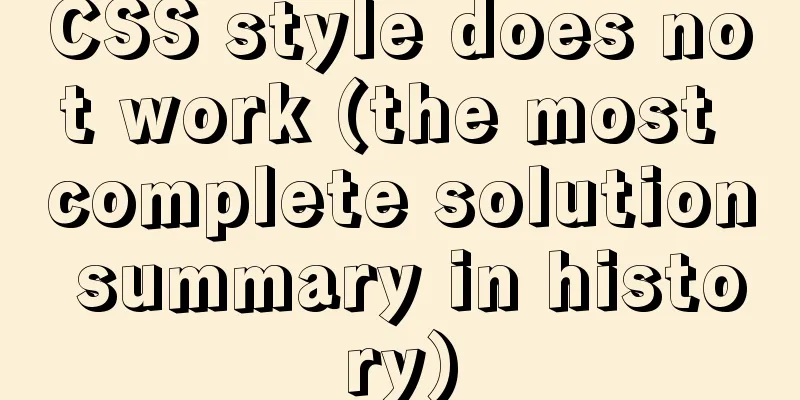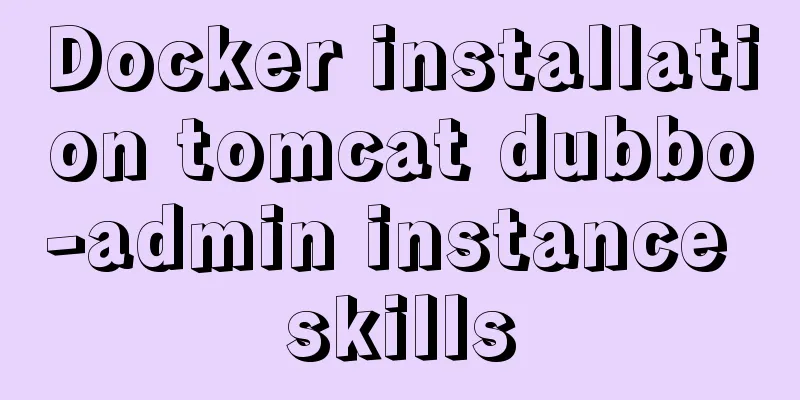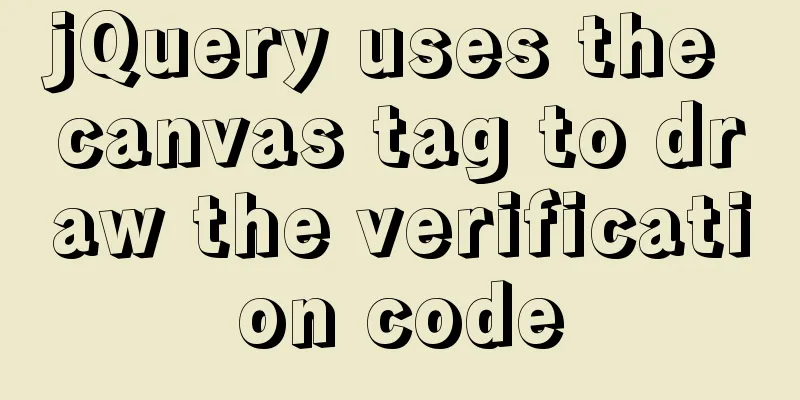How to use JavaScript and CSS correctly in XHTML documents
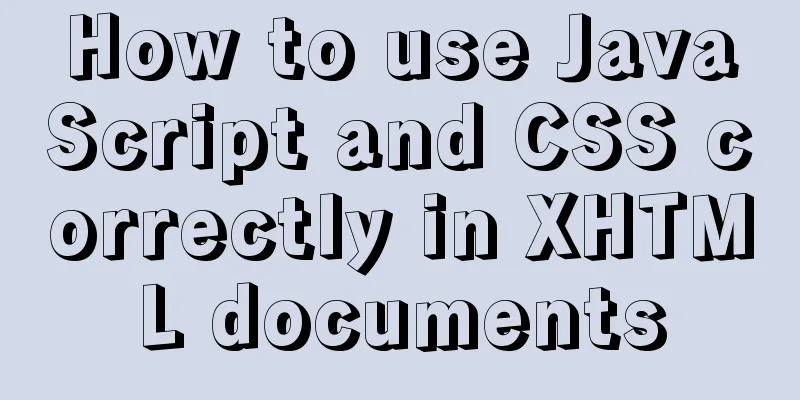
|
In more and more websites, the use of XHTML is replacing HTML4 at a fast pace. However, some mainstream browsers do not support XHTML very well. In addition, some web page creators do not understand the differences between XHTML and HTML4 well, which makes the progress of XHTML in the development of the WEB slow. XHTML is XML not HTML Currently, one of the main misconceptions about XHTML is that it is just another version of HTML. This misunderstanding is caused by the fact that Microsoft Internet Explorer only supports XHTML in the MIME format text/html and not the recommended application/xhtml+xml format. When an XHTML page is parsed in the text/html MIME format, it is no different from an HTML page. However, when it is parsed in the text/xml or application/xhtml+xml MIME format, it follows strict XML writing and display rules. Correctly formatted XHTML is an XML program and must follow strict rules when written: 1. The characters < and & are not allowed to appear in the content of an XHTML document unless they are contained in a CDATA tag (<![CDATA[...]]>) 2. Comment tags (<!--...-->) cannot contain two consecutive hyphens (--) 3. Content contained in comment tags (<!--...-->) will be ignored Problems with style and script content The content within the style and script tags will cause some differences when XHTML is parsed as XML format (rather than HTML format). JavaScript contains characters that cannot exist in XHTML Some special characters of JavaScript cannot exist outside of the CDATA tag of XHTML. <script type="text/javascript"> var i = 0; while(++i < 10){ //... } </script> Note: The sample code above is not well-formed XHTML because it uses the tag " < " which is not allowed in XHTML or XML. Using comments in style and script content Authors familiar with HTML usually understand that putting the content of style and script tags in comment tags will hide these contents in the browser, but some browsers cannot understand them. <style type="text/css"> <!-- body {background-color: blue; color: yellow;} --> </style> <script type="text/javascript"> <!-- var i = 0; var sum = 0; for (i = 0; i < 10; ++i) { sum += i; } alert('sum = ' + sum); // --> </script> The above example shows how to ignore the content within the comment tag in the browser. At the same time, this example also shows the difference between the browser in processing the content of text/xml format and application/xhtml+xml format. Mozilla 1.1+ / Opera 7 No CSS is applied, no JavaScript is executed Netscape 7.0x / Mozilla 1.0.x Do not apply CSS, but execute JavaScript Internet Explorer 5.5+ The document is not displayed. (See: https://developer.mozilla.org/Ta ... _in_XHTML_Documents ) Style and javascript contain two consecutive dashes (--) Another problem that arises when using comment tags in JavaScript in XHTML pages is that there will be two consecutive hyphens (--) in the JavaScript: <script type="text/javascript"> <!-- var i; var sum = 0; for (i = 10; i > 0; --i) { sum += i; } // --> </script> Use CDATA instead of comments Putting the contents of the script tag into a CDATA block can handle the problem of two consecutive dashes in the comment, but this will make some lower-version browsers not support it because they cannot understand XML. Fortunately, we can achieve compatibility by using the comment symbol in JavaScript to comment the CDATA block. <script type="text/javascript"> //<![CDATA[ var i = 0; while (++i < 10) { // ... } //]]> </script> Recommended xhtml and html compatibility processing methods Don't write style and script directly in the XHTML page. A good alternative is to use external files to write CSS and JavaScript, and then import them in XHTML. This recommendation seems to be a good one. In any case, it will ensure that there will be no problems in the process of converting pages from text/html to application/xhtml+xml, at least in the next few years. |
<<: How to improve Idea startup speed and solve Tomcat log garbled characters
>>: Detailed explanation of the simple use of MySQL query cache
Recommend
Introduction to HTML_PowerNode Java Academy
What is HTML? HTML is a language used to describe...
Classes in TypeScript
Table of contents 1. Overview 2. Define a simple ...
Analyze the usage and principles of Vue's provide and inject
First, let's talk about why we use provide/in...
Steps for importing tens of millions of data into MySQL using .Net Core
Table of contents Preliminary preparation Impleme...
How to execute Linux shell commands in Docker
To execute a shell command in Docker, you need to...
About CSS floating and canceling floating
Definition of Float Sets the element out of the n...
11 Linux KDE applications you didn't know about
KDE Abbreviation for Kool Desktop Environment. A ...
How to set mysql to case insensitive
mysql set to case insensitive Windows Go to the d...
Select does not support double click dbclick event
XML/HTML CodeCopy content to clipboard < div c...
How to implement email alert in zabbix
Implemented according to the online tutorial. zab...
Node.js sends emails based on STMP protocol and EWS protocol
Table of contents 1 Node.js method of sending ema...
Flash embedded in HTML Solution for embedding Flash files in HTML web page code (Part 1)
According to Chinese custom, we are still celebra...
How to implement scheduled backup of MySQL in Linux
In actual projects, the database needs to be back...
MySQL data types full analysis
Data Type: The basic rules that define what data ...
Troubleshooting process for Docker container suddenly failing to connect after port mapping
1. Background Generally, for Docker containers th...