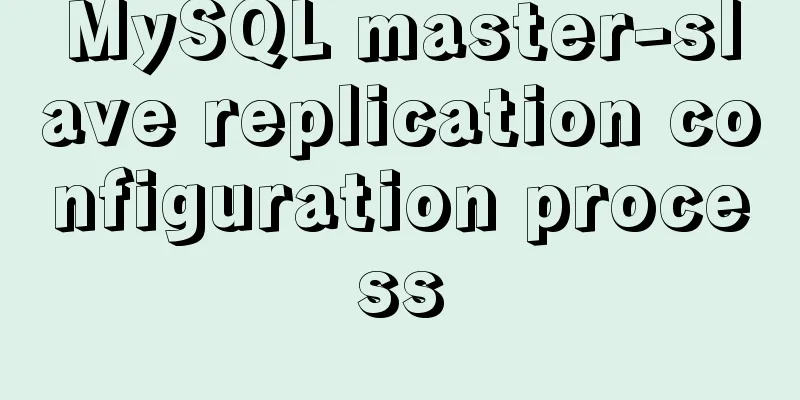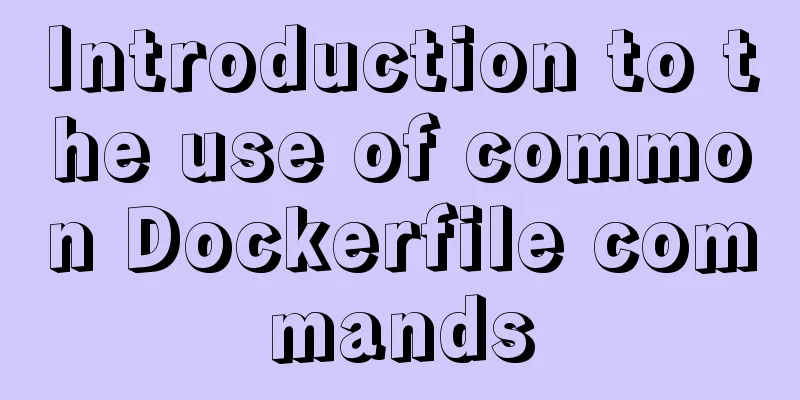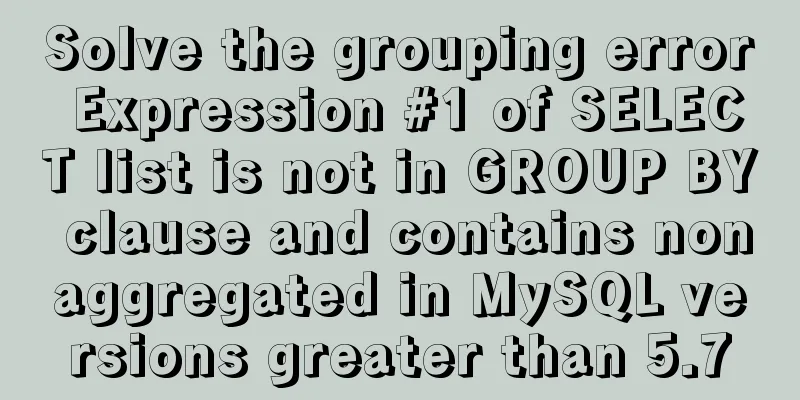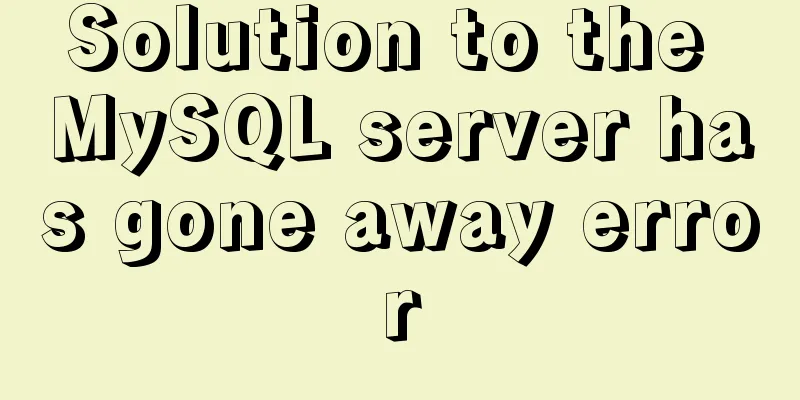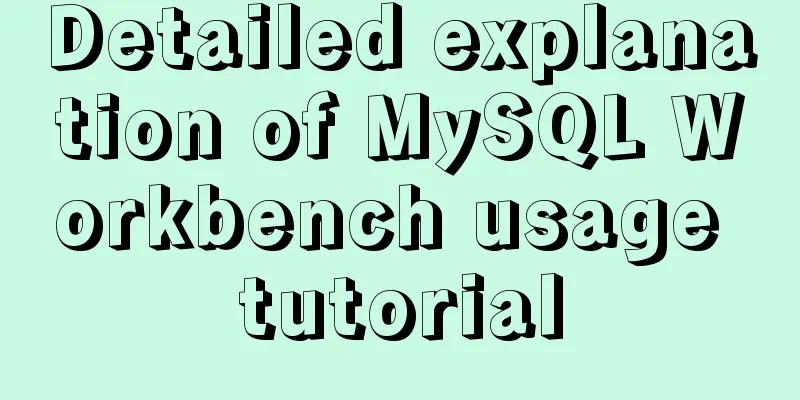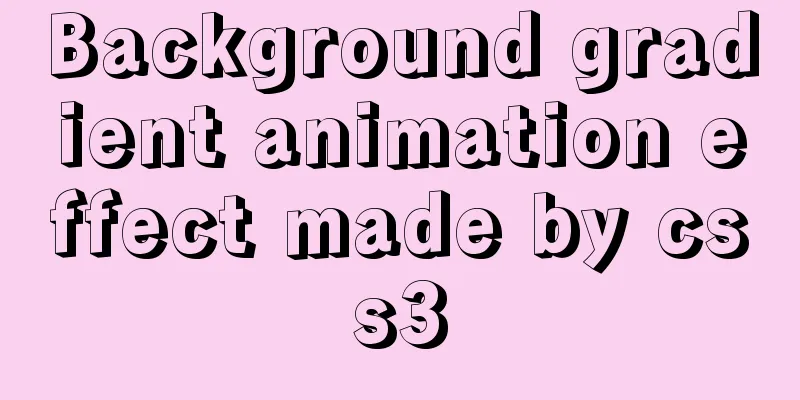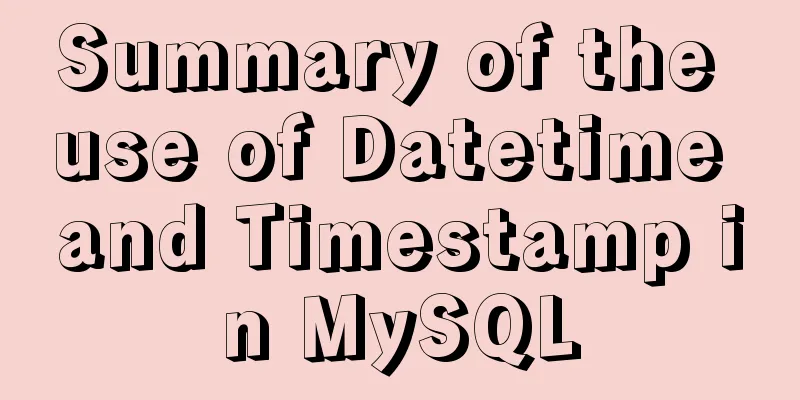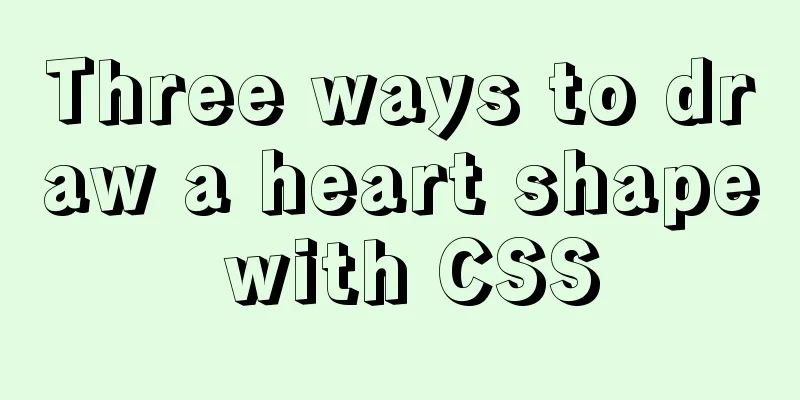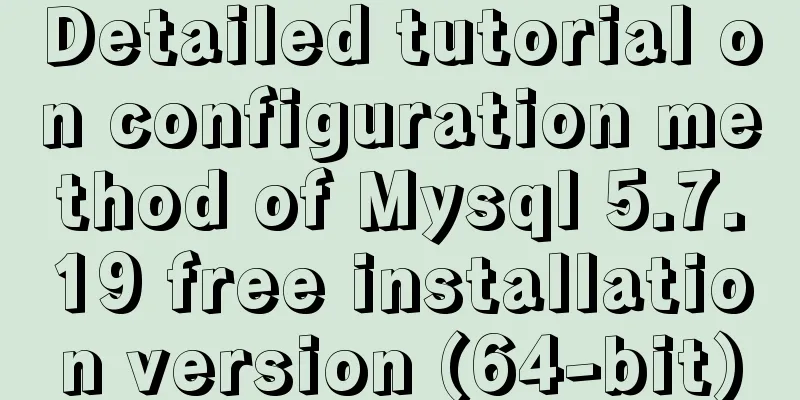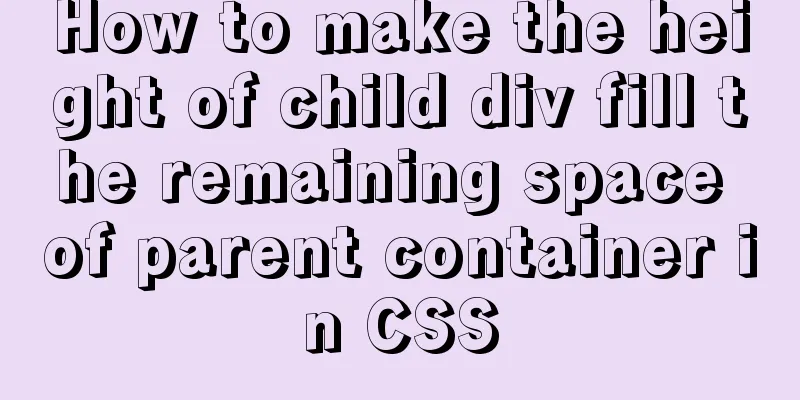Node.js sends emails based on STMP protocol and EWS protocol
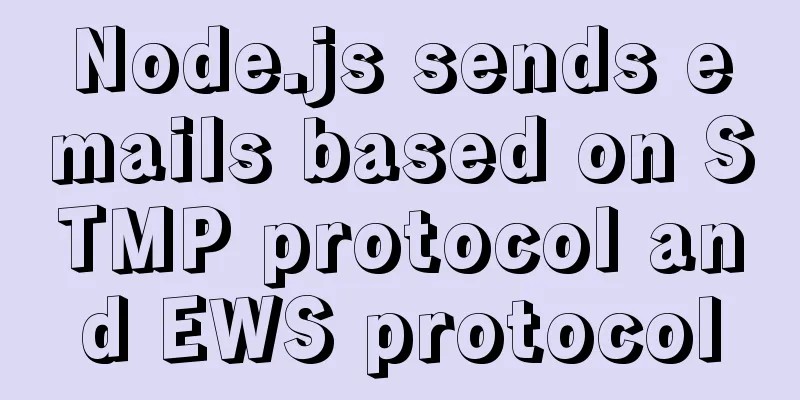
|
This article mainly introduces the method of using node.js to send emails based on 1 Node.js method of sending emails based on STMP protocol When talking about using node.js to send emails, the famous
/**
* Use Nodemailer to send STMP emails * @param {Object} opts email sending configuration * @param {Object} smtpCfg smtp server configuration */
async function sendMail(opts, smtpCfg) {
const resultInfo = { code: 0, msg: '', result: null };
if (!smtpCfg) {
resultInfo.msg = 'Email sending information is not configured';
resultInfo.code = -1009;
return resultInfo;
}
// Create a mail object const mailOpts = Object.assign(
{
// Sender from: `Notify <${smtpCfg.auth.user}>`,
// Subject subject: 'Notify',
// text: opts.content,
//html: opts.content,
// Attachment content // /*attachments: [{
// filename: 'data1.json',
// path: path.resolve(__dirname, 'data1.json')
// }, {
// filename: 'pic01.jpg',
// path: path.resolve(__dirname, 'pic01.jpg')
// }, {
// filename: 'test.txt',
// path: path.resolve(__dirname, 'test.txt')
// }],*/
},
opts
);
if (!mailOpts.to) mailOpts.to = [];
if (!Array.isArray(mailOpts.to)) mailOpts.to = String(mailOpts.to).split(',');
mailOpts.to = mailOpts.to.map(m => String(m).trim()).filter(m => m.includes('@'));
if (!mailOpts.to.length) {
resultInfo.msg = 'The email recipient is not configured';
resultInfo.code = -1010;
return resultInfo;
}
const mailToList = mailOpts.to;
const transporter = nodemailer.createTransport(smtpCfg);
// to list to send separately for (const to of mailToList) {
mailOpts.to = to.trim();
try {
const info = await transporter.sendMail(mailOpts);
console.log('mail sent to:', mailOpts.to, ' response:', info.response);
resultInfo.msg = info.response;
} catch (error) {
console.log(error);
resultInfo.code = -1001;
resultInfo.msg = error;
}
}
return resultInfo;
}
Use the sendMail method to send mail:
const opts = {
subject: 'subject for test',
/** HTML format email content*/
html: `email content for test: <a href="https://lzw.me" rel="external nofollow" rel="external nofollow" >https://lzw.me</a>`,
/** TEXT text format email content*/
text: '',
to: '[email protected]',
//Attachments list//attachments: [],
};
const smtpConfig = {
host: 'smtp.qq.com', //QQ: smtp.qq.com; NetEase: smtp.163.com
port: 465, //Port number. QQ mailbox 465, NetEase mailbox 25
secure: true,
auth:
user: '[email protected]', //Email account pass: '', //Email authorization code},
};
sendMail(opts, smtpConfig).then(result => console.log(result));
2 Node.js method for sending emails based on MS Exchange mail serverNodemailer is powerless for email services built using Microsoft's Microsoft Exchange Server. Exchange Web Service (EWS) provides an interface for accessing Exchange resources, and there is a detailed interface definition document in Microsoft's official documentation. Popular third-party libraries for Exchange mail services include node-ews and ews-javascript-api. 2.1 Sending MS Exchange emails using node-ewsThe following uses the node-ews module as an example to introduce how to send emails using the Exchange mail service. 2.1.1 Encapsulate a method for sending emails based on node-ewsEncapsulate a sendMailByNodeEws method:
import EWS from 'node-ews';
export interface IEwsSendOptions {
auth:
user: string;
pass?: string;
/** The encrypted password key (NTLMAuth.nt_password). When it is a string, it should be the hex encoding result*/
nt_password?: string | Buffer;
/** Password encrypted key (NTLMAuth.lm_password). When it is a string, it should be the hex encoding result*/
lm_password?: string | Buffer;
};
/** Exchange address*/
host?: string;
/** Email subject */
subject?: string;
/** HTML format email content*/
html?: string;
/** TEXT text format email body content (lower priority than html parameter) */
text?: string;
to?: string;
}
/**
* Send email using Exchange(EWS)*/
export async function sendMailByNodeEws(options: IEwsSendOptions) {
const resultInfo = { code: 0, msg: '', result: null };
if (!options) {
resultInfo.code = -1001;
resultInfo.msg = 'Options can not be null';
} else if (!options.auth) {
resultInfo.code = -1002;
resultInfo.msg = 'Options.auth{user,pass} can not be null';
} else if (!options.auth.user || (!options.auth.pass && !options.auth.lm_password)) {
resultInfo.code = -1003;
resultInfo.msg = 'Options.auth.user or Options.auth.password can not be null';
}
if (resultInfo.code) return resultInfo;
const ewsConfig = {
username: options.auth.user,
password: options.auth.pass,
nt_password: options.auth.nt_password,
lm_password: options.auth.lm_password,
host: options.host,
// auth: 'basic',
};
if (ewsConfig.nt_password && typeof ewsConfig.nt_password === 'string') {
ewsConfig.nt_password = Buffer.from(ewsConfig.nt_password, 'hex');
}
if (ewsConfig.lm_password && typeof ewsConfig.lm_password === 'string') {
ewsConfig.lm_password = Buffer.from(ewsConfig.lm_password, 'hex');
}
Object.keys(ewsConfig).forEach(key => {
if (!ewsConfig[key]) delete ewsConfig[key];
});
// initialize node-ews
const ews = new EWS(ewsConfig);
//define ews api function
const ewsFunction = 'CreateItem';
// define ews api function args
const ewsArgs = {
attributes:
MessageDisposition: 'SendAndSaveCopy',
},
SavedItemFolderId: {
DistinguishedFolderId: {
attributes:
Id: 'sentitems',
},
},
},
Items: {
Message: {
ItemClass: 'IPM.Note',
Subject: options.subject,
Body: {
attributes:
BodyType: options.html ? 'HTML' : 'Text',
},
$value: options.html || options.text,
},
ToRecipients: {
Mailbox:
EmailAddress: options.to,
},
},
IsRead: 'false',
},
},
};
try {
const result = await ews.run(ewsFunction, ewsArgs);
// console.log('mail sent to:', options.to, ' response:', result);
resultInfo.result = result;
if (result.ResponseMessages.MessageText) resultInfo.msg = result.ResponseMessages.MessageText;
} catch (err) {
console.log(err.stack);
resultInfo.code = 1001;
resultInfo.msg = err.stack;
}
return resultInfo;
}
Use the sendMailByNodeEws method to send email:
sendMailByNodeEws({
auth:
user: '[email protected]',
pass: '123456',
/** The encrypted password key (NTLMAuth.nt_password). When it is a string, it should be the hex encoding result*/
nt_password: '',
/** Password encrypted key (NTLMAuth.lm_password). When it is a string, it should be the hex encoding result*/
lm_password: '',
},
/** Exchange address*/
host: 'https://ews.xxx.com',
/** Email subject */
subject: 'subject for test',
/** HTML format email content*/
html: `email content for test: <a href="https://lzw.me" rel="external nofollow" rel="external nofollow" >https://lzw.me</a>`,
/** TEXT text format email body content (lower priority than html parameter) */
text: '',
to: '[email protected]',
})
2.1.2 Authentication configuration based on NTLMAuthDirectly configuring the pass password may lead to the disclosure of the plain text password. We can leave the pass field blank, configure the nt_password and lm_password fields, and use the NTLMAuth authentication mode. These two fields are generated based on the pass plain text. The nodejs generation method can be completed with the help of the httpntlm module. The specific reference is as follows:
import { ntlm as NTLMAuth } from 'httpntlm';
/** Convert the input email account password into NTLMAuth key (hex) format and output*/
const getHashedPwd = () => {
const passwordPlainText = process.argv.slice(2)[0];
if (!passwordPlainText) {
console.log('USEAGE: \n\tnode get-hashed-pwd.js [password]');
return;
}
const nt_password = NTLMAuth.create_NT_hashed_password(passwordPlainText.trim());
const lm_password = NTLMAuth.create_LM_hashed_password(passwordPlainText.trim());
// console.log('\n password:', passwordPlainText);
console.log(`nt_password:`, nt_password.toString('hex'));
console.log(`lm_password:`, lm_password.toString('hex'));
return {
nt_password,
lm_password,
};
};
getHashedPwd();
2.2 Sending MS Exchange emails using ews-javascript-apiBased on the way of sending emails by ews-javascript-api, there are relevant examples in its official wiki, but I failed in the test process, specifically because I could not obtain server authentication, and I could not verify the specific reason, so the following code is only for reference:
/**
* Use `ews-javascript-api` to send (MS Exchange) emails */
export async function sendMailByEwsJApi(options: IEwsSendOptions) {
const resultInfo = { code: 0, msg: '', result: null };
if (!options) {
resultInfo.code = -1001;
resultInfo.msg = 'Options can not be null';
} else if (!options.auth) {
resultInfo.code = -1002;
resultInfo.msg = 'Options.auth{user,pass} can not be null';
} else if (!options.auth.user || (!options.auth.pass && !options.auth.lm_password)) {
resultInfo.code = -1003;
resultInfo.msg = 'Options.auth.user or Options.auth.password can not be null';
}
const ews = require('ews-javascript-api');
const exch = new ews.ExchangeService(ews.ExchangeVersion.Exchange2010);
exch.Credentials = new ews.WebCredentials(options.auth.user, options.auth.pass);
exch.Url = new ews.Uri(options.host);
ews.EwsLogging.DebugLogEnabled = true; // false to turnoff debugging.
const msgattach = new ews.EmailMessage(exch);
msgattach.Subject = options.subject;
msgattach.Body = new ews.MessageBody(ews.BodyType.HTML, escape(options.html || options.text));
if (!Array.isArray(options.to)) options.to = [options.to];
options.to.forEach(to => msgattach.ToRecipients.Add(to));
// msgattach.Importance = ews.Importance.High;
// Send attachment // msgattach.Attachments.AddFileAttachment('filename to attach.txt', 'c29tZSB0ZXh0');
try {
const result = await msgattach.SendAndSaveCopy(); // .Send();
console.log('DONE!', result);
resultInfo.result = result;
} catch (err) {
console.log('ERROR:', err);
resultInfo.code = 1001;
resultInfo.msg = err;
}
return resultInfo;
}
3 Extended reference nodemailer.com/about/ The above is the details of node.js sending emails based on STMP protocol and EWS protocol. For more information about node.js sending emails, please pay attention to other related articles on 123WORDPRESS.COM! You may also be interested in:
|
<<: MySql login password forgotten and password forgotten solution
>>: Compile CPP files using G++ in Ubuntu
Recommend
Parsing MySQL binlog
Table of contents 1. Introduction to binlog 2. Bi...
Two practical ways to enable proxy in React
Two ways to enable proxy React does not have enca...
Steps to create a Vite project
Table of contents Preface What does yarn create d...
Example of usage of keep-alive component in Vue
Problem description (what is keep-alive) keep-ali...
Teach you how to implement a react from html
What is React React is a simple javascript UI lib...
Solution to Docker pull timeout
Recently, Docker image pull is very unstable. It ...
Analysis of the Linux input subsystem framework principle
Input subsystem framework The linux input subsyst...
Example of how to adapt the Vue project to the large screen
A brief analysis of rem First of all, rem is a CS...
HTML drawing user registration page
This article shares the specific implementation c...
Professional and non-professional web design
First of all, the formation of web page style main...
How to use cursor triggers in MySQL
cursor The set of rows returned by the select que...
What are the advantages of MySQL MGR?
MGR (MySQL Group Replication) is a new feature ad...
Five solutions to cross-browser problems (summary)
Brief review: Browser compatibility issues are of...
How to add a column to a large MySQL table
The question is referenced from: https://www.zhih...
JS Asynchronous Stack Tracing: Why await is better than Promise
Overview The fundamental difference between async...