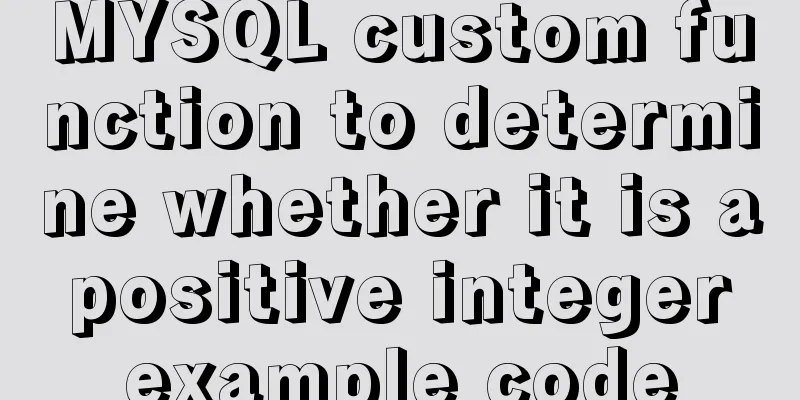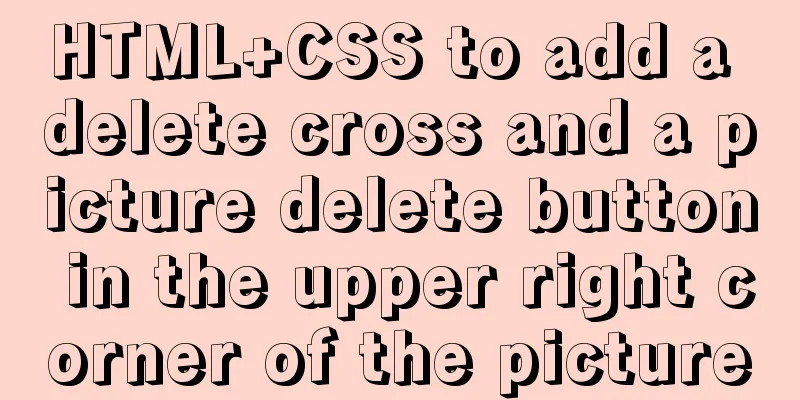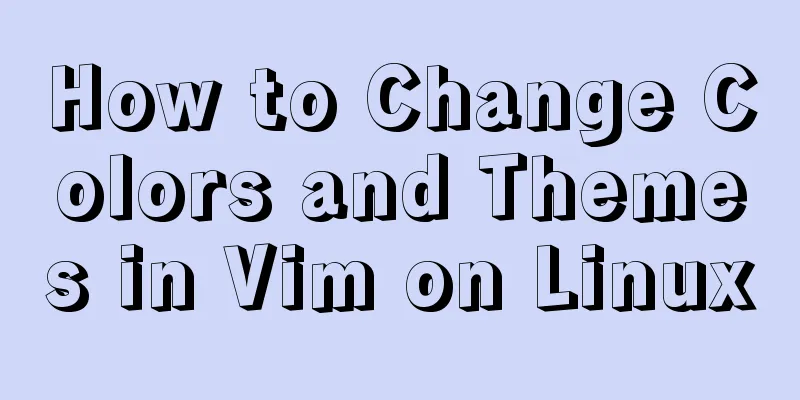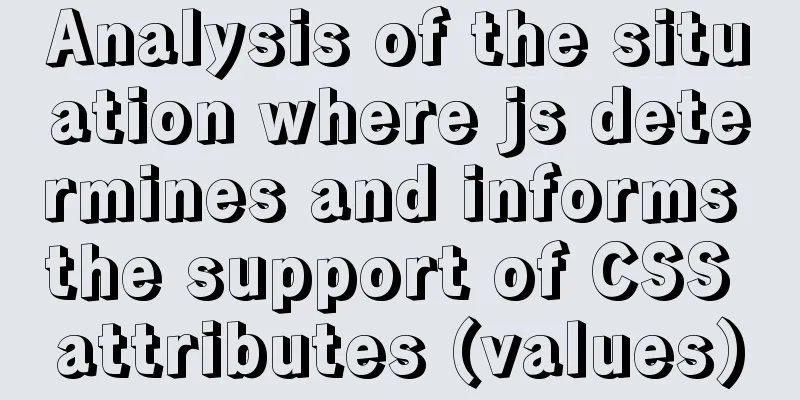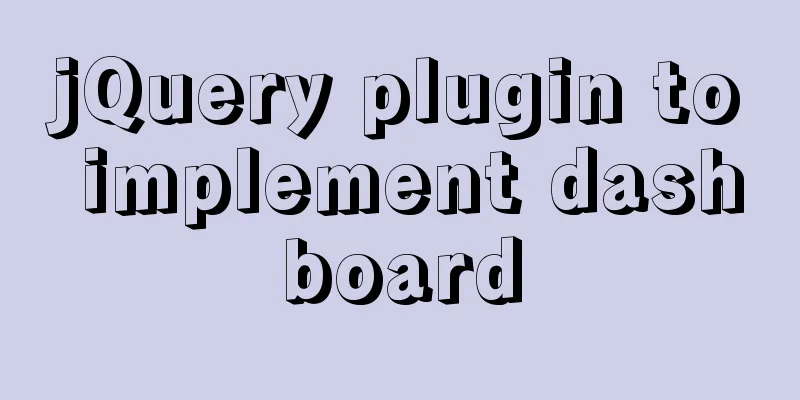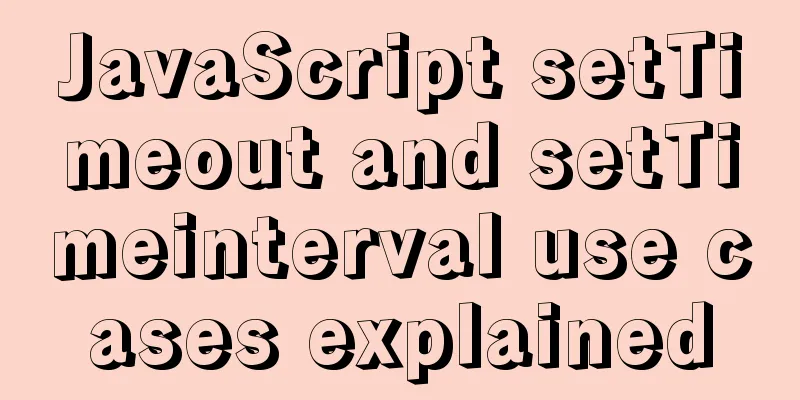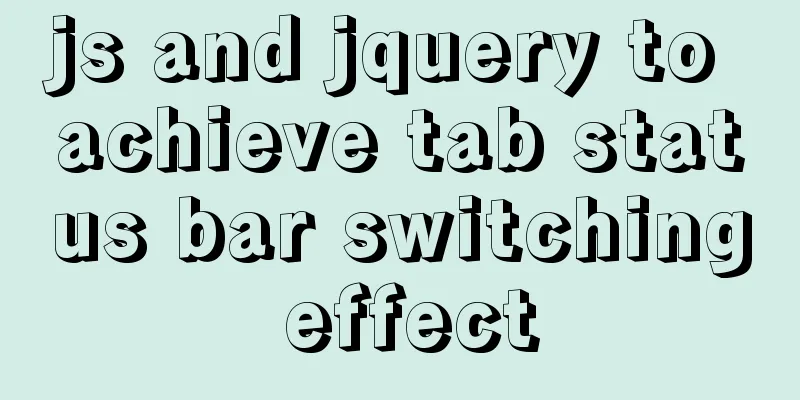Five solutions to cross-browser problems (summary)
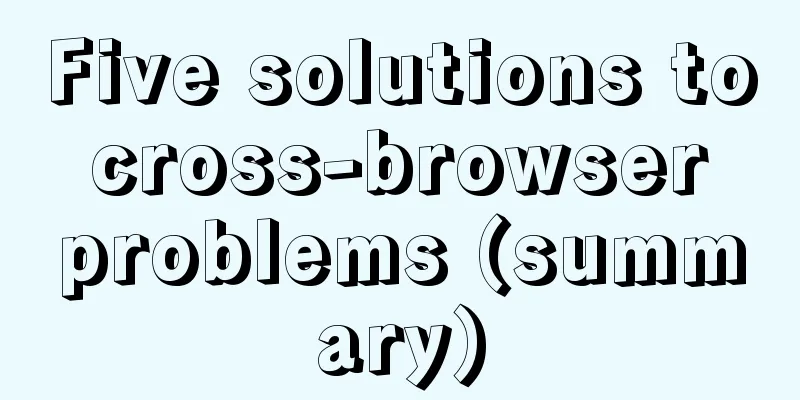
|
Brief review: Browser compatibility issues are often a headache. Here are five tips to avoid these problems. 1. Prefix CSS3 styles If you’re using any kind of modern CSS snippets, such as box-sizing or background-clip, make sure you use the appropriate prefixes. -moz- /* Firefox and other browsers using the Mozilla browser engine */ -webkit- /* Safari, Chrome and other browsers using the Webkit engine */ -o- /* Opera */ -ms- /* IE browser (but not always IE) */ 2. Use reset You can use normalize.css, here is the one I use, from the Genesis Framework Style Sheet.
html,body,div,span,applet,object,iframe,h1,h2,
h3,h4,h5,h6,p,blockquote,a,abbr,acronym,address,
big,cite,del,dfn,em,img,ins,kbd,q,s,samp,small,
strike,strong,sub,sup,tt,var,b,u,i,center,dl,dt,
dd,ol,ul,li,fieldset,form,label,legend,table,caption,
tbody,tfoot,thead,tr,th,td,article,aside,canvas,details,
embed,figure,figcaption,footer,header,hgroup,input,menu,
nav,output,ruby,section,summary,time,mark,audio,video {
border: 0;
margin: 0;
padding: 0;
vertical-align: baseline;
}3. Avoid padding width When you add padding that is the width of an element, it becomes larger. The width and padding will be added together.
* { -webkit-box-sizing: border-box; /* Safari/Chrome and other WebKit browsers*/
-moz-box-sizing: border-box; /* Firefox and other Gecko-based browsers*/
box-sizing: border-box; }4. Clear float If it is not cleaned, problems can easily occur. If you are interested, you can read this article by Chris Coyier. This can be cleared using this CSS snippet:
.parent-selector:after {
content: "";
display: table;
clear: both;
}If you wrap most of your elements a very easy way to do this is to add this to your wrap class.
.wrap:after {
content: "";
display: table;
clear: both;
}Done! 5. Testing Create your own cross-browser infrastructure or just use Endtest. Original link: 5 Tricks to Avoid Cross Browser Issues The above is the full content of this article. I hope it will be helpful for everyone’s study. I also hope that everyone will support 123WORDPRESS.COM. |
<<: A brief discussion on JavaScript shallow copy and deep copy
>>: CSS Houdini achieves dynamic wave effect
Recommend
How to use echarts to visualize components in Vue
echarts component official website address: https...
Detailed installation and use of RocketMQ in Docker
To search for RocketMQ images, you can search on ...
How to monitor global variables in WeChat applet
I recently encountered a problem at work. There i...
Detailed explanation of Tomcat configuration and optimization solutions
Service.xml The Server.xml configuration file is ...
Details of watch monitoring properties in Vue
Table of contents 1.watch monitors changes in gen...
A simple explanation of MySQL parallel replication
1. Background of Parallel Replication First of al...
How to use the name attribute and id attribute of the a tag to jump within the page
In the past, I only knew how to use the name attri...
Detailed tutorial on using the tomcat8-maven-plugin plugin in Maven
I searched a lot of articles online but didn'...
Image scrolling effect made with CSS3
Achieve resultsImplementation Code html <base ...
A link refresh page and js refresh page usage examples
1. How to use the link: Copy code The code is as f...
Example of using setInterval function in React
This article is based on the Windows 10 system en...
Implementation steps for building multi-page programs using Webpack
It is very common to use webpack to build single-...
HTML form tag tutorial (5): text field tag
<br />This tag is used to create a multi-lin...
Synology NAS uses Docker container to build KMS activation server to activate Windows system and office (operation steps)
Preface The Windows system that can be activated ...
MySQL grouping queries and aggregate functions
Overview I believe we often encounter such scenar...