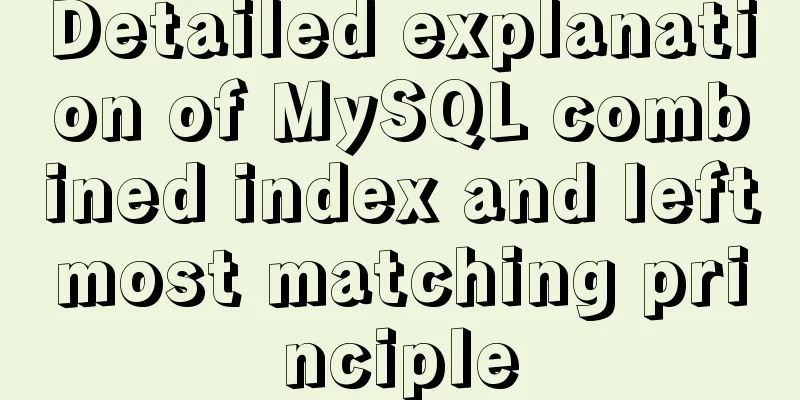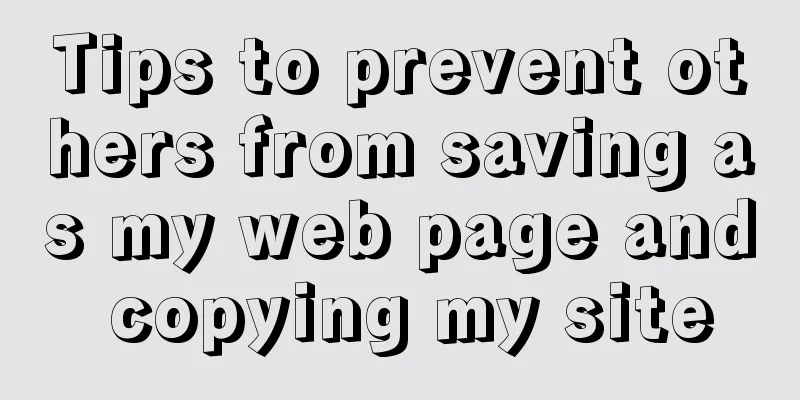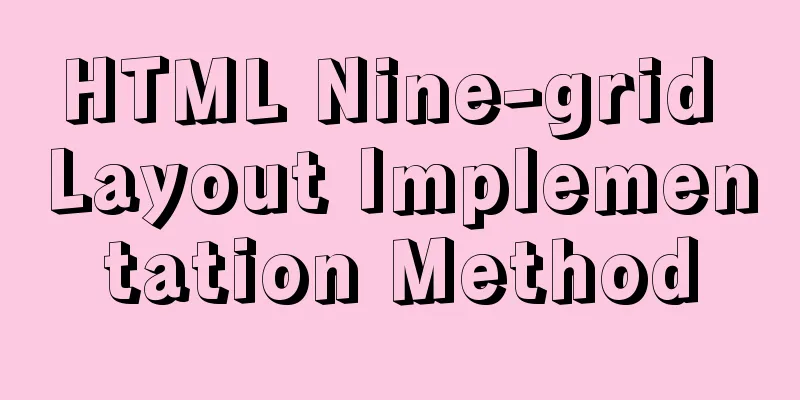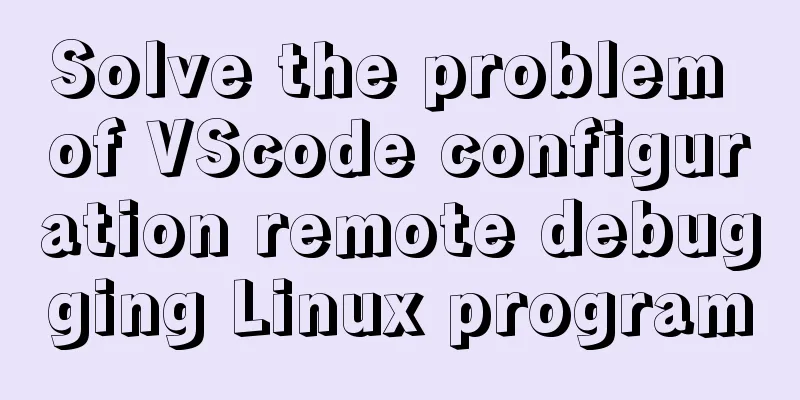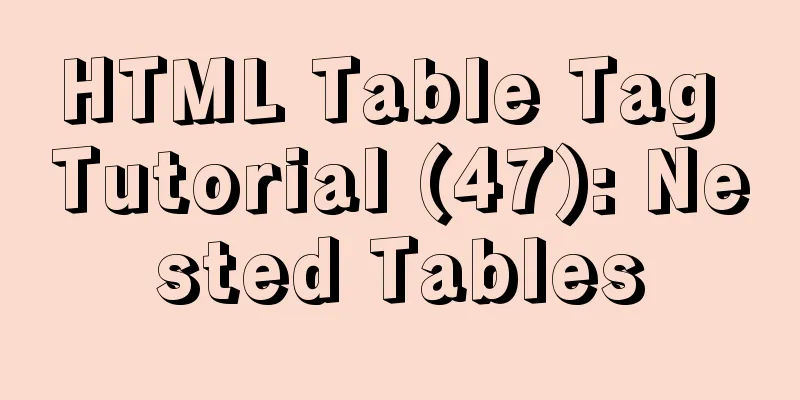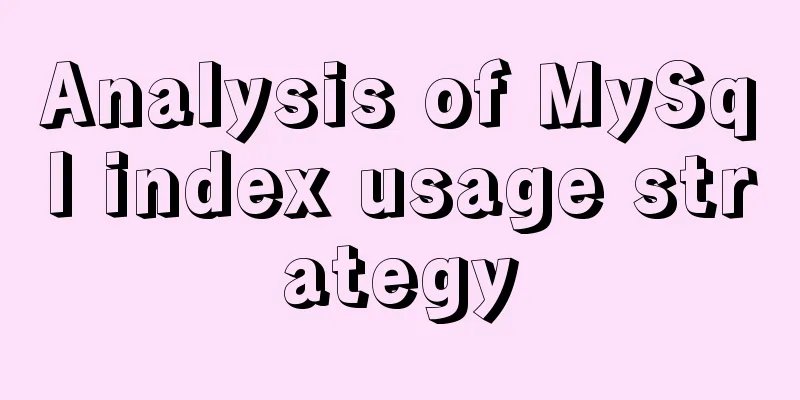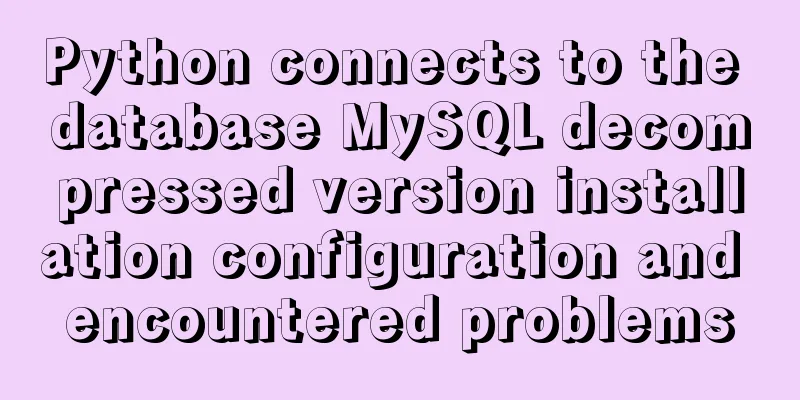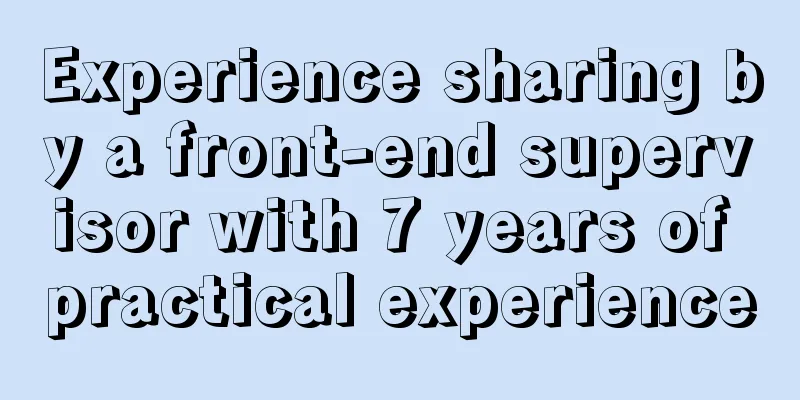Summary of the use of Datetime and Timestamp in MySQL
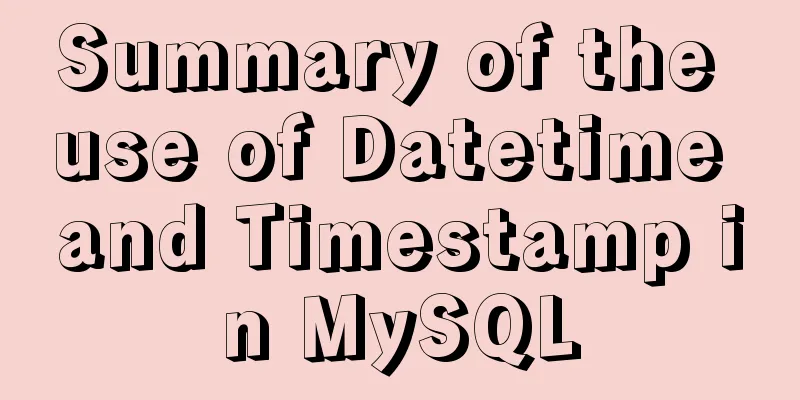
1. How to represent the current time in MySQL?In fact, there are many ways to express it, which are summarized as follows:
2. Comparison between TIMESTAMP and DATETIMEA complete date format is as follows: YYYY-MM-DD HH:MM:SS[.fraction], which can be divided into two parts: date part and time part. The date part corresponds to the "YYYY-MM-DD" format, and the time part corresponds to the "HH:MM:SS[.fraction]" format. For the date field, it only supports the date part. If the time part is inserted, it will discard the content of that part and prompt a warning. As shown below: mysql> create table test(id int, hiredate date); Query OK, 0 rows affected (0.01 sec) mysql> insert into test values(1,'20151208000000'); Query OK, 1 row affected (0.00 sec) mysql> insert into test values(1,'20151208104400'); Query OK, 1 row affected, 1 warning (0.01 sec) mysql> select * from test; +------+------------+ | id | hiredate | +------+------------+ | 1 | 2015-12-08 | | 1 | 2015-12-08 | +------+------------+ 2 rows in set (0.00 sec) Note: The first one does not prompt a warning because its time part is 0 Similarities between TIMESTAMP and DATETIME:1> Both can be used to represent dates of the type YYYY-MM-DD HH:MM:SS[.fraction]. The differences between TIMESTAMP and DATETIME are:1> The storage methods of the two are different For TIMESTAMP, it converts the time inserted by the client from the current time zone to UTC (Coordinated Universal Time) for storage. When querying, it is converted into the client's current time zone and returned. For DATETIME, no changes are made and it is basically input and output as is. Next, let's verify First, create two test tables, one using timestamp format and one using datetime format. mysql> create table test(id int, hiredate timestamp); Query OK, 0 rows affected (0.01 sec) mysql> insert into test values(1,'20151208000000'); Query OK, 1 row affected (0.00 sec) mysql> create table test1(id int, hiredate datetime); Query OK, 0 rows affected (0.01 sec) mysql> insert into test1 values(1,'20151208000000'); Query OK, 1 row affected (0.00 sec) mysql> select * from test; +------+---------------------+ | id | hiredate | +------+---------------------+ | 1 | 2015-12-08 00:00:00 | +------+---------------------+ 1 row in set (0.01 sec) mysql> select * from test1; +------+---------------------+ | id | hiredate | +------+---------------------+ | 1 | 2015-12-08 00:00:00 | +------+---------------------+ 1 row in set (0.00 sec) The output of both is the same. Secondly, change the time zone of the current session mysql> show variables like '%time_zone%'; +------------------+--------+ | Variable_name | Value | +------------------+--------+ | system_time_zone | CST | | time_zone | SYSTEM | +------------------+--------+ 2 rows in set (0.00 sec) mysql> set time_zone='+0:00'; Query OK, 0 rows affected (0.00 sec) mysql> select * from test; +------+---------------------+ | id | hiredate | +------+---------------------+ | 1 | 2015-12-07 16:00:00 | +------+---------------------+ 1 row in set (0.00 sec) mysql> select * from test1; +------+---------------------+ | id | hiredate | +------+---------------------+ | 1 | 2015-12-08 00:00:00 | +------+---------------------+ 1 row in set (0.01 sec) The "CST" above refers to the system time of the host where MySQL is located, which is the abbreviation of China Standard Time, China Standard Time UT+8:00 The results show that the time returned in test is 8 hours earlier, while the time in test1 remains unchanged. This fully verifies the difference between the two. 2> The time range that can be stored by the two is different The time range that timestamp can store is: '1970-01-01 00:00:01.000000' to '2038-01-19 03:14:07.999999'. The time range that datetime can store is: '1000-01-01 00:00:00.000000' to '9999-12-31 23:59:59.999999'. Summary: TIMESTAMP and DATETIME are not much different except for their storage range and storage method. Of course, TIMESTAMP is more appropriate for cross-time zone business. 3. Automatic initialization and update of TIMESTAMP and DATETIMEFirst, let's look at the following operations
mysql> create table test(id int, hiredate timestamp);
Query OK, 0 rows affected (0.01 sec)
mysql> insert into test(id) values(1);
Query OK, 1 row affected (0.00 sec)
mysql> select * from test;
+------+---------------------+
| id | hiredate |
+------+---------------------+
| 1 | 2015-12-08 14:34:46 |
+------+---------------------+
1 row in set (0.00 sec)
mysql> show create table test\G
*************************** 1. row ***************************
Table: test
Create Table: CREATE TABLE `test` (
`id` int(11) DEFAULT NULL,
`hiredate` timestamp NOT NULL DEFAULT CURRENT_TIMESTAMP ON UPDATE CURRENT_TIMESTAMP
) ENGINE=InnoDB DEFAULT CHARSET=latin1
1 row in set (0.00 sec)
Does it look a bit strange? I did not insert the hiredate field, and its value was automatically changed to the current value. Moreover, when creating the table, I did not define the "DEFAULT CURRENT_TIMESTAMP ON UPDATE CURRENT_TIMESTAMP" shown in the "show create table test\G" result. In fact, this feature is Automatic Initialization and Updating. Automatic initialization means that if there is no explicit assignment to the field (such as the hiredate field in the above example), it is automatically set to the current system time. Automatic update means that if other fields are modified, the value of this field will be automatically updated to the current system time. It is related to the "explicit_defaults_for_timestamp" parameter. By default, the value of this parameter is OFF, as shown below: mysql> show variables like '%explicit_defaults_for_timestamp%'; +---------------------------------+-------+ | Variable_name | Value | +---------------------------------+-------+ | explicit_defaults_for_timestamp | OFF | +---------------------------------+-------+ 1 row in set (0.00 sec) Let’s take a look at the official description below:
Many times, this is not what we want. How to disable it? 1. Set the value of "explicit_defaults_for_timestamp" to ON. 2. The value of "explicit_defaults_for_timestamp" is still OFF. There are two ways to disable it. 1> Use the DEFAULT clause to specify a default value for the column 2> Specify the NULL attribute for the column. As shown below:
mysql> create table test1(id int, hiredate timestamp null);
Query OK, 0 rows affected (0.01 sec)
mysql> show create table test1\G
*************************** 1. row ***************************
Table: test1
Create Table: CREATE TABLE `test1` (
`id` int(11) DEFAULT NULL,
`hiredate` timestamp NULL DEFAULT NULL
) ENGINE=InnoDB DEFAULT CHARSET=latin1
1 row in set (0.00 sec)
mysql> create table test2(id int, hiredate timestamp default 0);
Query OK, 0 rows affected (0.01 sec)
mysql> show create table test2\G
*************************** 1. row ***************************
Table: test2
Create Table: CREATE TABLE `test2` (
`id` int(11) DEFAULT NULL,
`hiredate` timestamp NOT NULL DEFAULT '0000-00-00 00:00:00'
) ENGINE=InnoDB DEFAULT CHARSET=latin1
1 row in set (0.00 sec)
Prior to MySQL 5.6.5, Automatic Initialization and Updating was applicable only to TIMESTAMP, and at most one TIMESTAMP field in a table was allowed to use this feature. As of MySQL 5.6.5, Automatic Initialization and Updating applies to both TIMESTAMP and DATETIME values, with no limit on the number of values. refer to:1. http://dev.mysql.com/doc/refman/5.6/en/datetime.html 2. http://dev.mysql.com/doc/refman/5.6/en/timestamp-initialization.html This is the end of this article about the summary of the use of Datetime and Timestamp in MySQL. For more relevant MySQL Datetime and Timestamp content, please search 123WORDPRESS.COM's previous articles or continue to browse the following related articles. I hope everyone will support 123WORDPRESS.COM in the future! You may also be interested in:
|
<<: CSS realizes corner cutting + border + projection + content background color gradient effect
>>: Detailed introduction to deploying k8s cluster on centos7 system
Recommend
How to set PATH environment variable in Linux system (3 methods)
1. In Windows system, many software installations...
How to permanently change the host name in Linux
If you want to change your host name, you can fol...
MySQL initialization password operation under Mac
A simple record of the database startup problems ...
MySQL foreign key setting method example
1. Foreign key setting method 1. In MySQL, in ord...
Detailed explanation of Docker Swarm concepts and usage
Docker Swarm is a container cluster management se...
How to split and merge multiple values in a single field in MySQL
Multiple values combined display Now we have th...
Explanation of nginx load balancing and reverse proxy
Table of contents Load Balancing Load balancing c...
Solution to PHP not being able to be parsed after nginx installation is complete
Table of contents Method 1 Method 2 After install...
React encapsulates the global bullet box method
This article example shares the specific code of ...
MySql8 WITH RECURSIVE recursive query parent-child collection method
background When developing a feature similar to c...
Solve the problem of inconsistency between mysql time and system time in docker
Recently, when I installed MySQL in Docker, I fou...
Difference between HTML ReadOnly and Enabled
The TextBox with the ReadOnly attribute will be di...
Detailed explanation of Linux netfilter/iptables knowledge points
Netfilter Netfilter is a packet processing module...
mysql determines whether the current time is between the start and end time and the start and end time are allowed to be empty
Table of contents Requirement: Query ongoing acti...
Implementing file content deduplication and intersection and difference in Linux
1. Data Deduplication In daily work, there may be...