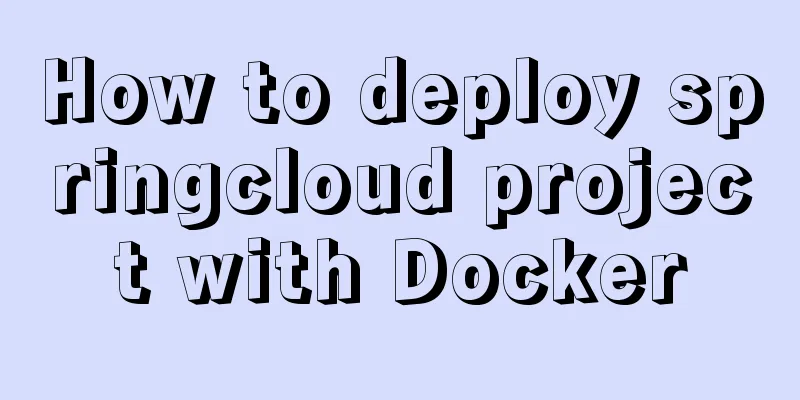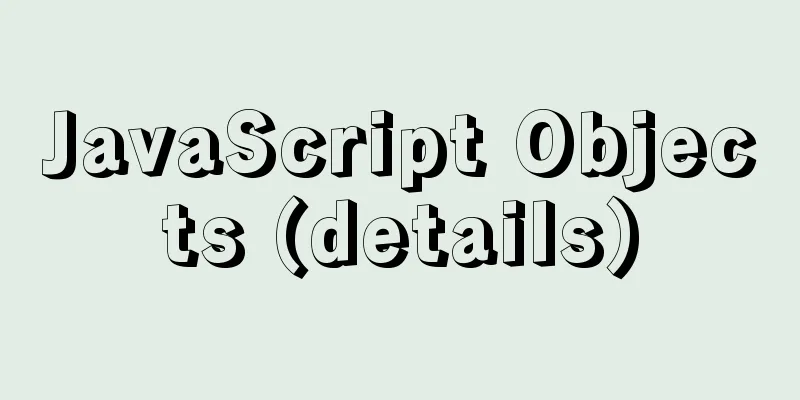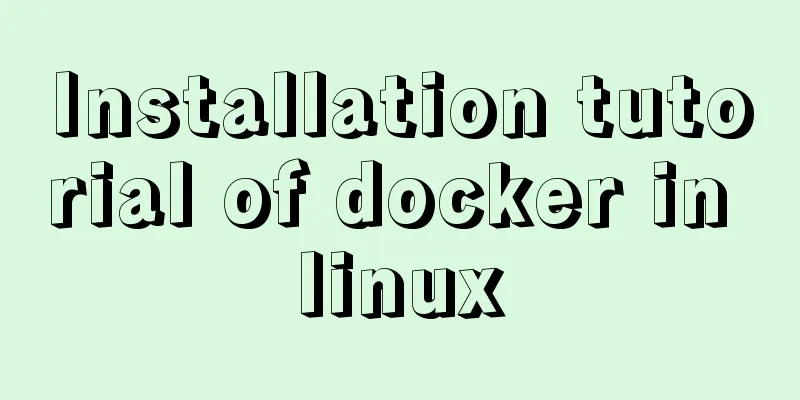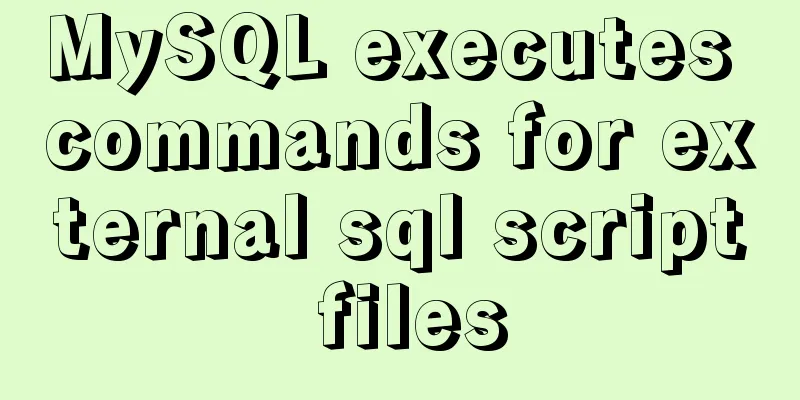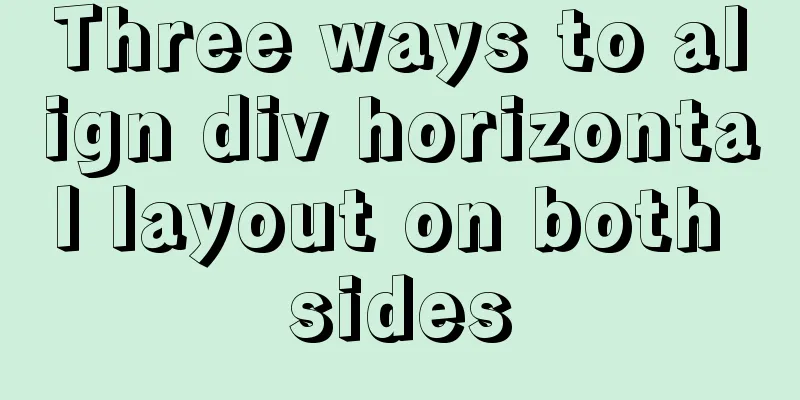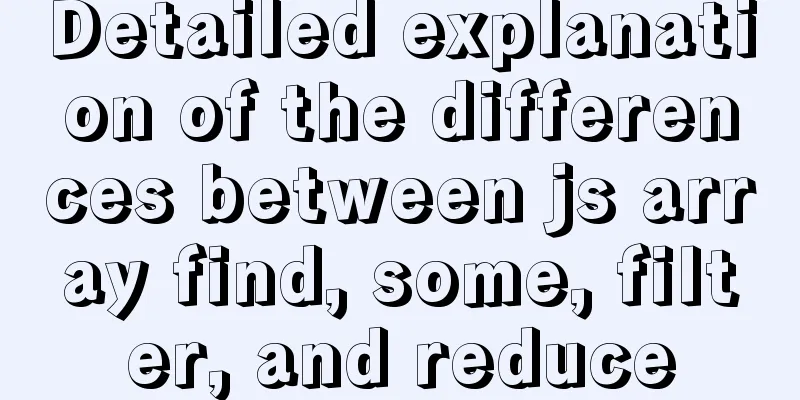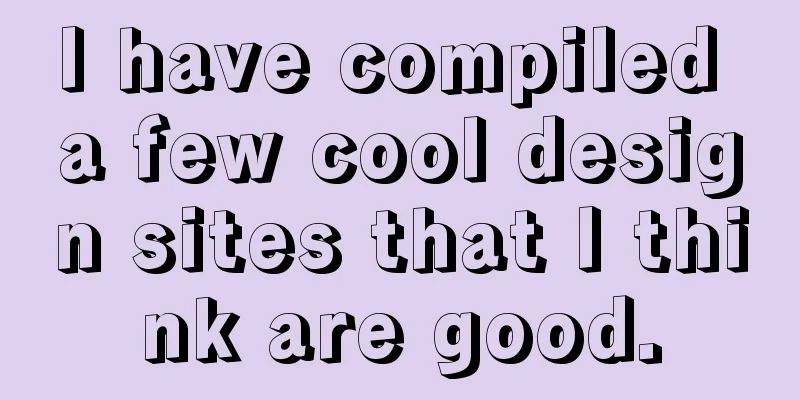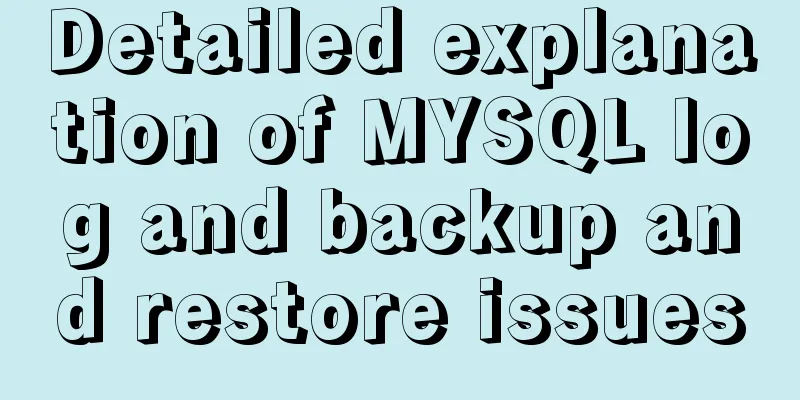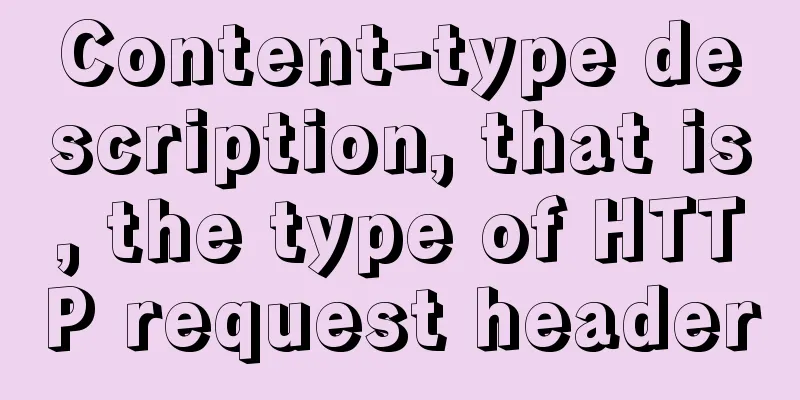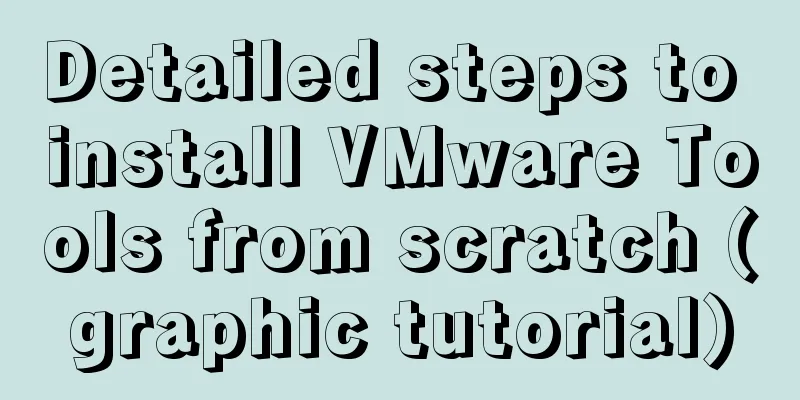Solution to Docker pull timeout
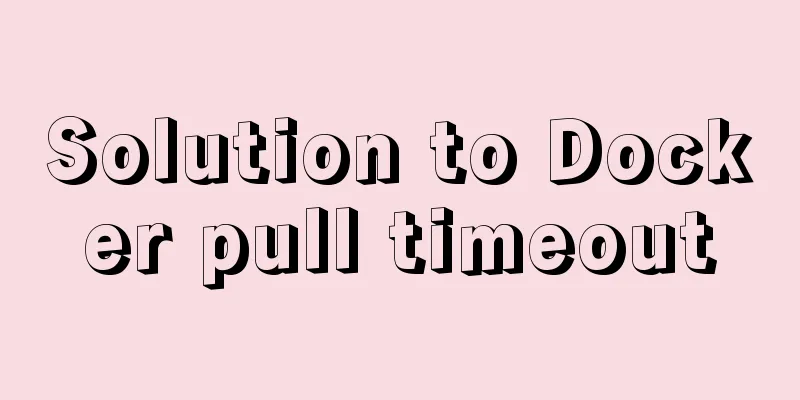
|
Recently, Docker image pull is very unstable. It is slow and often times out. Pulling xlxdsj_swagger_ui (swaggerapi/swagger-ui:)... latest: Pulling from swaggerapi/swagger-ui ba3557a56b15: Pull complete 1a18b9f93d41: Pull complete 38ceab6c6432: Pull complete 6104f3bd82cc: Pull complete 750e0e12d70c: Pull complete d7c38a871210: Pull complete cbd9bbb7c3b7: Pull complete 3d6723371070: Pull complete 5e5b2de4487f: Pull complete 3c84c9c2d567: Pull complete 9e7d57b00bb8: Pull complete 5356d2f5be08: Pull complete Digest: sha256:2a746f15dacc2f2e381b3449544b82e6c7604567f05606d957ff5b7cf7d29a47 Status: Downloaded newer image for swaggerapi/swagger-ui:latest Pulling xlxdsj_swagger_editor (swaggerapi/swagger-editor:)... ERROR: Get https://registry-1.docker.io/v2/: net/http: request canceled while waiting for connection (Client.Timeout exceeded while awaiting headers) There are three general solutions:1. Modify DNS 2. Modify the image repository address 3. Modify hosts Using socks5 proxy The following operations are all in CentOS7, Ubuntu is basically the same, macOS and Windows have the same principle Modify DNS>>> vim /etc/resolv.conf nameserver 8.8.8.8 Modify the image repository address
>>> vim /etc/docker/daemon.json
{
"registry-mirrors": ["https://docker.mirrors.ustc.edu.cn", "https://reg-mirror.qiniu.com"]
}
>>> systemctl daemon-reload
>>> systemctl restart dockerModify host# Install dig >>> sudo yum install bind-utils >>> dig @114.114.114.114 registry-1.docker.io ; <<>> DiG 9.11.4-P2-RedHat-9.11.4-26.P2.el7_9.3 <<>> @114.114.114.114 registry-1.docker.io ; (1 server found) ;; global options: +cmd ;; Got answer: ;; ->>HEADER<<- opcode: QUERY, status: NOERROR, id: 18733 ;; flags: qr rd ra; QUERY: 1, ANSWER: 8, AUTHORITY: 0, ADDITIONAL: 1 ;; OPT PSEUDOSECTION: ; EDNS: version: 0, flags:; udp: 512 ;; QUESTION SECTION: ;registry-1.docker.io. IN A ;; ANSWER SECTION: registry-1.docker.io. 38 IN A 54.85.56.253 registry-1.docker.io. 38 IN A 35.174.73.84 registry-1.docker.io. 38 IN A 23.22.155.84 registry-1.docker.io. 38 IN A 18.213.137.78 registry-1.docker.io. 38 IN A 107.23.149.57 registry-1.docker.io. 38 IN A 52.5.11.128 registry-1.docker.io. 38 IN A 52.54.232.21 registry-1.docker.io. 38 IN A 52.20.56.50 ;; Query time: 8 msec ;; SERVER: 114.114.114.114#53(114.114.114.114) ;; WHEN: Tue Feb 23 09:03:18 CST 2021 ;; MSG SIZE rcvd: 177 >>> sudo vim /etc/hosts 35.174.73.84 registry-1.docker.io Using socks5 proxyIf the previous methods don't work well, consider using this The premise is that ss has been installed >>> vim /etc/systemd/system/docker.service.d/http-proxy.conf [Service] Environment="HTTP_PROXY=socks5://127.0.0.1:1080" >>> systemctl daemon-reload >>> systemctl restart docker >>> systemctl show --property=Environment docker Environment=HTTP_PROXY=socks5://127.0.0.1:1080 Supplement: Solution to docker pull image error or timeout, change the pull address to domestic image warehouse The default image pull address of Docker is a foreign warehouse, which has a slow download speed and may even report this error.
Solution: Modify the /etc/docker/daemon.json file and add the registry-mirrors key value. Then restart Docker.
{
"registry-mirrors": ["https://registry.docker-cn.com"]
}
The above is my personal experience. I hope it can give you a reference. I also hope that you will support 123WORDPRESS.COM. If there are any mistakes or incomplete considerations, please feel free to correct me. You may also be interested in:
|
<<: You really need to understand the use of CSS variables var()
>>: Examples of MySQL and Python interaction
Recommend
Problems and solutions of using TweenMax animation library in angular
I have nothing to do recently, so I tinker with C...
Douban website's method for making small changes to website content
<br />Reading is a very important part of th...
How to set up virtual directories and configure virtual paths in Tomcat 7.0
Tomcat7.0 sets virtual directory (1) Currently, o...
Tutorial on installing MySQL 8.0.11 using RPM on Linux (CentOS7)
Table of contents 1. Installation preparation 1. ...
Detailed process of building nfs server using Docker's NFS-Ganesha image
Table of contents 1. Introduction to NFS-Ganesha ...
Detailed explanation of the solution to the problem that the content pointed to by the iframe's src does not refresh
Problem Description html <iframe id="h5Co...
Some tips on using the HTML title attribute correctly
If you want to hide content from users of phones, ...
Docker runs operations with specified memory
as follows: -m, --memory Memory limit, the format...
Mariadb remote login configuration and problem solving
Preface: The installation process will not be des...
How can MySQL effectively prevent database deletion and running away?
Table of contents Safe Mode Settings test 1. Upda...
Summary of some of my frequently used Linux commands
I worked in operations and maintenance for two ye...
Vue realizes the whole process of slider drag verification function
Rendering Define the skeleton, write HTML and CSS...
Detailed explanation of Mysql function call optimization
Table of contents Function call optimization Func...
JS implements the sample code of decimal conversion to hexadecimal
Preface When we write code, we occasionally encou...
Detailed graphic tutorial on installation, startup and basic configuration of MySQL under Windows version
download: Step 1: Open the website (enter the off...