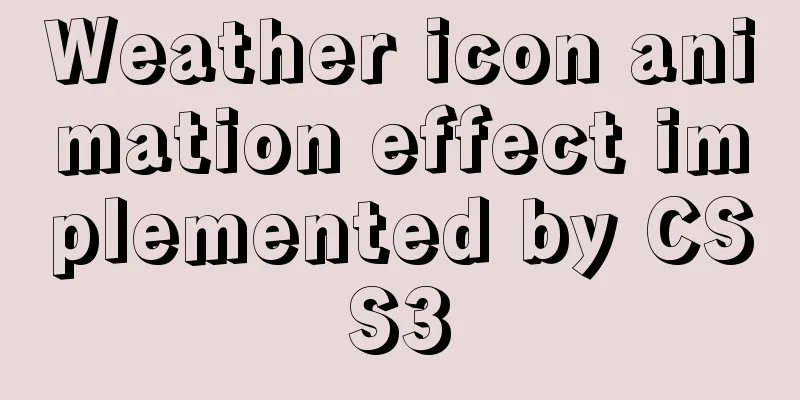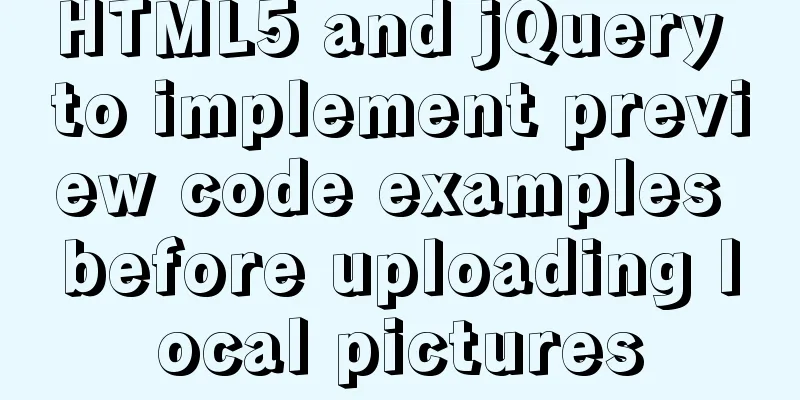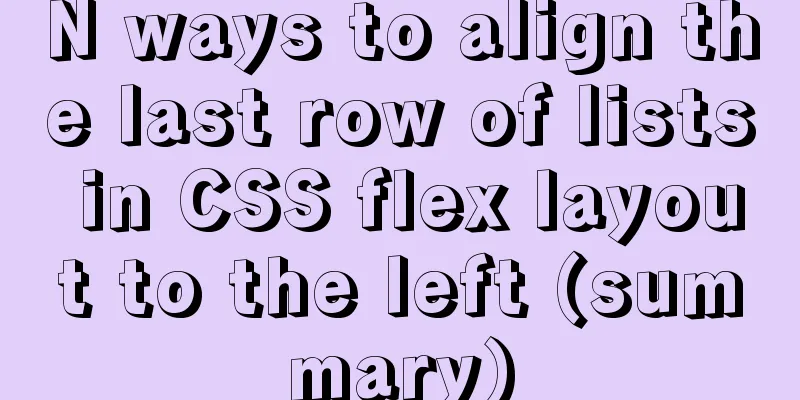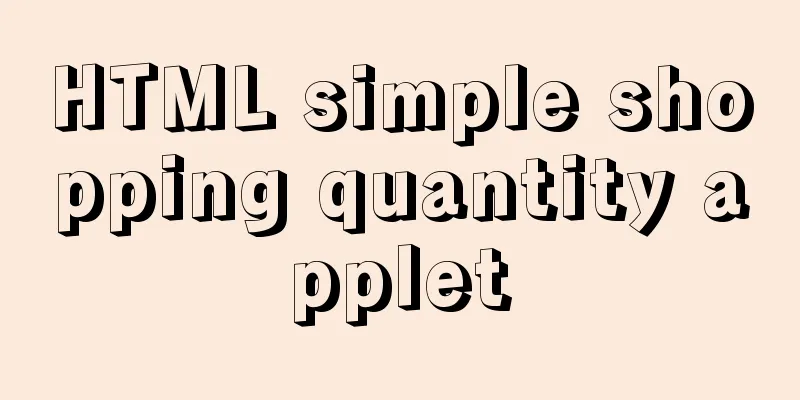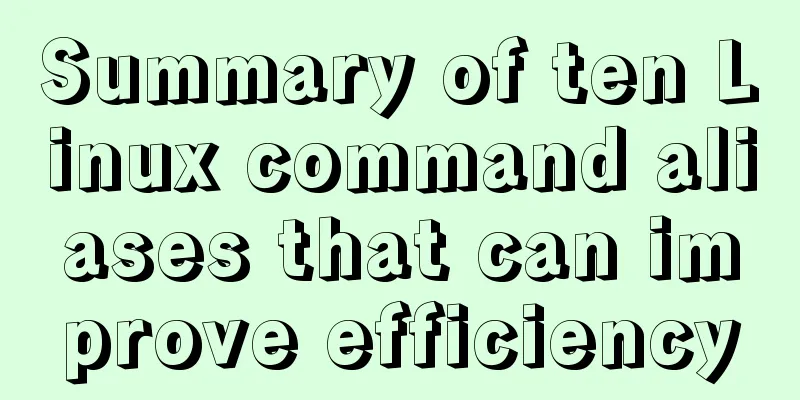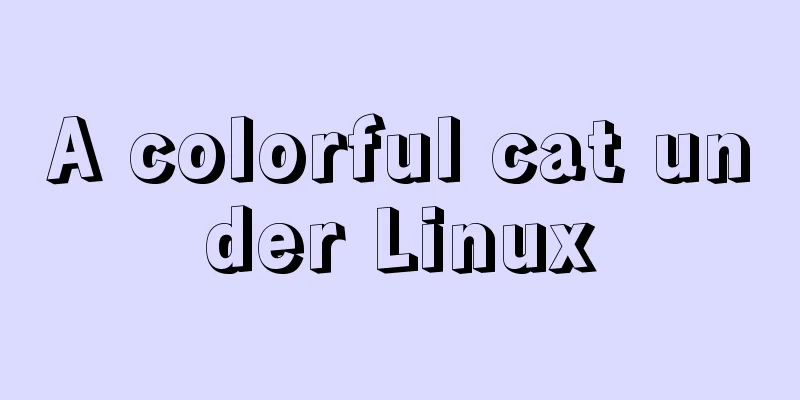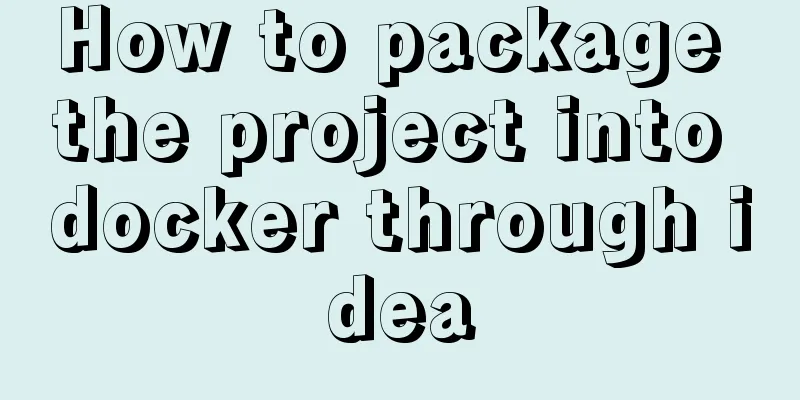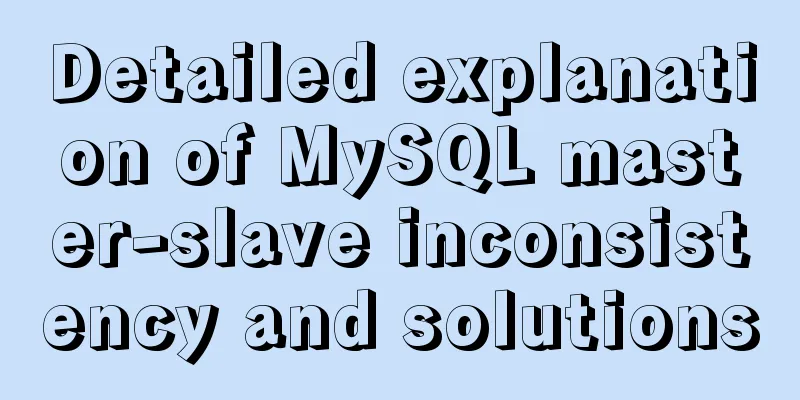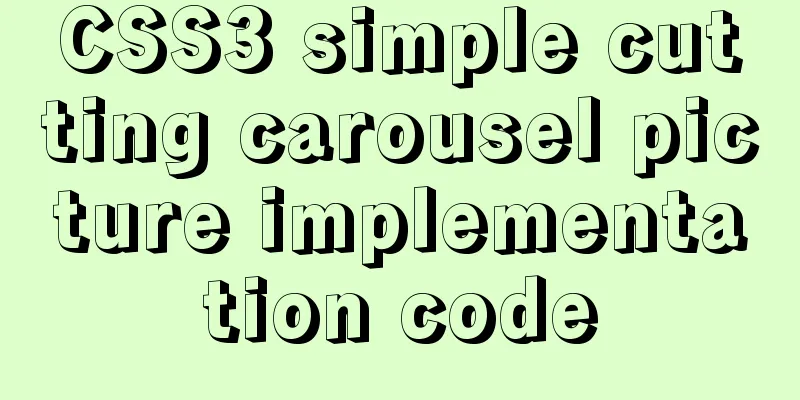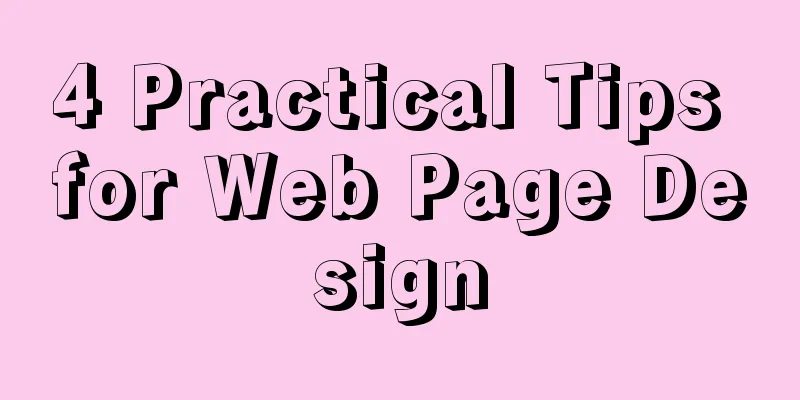Problems and solutions of using TweenMax animation library in angular
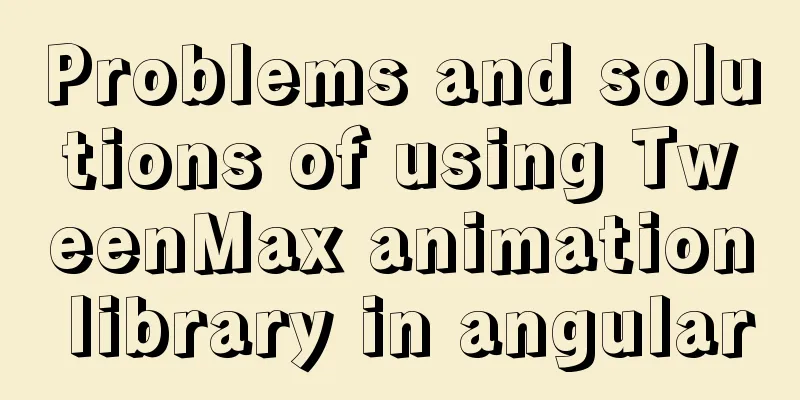
|
I have nothing to do recently, so I tinker with CSS I found a better animation library, TweenMax It's a little cumbersome to use, but it really works. First, to use TweenMax in angular, you must first install it through npm
Then introduce
import {TweenMax} from "gsap";
You can use it in the page. The first problem I encountered was that I wanted the animation to play continuously by triggering a button, but after the animation was played once, no matter how I clicked the button, it would not be triggered. Later I found the reason. It is necessary to change its position when triggering repeatedly. For example, if X is 500 at the beginning, the position of X will be 500 after the animation is played. If it is triggered repeatedly, the position will still be 500, so it will not work. Therefore, if you want to trigger repeatedly, you have to change its position.
this.test = new TweenMax('.box',3,{
x:this.direction?0:500,
ease:Bounce.easeOut
})
The second problem is that on the page, I want to change the state and text of the blue button during and after the animation, but I find that I cannot do this directly using the properties bound to the button.
<button [disabled]="isMoveing" style="margin-top: 10px;" nz-button nzType="primary" (click)="repeat()">
{{describle}}
</button>
this.test = new TweenMax('.box',3,{
x:this.direction?0:500,
ease:Bounce.easeOut,
onStart:function(){
this.describle = 'In motion'
this.isMoveing = true
},
onComplete:function(){
this.describle = 'Move'
this.isMoveing = false
}
})After some trouble, I found that it was actually the problem pointed to by this
As can be seen in the figure above, in the TweenMax method, this points to the Tween method itself, and the object we need to change is in the component, as shown in the figure below
Once the problem is located, the solution is relatively simple. Just define an element outside the function scope to point to the correct this.
let _this = this
this.test = new TweenMax('.box',3,{
x:this.direction?0:500,
ease:Bounce.easeOut,
onStart:function(){
_this.describle = 'In motion'
_this.isMoveing = true
},
onComplete:function(){
_this.describle = 'Move'
_this.isMoveing = false
}
})That's normal. Summarize This is the end of this article about how to use TweenMax animation library in angular. For more information about how to use TweenMax in angular, please search for previous articles on 123WORDPRESS.COM or continue to browse the following related articles. I hope you will support 123WORDPRESS.COM in the future! |
<<: An article to understand Linux disks and disk partitions
>>: SQL method for calculating timestamp difference
Recommend
Summary of various methods for JS data type detection
Table of contents background What are the methods...
Guide to Efficient Use of MySQL Indexes
Preface I believe most people have used MySQL and...
Do you know the common MySQL design errors?
Thanks to the development of the Internet, we can...
Some tips for using less in Vue projects
Table of contents Preface 1. Style penetration 1....
How to use mysql index merge
Index merging is an intelligent algorithm provide...
vue+elementui implements the complete code of adding and modifying a shared bullet box
Table of contents 1. New II. Modification element...
Basic usage analysis of Explain, a magical tool for MySQL performance optimization
Introduction MySQL provides an EXPLAIN command th...
Install Docker on Linux (very simple installation method)
I have been quite free recently. I have been doin...
Detailed introduction of Chrome developer tools-timeline
1. Overview Users expect the web applications the...
Win10 installation of MySQL5.7.18winX64 failed to start the server and no error message
System environment: Win10 64-bit MySQL version: m...
How to implement Linux disk mounting, partitioning, and capacity expansion operations
Basic Concepts Before operation, you must first u...
Listen directive example analysis in nginx
Plot Review In the previous article, we analyzed ...
Detailed explanation of the use principle and calculation method of the umask command under Linux
Table of contents umask Umask usage principle 1. ...
How to deploy Tencent Cloud Server from scratch
Since this is my first post, if there are any mis...