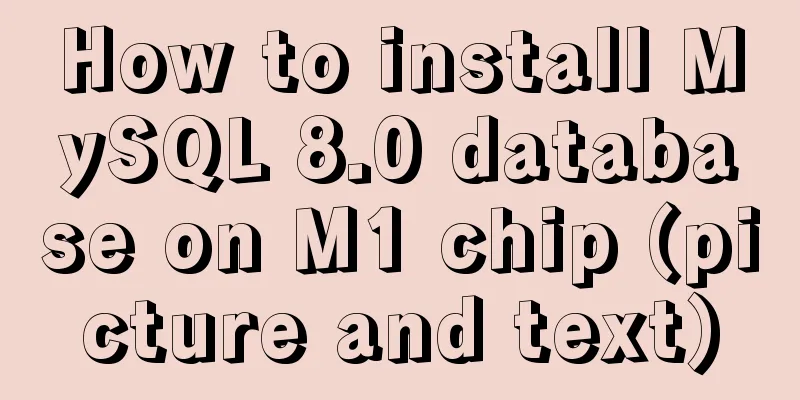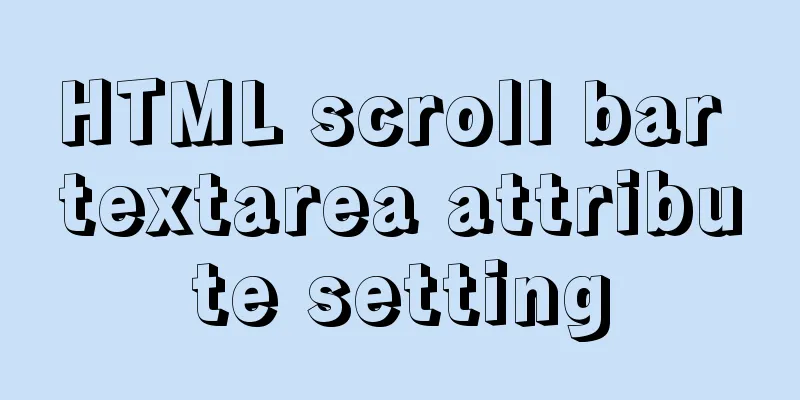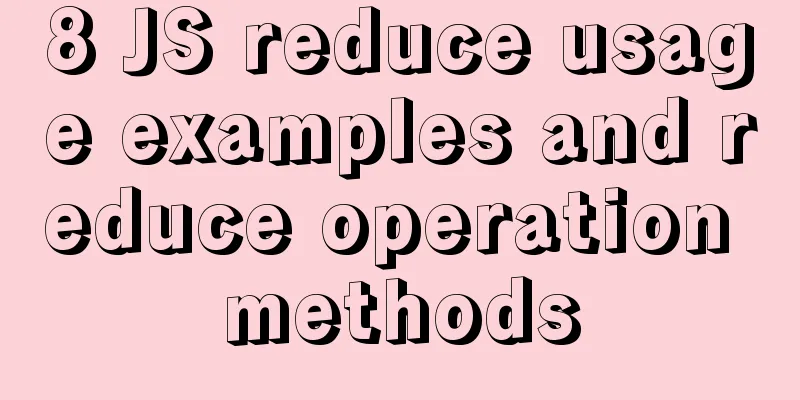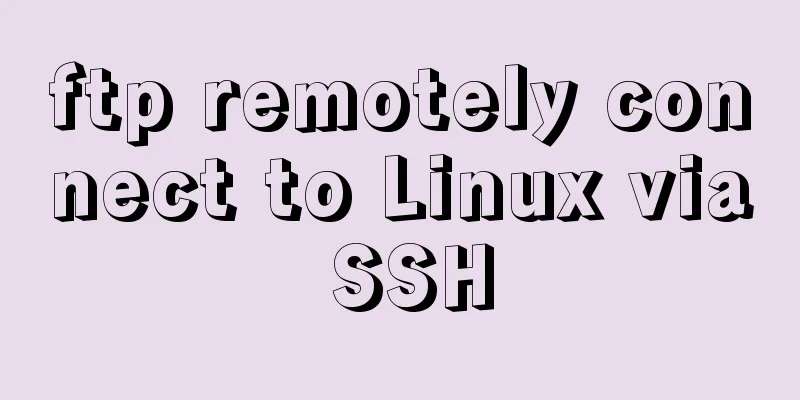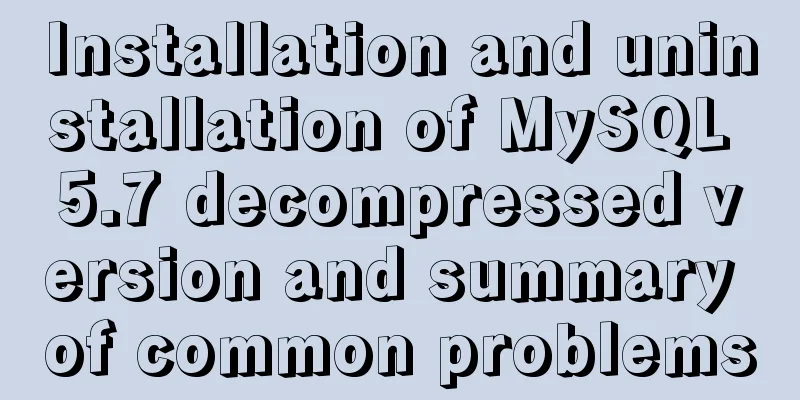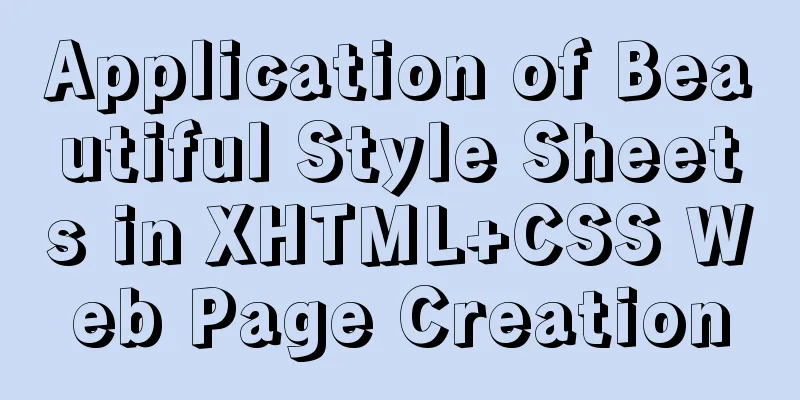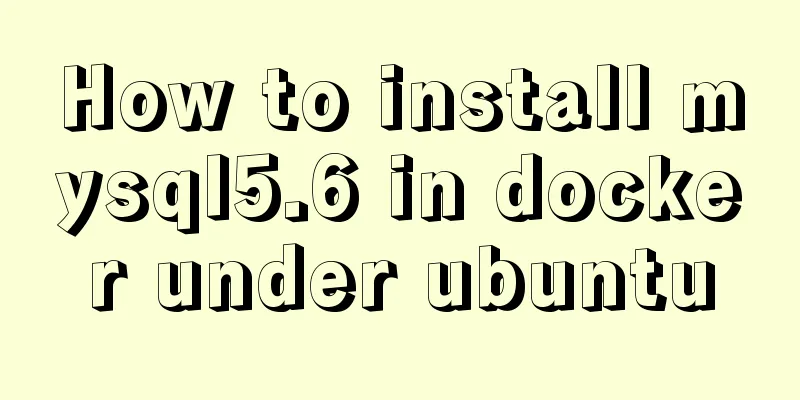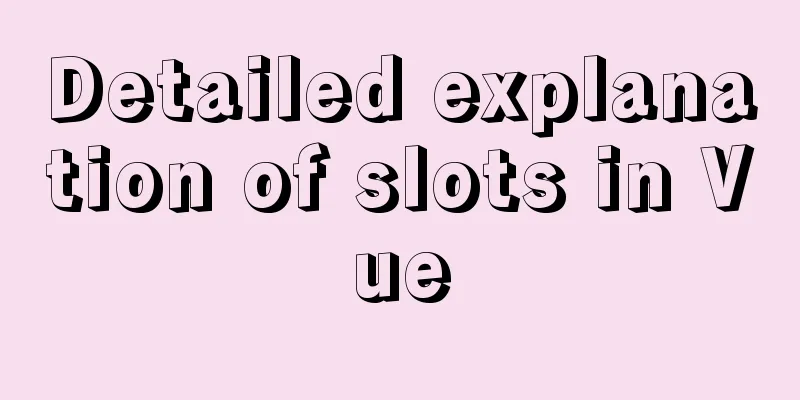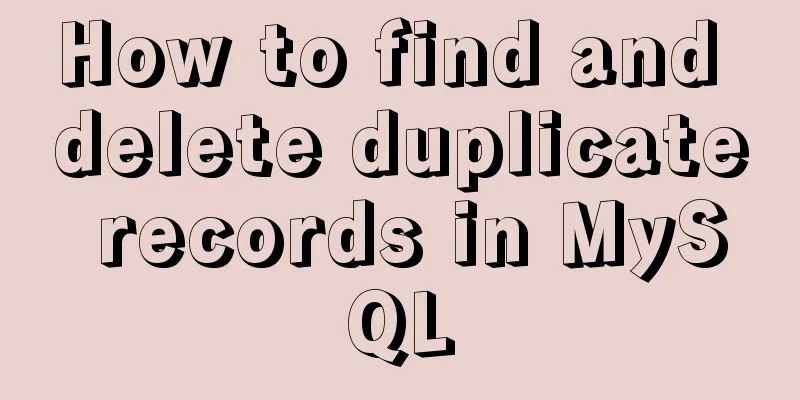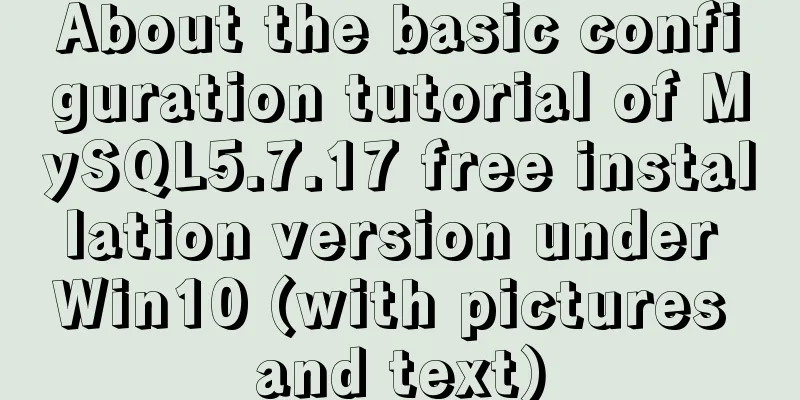CSS3 simple cutting carousel picture implementation code
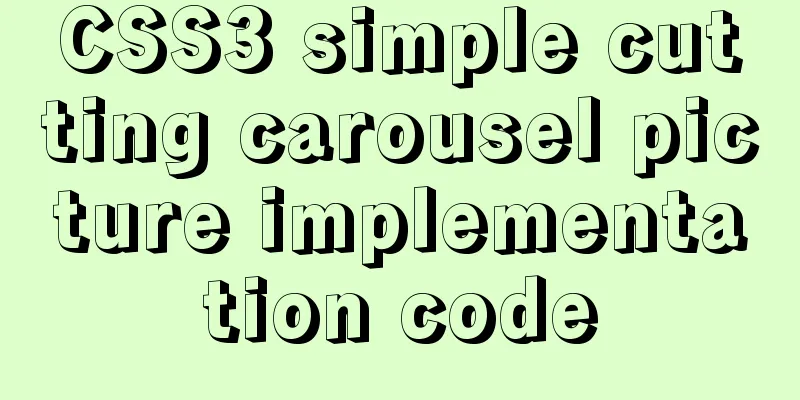
|
Implementation ideas
btn1.onclick = ()=>{
item++;
let r = item * 90;
letf.style.transform = 'rotateX(' + r + 'deg)';
letf.style.transition = 'all 1s';
right.style.transform = 'rotateX(' + r + 'deg)';
right.style.transition = 'all 1s .3s';
}
btn2.onclick = ()=>{
item--;
let r = item * 90;
letf.style.transform = 'rotateX(' + r + 'deg)';
letf.style.transition = 'all 1s';
right.style.transform = 'rotateX(' + r + 'deg)';
right.style.transition = 'all 1s .3s';
}
Finally, attach all the codes, I hope it will be helpful for you to learn the front-end HTML code
<!DOCTYPE html>
<html lang="en">
<head>
<meta charset="UTF-8">
<meta name="viewport" content="width=device-width, initial-scale=1.0">
<title>Cut the carousel image</title>
</head>
<body>
<div class="box">
<ul class="letf">
<li></li>
<li></li>
<li></li>
<li></li>
</ul>
<ul class="right">
<li></li>
<li></li>
<li></li>
<li></li>
</ul>
</div>
<button id="btn1">Previous page</button><button id="btn2">Next page</button>
</body>
</html>CSS Code
*{
margin: 0;
padding: 0;
}
body{
perspective: 800px;
}
.box{
display: flex;
width: 600px;
height: 350px;
margin: 150px auto;
}
.box:hover ul li:nth-child(1){
transition: all 5s;
transform: rotateX(360deg);
}
ul{
flex: 1;
list-style: none;
padding: 0;
margin: 0;
transform-style: preserve-3d; /* Enable 3D display in the browser*/
position: relative;
}
li{
width: 100%;
height: 100%;
position: absolute;
}
li:nth-child(1){
background: url('../images/9.jpg') no-repeat;
background-size: 200% 100%;
transform: translateZ(175px);
}
li:nth-child(2){
background: url('../images/10.jpg') no-repeat;
background-size: 200% 100%;
transform: rotateX(90deg) translateZ(175px);
}
li:nth-child(3){
background: url('../images/11.jpg') no-repeat;
background-size: 200% 100%;
transform: rotateX(180deg) translateZ(175px);
}
li:nth-child(4){
background: url('../images/12.jpg') no-repeat;
background-size: 200% 100%;
transform: rotateX(-90deg) translateZ(175px);
}
.right li{
background-position-x: -300px;
}
js code
let item = 0;
let btn1 = document.getElementById('btn1');
let btn2 = document.getElementById('btn2');
let letf = document.querySelector('.letf');
let right = document.querySelector('.right')
btn1.onclick = ()=>{
item++;
let r = item * 90;
letf.style.transform = 'rotateX(' + r + 'deg)';
letf.style.transition = 'all 1s';
right.style.transform = 'rotateX(' + r + 'deg)';
right.style.transition = 'all 1s .3s';
}
btn2.onclick = ()=>{
item--;
let r = item * 90;
letf.style.transform = 'rotateX(' + r + 'deg)';
letf.style.transition = 'all 1s';
right.style.transform = 'rotateX(' + r + 'deg)';
right.style.transition = 'all 1s .3s';
}
This is the end of this article about the implementation code of CSS3 simple cutting carousel. For more relevant CSS3 cutting carousel content, please search 123WORDPRESS.COM’s previous articles or continue to browse the following related articles. I hope everyone will support 123WORDPRESS.COM in the future! |
<<: Implementation of Vue top tags browsing history
>>: Several common methods for passing additional parameters when submitting a form
Recommend
React Fiber structure creation steps
Table of contents React Fiber Creation 1. Before ...
Analyze how a SQL query statement is executed in MySQL
Table of contents 1. Overview of MySQL Logical Ar...
Detailed explanation of how to configure multi-threaded master-slave replication from MySQL 5.7 slave nodes
Preface MySQL supports multi-threaded replication...
Ubuntu 20.04 firewall settings simple tutorial (novice)
Preface In today's increasingly convenient In...
Sample code for implementing mobile expansion and collapse effects with pure CSS3
This article introduces the sample code for imple...
Summary of MySQL string interception related functions
This article introduces MySQL string interception...
How to enter and exit the Docker container
1 Start the Docker service First you need to know...
js implements the pop-up login box by clicking the pop-up window
This article shares the specific code of js to re...
How to implement Mysql scheduled tasks under Linux
Assumption: The stored procedure is executed ever...
XHTML introductory tutorial: Application of table tags
<br />Table is an awkward tag in XHTML, so y...
Solve the problem that ElementUI custom CSS style does not take effect
For example, there is an input box <el-input r...
Two ways to introduce svg icons in Vue
How to introduce svg icons in Vue Method 1 of int...
CSS3 filter code to achieve gray or black mode on web pages
front end css3,filter can not only achieve the gr...
How to modify the previous command when an input error occurs in the MySQL command prompt
Table of contents Current Issues Solution process...
Pure CSS to solve the ceiling and bottom suction in H5 layout implementation steps
What products do you want to mention? Recently, t...