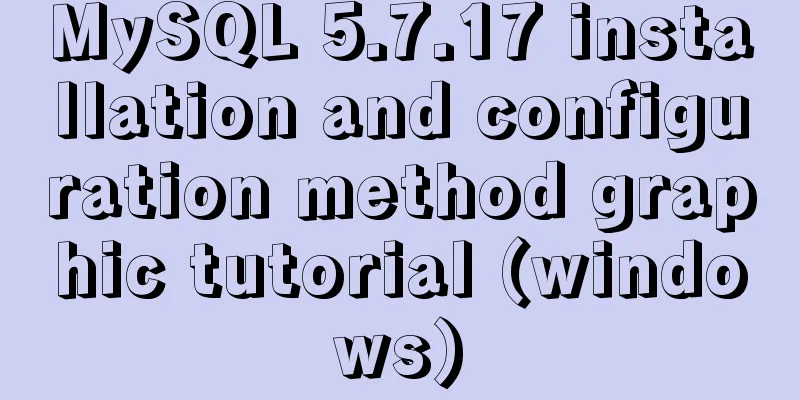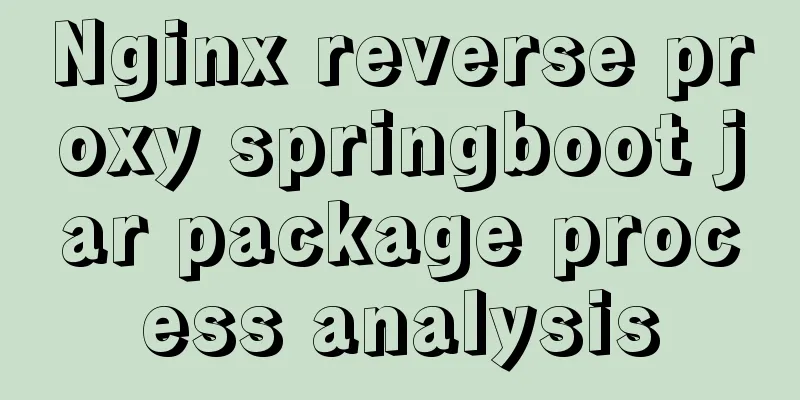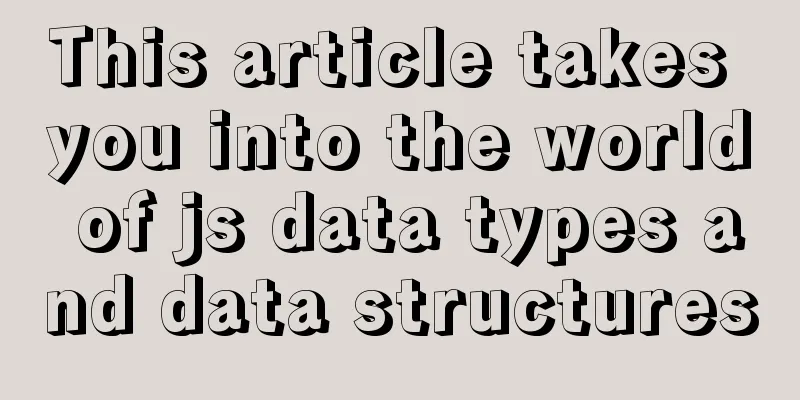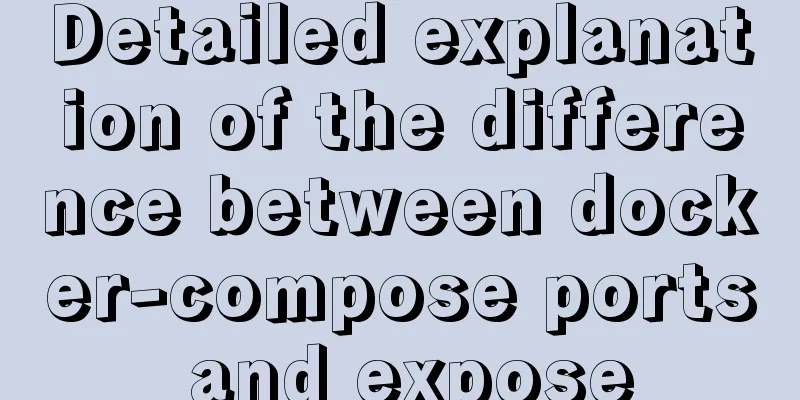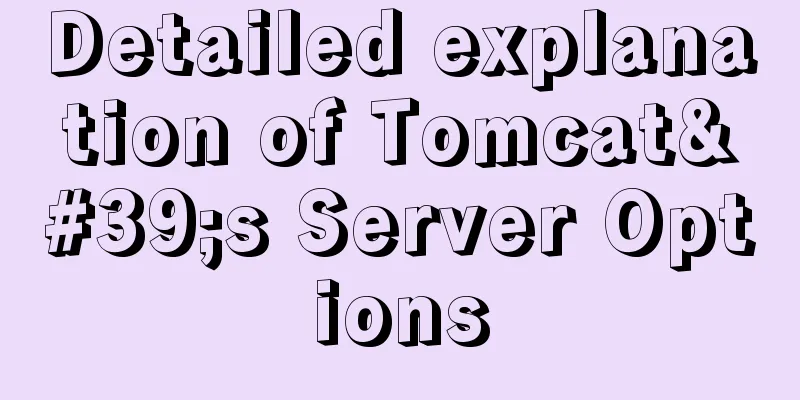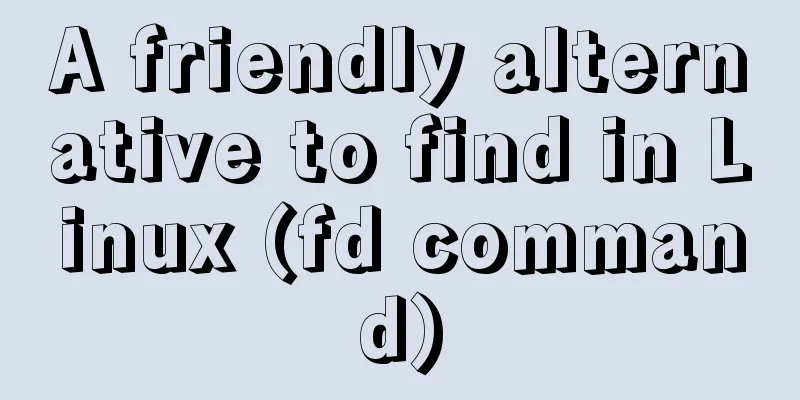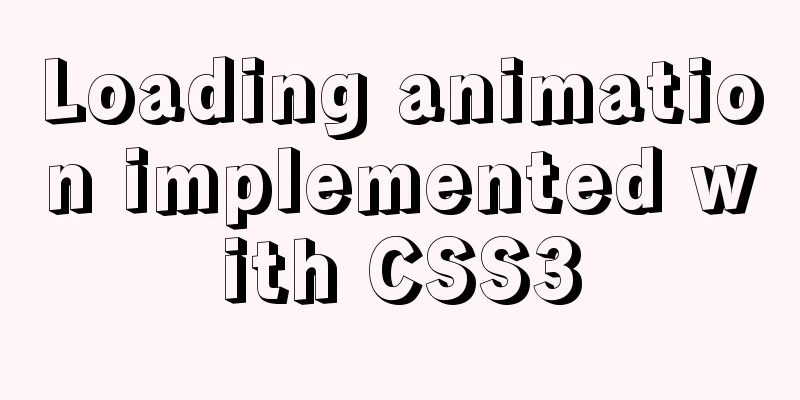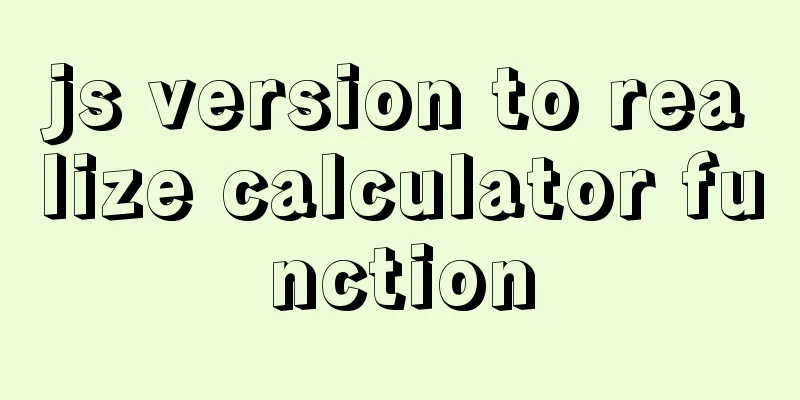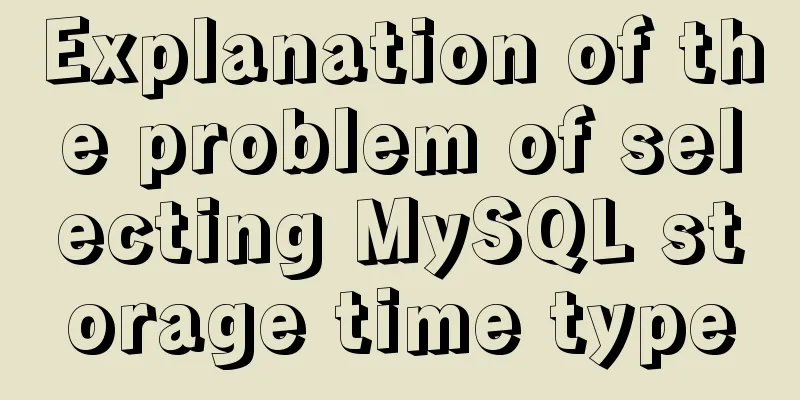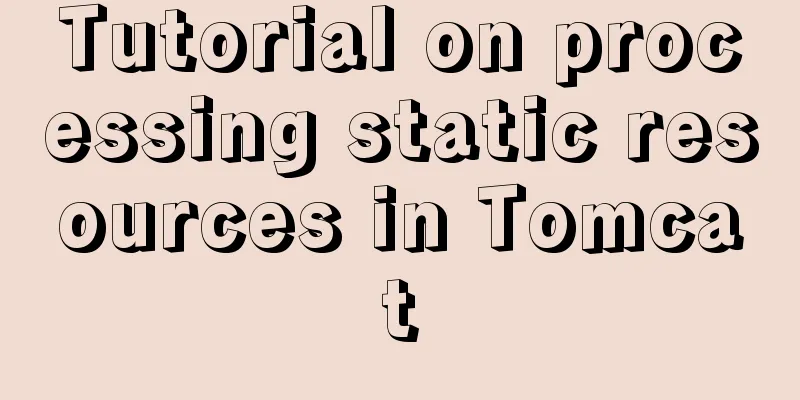js implements the pop-up login box by clicking the pop-up window

|
This article shares the specific code of js to realize the pop-up login box when clicking the pop-up window for your reference. The specific content is as follows 1 Image preview
2 index.html code
<!DOCTYPE html>
<html lang="en">
<head>
<meta charset="UTF-8">
<meta name="viewport" content="width=device-width, initial-scale=1.0">
<meta http-equiv="X-UA-Compatible" content="ie=edge">
<title>js click pop-up window to pop up the login box code</title>
</head>
<body>
<style>
*{
margin:0;
padding:0;
}
button, input{
outline:none;
}
button, .login{
width:120px;
height:42px;
background:#f40;
color:#fff;
border:none;
border-radius:6px;
display: block;
margin:20px auto;
cursor: pointer;
}
.popOutBg{
width:100%;
height:100%;
position: fixed;
left:0;
top:0;
background:rgba(0,0,0,.6);
display: none;
}
.popOut{
position:fixed;
width:600px;
height:300px;
top:50%;
left:50%;
margin-top:-150px;
margin-left:-300px;
background:#fff;
border-radius:8px;
overflow: hidden;
display: none;
}
.popOut > span{
position: absolute;
right:10px;
top:0;
height:42px;
line-height:42px;
color:#000;
font-size:30px;
cursor: pointer;
}
.popOut table{
display: block;
margin:42px auto 0;
width:520px;
}
.popOut caption{
width:520px;
text-align: center;
color:#f40;
font-size:18px;
line-height:42px;
}
.popOut table tr td{
color:#666;
padding:6px;
font-size:14px;
}
.popOut table tr td:first-child{
text-align: right;
}
.inp{
width:280px;
height:30px;
line-height:30px;
border:1px solid #999;
padding:5px 10px;
color:#000;
font-size:14px;
border-radius:6px;
}
.inp:focus{
border-color:#f40;
}
@keyframes ani{
from{
transform: translateX(-100%) rotate(-60deg) scale(.5);
}
50%{
transform: translateX(0) rotate(0) scale(1);
}
90%
transform: translateX(20px) rotate(0) scale(.8);
}
to{
transform: translateX(0) rotate(0) scale(1);
}
}
.ani{ animation:ani .5s ease-in-out;}
</style>
<button type="button">Login</button>
<div class="popOutBg"></div>
<div class="popOut">
<span title="Close"> x </span>
<table>
<caption>Welcome to this website</caption>
<tr>
<td width="120">Username:</td>
<td><input type="text" class="inp" placeholder="Please enter your username" /></td>
</tr>
<tr>
<td>Password:</td>
<td><input type="password" class="inp" placeholder="Please enter your password" /></td>
</tr>
<tr>
<td colspan="2"><input type="button" class="login" value="Login" /></td>
</tr>
</table>
</div>
<script type="text/javascript">
function $(param) {
if (arguments[1] == true) {
return document.querySelectorAll(param);
} else {
return document.querySelector(param);
}
}
function ani() {
$(".popOut").className = "popOut ani";
}
$("button").onclick = function() {
$(".popOut").style.display = "block";
ani();
$(".popOutBg").style.display = "block";
};
$(".popOut > span").onclick = function() {
$(".popOut").style.display = "none";
$(".popOutBg").style.display = "none";
};
$(".popOutBg").onclick = function() {
$(".popOut").style.display = "none";
$(".popOutBg").style.display = "none";
};
</script>
</body>
</html> The above is the full content of this article. I hope it will be helpful for everyone’s study. I also hope that everyone will support 123WORDPRESS.COM. You may also be interested in:
|
<<: Use dockercompose to build springboot-mysql-nginx application
>>: Reasons and solutions for MySQL failing to create foreign keys
Recommend
Robots.txt detailed introduction
Robots.txt is a plain text file in which website ...
Summary of coalesce() usage tips in MySQL
Preface Recently, I accidentally discovered MySQL...
Share the responsive frameworks commonly used by web design masters (summary)
This article introduces and shares the responsive...
Introduction to Docker containers
Docker Overview Docker is an open source software...
Apache Spark 2.0 jobs take a long time to finish when they are finished
Phenomenon When using Apache Spark 2.x, you may e...
Docker container monitoring and log management implementation process analysis
When the scale of Docker deployment becomes large...
Web page image optimization tools and usage tips sharing
As a basic element of a web page, images are one ...
Implementation steps of js object-oriented encapsulation cascading drop-down menu list
The cascading drop-down menu developed in this ex...
Tutorial on Migrating Projects from MYSQL to MARIADB
Prepare the database (MySQL). If you already have...
Specific use of ES6 array copy and fill methods copyWithin() and fill()
Table of contents Batch copy copyWithin() Fill ar...
Summary of several MySQL installation methods and configuration issues
1. MySQL rpm package installation # Download the ...
How to deploy nextcloud network disk using docker
NextCloud You can share any files or folders on y...
Install mysql5.7.13 using RPM in CentOS 7
0. Environment Operating system for this article:...
Two ways to implement Vue users to log out to the login page without operation for a long time
Table of contents Problem Description Front-end c...
Delegating Privileges in Linux Using Sudo
Introduction to sudo authority delegation su swit...