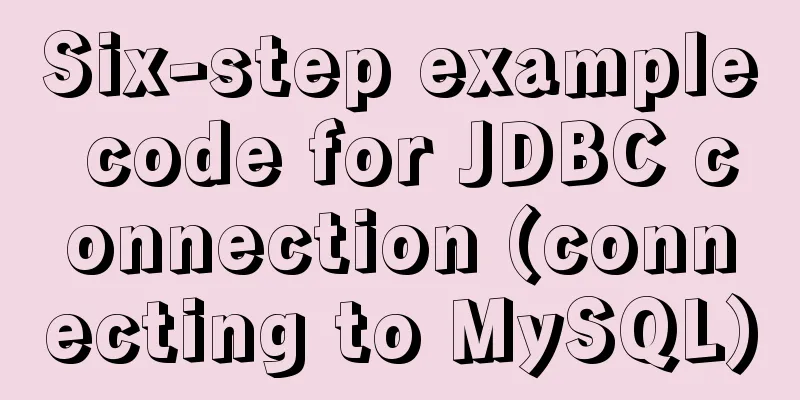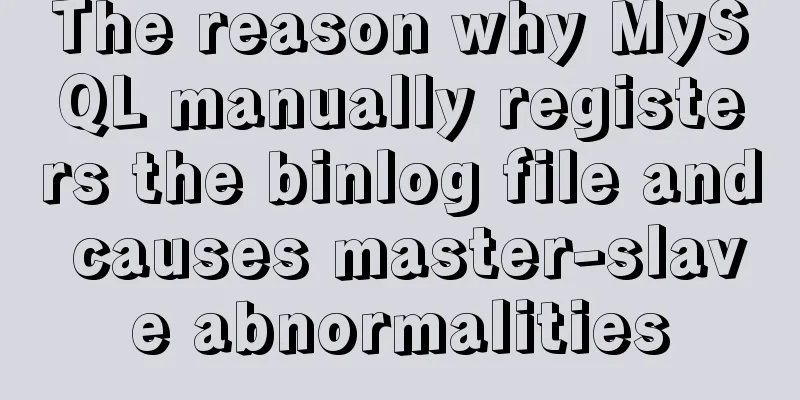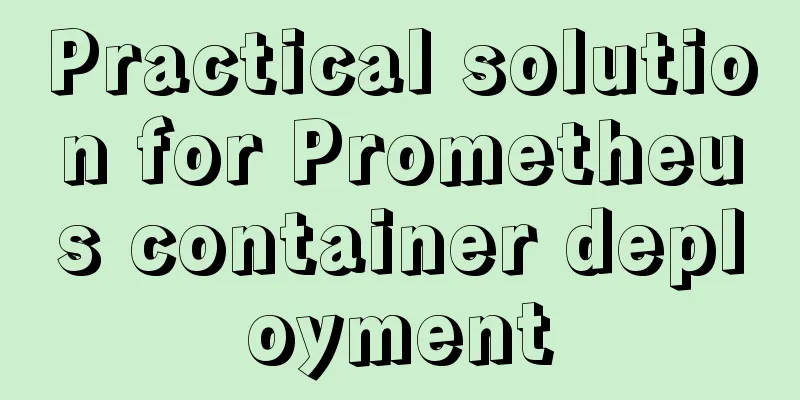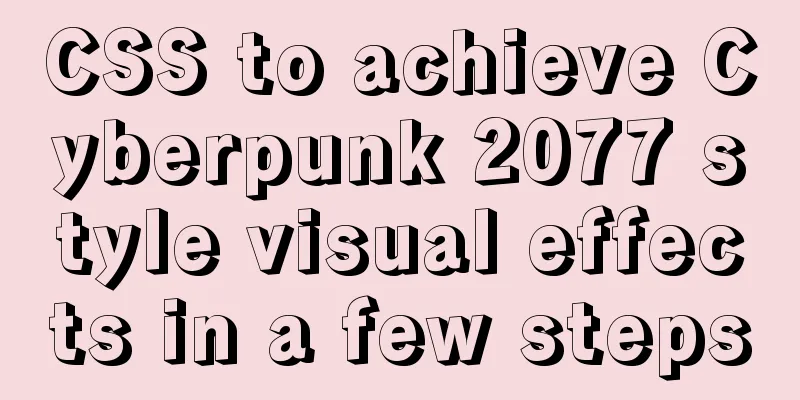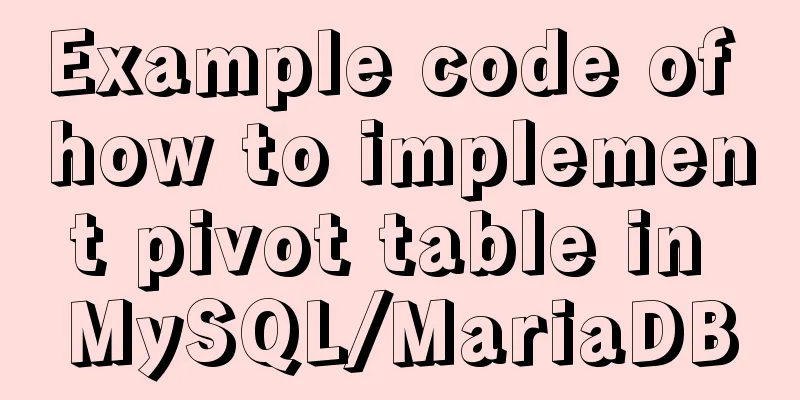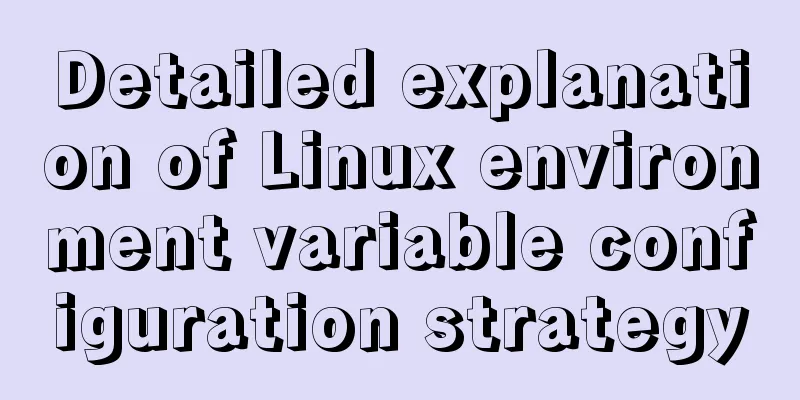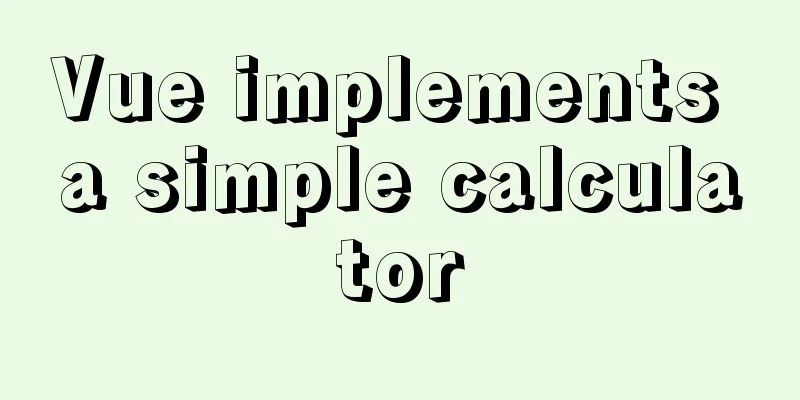Loading animation implemented with CSS3
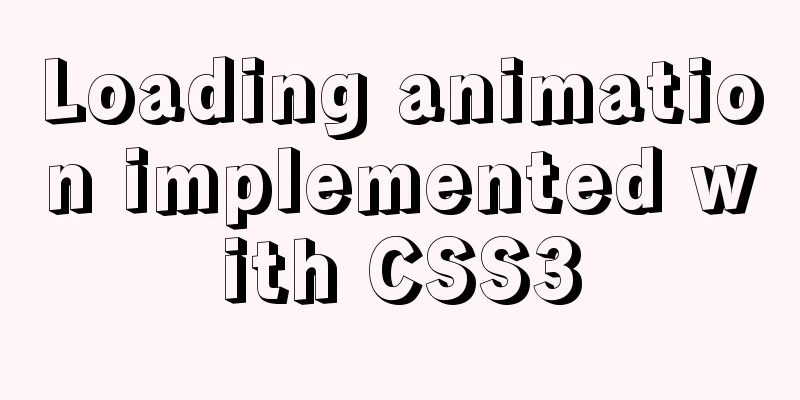
|
Achieve results
Implementation Code
<h1>123WORDPRESS.COM</h1>
<h3>JB51.net</h3>
<div class='loader loader1'>
<div>
<div>
<div>
<div>
<div>
<div></div>
</div>
</div>
</div>
</div>
</div>
</div>
<div class='loader loader2'>
<div>
<div>
<div>
<div>
<div>
<div>
</div>
</div>
</div>
</div>
</div>
</div>
</div>
<div class='loader loader3'>
<div>
<div>
<div>
<div>
<div>
<div></div>
</div>
</div>
</div>
</div>
</div>
</div>
<div class='loader loader4'>
<div>
<div>
<div>
<div>
<div>
<div>
<div>
<div>
<div>
<div></div>
</div>
</div>
</div>
</div>
</div>
</div>
</div>
</div>
</div>
</div>CSS3
@-webkit-keyframes rotate {
0% {
-webkit-transform: rotate(0deg);
transform: rotate(0deg);
}
50% {
-webkit-transform: rotate(180deg);
transform: rotate(180deg);
}
100% {
-webkit-transform: rotate(360deg);
transform: rotate(360deg);
}
}
@keyframes rotate {
0% {
-webkit-transform: rotate(0deg);
transform: rotate(0deg);
}
50% {
-webkit-transform: rotate(180deg);
transform: rotate(180deg);
}
100% {
-webkit-transform: rotate(360deg);
transform: rotate(360deg);
}
}
@-webkit-keyframes rotate2 {
0% {
-webkit-transform: rotate(0deg);
transform: rotate(0deg);
border-top-color: rgba(0, 0, 0, 0.5);
}
50% {
-webkit-transform: rotate(180deg);
transform: rotate(180deg);
border-top-color: rgba(0, 0, 255, 0.5);
}
100% {
-webkit-transform: rotate(360deg);
transform: rotate(360deg);
border-top-color: rgba(0, 0, 0, 0.5);
}
}
@keyframes rotate2 {
0% {
-webkit-transform: rotate(0deg);
transform: rotate(0deg);
border-top-color: rgba(0, 0, 0, 0.5);
}
50% {
-webkit-transform: rotate(180deg);
transform: rotate(180deg);
border-top-color: rgba(0, 0, 255, 0.5);
}
100% {
-webkit-transform: rotate(360deg);
transform: rotate(360deg);
border-top-color: rgba(0, 0, 0, 0.5);
}
}
* {
box-sizing: border-box;
}
body {
background: #f9f9f9;
padding-bottom: 100px;
}
h1, h3 {
display: block;
margin: 0px auto;
text-align: center;
font-family: 'Tahoma';
font-weight: lighter;
color: rgba(0, 0, 0, 0.5);
letter-spacing: 1.5px;
}
h1 {
margin: 50px auto;
}
.loader {
position: relative;
margin: 75px auto;
width: 150px;
height: 150px;
display: block;
overflow: hidden;
}
.loader div {
height: 100%;
}
/* loader 1 */
.loader1, .loader1 div {
border-radius: 50%;
padding: 8px;
border: 2px solid transparent;
-webkit-animation: rotate linear 3.5s infinite;
animation: rotate linear 3.5s infinite;
border-top-color: rgba(0, 0, 0, 0.5);
border-bottom-color: rgba(0, 0, 255, 0.5);
}
/*loader 2 */
.loader2, .loader2 div {
border-radius: 50%;
padding: 8px;
border: 2px solid transparent;
-webkit-animation: rotate linear 3.5s infinite;
animation: rotate linear 3.5s infinite;
border-top-color: rgba(0, 0, 255, 0.5);
border-left-color: rgba(0, 0, 0, 0.5);
border-right-color: rgba(0, 0, 0, 0.5);
}
/*loader 3 */
.loader3, .loader3 div {
border-radius: 50%;
padding: 8px;
border: 2px solid transparent;
-webkit-animation: rotate linear 3.5s infinite;
animation: rotate linear 3.5s infinite;
border-top-color: rgba(0, 0, 0, 0.5);
border-left-color: rgba(0, 0, 255, 0.5);
-webkit-animation-timing-function: cubic-bezier(0.55, 0.38, 0.21, 0.88);
animation-timing-function: cubic-bezier(0.55, 0.38, 0.21, 0.88);
-webkit-animation-duration: 3s;
animation-duration: 3s;
}
/* loader 4 */
.loader4, .loader4 div {
border-radius: 50%;
padding: 8px;
border: 2px solid transparent;
-webkit-animation: rotate linear 3.5s infinite;
animation: rotate linear 3.5s infinite;
border-radius: 50%;
padding: 4px;
-webkit-animation: rotate2 4s infinite linear;
animation: rotate2 4s infinite linear;
}
div:hover {
-webkit-animation-play-state: paused;
animation-play-state: paused;
}
.loader, .loader * {
will-change: transform;
}
The above is the details of the loading animation implemented by CSS3. For more information about CSS3 loading animation, please pay attention to other related articles on 123WORDPRESS.COM! |
<<: Can asynchrony in JavaScript save await?
>>: A brief discussion on what situations in MySQL will cause index failure
Recommend
A brief discussion on how to modify/set the environment variable JAVA_HOME under Linux
1. Permanent modification, valid for all users # ...
An article to understand the usage of typeof in js
Table of contents Base Return Type String and Boo...
About WSL configuration and modification issues in Docker
https://docs.microsoft.com/en-us/windows/wsl/wsl-...
Explanation of factors affecting database performance in MySQL
A story about database performance During the int...
A thorough analysis of HTML special characters
A Thorough Analysis of HTML (14) Special Characte...
MySQL8 Installer version graphic tutorial
Installation The required documents are provided ...
Apache Calcite code for dialect conversion
definition Calcite can unify Sql by parsing Sql i...
js to achieve floor scrolling effect
This article uses jQuery to implement the sliding...
Linux swap partition (detailed explanation)
Table of contents linux 1. What is SWAP 2. What d...
How to expand Linux swap memory
Swap memory mainly means that when the physical m...
Application of CSS3 animation effects in activity pages
background Before we know it, a busy year is comi...
Vue implements a simple shopping cart example
This article shares the specific code of Vue to i...
Docker's flexible implementation of building a PHP environment
Use Docker to build a flexible online PHP environ...
Detailed explanation of the difference between Oracle10 partitions and MySQL partitions
The commonly used Oracle10g partitions are: range...
Vue implements the product tab of the product details page function
This article example shares the specific code of ...