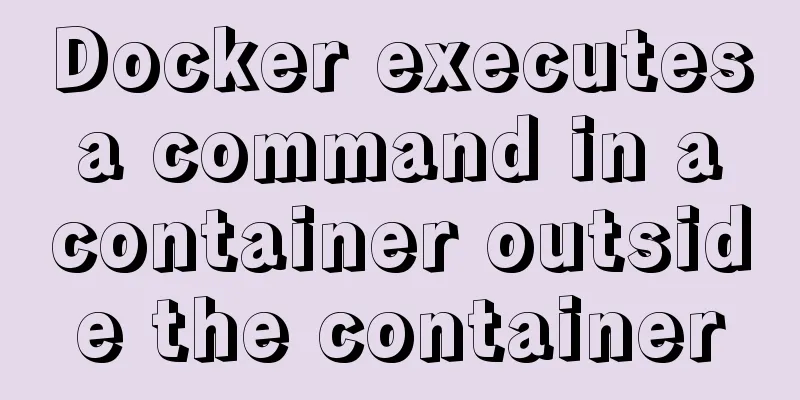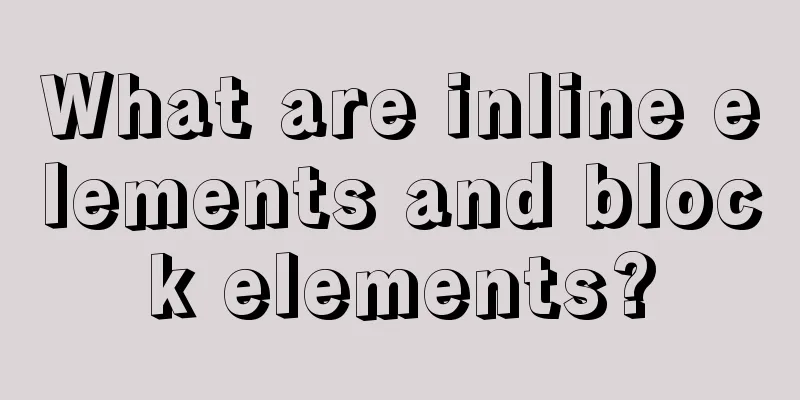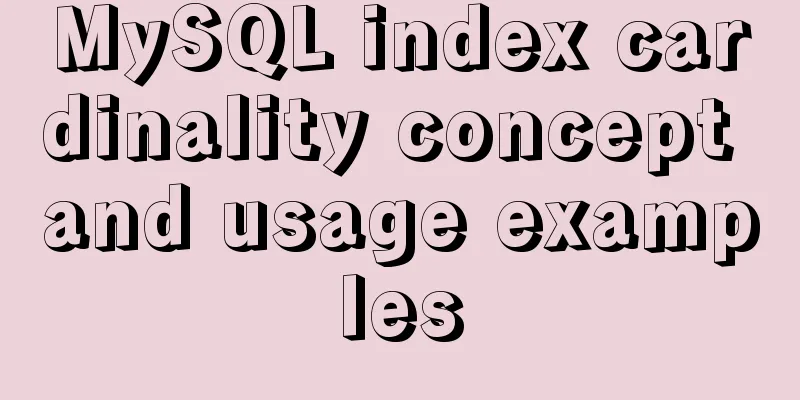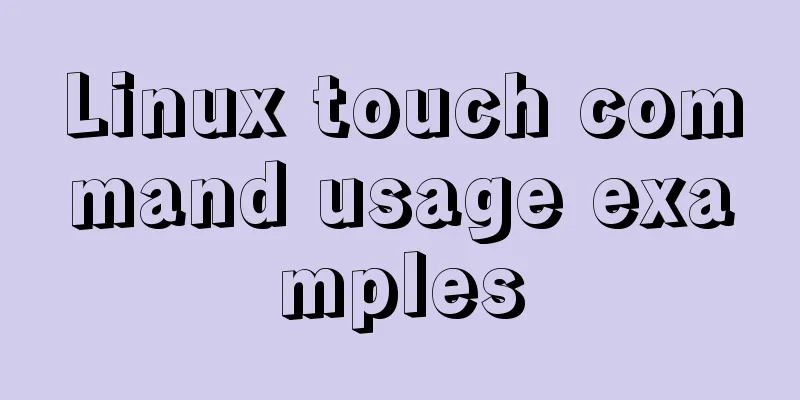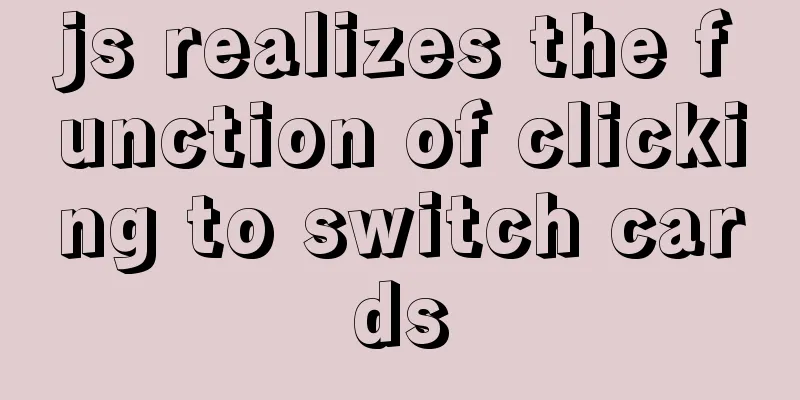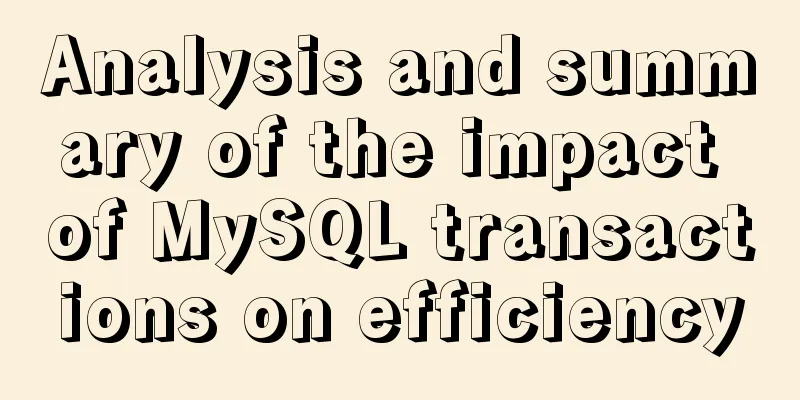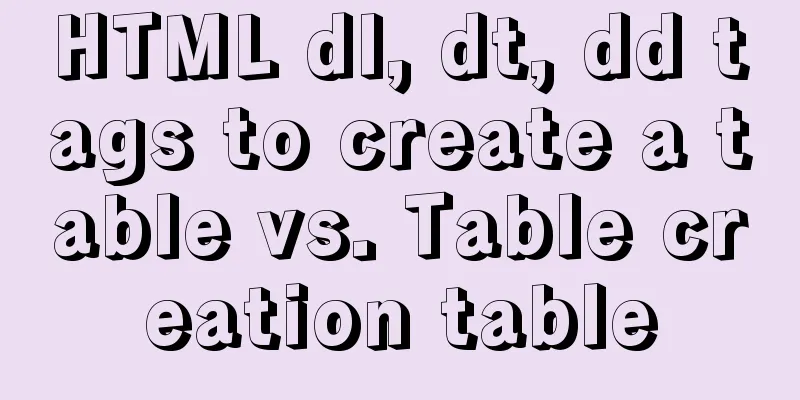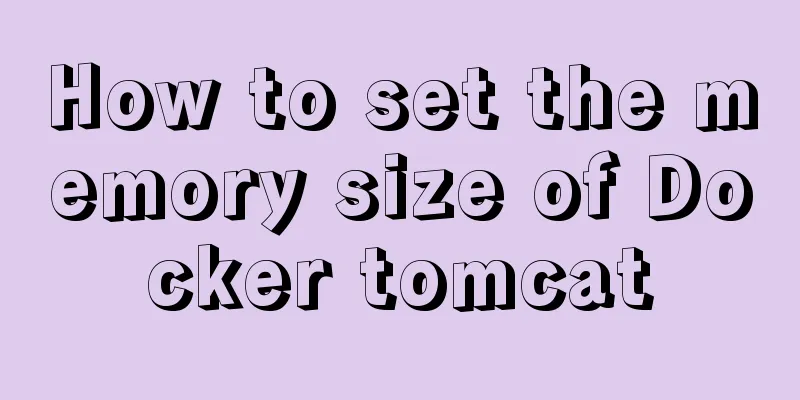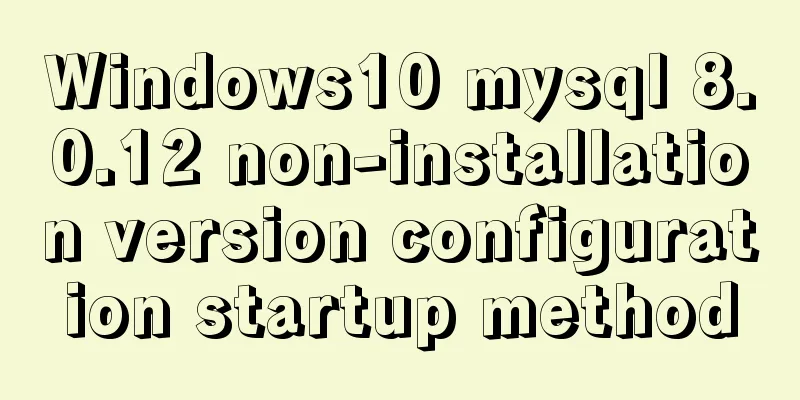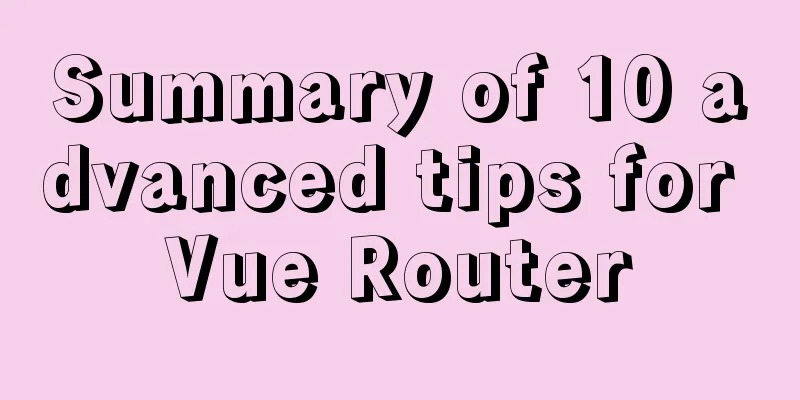Apache Spark 2.0 jobs take a long time to finish when they are finished
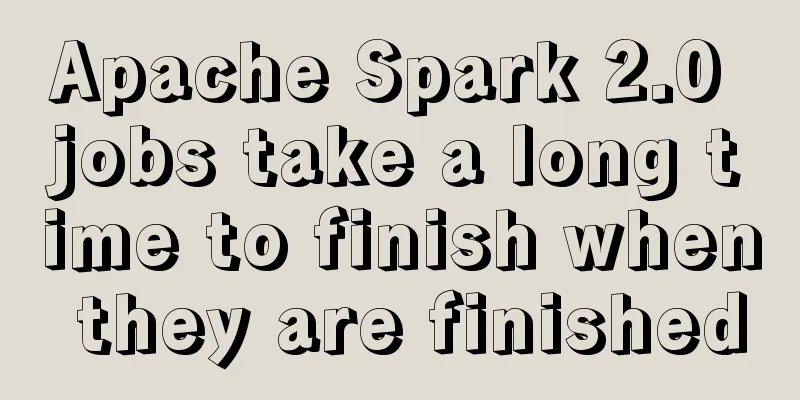
|
Phenomenon When using Apache Spark 2.x, you may encounter this phenomenon: although our Spark Jobs have all been completed, our program is still executing. For example, we use Spark SQL to execute some SQL, which generates a large number of files in the end. Then we can see that all Spark Jobs of this SQL have actually been run to completion, but this query statement is still running. From the log, we can see that the driver node is moving the files generated by tasks to the directory of the final table one by one. This phenomenon is easy to occur when our job generates a lot of files. This article will introduce a method to solve this problem. Why does this phenomenon occur? Spark 2.x uses Hadoop 2.x. When it saves the generated file to HDFS, it finally calls saveAsHadoopFile, which uses FileOutputCommitter, as follows:
The problem lies in the FileOutputCommitter implementation of Hadoop 2.x. There are two noteworthy methods in FileOutputCommitter: commitTask and commitJob. In the FileOutputCommitter implementation of Hadoop 2.x, the mapreduce.fileoutputcommitter.algorithm.version parameter controls how commitTask and commitJob work. The specific code is as follows (for the sake of convenience, I removed irrelevant statements. The complete code can be found in FileOutputCommitter.java):
As you can see, in the commitTask method, there is a conditional judgment algorithmVersion == 1, which is the value of the mapreduce.fileoutputcommitter.algorithm.version parameter, which defaults to 1. If this parameter is 1, then when the Task is completed, the data temporarily generated by the Task will be moved to the corresponding directory of the task, and then moved to the final job output directory when commitJob is called. The default value of this parameter in Hadoop 2.x is 1! This is why we see that the job is completed, but the program is still moving data, resulting in the entire job not being completed. In the end, the commitJob function is executed by Spark's Driver, so there is a reason for the slow execution. And we can see that if we set the value of the Note that in versions prior to Hadoop 2.7.0, we can achieve this by setting the mapreduce.fileoutputcommitter.algorithm.version parameter to a value other than 1, because the program does not limit this value to 2. However, as of Hadoop 2.7.0, the value of the mapreduce.fileoutputcommitter.algorithm.version parameter must be 1 or 2. For details, see MAPREDUCE-4815. How to set this parameter in Spark The problem has been found, and we can solve it in the program. There are several ways:
However, if your Hadoop version is 3.x, the default value of the mapreduce.fileoutputcommitter.algorithm.version parameter is already set to 2. For details, see MAPREDUCE-6336 and MAPREDUCE-6406. Because this parameter has some impact on performance, in Spark 2.2.0, this parameter has been recorded in the Spark configuration document Summarize The above is what I introduced to you about Apache Spark 2.0. I hope it will be helpful to you! You may also be interested in:
|
>>: JS quickly master ES6 class usage
Recommend
Analysis of the principle and creation method of Mysql temporary table
This article mainly introduces the principle and ...
How to use HTML+CSS to create TG-vision homepage
This time we use HTML+CSS layout to make a prelim...
General Guide to Linux/CentOS Server Security Configuration
Linux is an open system. Many ready-made programs...
MySQL 5.7.27 winx64 installation and configuration method graphic tutorial
This article shares the installation and configur...
Detailed Example of MySQL curdate() Function
MySQL CURDATE Function Introduction If used in a ...
Detailed installation tutorial of mysql 5.7 under CentOS 6 and 7
You always need data for development. As a server...
Docker container accesses the host's MySQL operation
background: There is a flask project that provide...
Understand the principle of page replacement algorithm through code examples
Page replacement algorithm: The essence is to mak...
CSS and JS to achieve romantic meteor shower animation
1. Rendering 2. Source code HTML < body > &...
WeChat applet implements SMS login in action
Table of contents 1. Interface effect preview 2.u...
MYSQL unlock and lock table introduction
MySQL Lock Overview Compared with other databases...
Detailed explanation of installing and completely uninstalling mysql with apt-get under Ubuntu
1. Install mysql: udo apt-get install mysql-serve...
Complete steps to quickly configure HugePages under Linux system
Preface Regarding HugePages and Oracle database o...
How to implement Vue timer
This article example shares the specific code of ...
Cross-host communication between docker containers-overlay-based implementation method
Overlay network analysis Built-in cross-host netw...