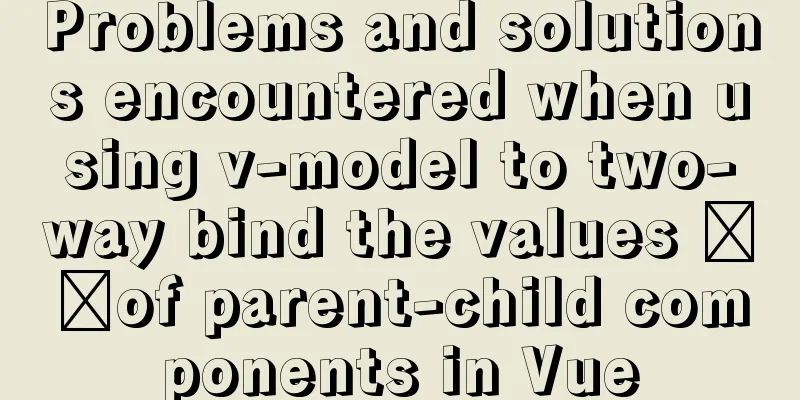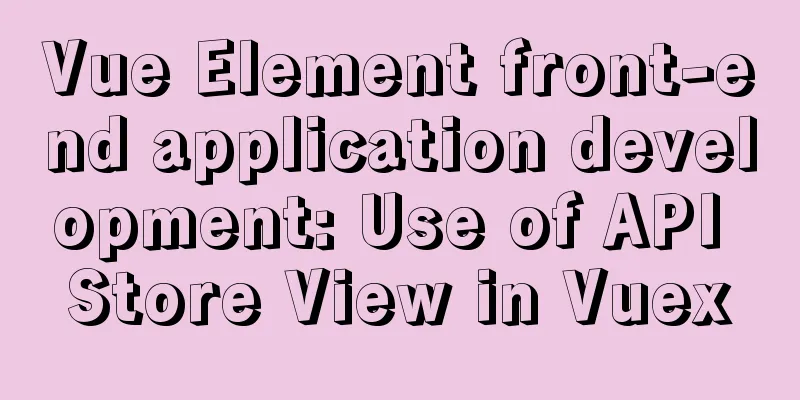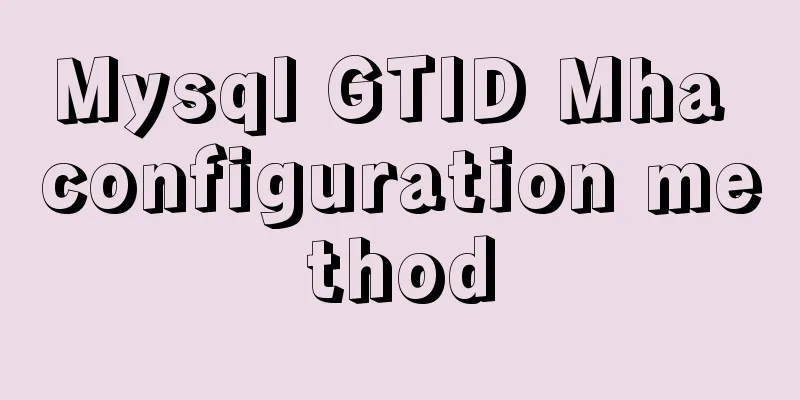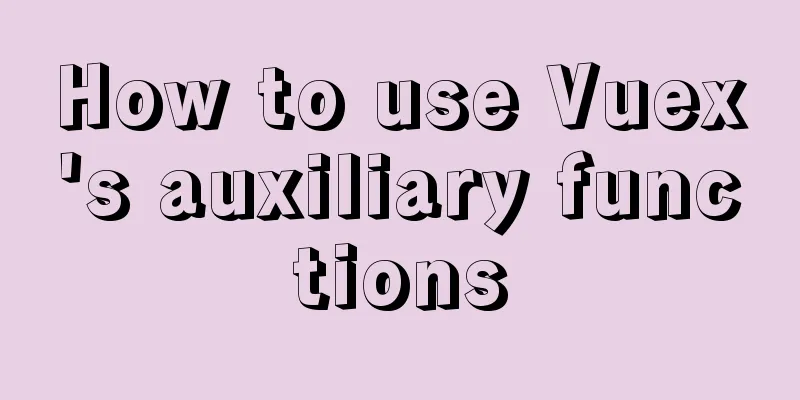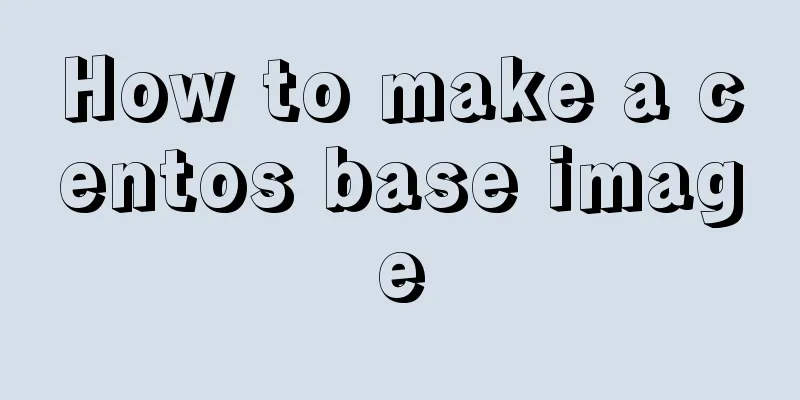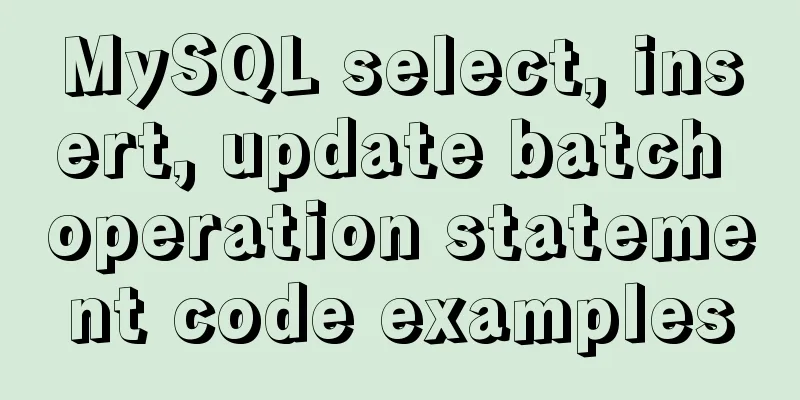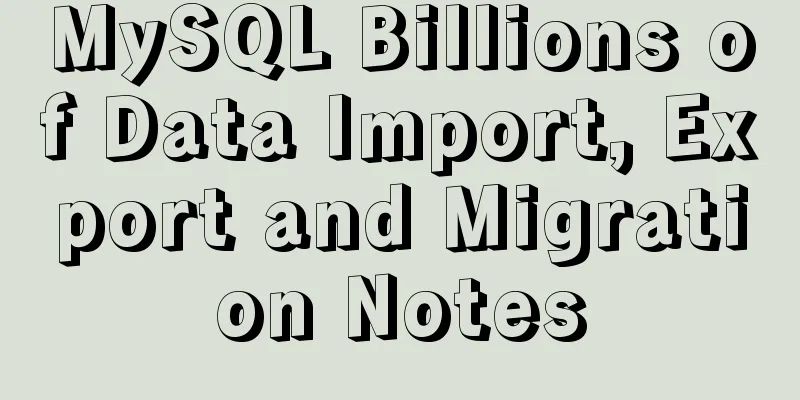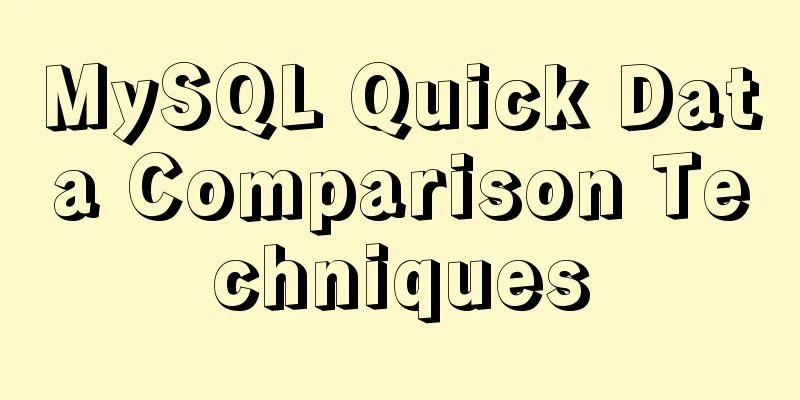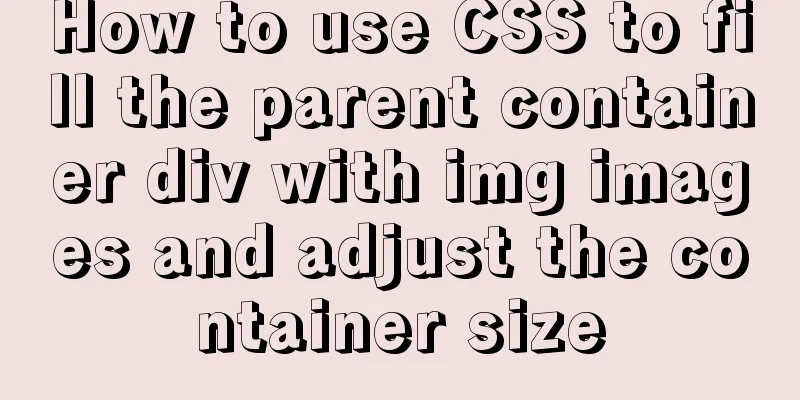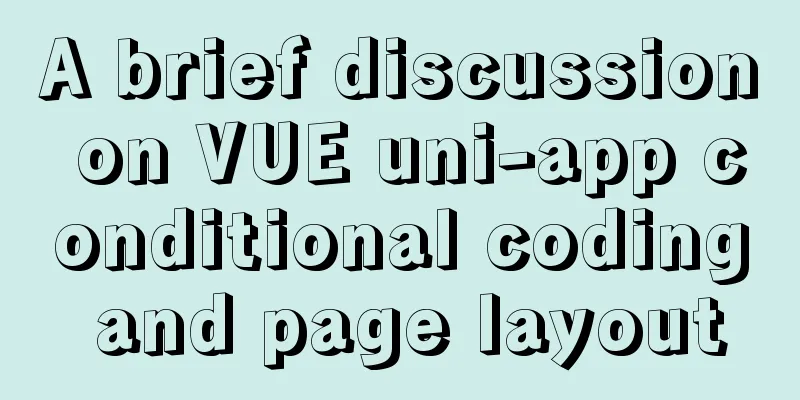How to implement Vue timer
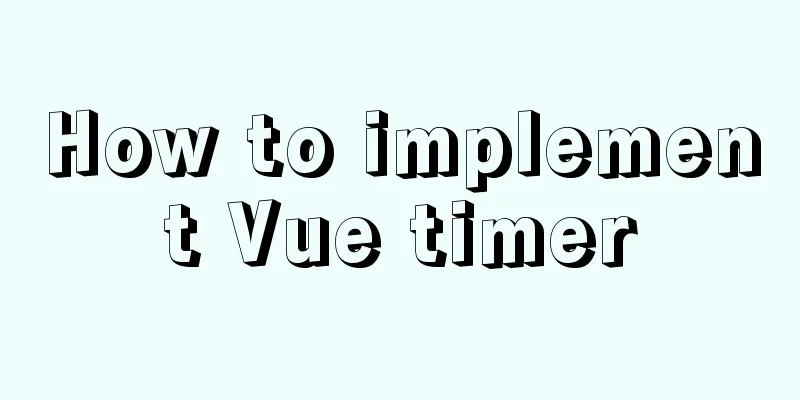
|
This article example shares the specific code of Vue to implement the timer for your reference. The specific content is as follows
What we do here is click the button to start and end the countdown
<div class="time" v-if="rptType">{{str}}</div>
<div class="receipt" :class="rptType?'jdz':'jiedan'" @click="receipt">Start</div>
data(){
return {
rptType: false, //Status h: 0, //Define hours, minutes, seconds, milliseconds and initialize them to 0;
m:0,
ms:0,
s:0,
time:0,
str:'',
}
},
mounted:function(){
this.$nextTick(function () {//The entire view is rendered})
},
methods:{
getTask: function(e){
this.taskType = e;
},
//Start receipt: function() {
this.rptType = !this.rptType;
if(this.rptType){
this.time=setInterval(this.timer,50);
}else{
this.reset()
}
},
timer: function(){ //define timing function this.ms=this.ms+50; //millisecondsif(this.ms>=1000){
this.ms=0;
this.s=this.s+1; //seconds}
if(this.s>=60){
this.s=0;
this.m=this.m+1; //minutes}
if(this.m>=60){
this.m=0;
this.h=this.h+1; //hours}
this.str =this.toDub(this.h)+":"+this.toDub(this.m)+":"+this.toDub(this.s)+""/*+this.toDubms(this.ms)+"milliseconds"*/;
// document.getElementById('mytime').innerHTML=h+"hour"+m+"minute"+s+"second"+ms+"millisecond";
},
toDub: function(n){ //add 0 operation if(n<10){
return "0"+n;
}
else {
return ""+n;
}
},
reset: function(){ //Reset clearInterval(this.time);
this.h=0;
this.m=0;
this.ms=0;
this.s=0;
this.str="00:00:00";
},
}The above is the full content of this article. I hope it will be helpful for everyone’s study. I also hope that everyone will support 123WORDPRESS.COM. You may also be interested in:
|
<<: The process of deploying and running countly-server in docker in win10
>>: Will mysql's in invalidate the index?
Recommend
Some tips for using less in Vue projects
Table of contents Preface 1. Style penetration 1....
Use CSS to achieve three-column adaptive layout (fixed width on both sides, adaptive in the middle)
The so-called three-column adaptive layout means ...
Mysql index types and basic usage examples
Table of contents index - General index - Unique ...
Comment reply pop-up mask effect implementation idea compatible with ie 8/chrome/firefox
I like to pay attention to some news on weekdays a...
Example code for implementing a QR code scanning box with CSS
We usually have a scanning box when we open the c...
React State state and life cycle implementation method
1. Methods for implementing components:組件名稱首字母必須大...
nuxt.js multiple environment variable configuration
Table of contents 1. Introduction 2. Scenario 3. ...
Vue implements websocket customer service chat function
This article mainly introduces how to implement a...
Detailed steps for installing and debugging MySQL database on CentOS7 [Example]
This example requires downloading and installing ...
How to use a field in one table to update a field in another table in MySQL
1. Modify 1 column update student s, city c set s...
MySQL 5.7.17 winx64 installation and configuration graphic tutorial
I summarized the previous notes on installing MyS...
Mysql 8.0.18 hash join test (recommended)
Hash Join Hash Join does not require any indexes ...
Learn MySQL in a simple way
Preface The database has always been my weak poin...
Use of marker tags in CSS list model
This article mainly introduces the ::master pseud...
How to deploy nodejs service using Dockerfile
Initialize Dockerfile Assuming our project is nam...