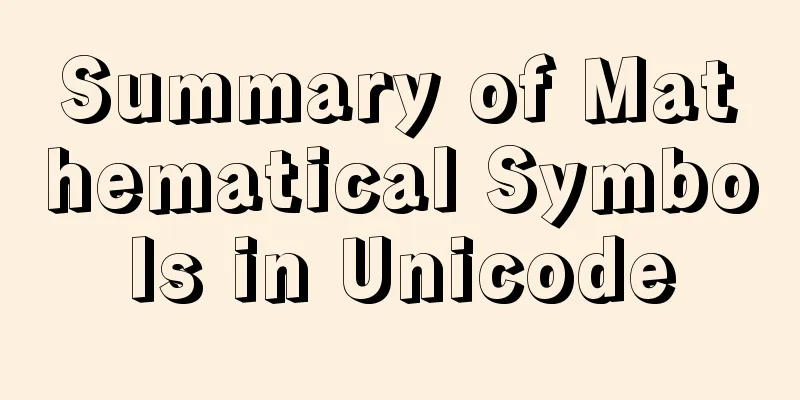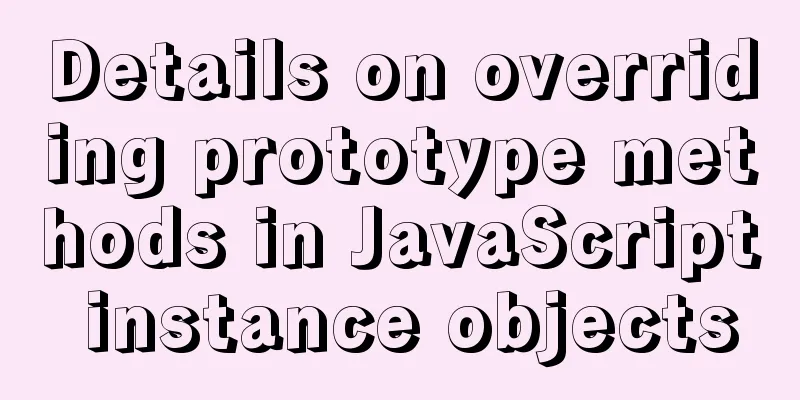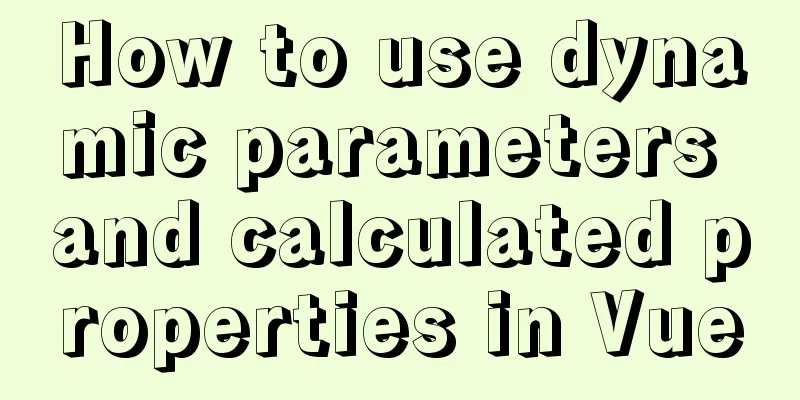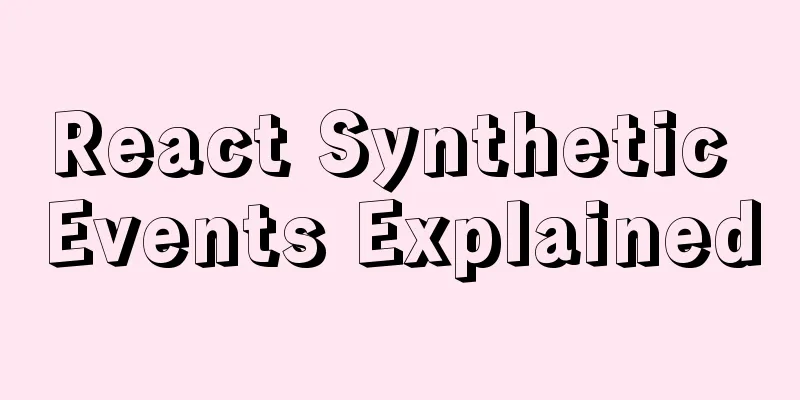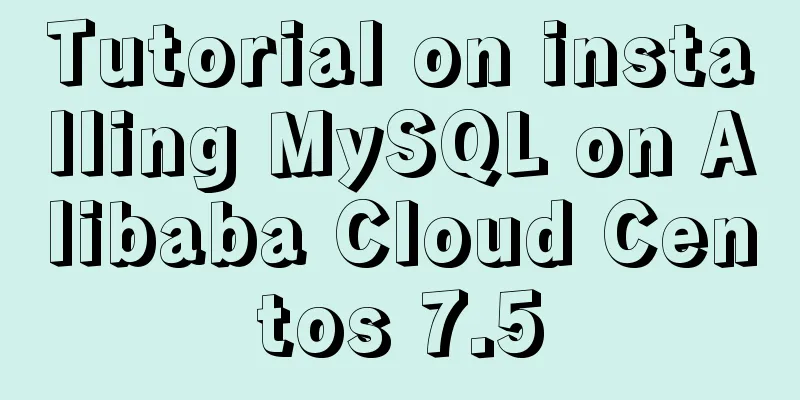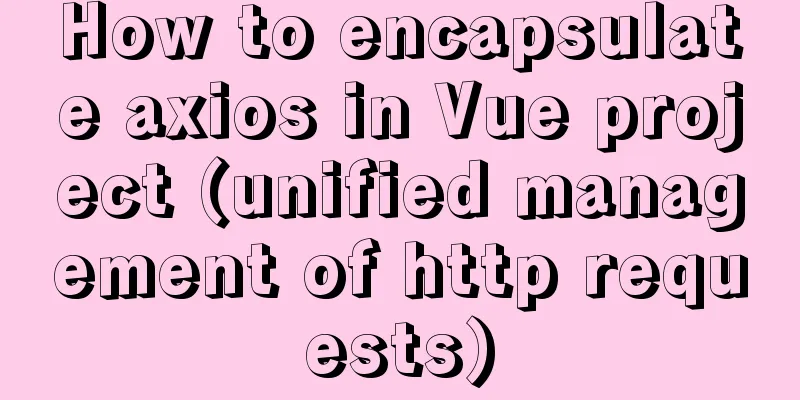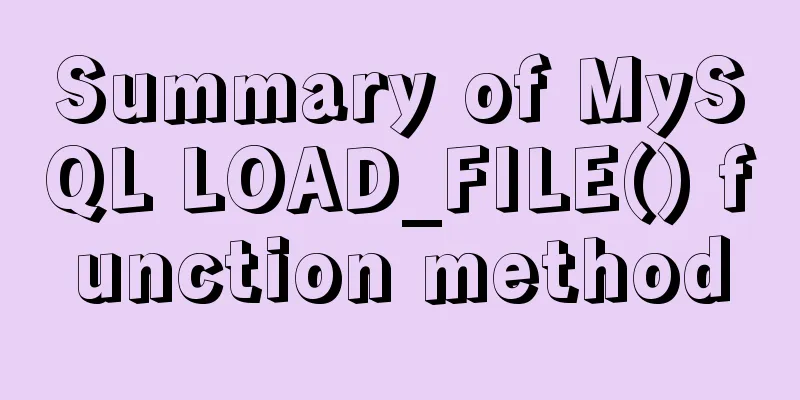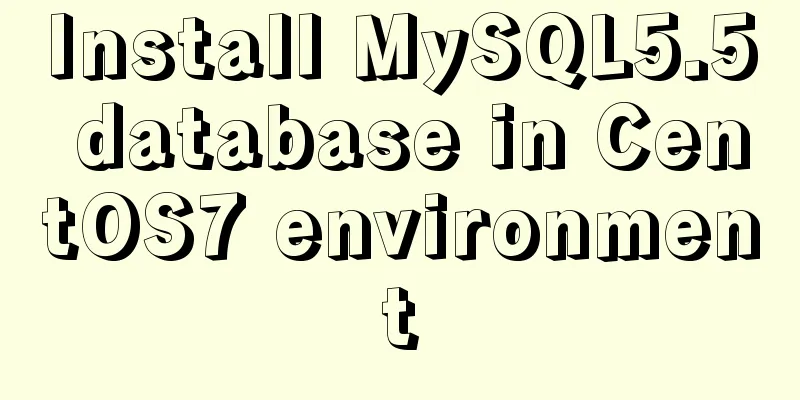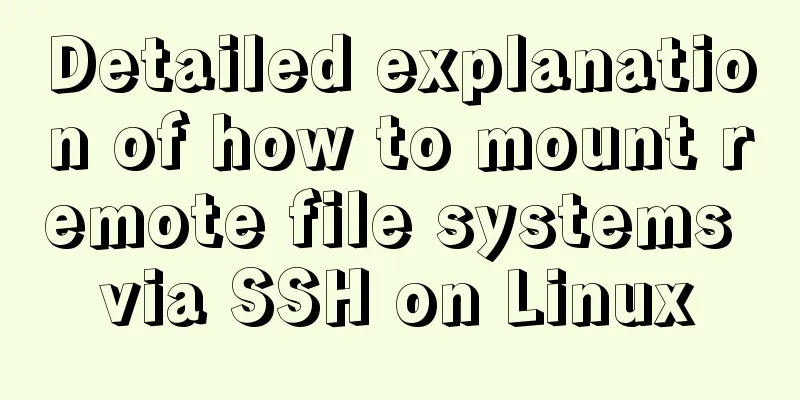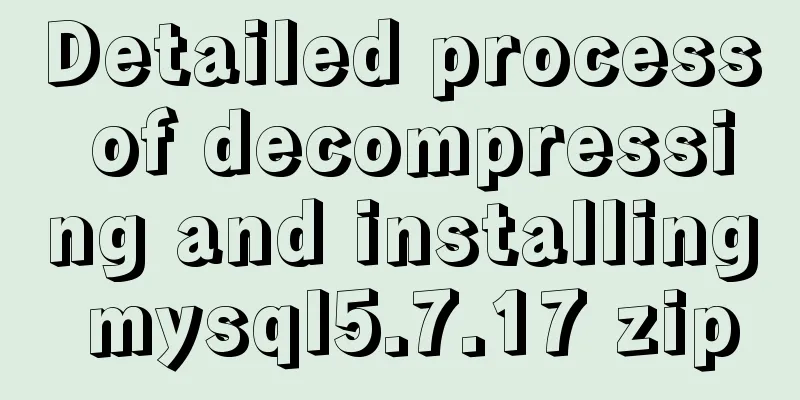Use of marker tags in CSS list model
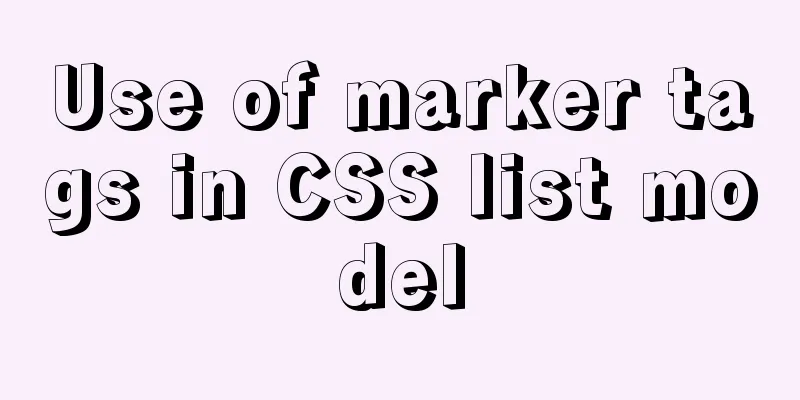
|
This article mainly introduces the What is ::marker
<style>
li::marker { content: "(" counter(list-item) ")"; }
li { display: list-item; }
</style>
<ul>
<li>zhaodao88.com Find business opportunities</li>
<li>zhaodao88.com Find connections</li>
<li>zhaodao88.com Search for purchases</li>
</ul>Effect picture:
Here, Use ::marker to fill the marker content It should be noted that if ordinary elements want to use The marker style can be written using Use
<style>
p { margin-left: 12 em; }
p.note {
display: list-item;
counter-increment: note-counter;
}
p.note::marker {
content: "Note " counter(note-counter) ":";
color: blue;
font-weight: bold;
}
</style>
<p>zhaodao88.com Find business opportunities</p>
<p class="note">zhaodao88.com Search for purchases</p>
<p>zhaodao88.com Find connections</p>The effect is as shown:
Of course, you can also set font style, color and other attributes for the marker, similar to the above effect It is worth noting that currently only the following attributes can be used on
There is an issue that suggests that using Use list-style-image to fill the tag content Specify a marker image. When the list item content is normal, the marker of the list item is filled with the specified image. The normal value of The following is an example of usage, which will fill the
li { list-style-image: url("http://www.example.com/ellipse.png") }Use list-style-type text type to fill the tag content Specify a marker string. When the list item content is normal, fill the list item marker with the specified string. The normal value of
@counter-style thumbs {
system: cyclic;
symbols: "\1F44D";
suffix: " ";
}
ul {
list-style-type: thumbs;
} Specific The following is an example of using
ul { list-style-type: "★"; } // Use "★" as a marker p.note { // If the target element is not a list element, the element's display must be set to list-item
display: list-item;
list-style-type: "Note: ";
list-style-position: inside;
}
ol { list-style-type: upper-roman; } // Defined as uppercase Roman numerals ul { list-style-type: symbols(cyclic '○' '●'); } // The marker switches between '○' and '●' ul { list-style-type: none; } // No marker is displayedNotice Summarize Lists are very common in front-end projects and have a wide range of application scenarios. Personally, I think refer to https://www.w3.org/TR/2020/WD-css-lists-3-20200709 This is the end of this article about the use of marker tags in the CSS list model. For more relevant CSS marker tag content, please search 123WORDPRESS.COM’s previous articles or continue to browse the following related articles. I hope that everyone will support 123WORDPRESS.COM in the future! |
<<: The process of deploying a project to another host using Jenkins
>>: A QQ chat room based on vue.js
Recommend
MySQL database aggregate query and union query operations
Table of contents 1. Insert the queried results 2...
CSS position fixed left and right double positioning implementation code
CSS Position The position attribute specifies the...
HTML table markup tutorial (18): table header
<br />The header refers to the first row of ...
How to write the Nofollow tag and how to use it
The "nofollow" tag was proposed by Goog...
How to create dynamic QML objects in JavaScript
1. Dynamically create objects There are two ways ...
How to implement MySQL master-slave replication based on Docker
Preface MySQL master-slave replication is the bas...
js to realize payment countdown and return to the home page
Payment countdown to return to the home page case...
WeChat Mini Programs are shared globally via uni-app
In actual use, it is often necessary to share the...
This article teaches you how to import CSS like JS modules
Table of contents Preface What are constructible ...
Vue.js implements simple folding panel
This article example shares the specific code of ...
A brief discussion on spaces and blank lines in HTML code
All consecutive spaces or blank lines (newlines) ...
Tomcat's method of setting ports through placeholders (i.e. parameter specification method)
For work needs, I found a lot of information on t...
How to download excel stream files and set download file name in vue
Table of contents Overview 1. Download via URL 2....
Linux uses iftop to monitor network card traffic in real time
Linux uses iftop to monitor the traffic of the ne...
Web page custom selection box Select
Everyone may be familiar with the select drop-dow...