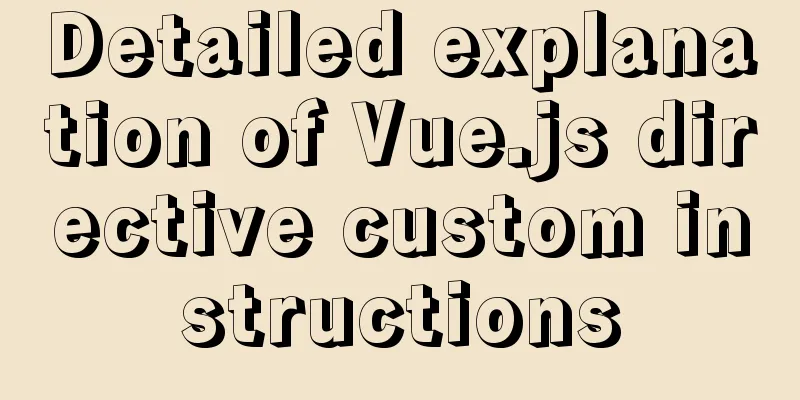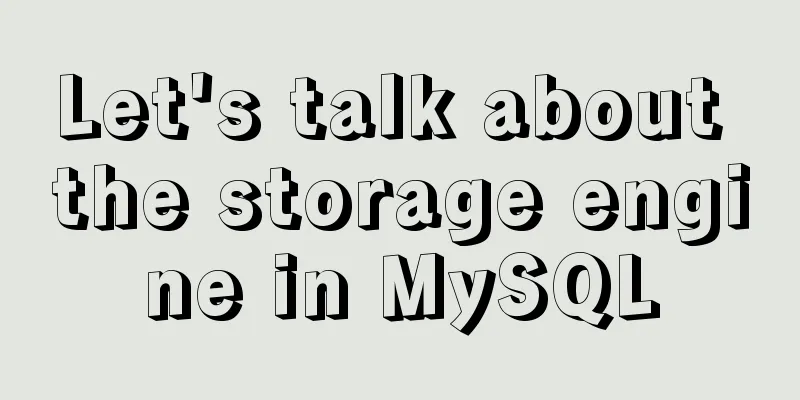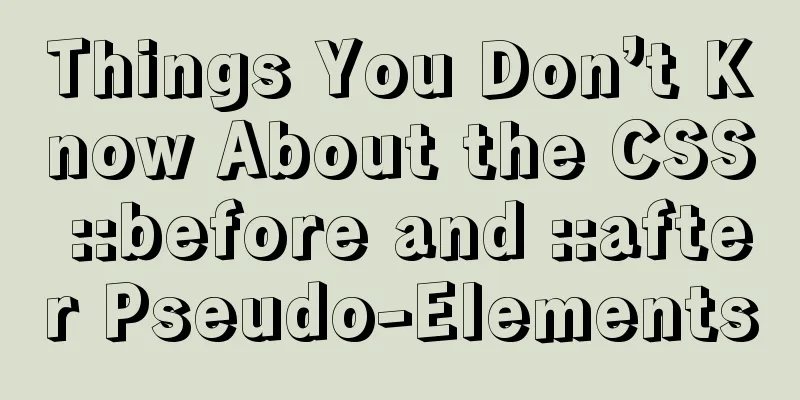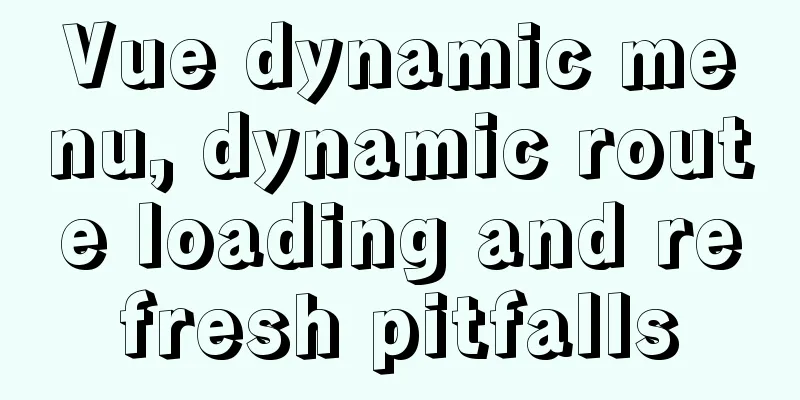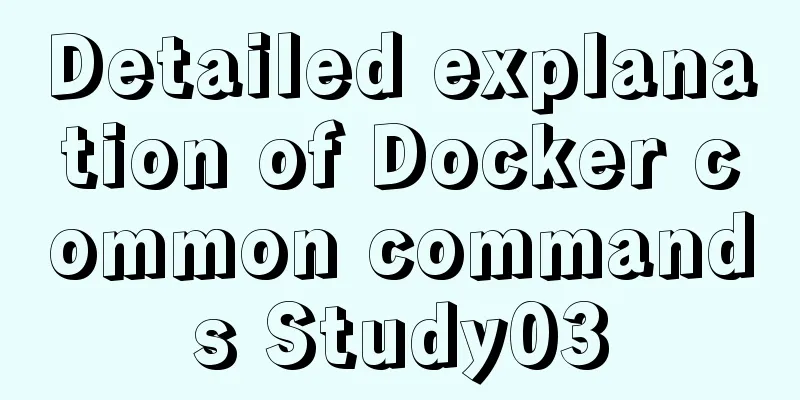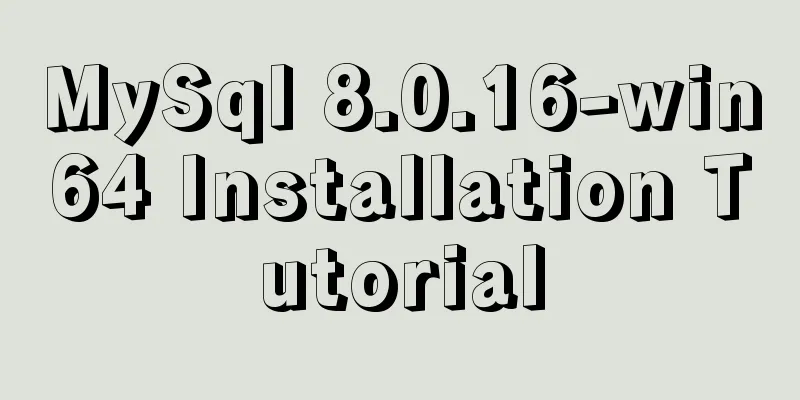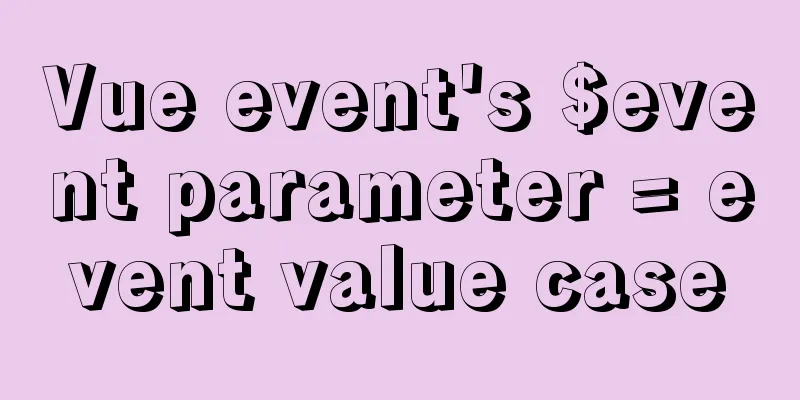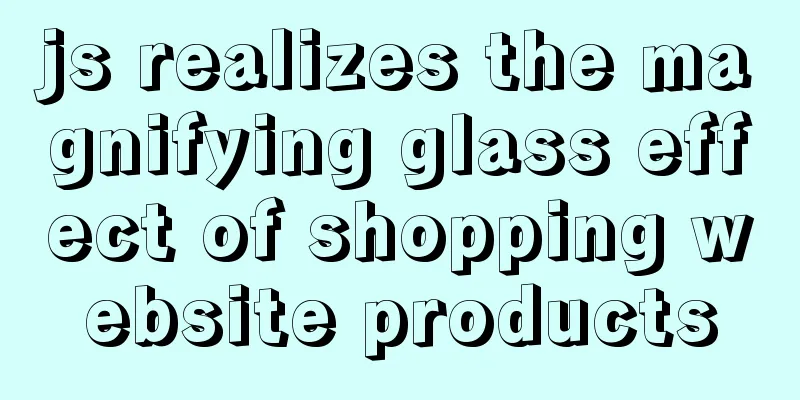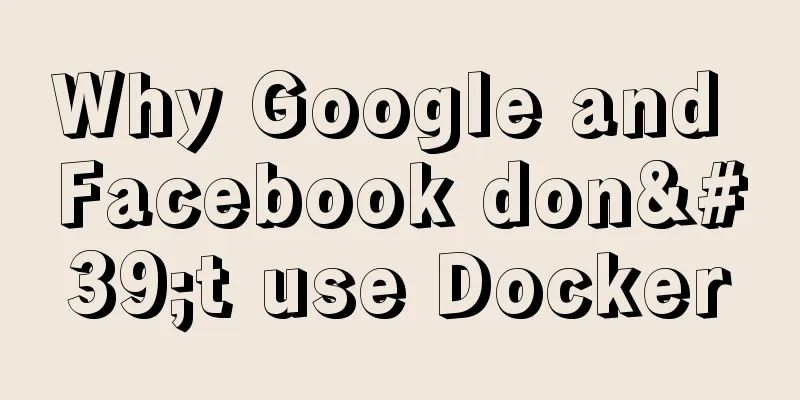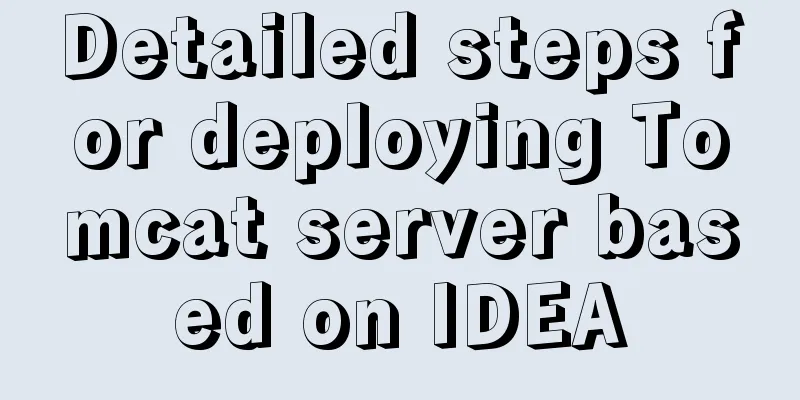Detailed process of decompressing and installing mysql5.7.17 zip
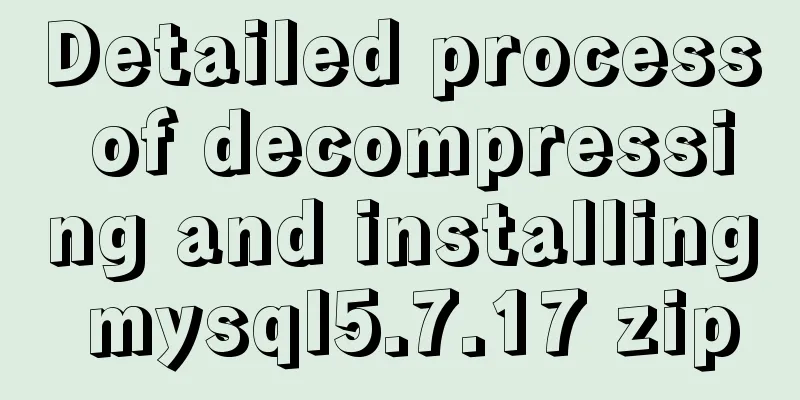
|
1. Download address https://dev.mysql.com/downloads/mysql/, select the appropriate version to download. 2. Unzip the file to the specified directory For example, my mysql directory is "D:\Program Files\mysql57", and I create a new directory data in this directory.
3. Modify the configuration file my-default.ini file
4. Initialize mysql, enter the bin directory, and enter mysqld --initialize-insecure --user=mysql in the command line Use -initialize to generate a random password. Due to my own learning, use -initialize-insecure to generate an empty password. The default account is root, and the following -user=mysql does not change 5. Add the D:\Program Files\mysql57\bin path to the environment variable path
6. Start mysql and test
Wonderful topic sharing: MySQL different versions installation tutorial MySQL 5.6 installation tutorials for various versions MySQL 5.7 installation tutorials for various versions mysql8.0 installation tutorials for various versions The above is the full content of this article. I hope it will be helpful for everyone’s study. I also hope that everyone will support 123WORDPRESS.COM. You may also be interested in:
|
<<: What are the file attributes of crw, brw, lrw, etc. in Linux?
>>: The difference and use of json.stringify() and json.parse()
Recommend
mysql row column conversion sample code
1. Demand We have three tables. We need to classi...
How to create a Pod in Kubernetes
Table of contents How to create a Pod? kubectl to...
Detailed explanation of the use of router-view components in Vue
When developing a Vue project, you often need to ...
Tutorial on logging into MySQL after installing Mysql 5.7.17
The installation of mysql-5.7.17 is introduced be...
Three networking methods and principles of VMware virtual machines (summary)
1. Brigde——Bridge: VMnet0 is used by default 1. P...
Node.js makes a simple crawler case tutorial
Preparation First, you need to download nodejs, w...
Top 10 useful and important open source tools in 2019
In Black Duck's 2017 open source survey, 77% ...
An example of using CSS methodologies to achieve modularity
1. What are CSS methodologies? CSS methodologies ...
js implements a simple method of encapsulating jQuery and a detailed explanation of chain operations
Table of contents 1. Implement the $(".box1&...
Several common ways to deploy Tomcat projects [tested]
1 / Copy the web project files directly to the we...
Introduction to scheduled tasks in Linux system
Table of contents 1. Customize plan tasks 2. Sync...
How to install setup.py program in linux
First execute the command: [root@mini61 setuptool...
Windows Server 2012 No Remote Desktop License Server can provide a license, and the remote session is disconnected
Today, when I logged into the company's inter...
Simple principles for web page layout design
This article summarizes some simple principles of...
The difference between html, xhtml and xml
Development Trends: html (Hypertext Markup Languag...