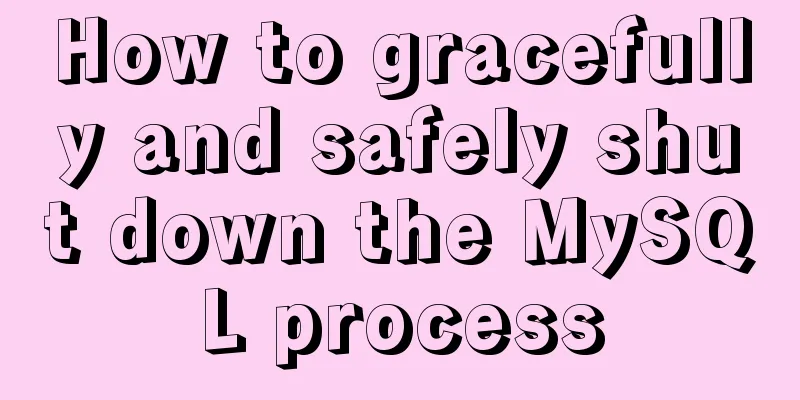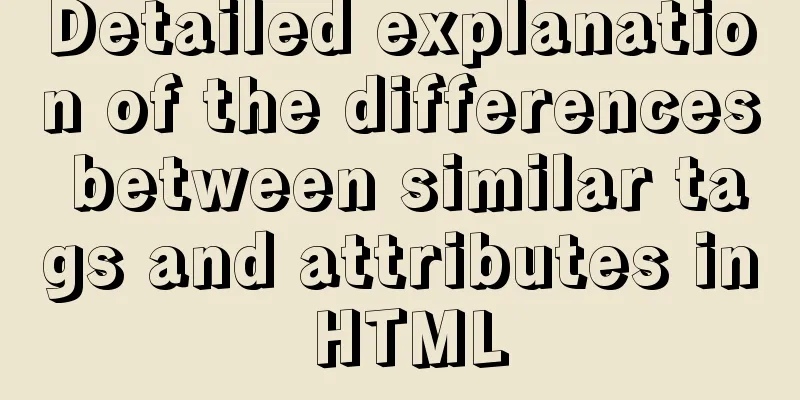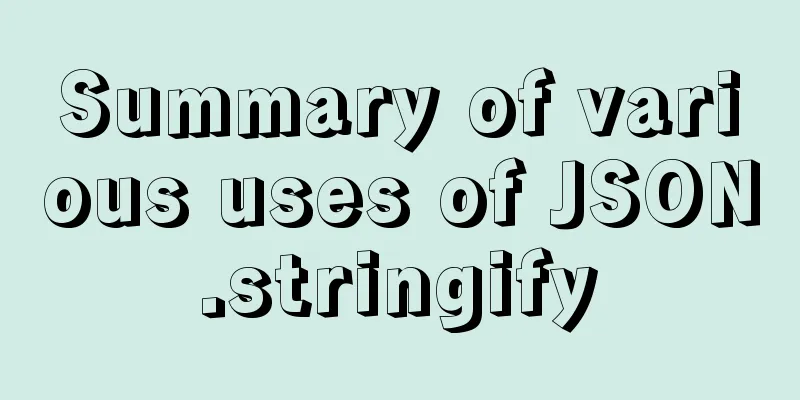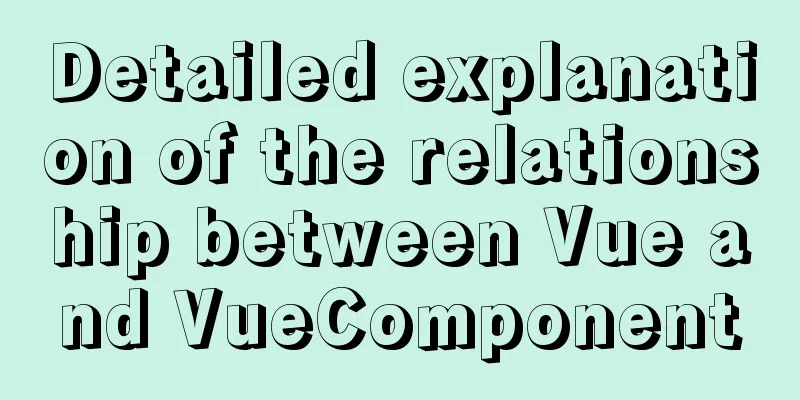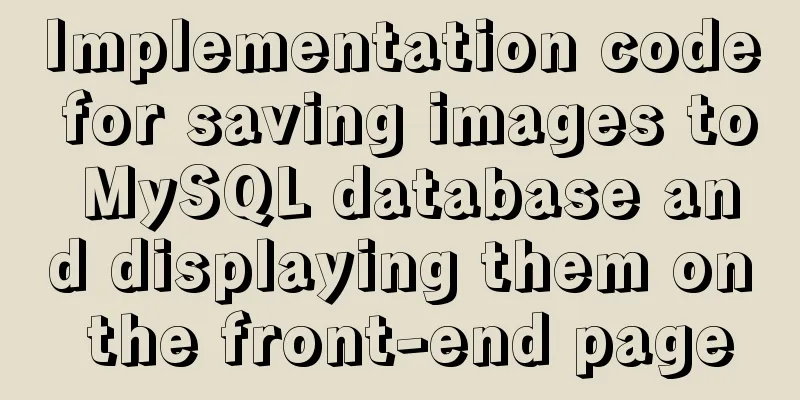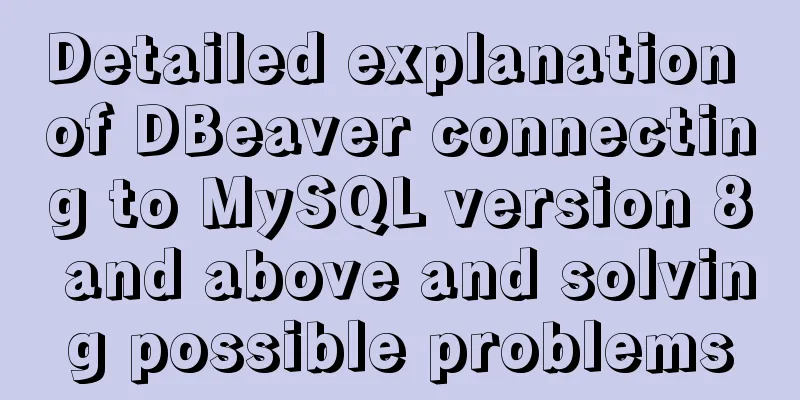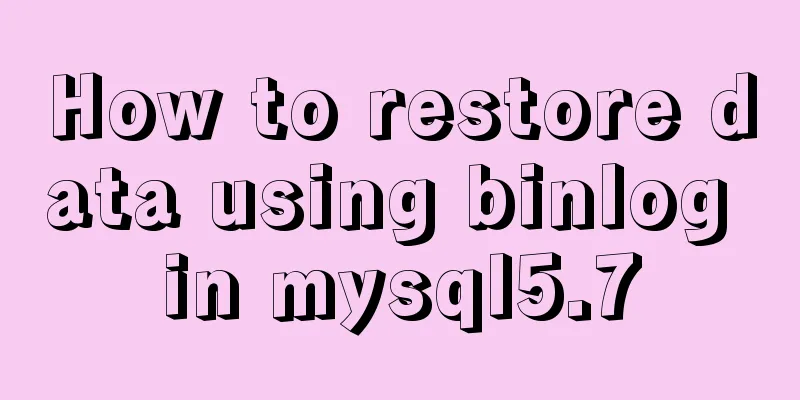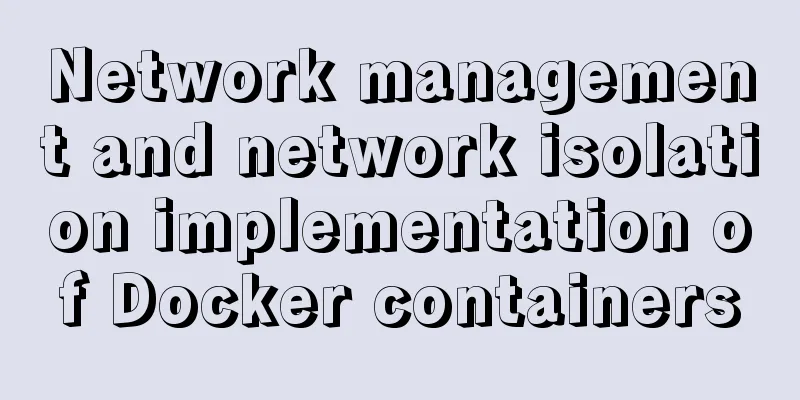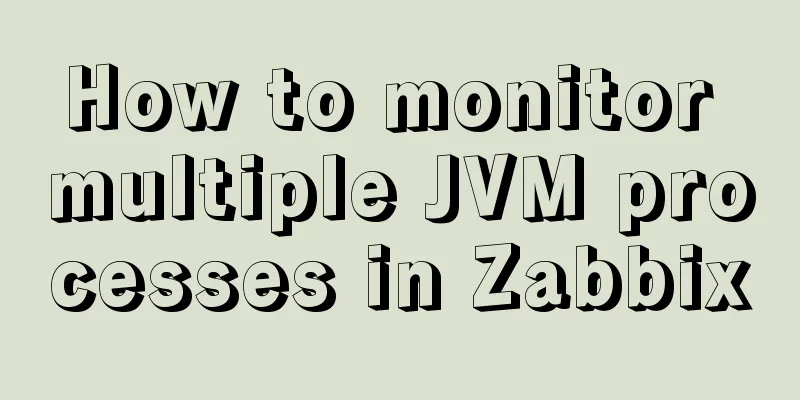MySql 8.0.16-win64 Installation Tutorial
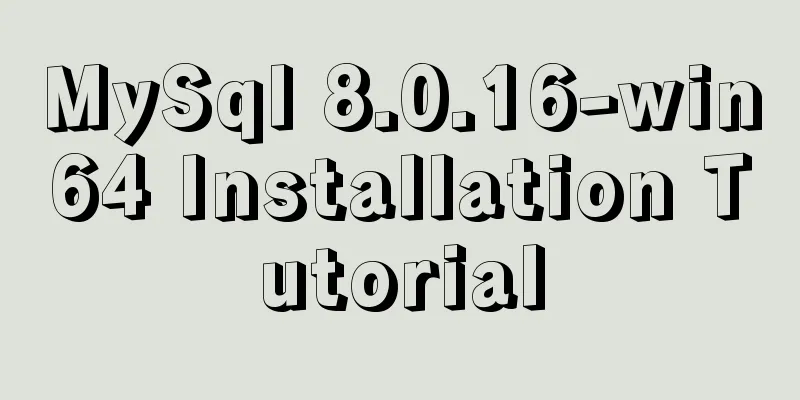
|
1. Unzip the downloaded file as shown below . 2. Add the decompression directory to the environment variable
3. Create a new configuration file my.ini in the decompressed directory [mysqld] port=3306 basedir=D:\\DataBase\\MySql\\mysql-8.0.16-winx64 # Replace this with your own decompression directory datadir=D:\\DataBase\\MySql\\mysql-8.0.16-winx64\\Data max_connections=200 max_connect_errors=10 character-set-server=utf8 default-storage-engine=INNODB default_authentication_plugin=mysql_native_password [mysql] default-character-set=utf8 [client] port=3306 default-character-set=utf8 4. Run Cmd (remember to run it as an administrator) to unzip the MySql directory
5. Enter mysqld --initialize --console and record the initial password
6. Enter the command mysqld install to install the service
7. Enter the command mysql -u root -p and then enter the password to log in (the password here is the string pointed to by the arrow in step 5)
8. If the message "Can't connect to MySQL server on 'localhost' (10061)" is displayed, it means the service is not started.
9. Enter the command net start mysql to start the MySQL service
10. Enter the command mysql -u root -p again and enter the password to log in. If the login is successful, the following page will appear
11. Enter the command alter user root@localhost identified by 'new password'; to change the password Summarize The above is the MySql 8.0.16-win64 installation tutorial introduced by the editor. I hope it will be helpful to everyone. If you have any questions, please leave me a message and the editor will reply to you in time. I would also like to thank everyone for their support of the 123WORDPRESS.COM website! You may also be interested in:
|
<<: How to install a virtual machine with Windows services on Mac
>>: Node+socket realizes simple chat room function
Recommend
Detailed steps for setting up the network for the virtual machine that comes with win10 (graphic tutorial)
1. Click the server host and click "Virtual ...
Solve the error problem of warnings potentially fixable with the `--fix` option when running a Vue project
Problem: vue-cil3 runs with warnings potentially ...
Detailed explanation of the solution to duplicate insertion of MySQL primary key and unique key
Table of contents Solution: 1. IGNORE 2. REPLACE ...
MySQL 5.7 Common Data Types
——Notes from "MySQL in Simple Terms (Second ...
How to configure two or more sites using Apache Web server
How to host two or more sites on the popular and ...
js drag and drop table to realize content calculation
This article example shares the specific code of ...
A brief understanding of the difference between MySQL union all and union
Union is a union operation on the data, excluding...
Vue implements table paging function
This article example shares the specific code of ...
Introduction and analysis of three Binlog formats in MySQL
one. Mysql Binlog format introduction Mysql binlo...
4 ways to avoid duplicate insertion of data in Mysql
The most common way is to set a primary key or un...
Solve the problem that the borders of the search box and the search button cannot overlap
Today, when I was practicing with the Baidu page,...
Detailed explanation of installing redis in docker and starting it as a configuration file
Update: Recently, it was discovered that the serv...
Analysis on how to solve the problem of Navicat Premium connecting to MySQL 8.0 and reporting error "1251"
If people have been idle for too long, they will ...
Various transformation effects of HTML web page switching
<META http-equiv="Page-Enter" CONTENT...
XHTML introductory tutorial: Application of table tags
<br />Table is an awkward tag in XHTML, so y...