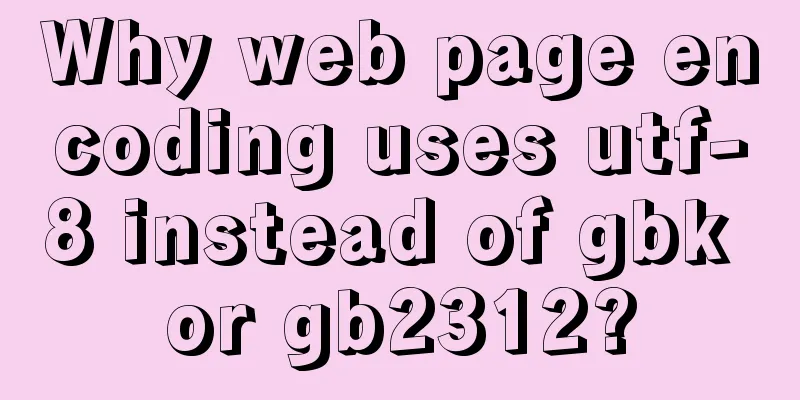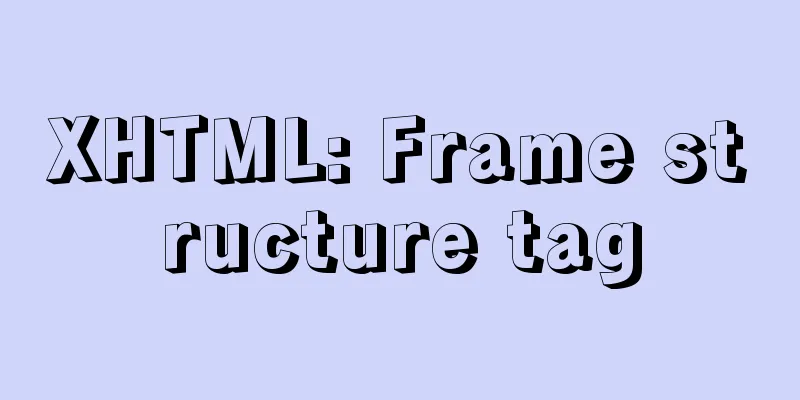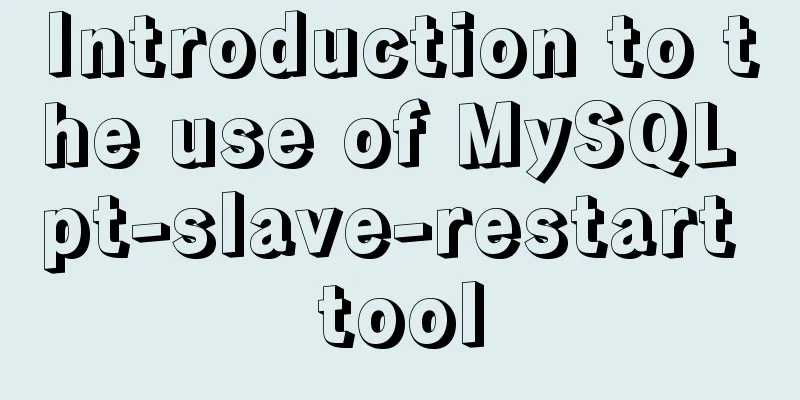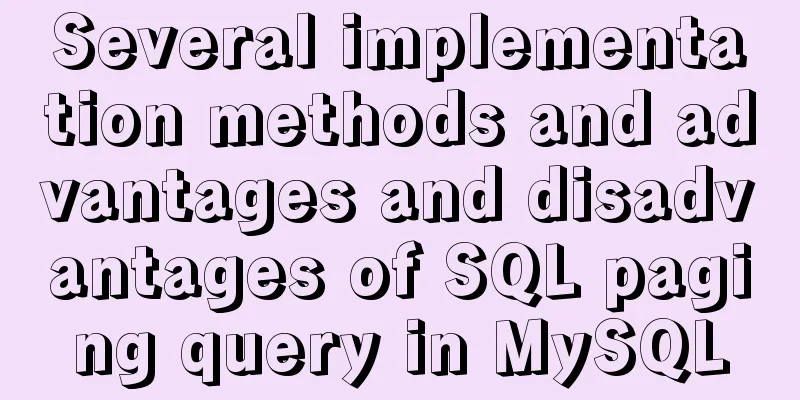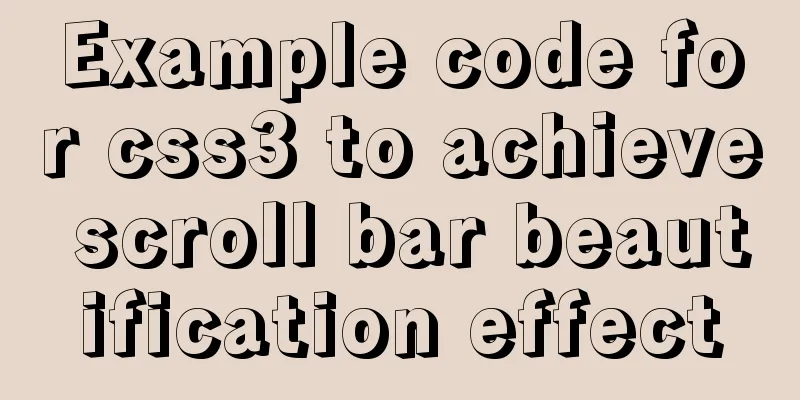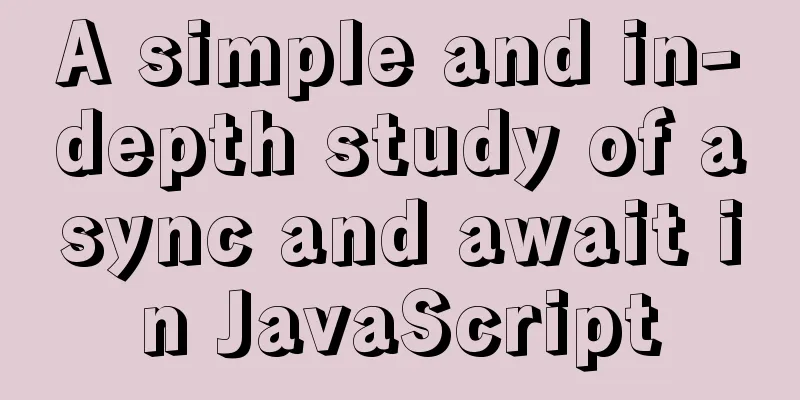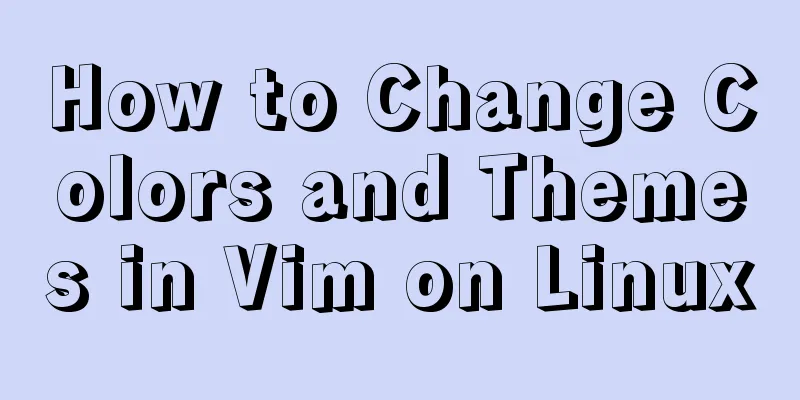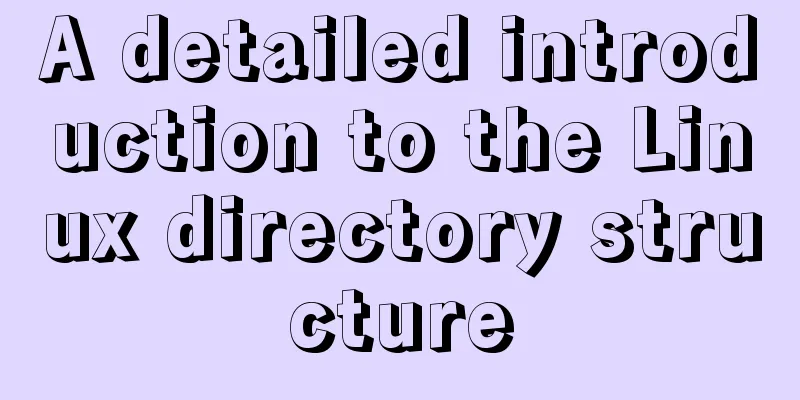Detailed steps for setting up the network for the virtual machine that comes with win10 (graphic tutorial)
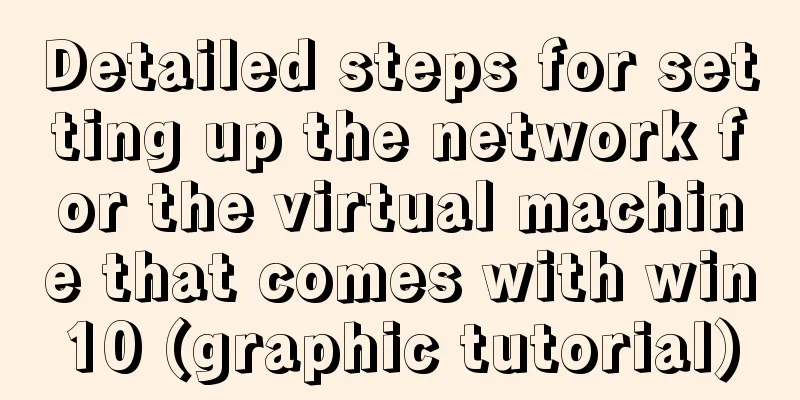
|
1. Click the server host and click "Virtual Switch Management" in the operation list on the right to open the Virtual Switch Manager. 2. Select "New Virtual Network Switch", select "External" in the virtual switch type list, and click "Create Virtual Switch" to create a virtual switch.
4. Enter a name and description for the virtual switch, select a network adapter (i.e., a physical network card) for the virtual switch, and click OK. 5. Wait for the virtual switch to be created.
6. After the creation is completed, one is generated in the main system of the computer, as shown below:
7. Now right-click on the newly created virtual machine vEthernet (Grx) and select Properties, and select interntet protocol version 4 (tcp/ipv4)
8. You can select the specified or automatically obtained IP address according to the situation, and you don't need to worry about the other Ethernet adapter. Under normal circumstances, the computer can connect to the Internet. If it cannot, you need to delete the newly created virtual machine manager in the virtual switch manager and re-establish it.
**Note:
9. In Hyper-V Manager, select the virtual machine and click "Settings" in the action list on the right to modify the virtual machine configuration.
10. In the virtual machine settings interface, click "Network Adapter", select the virtual switch, and click OK. This will configure the network connection of the virtual machine.
11. Start the virtual machine win7 system and you can connect to the Internet! ! !
Reference Links: https://zhidao.baidu.com/question/1516264841832950140.htmlhttps://jingyan.baidu.com/article/e9fb46e129349d7520f76648.html The above is the full content of this article. I hope it will be helpful for everyone’s study. I also hope that everyone will support 123WORDPRESS.COM. You may also be interested in:
|
<<: JavaScript object-oriented class inheritance case explanation
>>: Detailed explanation of MySQL 5.7 MGR single master determination master node method
Recommend
MySQL and MySQL Workbench Installation Tutorial under Ubuntu
Ubuntu install jdk: [link] Install Eclipse on Ubu...
Mybatis paging plug-in pageHelper detailed explanation and simple example
Mybatis paging plug-in pageHelper detailed explan...
Summary of Docker Consul container service updates and issues found
Table of contents 1. Container service update and...
Analysis of the usage of replace and regexp for regular expression replacement in MySQL
This article uses examples to illustrate the use ...
Linux Disk Quota Management Graphical Example
Disk quota is the storage limit of a specified di...
MySQL 5.6.28 installation and configuration tutorial under Linux (Ubuntu)
mysql5.6.28 installation and configuration method...
MySQL 8.0.22 winx64 installation and configuration graphic tutorial
mysql 8.0.22 winx64 installation and configuratio...
js to achieve simple front-end paging effect
Some projects have relatively simple business, bu...
How to use file writing to debug a Linux application
In Linux, everything is a file, so the Android sy...
Seven different color schemes for website design experience
The color matching in website construction is ver...
Vue+Echart bar chart realizes epidemic data statistics
Table of contents 1. First install echarts in the...
How to install openssh from source code in centos 7
Environment: CentOS 7.1.1503 Minimum Installation...
An in-depth summary of MySQL time setting considerations
Does time really exist? Some people believe that ...
MySQL data insertion efficiency comparison
When inserting data, I found that I had never con...
MySQL 8.0.15 winx64 decompression version installation and configuration method graphic tutorial
This article shares the installation and configur...