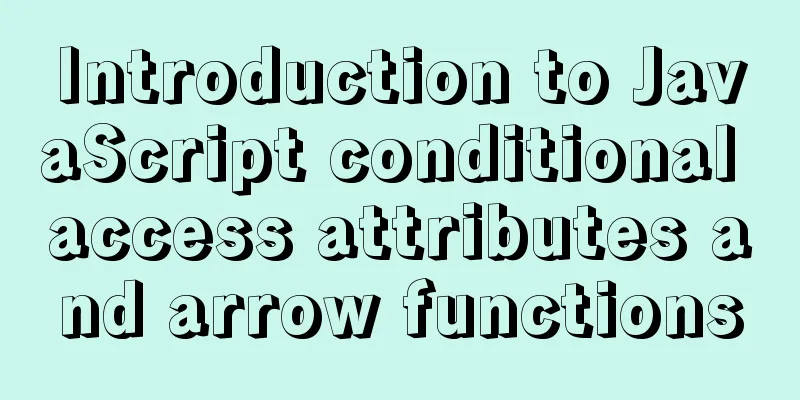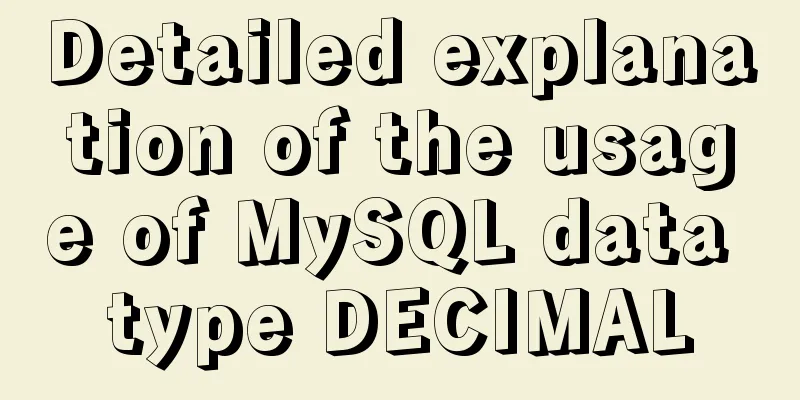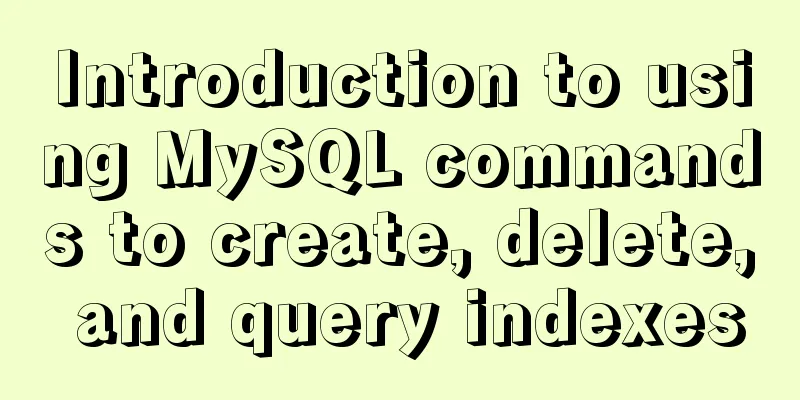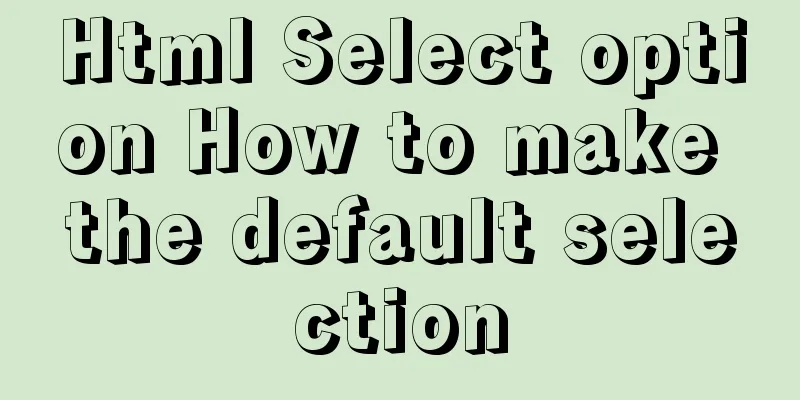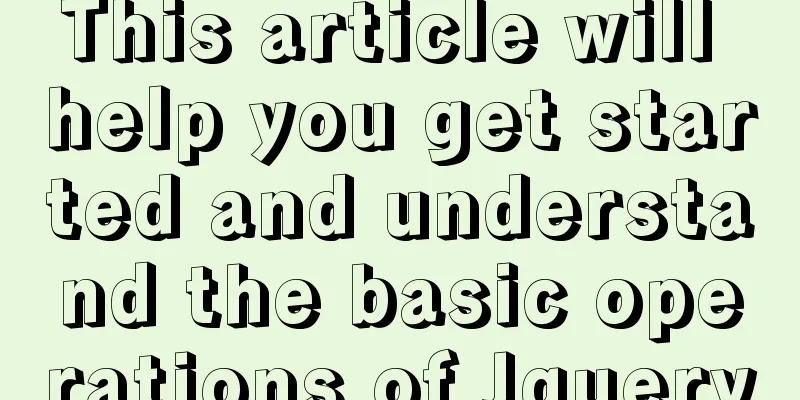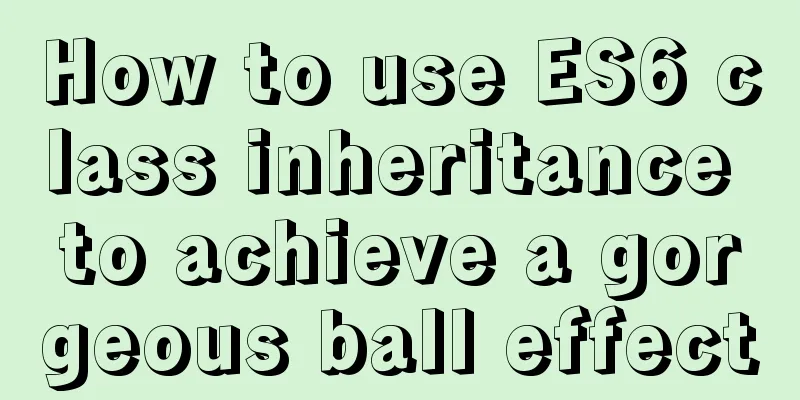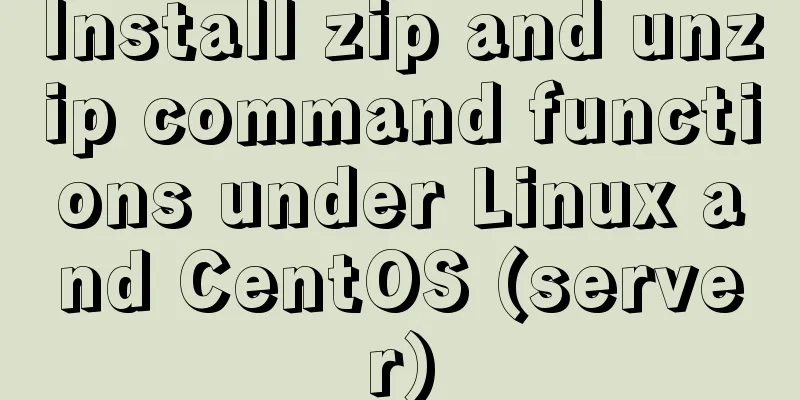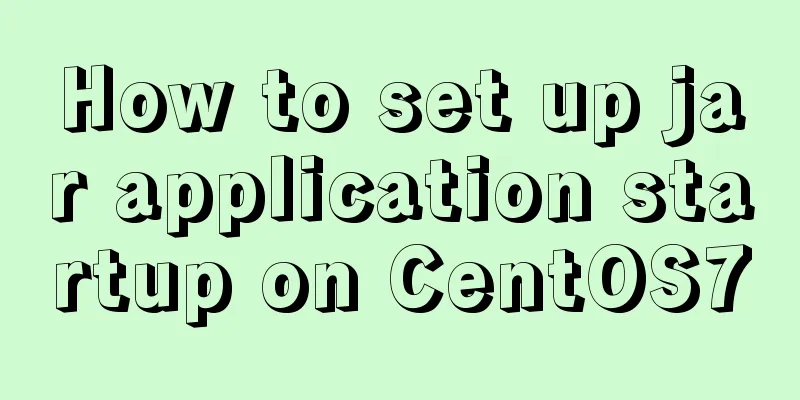XHTML: Frame structure tag
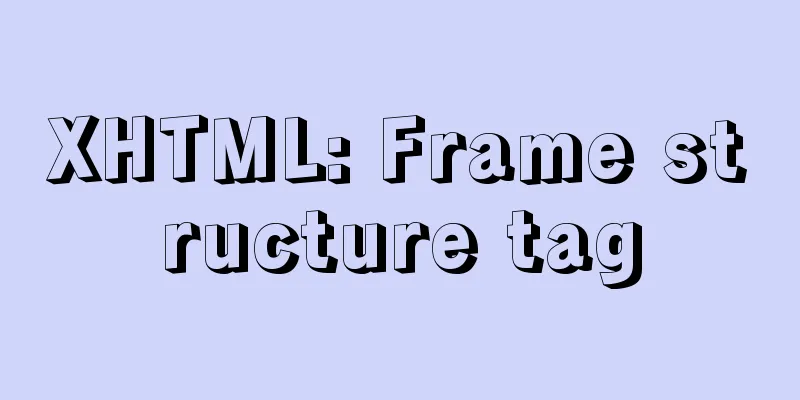
|
Frame structure tag <frameset></frameset> Frames allow you to open two or more pages within a single browser window. You can understand it this way: <frameset> is actually a big <table>, but the entire page is the main body of the <table>, and the content of each cell is an independent web page. Divide the frame into columns ("cols" and "rows" attributes) Since we say that the frame structure can be understood as a table with a web page as a cell, it must be divided into columns. The cols attribute divides the page into columns, and the rows attribute divides the page into rows. Let’s look at an example. <html> <framesetrows="25%,75%"> <framesrc="1.html"/> <framesrc="3.html"/> </frameset> </html> "rows="25%,75%" means that the page is divided into two rows, because it has two attribute values, and their sizes are 25% and 75% of the page height respectively. Click here to see the display effect of the above code. Frame tag <frame> The <frame> tag has been used in the above example, and its src attribute is the content to be displayed in this frame. The two frames in this example can be resized by dragging them apart. If you want them to be fixed in size, use the noresize="noresize" attribute. Note: The <frame> tag is an empty tag and needs to be added with a "/" to comply with XHTML requirements. About the <noframe> tag <br /> This tag will only work when the browser does not support the frame structure. Since almost all netizens' browsers now support the frame structure, we will not introduce this tag here. If you want to learn more about this, you can check out the HTML manual on the web. Framework and DTD The DTD of a frame page is different from that of a normal web page. The declaration method is as follows: <!DOCTYPEhtmlPUBLIC"-//W3C//DTDXHTML1.0Frameset//EN""http://www.w3.org/TR/xhtml1/DTD/xhtml1-frameset.dtd"> |
<<: Use docker to build kong cluster operation
>>: JavaScript Factory Pattern Explained
Recommend
Web Design Tutorial (7): Improving Web Design Efficiency
<br />Previous article: Web Design Tutorial ...
Implementation of services in docker accessing host services
Table of contents 1. Scenario 2. Solution 3. Conc...
jQuery realizes the shuttle box function
This article example shares the specific code of ...
Detailed explanation of the usage of sync modifier in Vue3 parent-child component parameter transfer
Table of contents One-way data flow explanation V...
Solution to the problem that the docker container cannot be stopped
The solution is as follows: 1. Force delete conta...
Docker learning: the specific use of Container containers
Container is another core concept of Docker. Simp...
Install and configure MySQL 5.7 under CentOS 7
This article tests the environment: CentOS 7 64-b...
Tutorial on installing Android Studio on Ubuntu 19 and below
Based on past experience, taking notes after comp...
HTML+CSS3 code to realize the animation effect of the solar system planets
Make an animation of the eight planets in the sol...
Detailed deployment of Alibaba Cloud Server (graphic tutorial)
I have recently learned web development front-end...
CSS makes tips boxes, bubble boxes, and triangles
Sometimes our pages will need some prompt boxes o...
Pure CSS to achieve the list pull-down effect in the page
You may often see the following effect: That’s ri...
Detailed explanation of Linux environment variable configuration strategy
When customizing the installation of software, yo...
Detailed explanation of the use of Linux lseek function
Note: If there are any errors in the article, ple...
Solution to the problem that input in form cannot be submitted when disabled
I wrote a test program before, in which adding and...