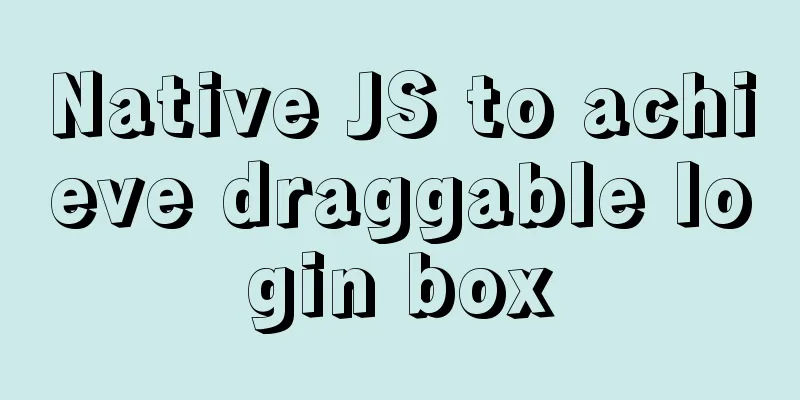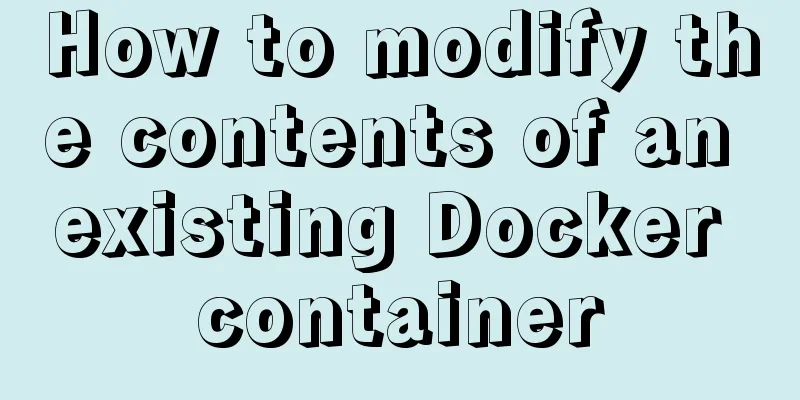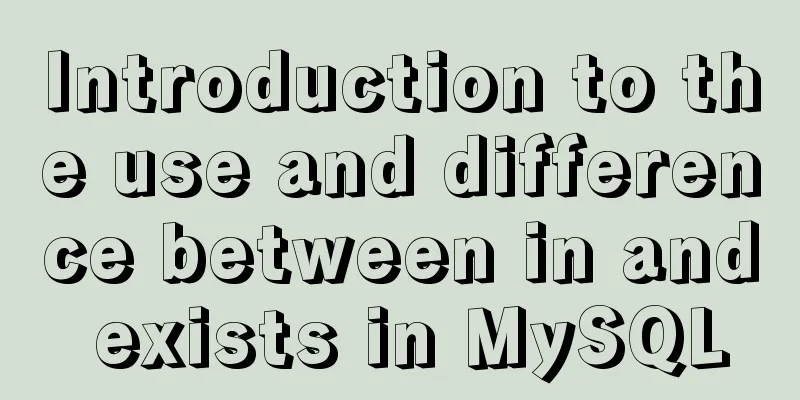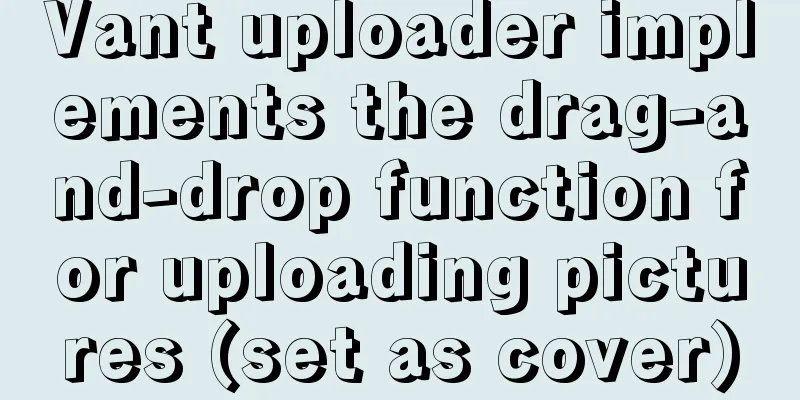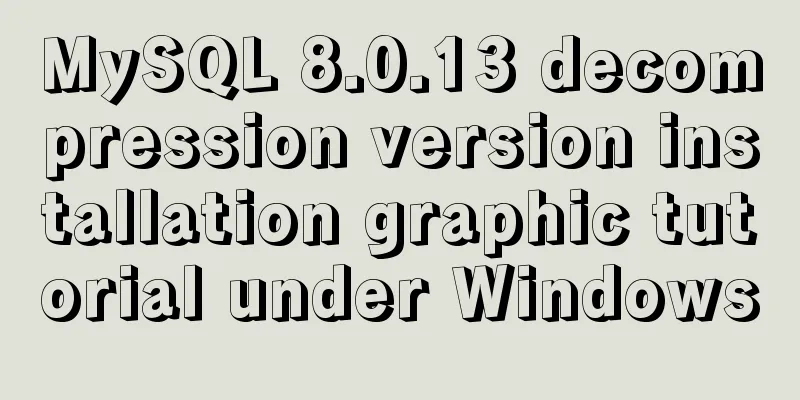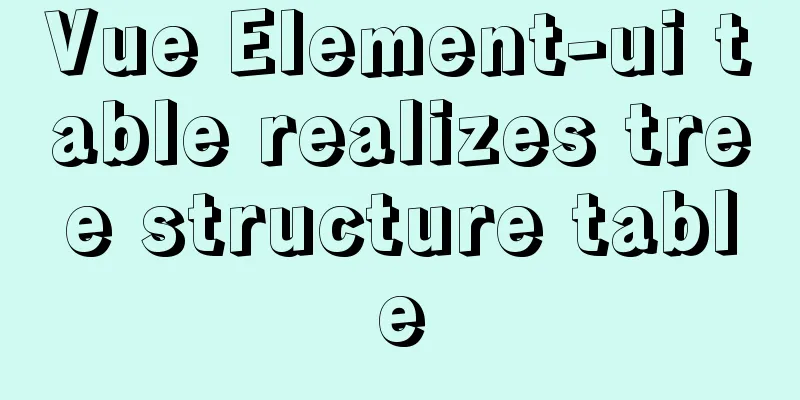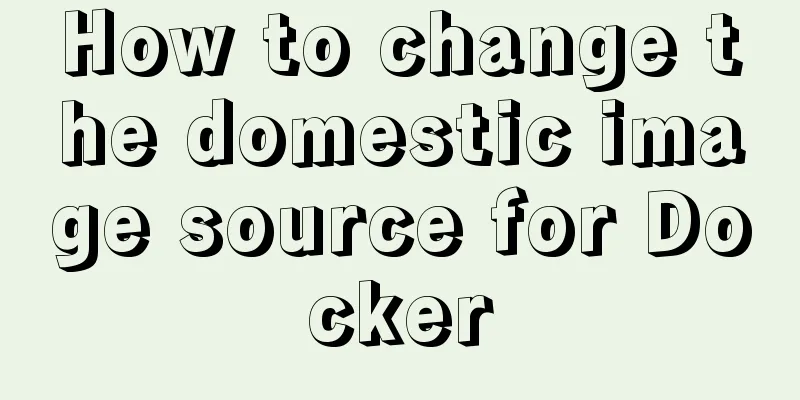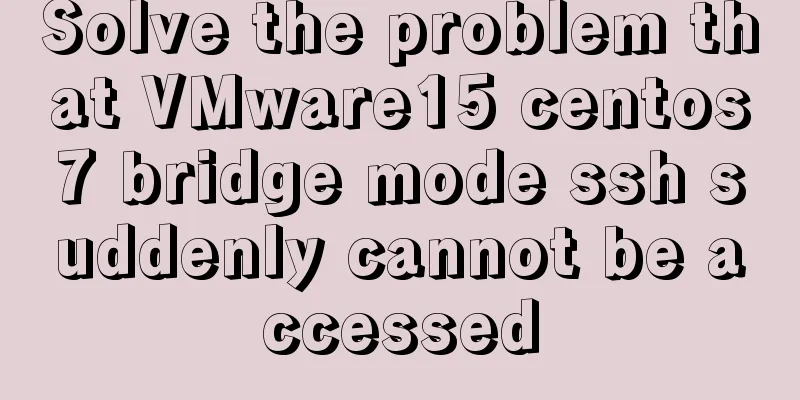This article will help you get started and understand the basic operations of Jquery
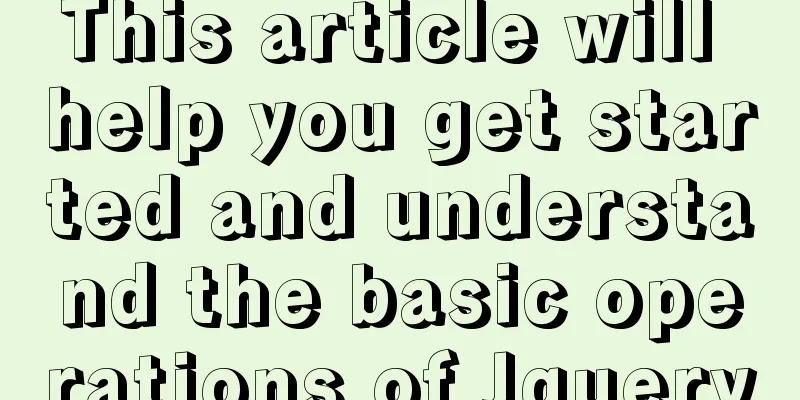
1. Steps to use Jquery:(1) Import js library<script src="js/jquery-1.11.3.min.js"></script> //js/jquery-1.11.3.min.js compressed version (recommended) //js/jquery-1.11.3.js full version (2) Page loading event
$(document).ready(function(){
Business operations;
});
//After optimization:
$(function(){
Business operations;
});2. Conversion between Jq objects and js objects(1) js object----->jq object
var js object = document.getElementById("id attribute value");
var $jq object = $(js object)(2) jq object----->js objectvar js object = $jq object.get(index); 3.jq's basic selector//(1)jq's id selector
$("#id attribute value"). Binding event method (function(){
Business operations;
});//(2)jq's class selector
$("#.class attribute value"). Binding event method (function(){
Business operations;
});//(3) Form selector
$("Selected input tag [tag with specified attributes]"). Binding event method (function(){
Business operations;
});//(4)element selector
$("element/tag").html("XXX");4.jq's hierarchical selector
//Descendant selector $("parent tag child tag")
//Child element selector $("parent element > child element")5. Filter Selector
$("label:first") // matches the first label $("label:even") // matches even number of labels starting from 0 (0,2,4...)
$("label:odd") //matches odd number of elements starting from 1 (1,3,5...)
6. Attribute Selectors
[attribute] //Matches elements with the current given attribute [attribute=value] //Matches elements with a given attribute that is a certain value [attribute!=value] //Matches all elements that do not contain the specified element's attribute, or whose attribute is not equal to a specific value [attribute^=value] //Matches specific elements that start with the specified element [attribute$=value] //Matches elements that end with the specified element [attribute*=value] //Matches elements with given attributes that contain certain values [selector1][selector2]...[selectorN]
//Meets the attribute selector. Elements that meet multiple attribute conditions at the same time7.jq document processing//Append append(content) //Append content to each matching element (recommended) jq object.appendTo(comtent) //Append the matched content to another specified element set //Prepend prepend(content) //Put each matching element in front of content prependTo(content) //Prepend all matching elements to another specified set of elements //insertafter(content|fn) //Insert content after each matching elementinsertAfter(content) //Insert the matched elements after contentbefore(content) //Insert content before each matching elementinsetBefore(content) //Insert each matching element before content SummarizeThis article ends here. I hope it can be helpful to you. I also hope you can pay more attention to more content on 123WORDPRESS.COM! You may also be interested in:
|
<<: New settings for text and fonts in CSS3
>>: Detailed explanation of the difference between tags and elements in HTML
Recommend
How to remove MySQL from Ubuntu and reinstall it
First delete mysql: sudo apt-get remove mysql-* T...
Detailed explanation of the code for implementing six sieve styles using HTML grid layout
First, attach the code below the effect diagram &...
Implementation of multi-site configuration of Nginx on Mac M1
Note: nginx installed via brew Website root direc...
Implementation of MySQL select in subquery optimization
The following demonstration is based on MySQL ver...
Mysql5.7.17 winx64.zip decompression version installation and configuration graphic tutorial
1. Download mysql-5.7.17-winx64.zip; Link: https:...
How to install JDK and Mysql on Ubuntu 18.04 Linux system
Platform deployment 1. Install JDK step1. Downloa...
Thinking about grid design of web pages
<br />Original address: http://andymao.com/a...
Design and implementation of Vue cascading drop-down box
Table of contents 1. Database design 2. Front-end...
How to build DockerHub yourself
The Docker Hub we used earlier is provided by Doc...
A brief discussion on Linux signal mechanism
Table of contents 1. Signal List 1.1. Real-time s...
Detailed explanation of the use of Refs in React's three major attributes
Table of contents Class Component Functional Comp...
Introduction to the use of data custom attributes in HTML and plug-in applications
You may often see some HTML with data attributes. ...
A detailed introduction to HTML page loading and parsing process
The order in which the browser loads and renders H...
HTML implements read-only text box and cannot modify the content
Without further ado, I will post the code for you...
JS 9 Promise Interview Questions
Table of contents 1. Multiple .catch 2. Multiple ...