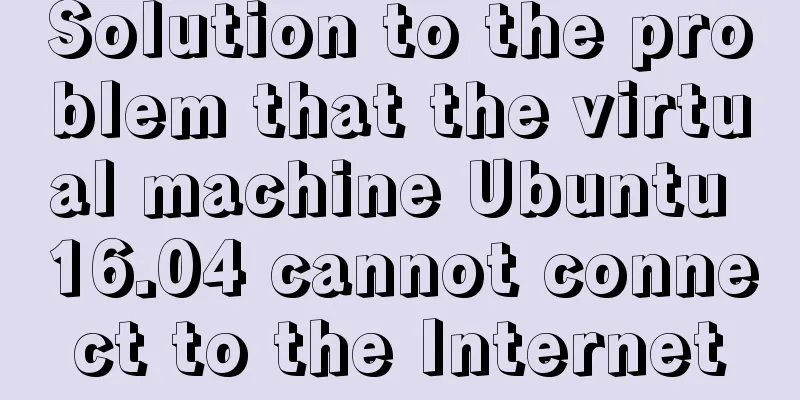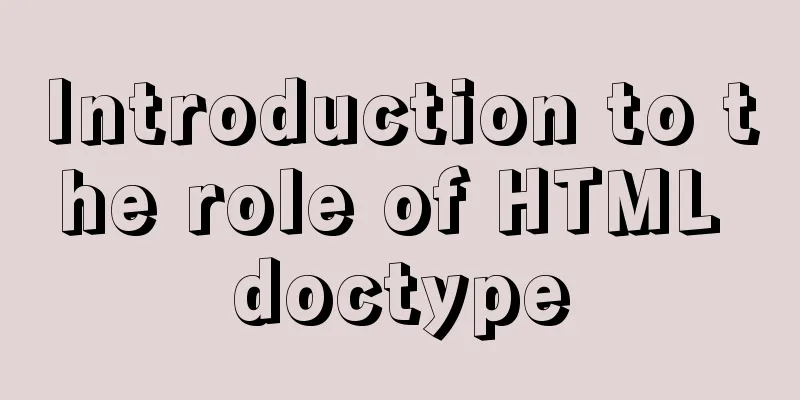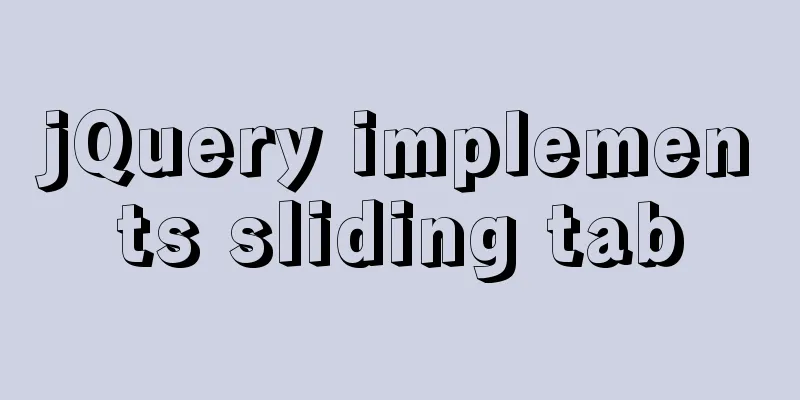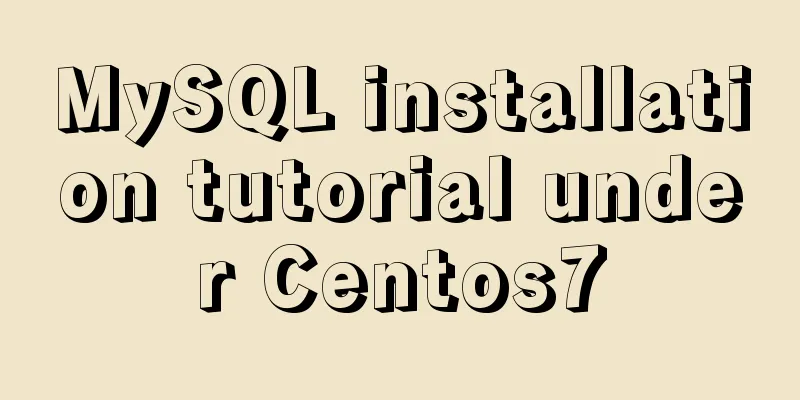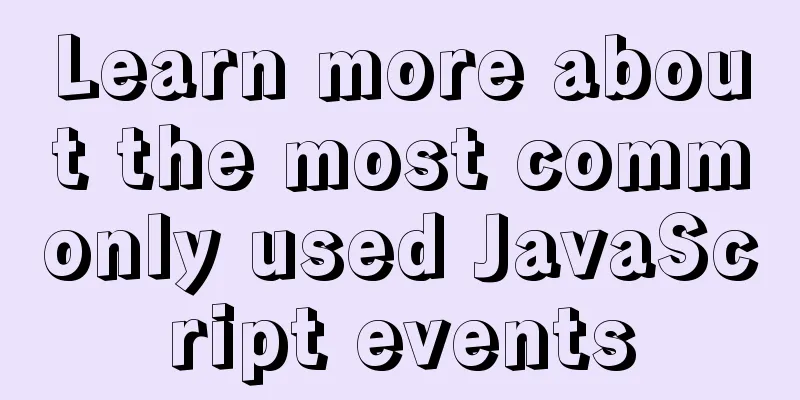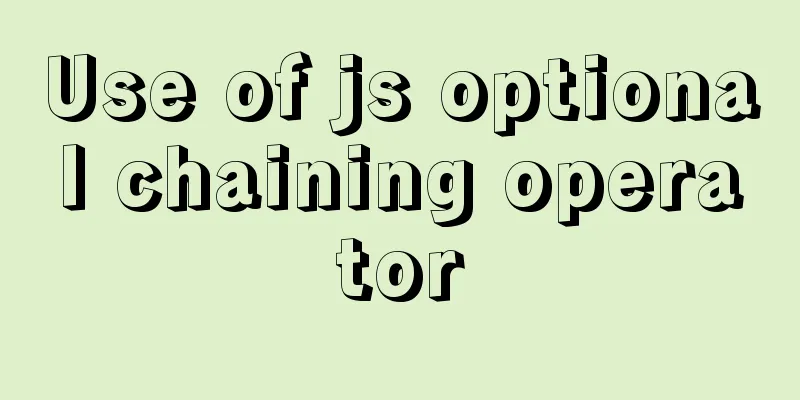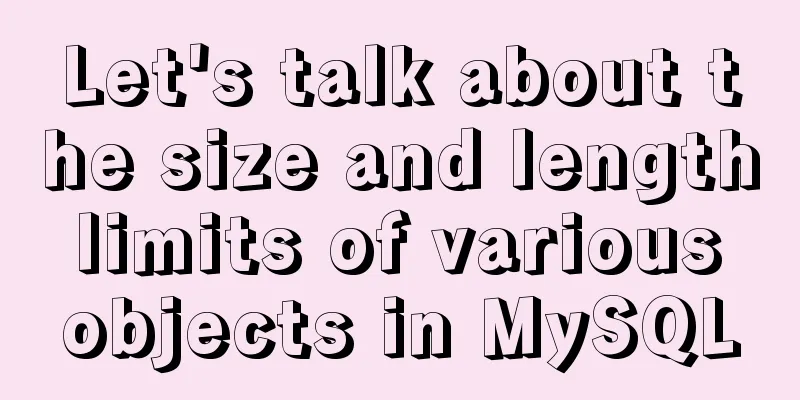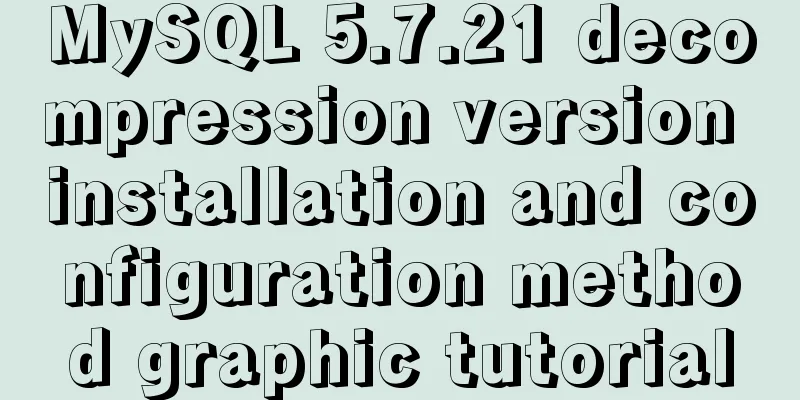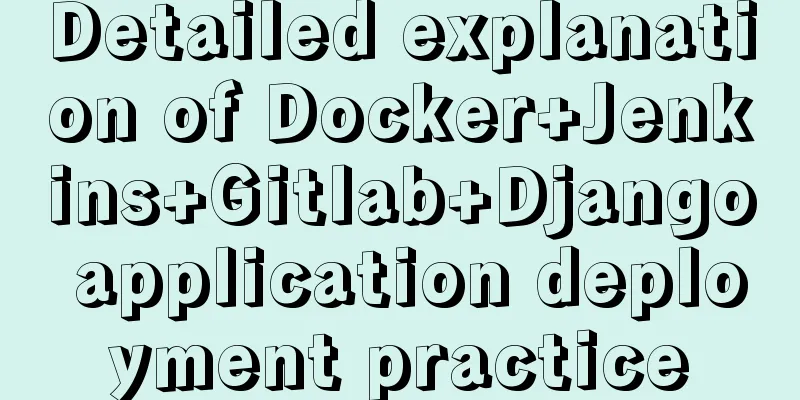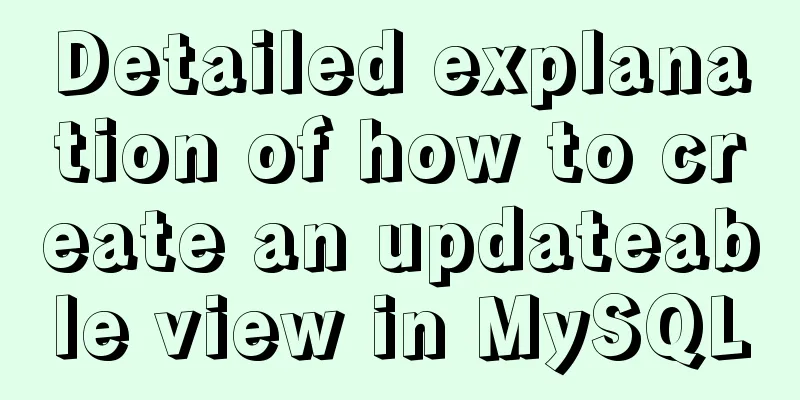Solve the problem that VMware15 centos7 bridge mode ssh suddenly cannot be accessed
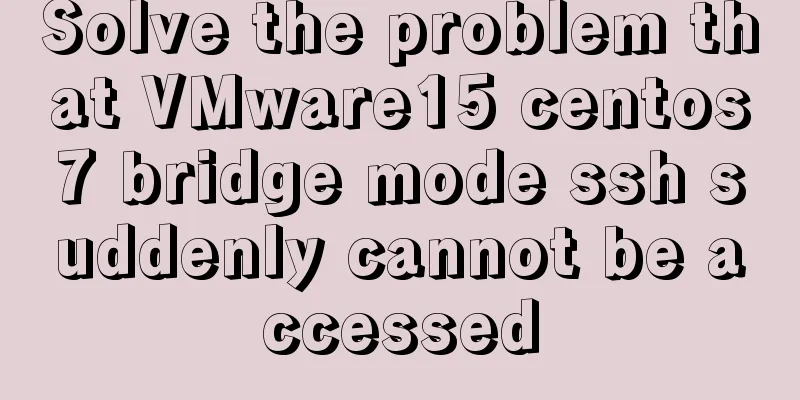
|
Because I want the virtual machine to have its own LAN IP, I use bridging to facilitate testing.
Here comes the question: 1. SSH suddenly cannot be connected, and the project on the virtual machine cannot be accessed. 2. The virtual machine is connected to the Internet as usual, and there is no problem pinging the host. I have never encountered such a situation before! 3. Everything seems to be working fine, but the virtual machine just can't connect! 4. After checking various ssh services, firewall configurations, etc., none of them work! After some searching, I accidentally found the following solution: (test available) My system is Win10, it's pretty much the same. 1. Find "Change adapter options"
2. Ethernet properties
3. Click "Configure"
4. In the "Advanced" tab, change the value of the property "IPv4 Hardware Checksum" to "Off"
5. Try to connect remotely with Xshell again, it works, ok! 6. If you still can't get online from time to time after setting it up, disable "Ethernet" and then enable it again! Summarize The above is what I introduced to you to solve the problem that VMware15 centos7 bridge mode ssh suddenly cannot be accessed. I hope it will be helpful to you. If you have any questions, please leave me a message and I will reply to you in time. I would also like to thank everyone for their support of the 123WORDPRESS.COM website! You may also be interested in:
|
<<: Introduction to the difference between on and where conditions in MySQL left join operation
>>: Quick understanding and example application of Vuex state machine
Recommend
MySQL8.0.18 configuration of multiple masters and one slave
Table of contents 1. Realistic Background 2. Agre...
Detailed explanation of the order of Mysql query results according to the order of ID in in()
Detailed explanation of the order of Mysql query ...
Examples of 4 methods for inserting large amounts of data in MySQL
Preface This article mainly introduces 4 methods ...
Detailed explanation of the method of comparing dates in MySQL
If there is a table product with a field add_time...
MySQL 8.0.22 winx64 installation and configuration method graphic tutorial
The database installation tutorial of MySQL-8.0.2...
Tutorial on installing the latest MySQL 8.0.18 using a compressed package on Win10 64-bit (with pictures and text)
WIN10 64-bit install the latest MySQL8.0.18 downl...
Summary of Nginx load balancing methods
To understand load balancing, you must first unde...
JS implements the snake game
Table of contents 1. Initialization structure 2. ...
MySQL slow_log table cannot be modified to innodb engine detailed explanation
background Getting the slow query log from mysql....
Detailed explanation of CSS3+JS perfect implementation of magnifying glass mode
About a year ago, I wrote an article: Analysis of...
How to use nginx to intercept specified URL requests through regular expressions
nginx server nginx is an excellent web server tha...
The process of building a Jenkins project under Linux (taking CentOS 7 as an example)
Take the deployment of https://gitee.com/tengge1/...
MySQL 8.0.2 offline installation and configuration method graphic tutorial
The offline installation method of MySQL_8.0.2 is...
Lambda expression principles and examples
Lambda Expressions Lambda expressions, also known...
HTML+CSS+JavaScript to achieve list loop scrolling example code
Description: Set a timer to replace the content of...