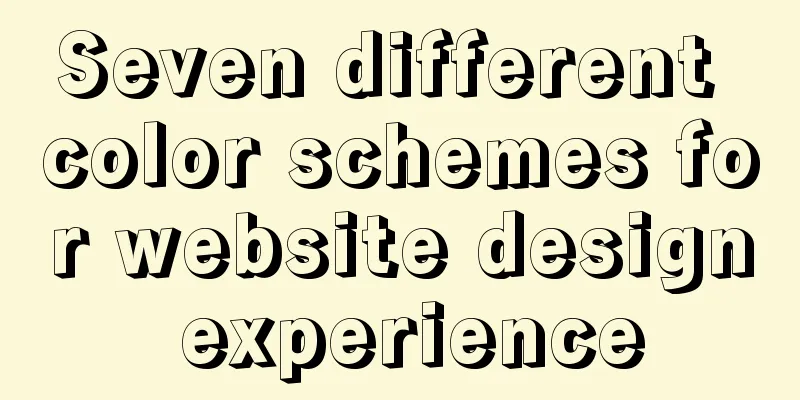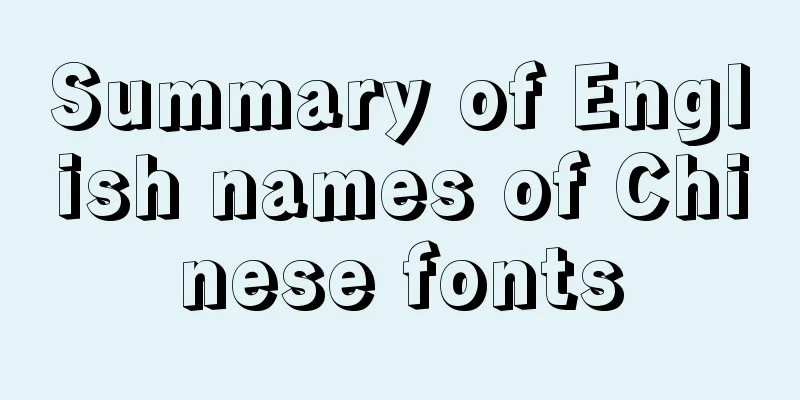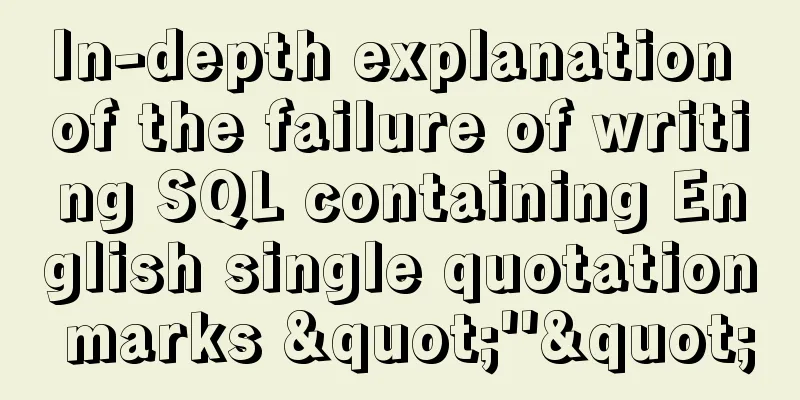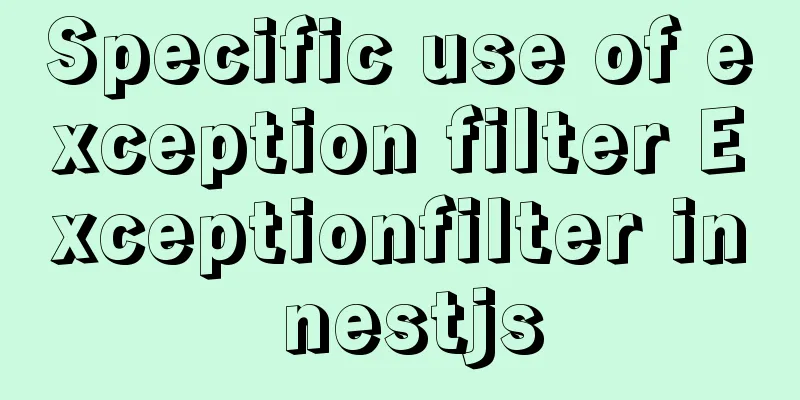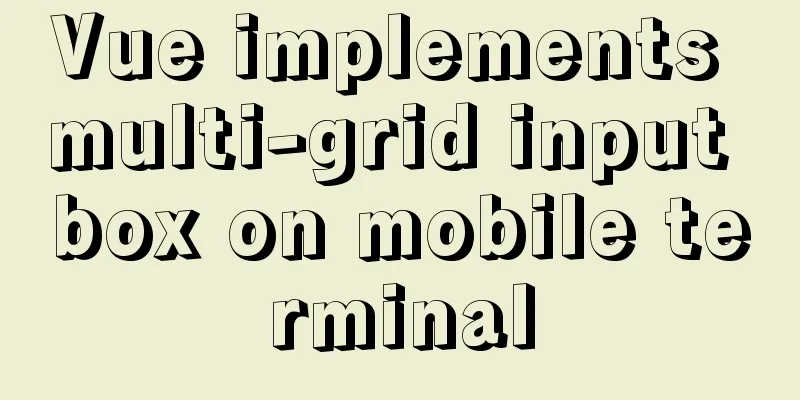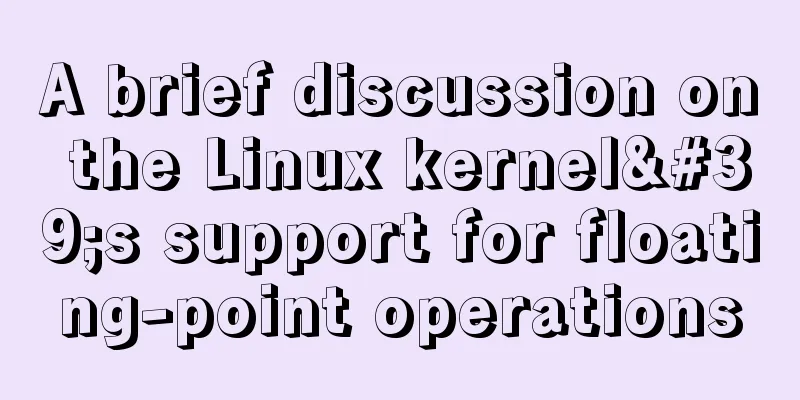Solution to the problem that the virtual machine Ubuntu 16.04 cannot connect to the Internet
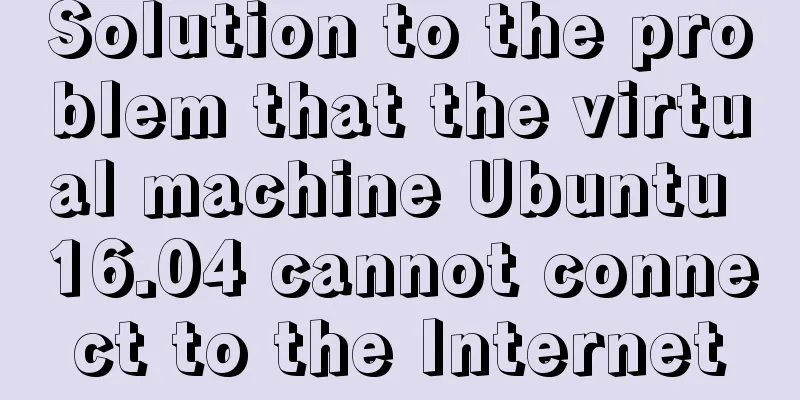
|
I just installed Ubuntu and there was no network connection when I opened it. I clicked the data connection in the upper right corner and it showed that the network was started, but I still couldn't get online using Firefox. The solution is as follows: First check the network adapter of the virtual machine: click Edit in the upper left corner of the virtual machine, there is a network adapter
Then enter the edit virtual machine settings. Friends who have read the previous article about installing Ubuntu know that we clicked on NAT settings when we installed it.
Here we need to change to Custom: Specific virtual network, select VM8, the reason can be seen in the network adapter picture above
After the settings are completed, enter the virtual machine again
In this way, the virtual machine has a network and the problem is solved. The above is the full content of this article. I hope it will be helpful for everyone’s study. I also hope that everyone will support 123WORDPRESS.COM. You may also be interested in:
|
<<: Mini Program implements custom multi-level single-select and multiple-select
>>: Solution to secure-file-priv problem when exporting MySQL data
Recommend
JavaScript to achieve mouse drag effect
This article shares the specific code of JavaScri...
How to use port 80 in Tomcat under Linux system
Application Scenario In many cases, we install so...
JavaScript+html to implement front-end page sliding verification (2)
This article example shares the specific code of ...
Practice of using Tinymce rich text to customize toolbar buttons in Vue
Table of contents Install tinymce, tinymce ts, ti...
CentOS7 configuration Alibaba Cloud yum source method code
Open the centos yum folder Enter the command cd /...
MySQL max_allowed_packet setting
max_allowed_packet is a parameter in MySQL that i...
MySQL configuration SSL master-slave replication
MySQL5.6 How to create SSL files Official documen...
In-depth study of MySQL composite index
A composite index (also called a joint index) is ...
HTML drawing user registration page
This article shares the specific implementation c...
JavaScript function call, apply and bind method case study
Summarize 1. Similarities Both can change the int...
Use of MySQL query rewrite plugin
Query Rewrite Plugin As of MySQL 5.7.6, MySQL Ser...
Vue's vue.$set() method source code case detailed explanation
In the process of using Vue to develop projects, ...
A brief discussion on JavaScript shallow copy and deep copy
Table of contents 1. Direct assignment 2. Shallow...
A complete list of common Linux system commands for beginners
Learning Linux commands is the biggest obstacle f...
Implementation of Vue counter
Table of contents 1. Implementation of counter 2....