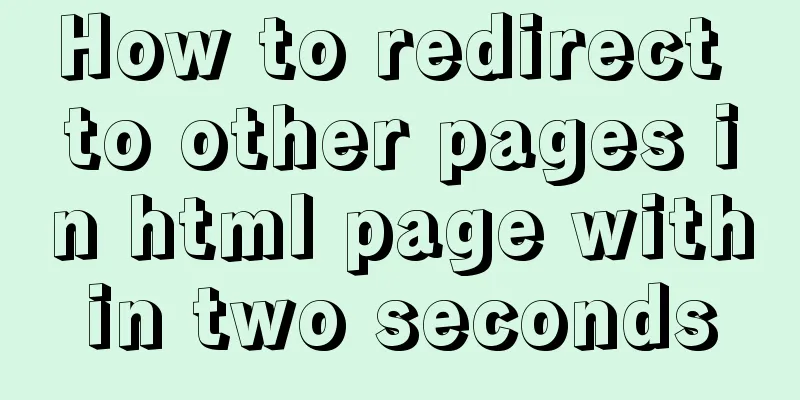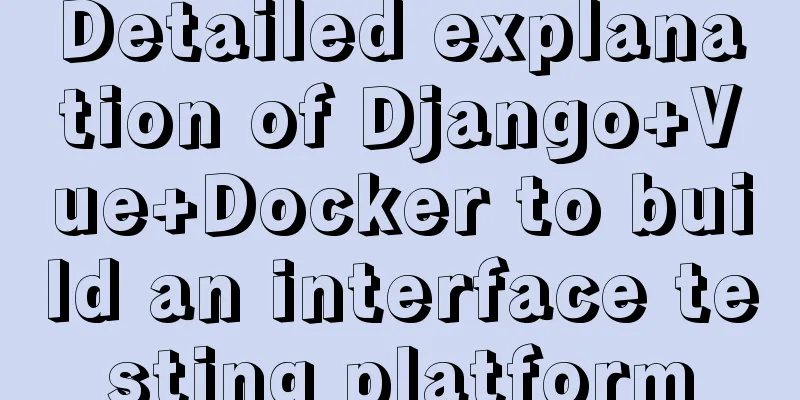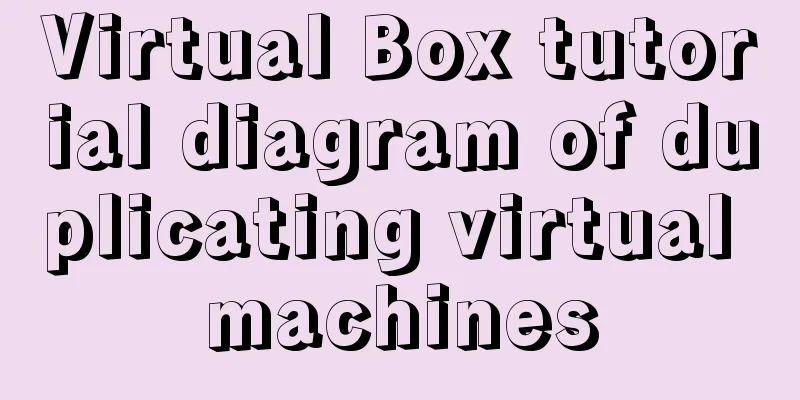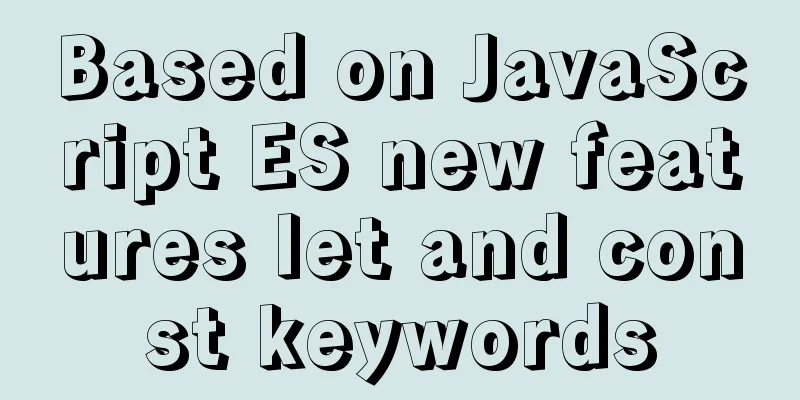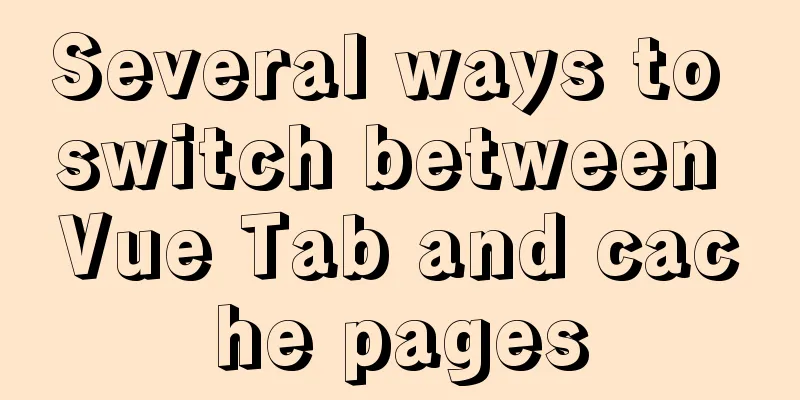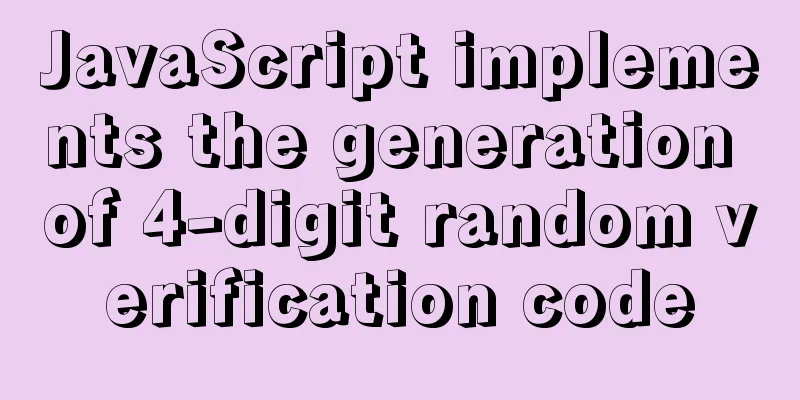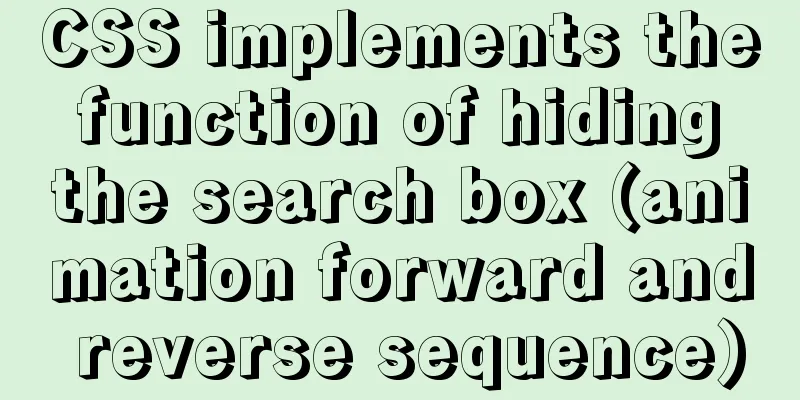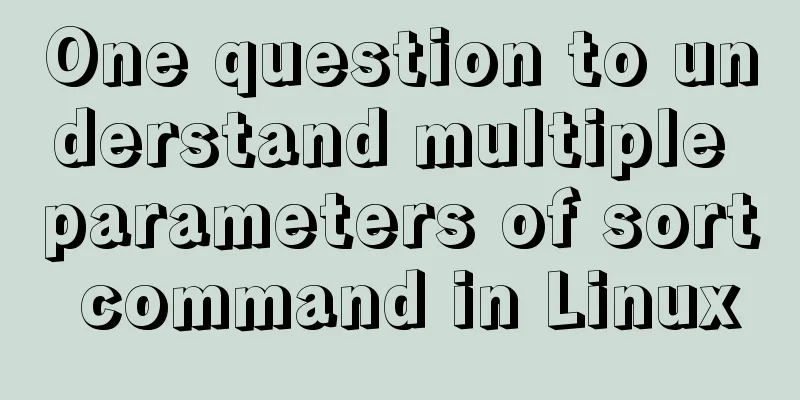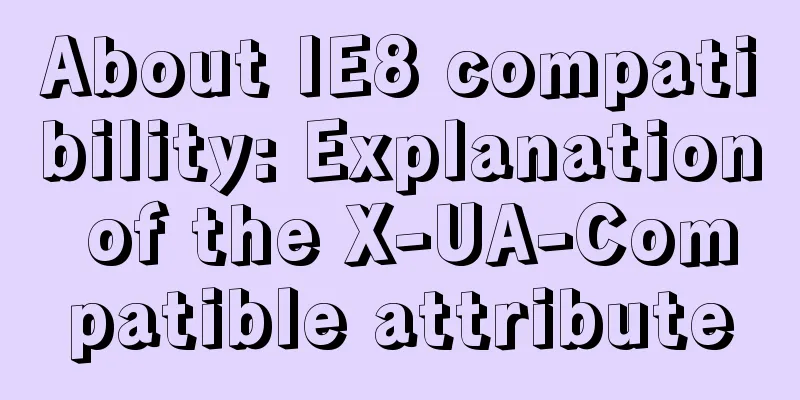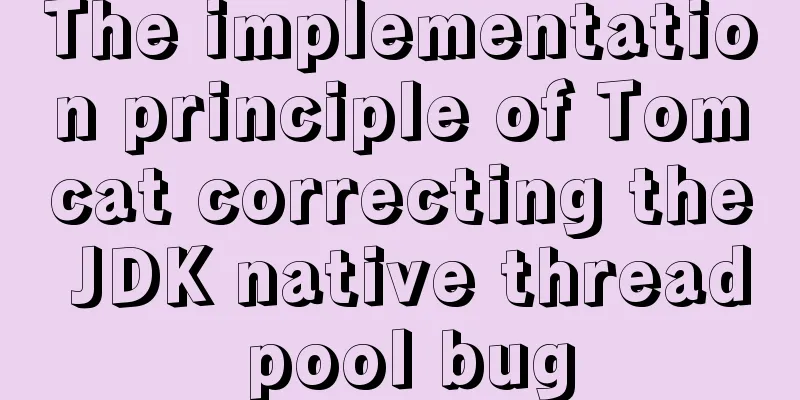MySQL max_allowed_packet setting
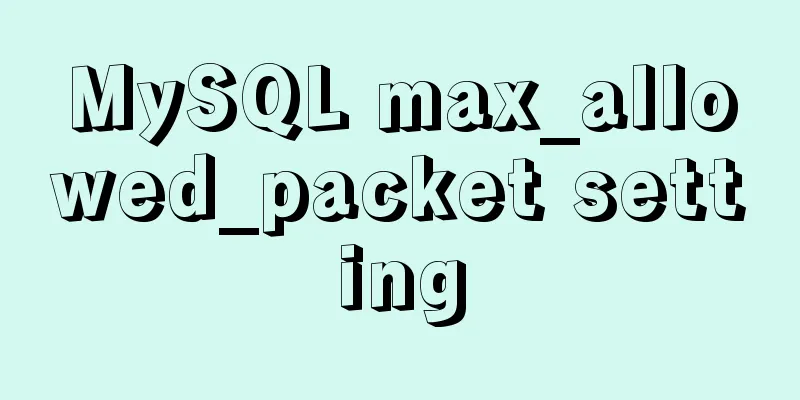
|
max_allowed_packet is a parameter in MySQL that is used to set the size of the accepted packet. Depending on the situation, its default value may be 1M or 4M. For example, if it is 4M, the value is: 4 * 1024 * 1024 = 4194304 Phenomenon When a message such as "Package for query is too large (xxxxxxxx > 4194304). You can change this value on the server by setting the max_allowed_package variable" appears in the log, the error itself clearly indicates the corresponding method. Confirm max_allowed_package Use the following method to confirm the current setting value mysql> select @@max_allowed_packet; +----------------------+ | @@max_allowed_packet | +----------------------+ |4194304| +----------------------+ 1 row in set (0.00 sec) mysql> or mysql> show variables like 'max_allowed_packet'; +--------------------+---------+ | Variable_name | Value | +--------------------+---------+ | max_allowed_packet | 4194304 | +--------------------+---------+ 1 row in set (0.00 sec) mysql> Revise You can use the set command to modify it, but it is only a temporary modification and will be lost after restarting. You can also directly modify the MySQL configuration file and restart the MySQL service to permanently ensure the settings. The modified files will be different depending on the installation of MySQL. The normal installation method may modify my.cnf. Here we use the official image of MySQL, and the modified file should be: /etc/mysql/mysql.conf.d/mysqld.cnf
Before modification [mysqld] pid-file = /var/run/mysqld/mysqld.pid socket = /var/run/mysqld/mysqld.sock datadir = /var/lib/mysql #log-error = /var/log/mysql/error.log # By default we only accept connections from localhost #bind-address = 127.0.0.1 # Disabling symbolic-links is recommended to prevent assorted security risks symbolic-links=0 After [mysqld] pid-file = /var/run/mysqld/mysqld.pid socket = /var/run/mysqld/mysqld.sock datadir = /var/lib/mysql #log-error = /var/log/mysql/error.log # By default we only accept connections from localhost #bind-address = 127.0.0.1 # Disabling symbolic-links is recommended to prevent assorted security risks symbolic-links=0 max_allowed_packet = 256M Restart the container and confirm mysql> show variables like '%max_allowed_pack%'; +--------------------------+------------+ | Variable_name | Value | +--------------------------+------------+ | max_allowed_packet | 268435456 | | slave_max_allowed_packet | 1073741824 | +--------------------------+------------+ 2 rows in set (0.01 sec) mysql> So we can see that it has been successfully set to 256M (268435456) liumiaocn:~ liumiao$ echo "256*1024*1024" |bc 268435456 liumiaocn:~ liumiao$ Summarize The above is the full content of this article. I hope that the content of this article will have certain reference learning value for your study or work. Thank you for your support of 123WORDPRESS.COM. If you want to learn more about this, please check out the following links You may also be interested in:
|
<<: CentOS 7.x deployment of master and slave DNS servers
>>: Detailed explanation of the new features of ES9: Async iteration
Recommend
OpenSSL implements two-way authentication tutorial (with server and client code)
1. Background 1.1 Problems A recent product testi...
Interpreting MySQL client and server protocols
Table of contents MySQL Client/Server Protocol If...
Detailed explanation of the usage of Object.assign() in ES6
Table of contents 2. Purpose 2.1 Adding propertie...
Lambda expression principles and examples
Lambda Expressions Lambda expressions, also known...
UCenter Home site adds statistics code
UCenter Home is an SNS website building system rel...
Several ways to add timestamps in MySQL tables
Scenario: The data in a table needs to be synchro...
React method of displaying data in pages
Table of contents Parent component listBox List c...
Details on using bimface in vue
Table of contents 1. Install Vue scaffolding 2. C...
Example tutorial on using the sum function in MySQL
Introduction Today I will share the use of the su...
Zen coding resource update function enhancement
Official website: http://code.google.com/p/zen-cod...
A brief discussion on the principle of Vue's two-way event binding v-model
Table of contents explain: Summarize Replenish Un...
JavaScript commonly used array deduplication actual combat source code
Array deduplication is usually encountered during...
How to detect Ubuntu version using command line
Method 1: Use the lsb_release utility The lsb_rel...
Solve the problem of inconsistent front and back end ports of Vue
Vue front and back end ports are inconsistent In ...
Application of Beautiful Style Sheets in XHTML+CSS Web Page Creation
This is an article written a long time ago. Now it...