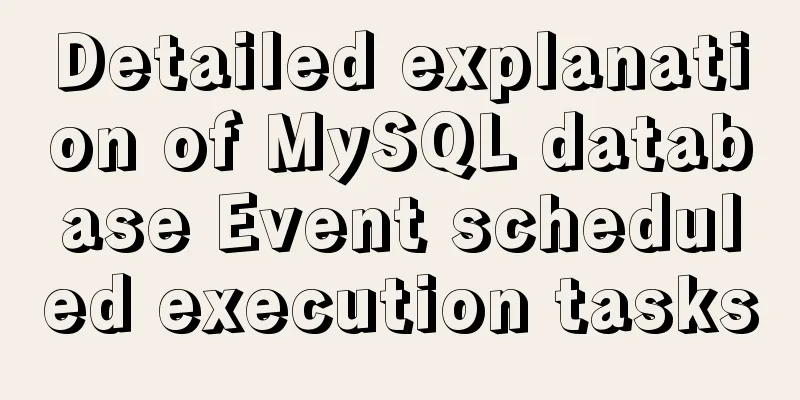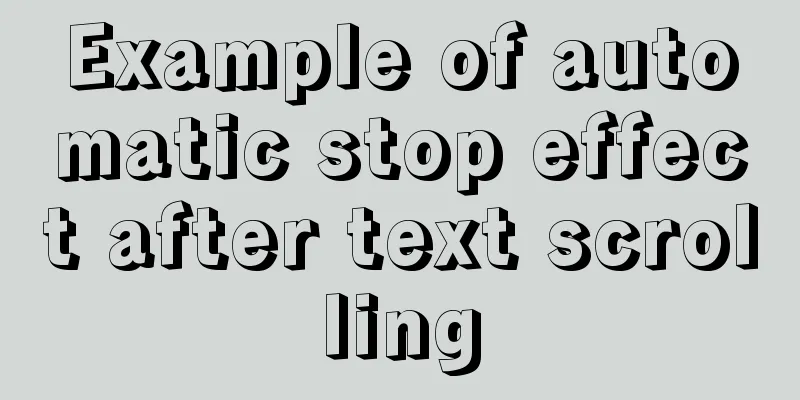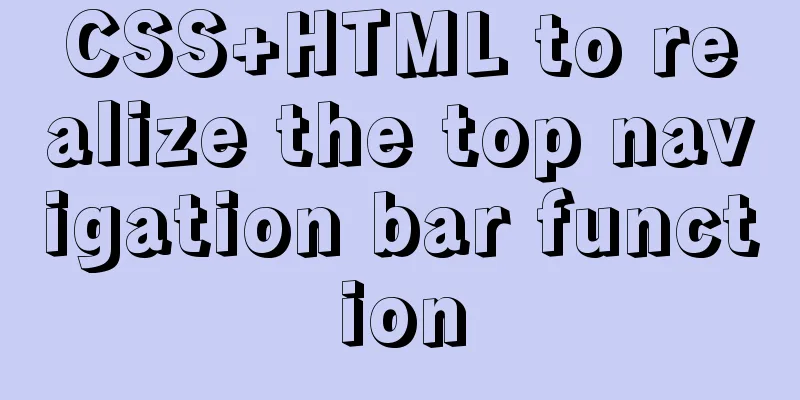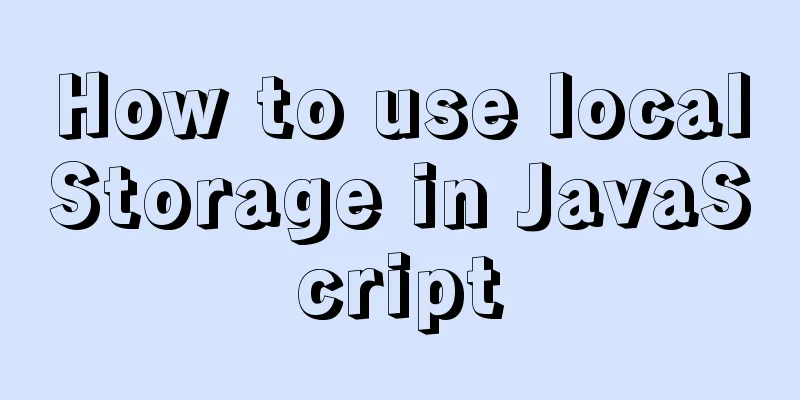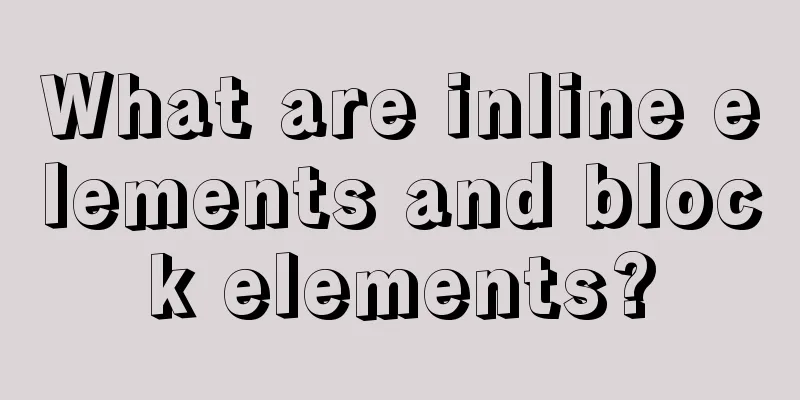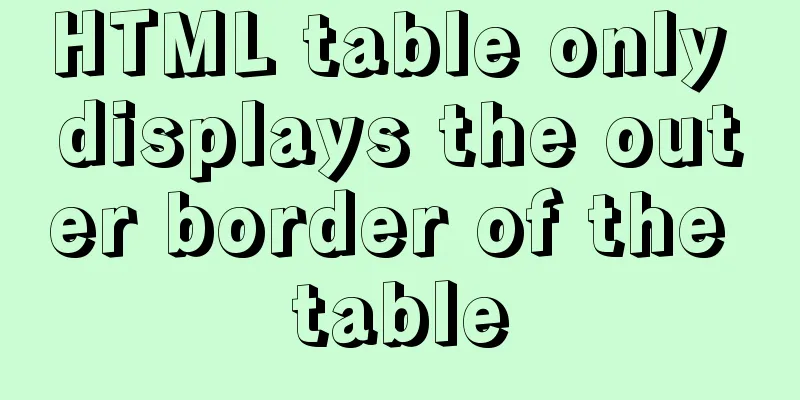Virtual Box tutorial diagram of duplicating virtual machines
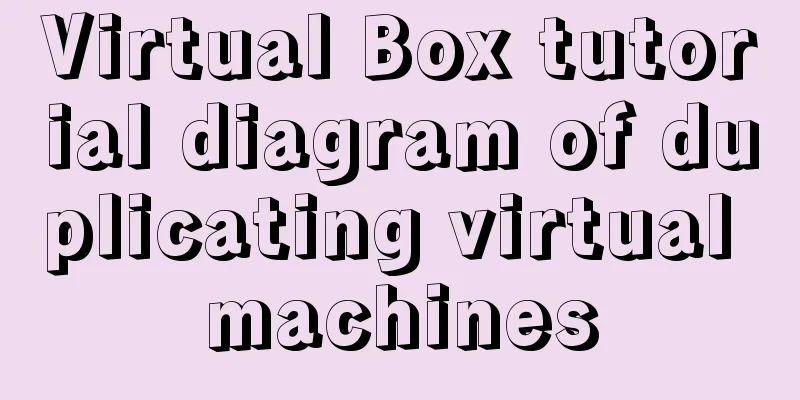
|
After getting used to VM, switching to BOX is a little different. For example, copying I used 2 network cards, so it seemed troublesome once Annotated UUID There should be a better way to do this. The following seems a bit long-winded, so let's just make do with it for now. . . 1. Shut down 2. Copy
3. Change name, create new path, MAC
4. Complete Copy
5. Wait
6. Start the NEW machine to generate two new network cards, eth2 and eth3. Prepare to use these two HWaddrs to replace the original eth0 and eth1. Also comment out the NEW network card in the rules.
7. Replace network cards 0 and 1 respectively
8. Restart the network card
Done Summarize The above is the tutorial illustration of Virtual Box copying virtual machines introduced by the editor. I hope it will be helpful to everyone. If you have any questions, please leave me a message and the editor will reply to you in time! You may also be interested in:
|
<<: How to preview pdf file using pdfjs in vue
>>: Several ways to store images in MySQL database
Recommend
Methods and techniques for designing an interesting website (picture)
Have you ever encountered a situation where we hav...
Website Building Tutorial for Beginners: Learn to Build a Website in Ten Days
The 10-day tutorial uses the most understandable ...
Summary of things to pay attention to in the footer of a web page
Lots of links You’ve no doubt seen a lot of sites ...
How to handle token expiration in WeChat Mini Programs
Table of contents Conclusion first question Solut...
Solution to MySQL unable to read table error (MySQL 1018 error)
1. Error reproduction I can access the MySQL data...
A brief discussion on the concat function in MySQL. How to add a string before or after a field in MySQL
How to use the concat function in MySQL: CONCAT(s...
Detailed explanation of MySql slow query analysis and opening slow query log
I have also been researching MySQL performance op...
Mysql database design three paradigm examples analysis
Three Paradigms 1NF: Fields are inseparable; 2NF:...
Interaction in web design: A brief discussion on paging issues
Function: Jump to the previous page or the next p...
How to split and merge multiple values in a single field in MySQL
Multiple values combined display Now we have th...
This article takes you into the world of js data types and data structures
Table of contents 1. What is dynamic typing? 2. D...
Detailed explanation of vue page state persistence
Table of contents Code: Replenish: Summarize Requ...
VMware virtual machine three connection methods example analysis
NAT In this way, the virtual machine's networ...
jQuery implements the function of adding and deleting employee information
This article shares the specific code of jQuery t...
How to set a fixed IP in Linux (tested and effective)
First, open the virtual machine Open xshell5 to c...