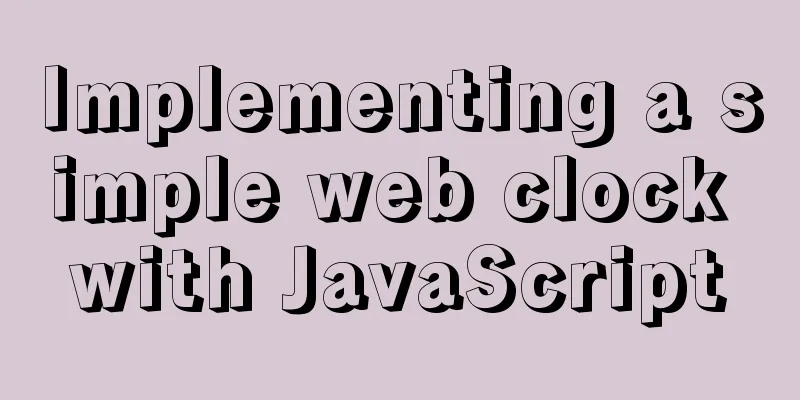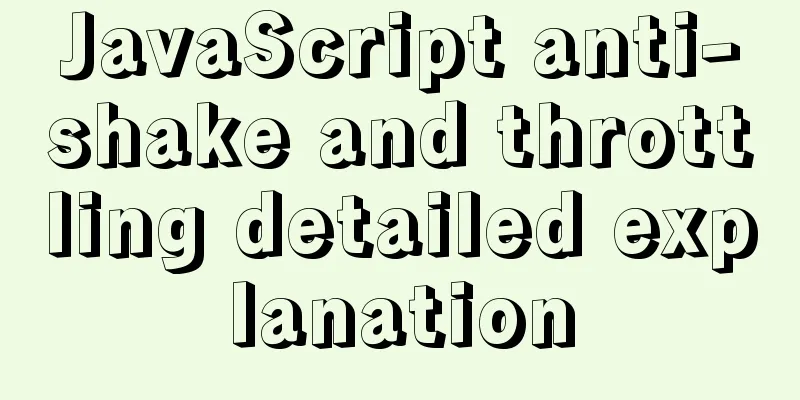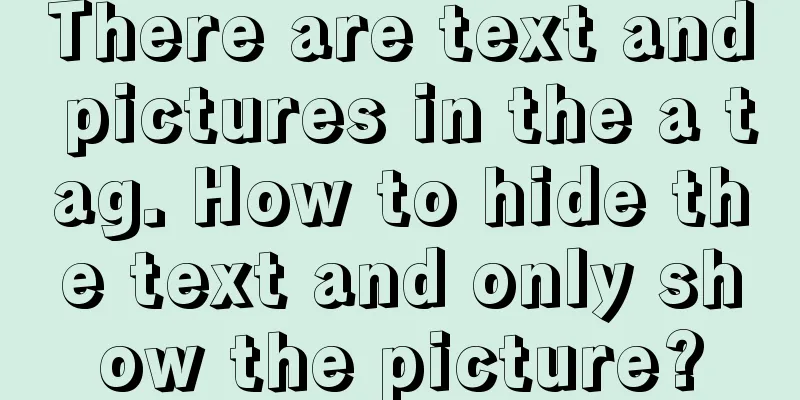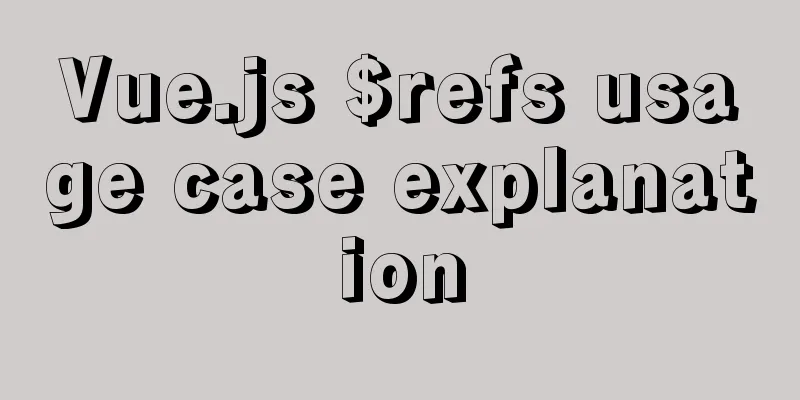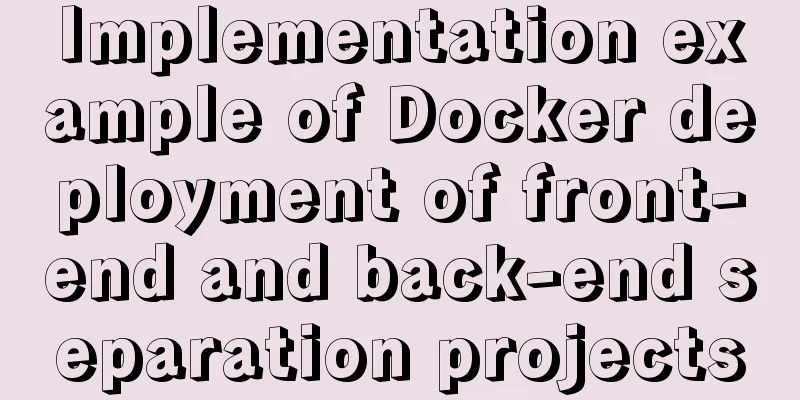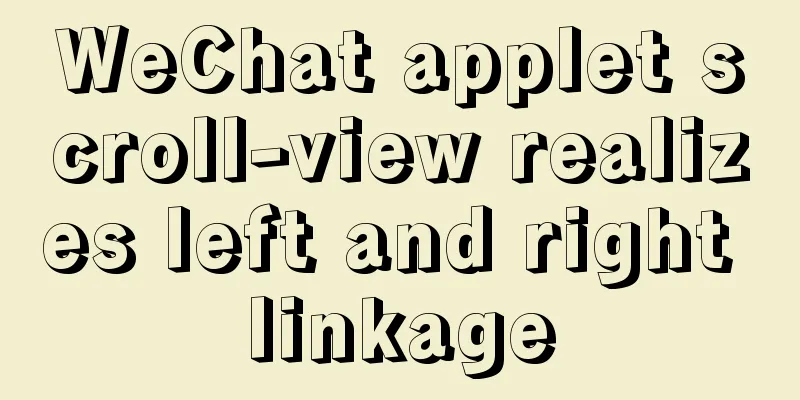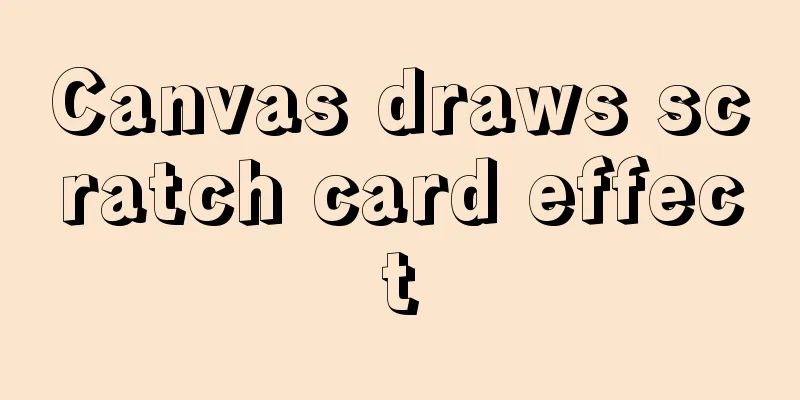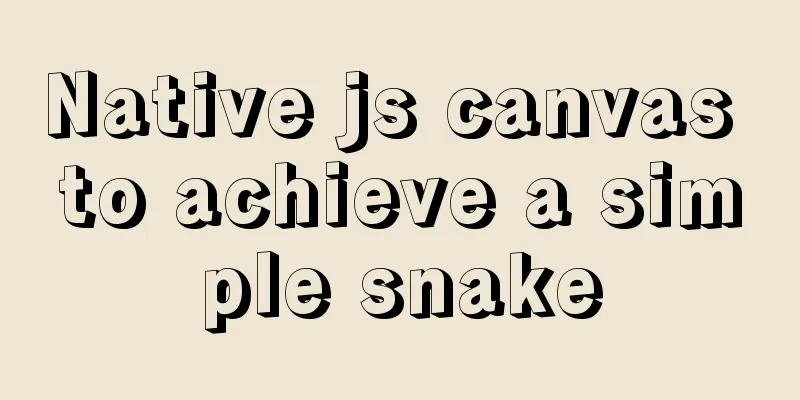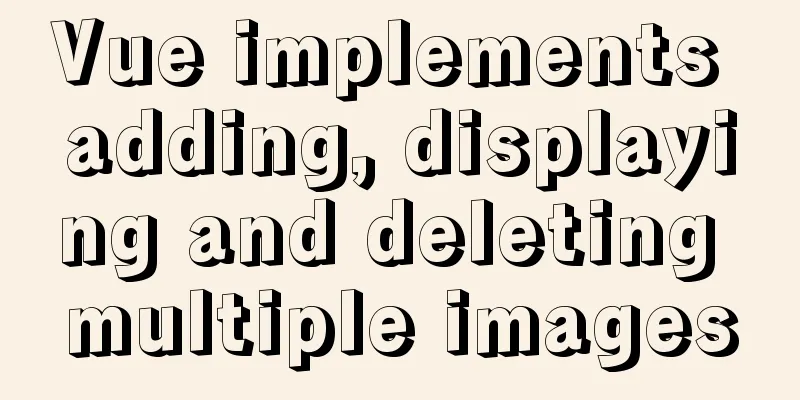Example tutorial on using the sum function in MySQL
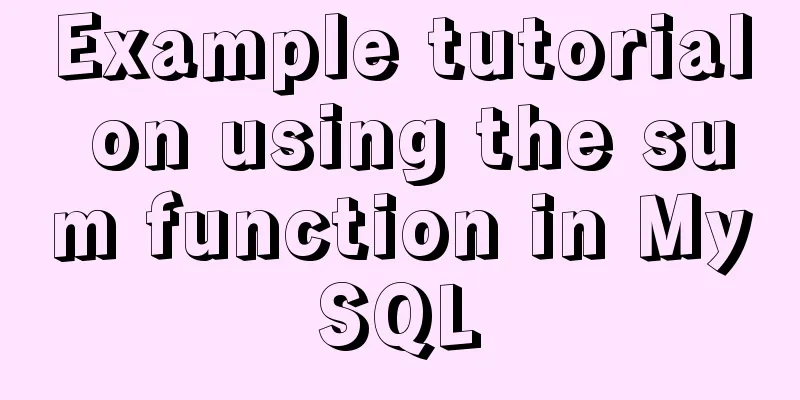
IntroductionToday I will share the use of the sum function in MySQL. This function has become a commonly used function when operating MySQL databases. This function counts the sum of specified columns in rows that meet the conditions. I believe everyone must know it, so there is nothing to talk about it. This article mainly uses several small cases to gain an in-depth understanding of this function and how to use the sum function for optimization when doing MySQL queries. Syntax AnalysisSUM([DISTINCT] expr) [over_clause]
The above sentences are a function description from the official MySQL documentation. Here is a translation of what it roughly means.
Function Explanation When using this function, we should think about how this function counts the sum in the expression? Some programmers may think that this function directly counts the sum of all rows that meet the conditions. This understanding is actually not wrong, but it is not expressed very accurately or he does not really understand the operating principles.
Example DemonstrationAssume there is a table (Delivery) with the following structure: +-----------------------------+---------+ | Column Name | Type | +-----------------------------+---------+ | delivery_id | int | | customer_id | int | | order_date | date | | customer_pref_delivery_date | date | | order_money | decimal | +-----------------------------+---------+ delivery_id is the primary key of the table. This table holds food delivery information for customers who place an order on a certain date and specify a desired delivery date (the same as or after the order date). If the customer's expected delivery date is the same as the order date, the order is called an "immediate order", otherwise it is called a "planned order". +-------------+-------------+------------+-----------------------------+-------------+ | delivery_id | customer_id | order_date | customer_pref_delivery_date | order_money | +-------------+-------------+------------+-----------------------------+-------------+ | 1 | 1 | 2019-08-01 | 2019-08-02 | 1.23 | | 2 | 5 | 2019-08-02 | 2019-08-02 | 1.01 | | 3 | 1 | 2019-08-11 | 2019-08-11 | 1.09 | | 4 | 3 | 2019-08-24 | 2019-08-26 | 1.00 | | 5 | 4 | 2019-08-21 | 2019-08-22 | 10.00 | | 6 | 2 | 2019-08-11 | 2019-08-13 | 12.09 | +-------------+-------------+------------+-----------------------------+-------------+ Example 1 Calculate the total amount of all orders in the table. This is very simple, and it is also our common usage method. Just fill in a column with the sum() parameter. According to the above grammatical rules, it should be an expression. In fact, a column is also an expression. select sum(order_money) from Delivery; Example 2 Write a SQL query to get the percentage of instant orders, keeping two decimal places. This may be a little difficult because you rarely use this syntax. If you have used it, you will find it is very simple. First of all, you need to understand that since you are querying the proportion of a certain type, you must calculate the total. We can count the total order sum1, then count the total instant order sum1, then count the total instant order sum1, and then count the total instant order sum2. Then just divide it. But here a SQL statement is explicitly required. So how to solve it? Here you need to have a deep understanding of the operating principle of sum. We can imagine that we read the data line by line, and then let sum accumulate line by line. Can we get the summary of sum2? As for the synthesis of sum2? As for the synthesis of sum2? As for sum1, it is definitely easy to count, as it is the sum of the number of rows in the table. Solution 1: select round ( sum(case when order_date = customer_pref_delivery_date then 1 else 0 end) / count(*) * 100, 2 ) as immediate_percentage from Delivery Solution 2: select round ( sum(order_date = customer_pref_delivery_date) / count(*) * 100, 2 ) as immediate_percentage from Delivery Here, when the sum expression meets the condition, 1 is returned. Each time a row of data that meets the condition is read, sum is increased by 1. Finally, when all the data is read, sum is also increased. Therefore, the total number of items that meet the conditions comes out. SourceThe title is from LeetCode. Source: LeetCode Link: leetcode-cn.com/problems/im… There is another good example, which I recommend you to interpret carefully. Deepen the usage scenarios of this function. https://www.jb51.net/article/207813.htm SummarizeThis is the end of this article about the use of the sum function in MySQL. For more information about the use of the MySQL sum function, please search for previous articles on 123WORDPRESS.COM or continue to browse the following related articles. I hope you will support 123WORDPRESS.COM in the future! You may also be interested in:
|
<<: Example code for implementing hollowing effect with CSS
>>: A brief talk about cloning JavaScript
Recommend
Introduction to the process of extending the boot partition in Kylin 4.0.2 (Ubuntu)
Table of contents Preface 1. Prepare new partitio...
A very detailed explanation of the Linux DHCP service
Table of contents 1. DHCP Service (Dynamic Host C...
MySQL 8.0.16 compressed package installation and configuration method graphic tutorial
This article shares the installation and configur...
HTML+CSS to create a top navigation bar menu
Navigation bar creation: Technical requirements: ...
Vue sample code for online preview of office files
I'm working on electronic archives recently, ...
Summary of several MySQL installation methods and configuration issues
1. MySQL rpm package installation # Download the ...
Detailed tutorial on installing MySQL database on Alibaba Cloud Server
Table of contents Preface 1. Uninstall MySQL 2. I...
Code for implementing simple arrow icon using div+CSS in HTML
In web design, we often use arrows as decoration ...
Solve the splicing problem of deleting conditions in myBatis
I just learned mybatis today and did some simple ...
How to set up the terminal to run applications after Ubuntu starts
1. Enter start in the menu bar and click startup ...
Detailed explanation of the general steps for SQL statement optimization
Preface This article mainly shares with you the g...
Docker-compose one-click deployment of gitlab Chinese version method steps
1. Introduction to gitlab Gitlab official address...
Introduction to basic concepts and technologies used in Web development
Today, this article introduces some basic concept...
Analyze how to automatically generate Vue component documentation
Table of contents 1. Current situation 2. Communi...
The images in HTML are directly replaced by base64 encoded strings
Recently, I came across a webpage that had images ...