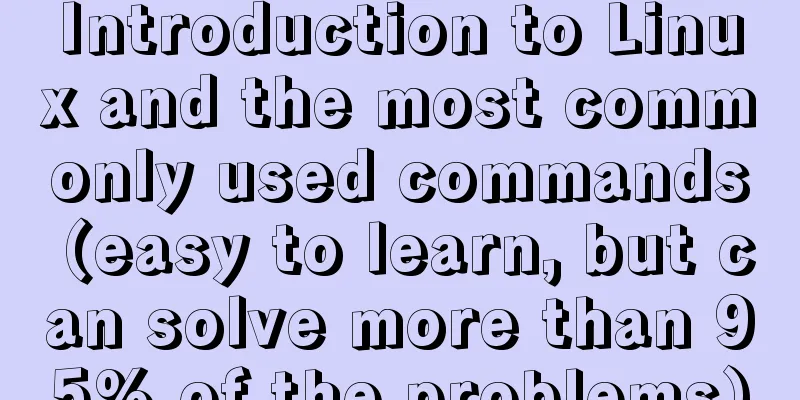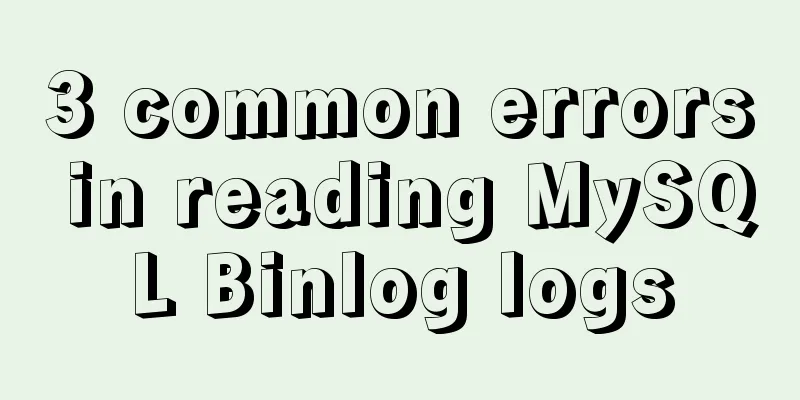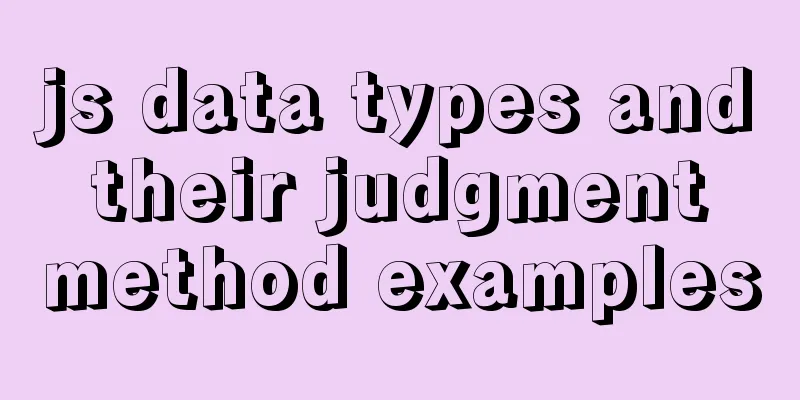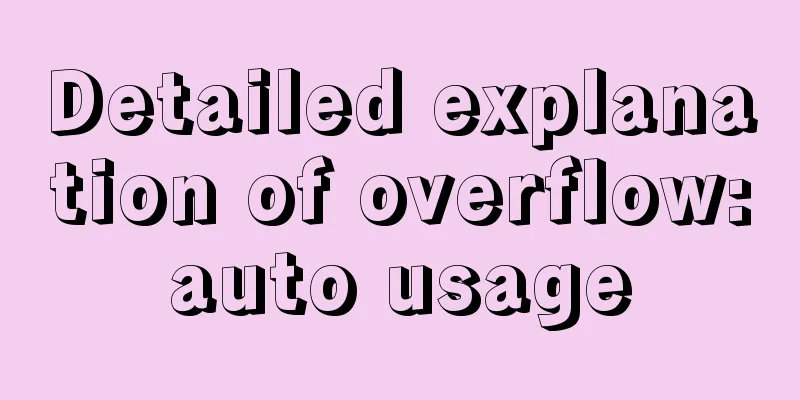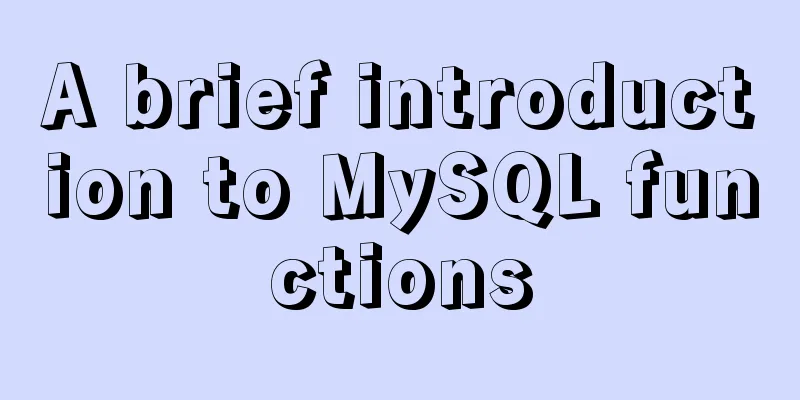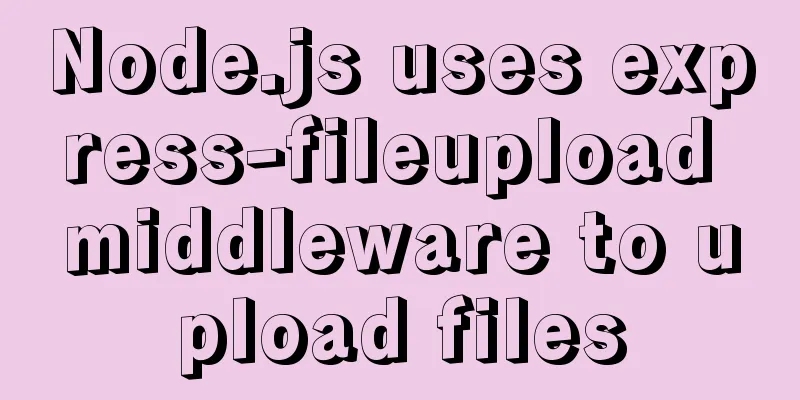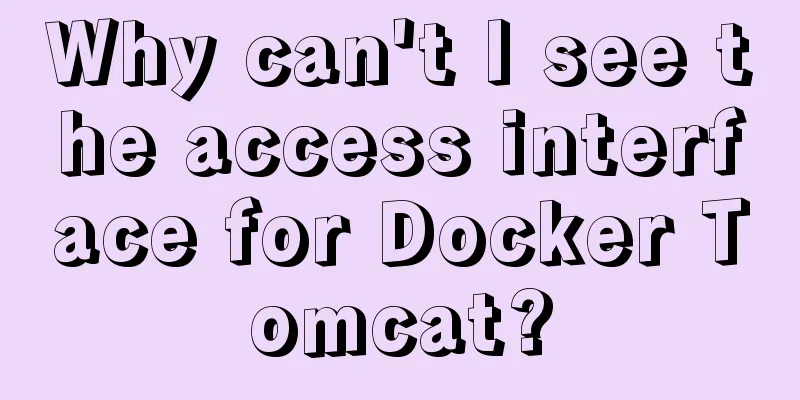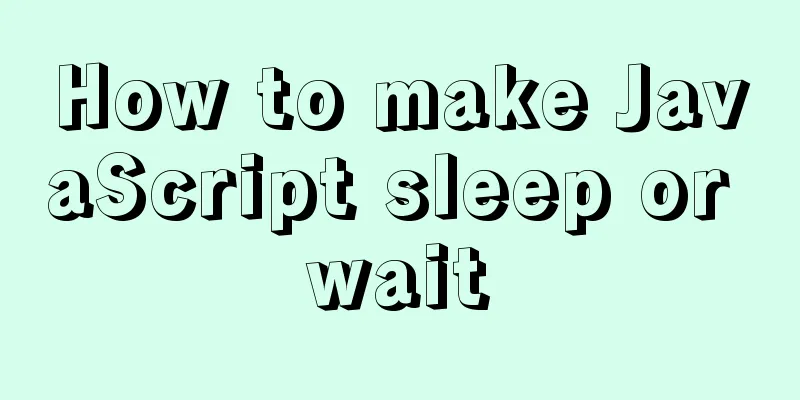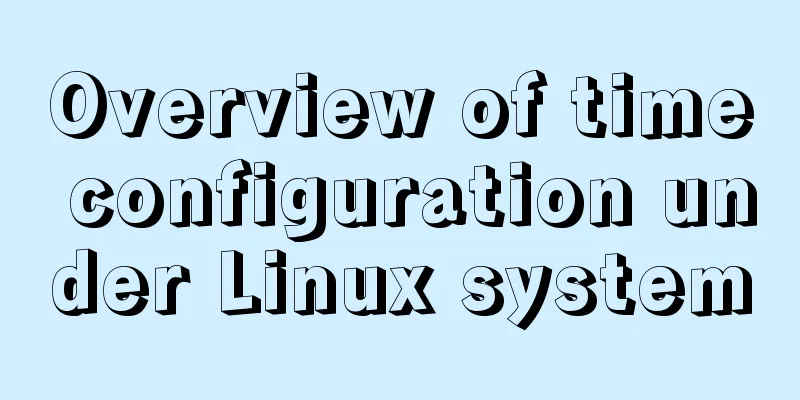Example code for implementing hollowing effect with CSS
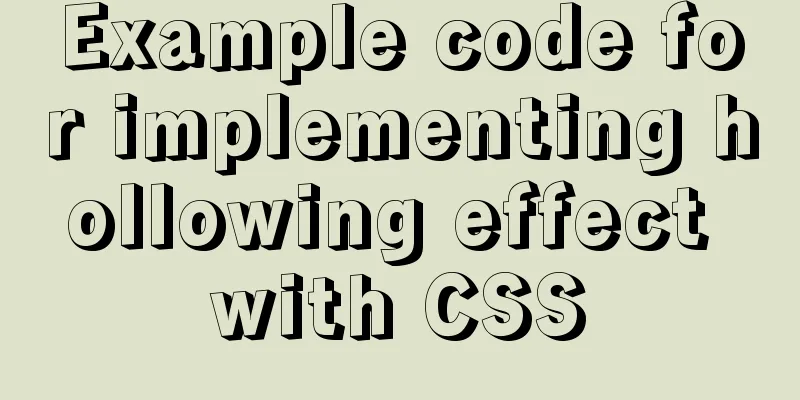
|
Effect principle Mainly use CSS gradient to achieve some background hollowing that does not require cutting Coupon Style
.mixinsTicket(@width, @height, @r, @left, @lcolor, @rcolor) {
width: @width;
height: @height;
background:
radial-gradient(circle at top right, transparent @r, @lcolor 0) -(@width - @left) top ~'/' 100% 51% no-repeat,
radial-gradient(circle at bottom right, transparent @r, @lcolor 0) -(@width - @left) bottom ~'/' 100% 51% no-repeat,
radial-gradient(circle at top left, transparent @r, @rcolor 0) @left 0 ~'/' 100% 51% no-repeat,
radial-gradient(circle at bottom left, transparent @r, @rcolor 0) @left bottom ~'/' 100% 51% no-repeat;
}
.mixinsTicket1(@width, @height, @r, @top, @color) {
width: @width;
height: @height;
background:
radial-gradient(circle at bottom left, transparent @r, @color 0) left (@top - @height) ~'/' 51% 100% no-repeat,
radial-gradient(circle at top left, transparent @r, @color 0) left @top ~'/' 51% 100% no-repeat,
radial-gradient(circle at bottom right, transparent @r, @color 0) right (@top - @height) ~'/' 51% 100% no-repeat,
radial-gradient(circle at top right, transparent @r, @color 0) right @top ~'/' 51% 100% no-repeat;
&::after{
content: '';
display: block;
position: absolute;
width: calc(100% - 2 * @r);
left: @r;
top: @top;
border-top: 1px dashed #fff;
transform: translateY(.5);
}
}Cutaway effect
ps: The sawtooth is related to the display of the device
.mixinFlag(@width, @height, @bg) when(default()) {
width: @width;
height: @height;
background:
linear-gradient(45deg, transparent sqrt(pow(@width/2, 2)/2), @bg 0) right,
linear-gradient(-45deg, transparent sqrt(pow(@width/2, 2)/2), @bg 0) left;
background-size: 50% 100%;
background-repeat: no-repeat;
}
.mixinFlag(@width, @height, @bg) when(@width > @height) {
width: @width;
height: @height;
background:
linear-gradient(-45deg, transparent sqrt(pow(@height/2, 2)/2), @bg 0) top left,
linear-gradient(-135deg, transparent sqrt(pow(@height/2, 2)/2), @bg 0) bottom left;
background-size: 100% 50%;
background-repeat: no-repeat;
}
.mixinsMark(@width, @height, @bg) {
width: @width;
height: @height;
background:
linear-gradient(-45deg, transparent sqrt(pow(@height/2, 2)/2), @bg 0) bottom left,
linear-gradient(-135deg, transparent sqrt(pow(@height/2, 2)/2), @bg 0) top left;
background-size: 100% 50%;
background-repeat: no-repeat;
}ps: The above effects can be achieved in four directions. The codes for other directions are not posted, but the principles are the same Plaid
css {
width: 510px;
height: 128px;
background: #FFF;
background-image: linear-gradient(rgba(182, 128, 102, .8) 8px, transparent 0),
linear-gradient(90deg, rgba(182, 128, 102, .8) 8px, transparent 0);
background-size: 8px 14px, 14px 8px;
}focus
.mask {
position: fixed;
top: 0;
left: 0;
z-index: 100;
width: 100vw;
height: 100vh;
background:
radial-gradient(closest-side at 50% 278rpx, transparent 140rpx, rgba(0, 0, 0, .12) 180rpx, rgba(0, 0, 0, .22) 200rpx, rgba(0,0,0,.3) 220rpx, rgba(0,0,0, .4)) no-repeat;
}Summarize Each gradient layer can be treated as a background image, which means that each gradient layer can specify its position, size, and repeat. Students who have used PS should know the concept of layers. The principle of our background layer stacking is similar (of course, gradients can also be used as background images). By controlling the size of the gradient, where it needs to be hollowed out, where it needs to be displayed, and whether it is tiled, you can achieve the basic effects in most scenes. Of course, a cut picture is faster, but sometimes a cut picture cannot adapt to all scenes. Mastering the order in which background is written can help you conceive the effect you want in your mind: Copy code The code is as follows: background: bg-color || bg-image || bg-position [ / bg-size]? || bg-repeat || bg-attachment || bg-origin || bg-clip The above is the full content of this article. I hope it will be helpful for everyone’s study. I also hope that everyone will support 123WORDPRESS.COM. |
<<: About Nginx gzip configuration
>>: Example tutorial on using the sum function in MySQL
Recommend
How to install Jenkins on CentOS 8
To install Jenkins on CentOS 8, you need to use t...
Detailed graphic tutorial on installing and uninstalling Tomcat8 on Linux
[ Linux installation of Tomcat8 ] Uninstall Tomca...
Vue3 (V) Details of integrating HTTP library axios
Table of contents 1. Install axios 2. Use of axio...
An exploration of the JS operator in problem
Here's the thing: Everyone knows about "...
Tomcat reports an error when starting the springboot project war package: Error when starting the child
Today, the company's springboot project is re...
Solution to forgetting mysql password under linux
The problem is as follows: I entered the command ...
How to use file writing to debug a Linux application
In Linux, everything is a file, so the Android sy...
Master-slave synchronous replication configuration of MySQL database under Linux
The advantage of the master-slave synchronization...
Detailed explanation of semiotics in Html/CSS
Based on theories such as Saussure's philosop...
Mobile terminal adaptation makes px automatically converted to rem
Install postcss-pxtorem first: npm install postcs...
Detailed explanation of MySQL date addition and subtraction functions
1. addtime() Add the specified number of seconds ...
A set of code based on Vue-cli supports multiple projects
Table of contents Application Scenario Ideas Proj...
A few front-end practice summaries of Alipay's new homepage
Of course, it also includes some personal experien...
Analysis of Vue element background authentication process
Preface: Recently, I encountered a management sys...
Detailed explanation of small state management based on React Hooks
Table of contents Implementing state sharing base...