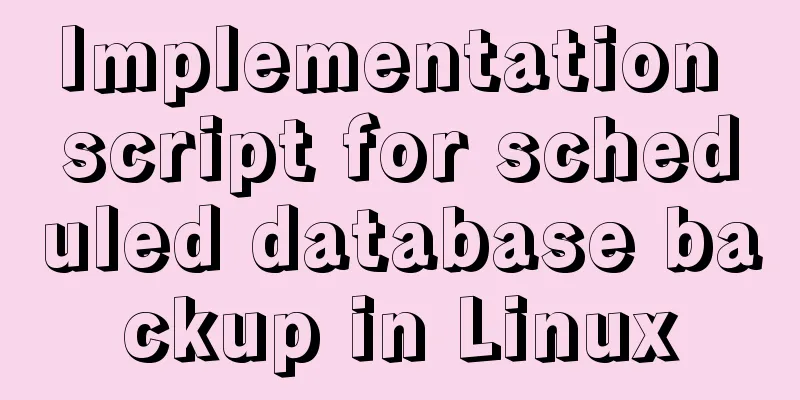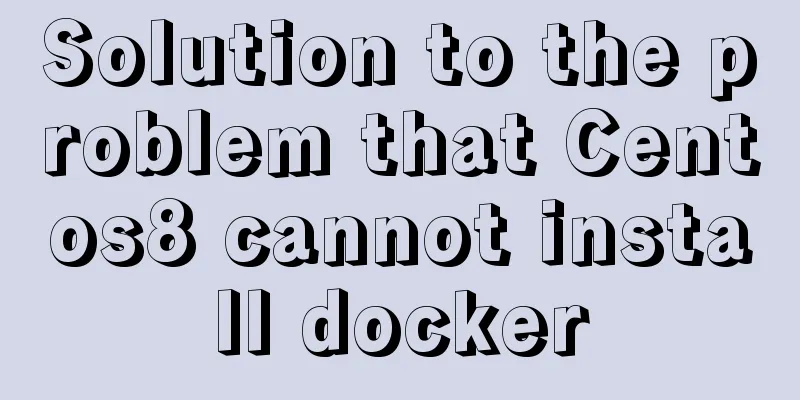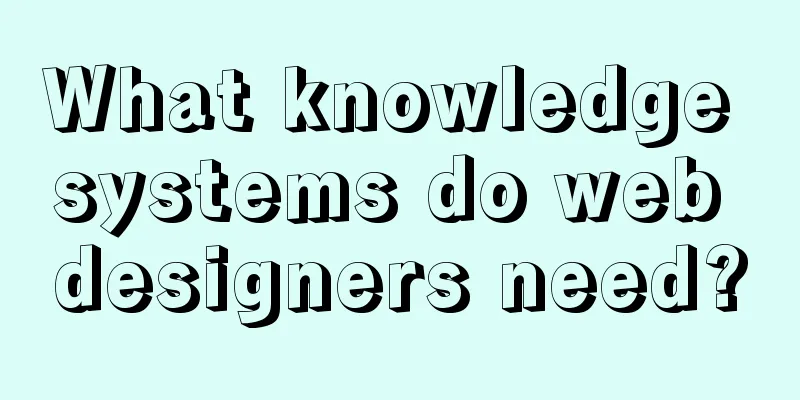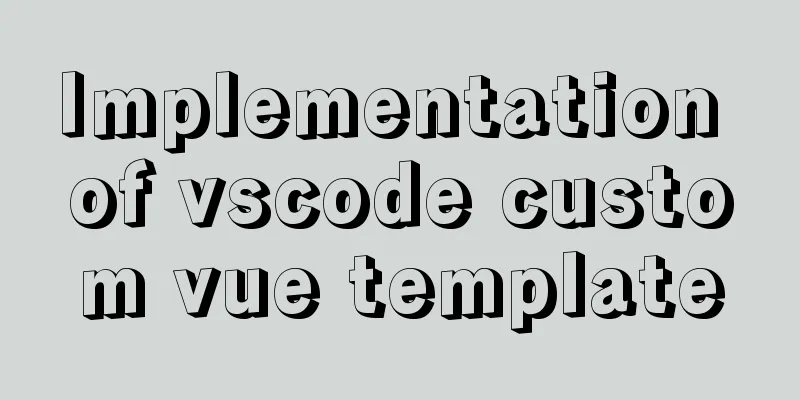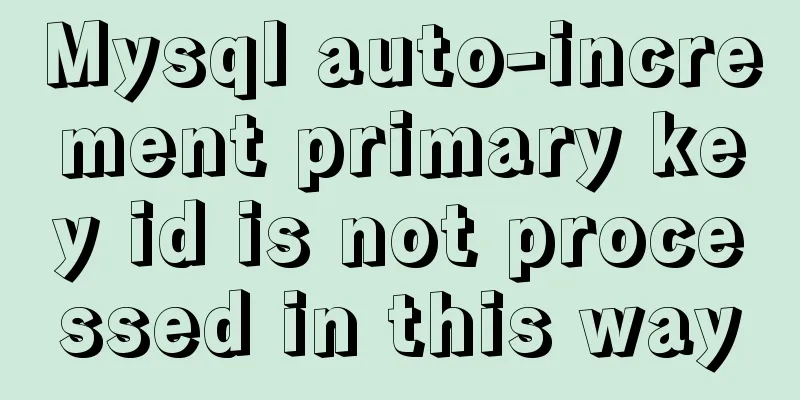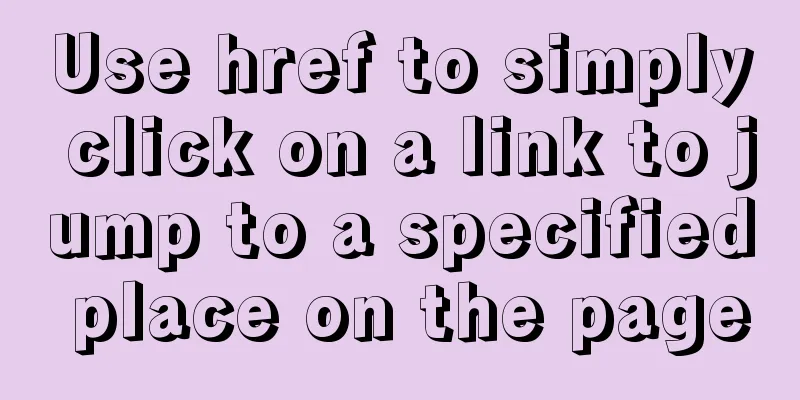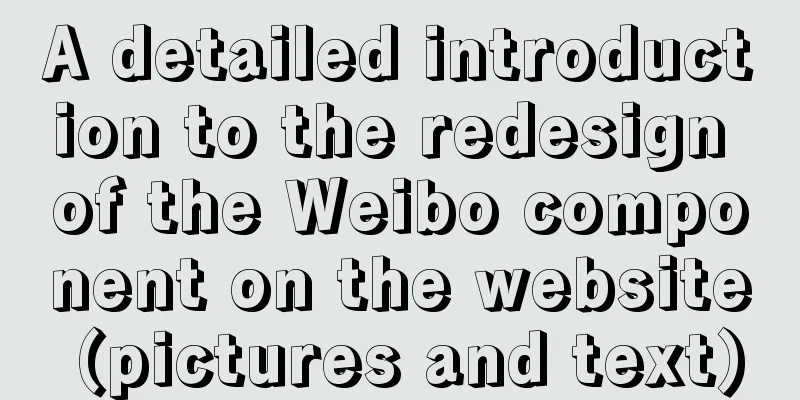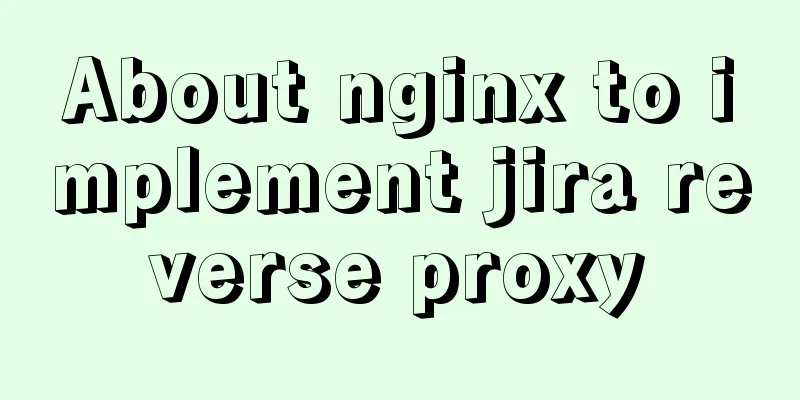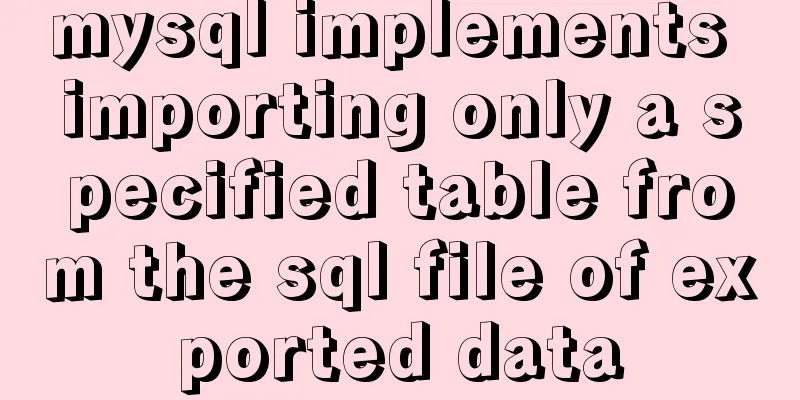How to install Jenkins on CentOS 8
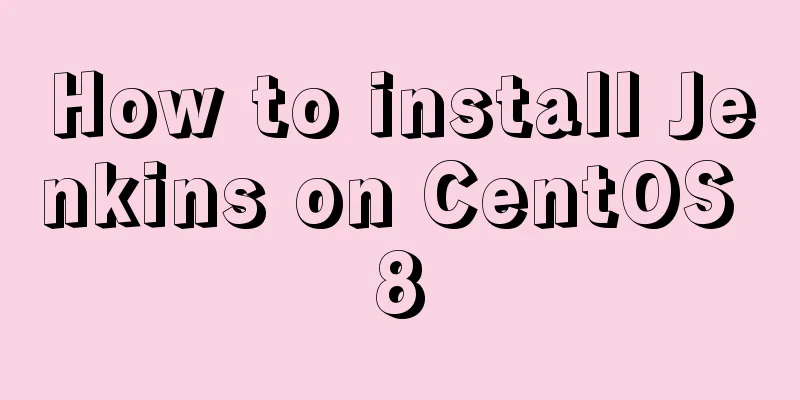
|
To install Jenkins on CentOS 8, you need to use the root account or an account with sudo privileges. Because Jenkins is written in Java, you need to install the Java environment 1. Install OpenJDK. 2. Enable the Jenkins repository. Run the following commands to download and import the GPG key: sudo wget -O /etc/yum.repos.d/jenkins.repo http://pkg.jenkins-ci.org/redhat-stable/jenkins.repo sudo rpm --import https://jenkins-ci.org/redhat/jenkins-ci.org.key 3. Install the latest stable version of Jenkins by typing the following command 4. 5. Check if Jenkins is running
6. Use the following commands to open the necessary ports 7. Browser http://ip:8080
8. Use the cat command to view the administrator account password of Jenkins on the server CentOS 8
9. Copy the password from the terminal, paste it into the "Administrator Password" field, and click "Continue
10. Click on the "Install suggested plugins" box and the installation process will begin
11.
Jenkins successfully installed on CentOS system Summarize The above is the method I introduced to you to install Jenkins on CentOS 8. I hope it will be helpful to you. If you have any questions, please leave me a message and I will reply to you in time. I would also like to thank everyone for their support of the 123WORDPRESS.COM website! You may also be interested in:
|
<<: An article to understand operators in ECMAScript
>>: Binary installation of mysql 5.7.23 under CentOS7
Recommend
Install MySQL 5.7.17 in win10 system
Operating system win10 MySQL is the 64-bit zip de...
MySQL table return causes index invalidation case explanation
Introduction When the MySQL InnoDB engine queries...
MySQL practical window function SQL analysis class students' test scores and living expenses
Table of contents 1. Background 2. Table creation...
Two implementation solutions for vuex data persistence
Table of contents Business requirements: Solution...
How to build a redis cluster using docker
Table of contents 1. Create a redis docker base i...
Detailed explanation of CSS margin collapsing
Previous This is a classic old question. Since a ...
Detailed explanation of some commonly used font-size font units and line-height in CSS
px(pixel) I believe everyone is familiar with the...
CSS Houdini achieves dynamic wave effect
CSS Houdini is known as the most exciting innovat...
Details on how to write react in a vue project
We can create jsx/tsx files directly The project ...
How to query the intersection of time periods in Mysql
Mysql query time period intersection Usage scenar...
Detailed explanation of where the images pulled by docker are stored
The commands pulled by docker are stored in the /...
Example code for converting html table data to Json format
The javascript function for converting <table&g...
mysql 5.7.19 latest binary installation
First download the zip archive version from the o...
VUE implements a Flappy Bird game sample code
Flappy Bird is a very simple little game that eve...
Use CSS3 background control properties + color transition to achieve gradient effect
css3 background image related Compatibility: IE9+...