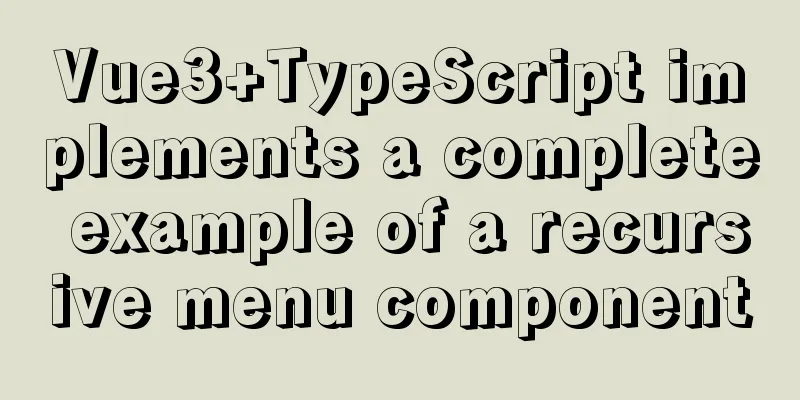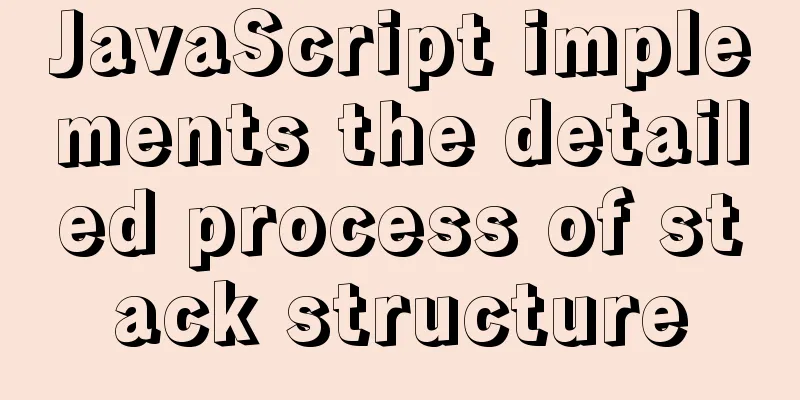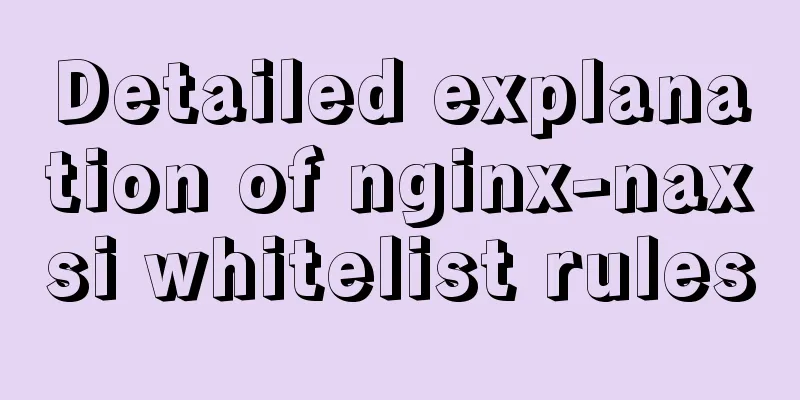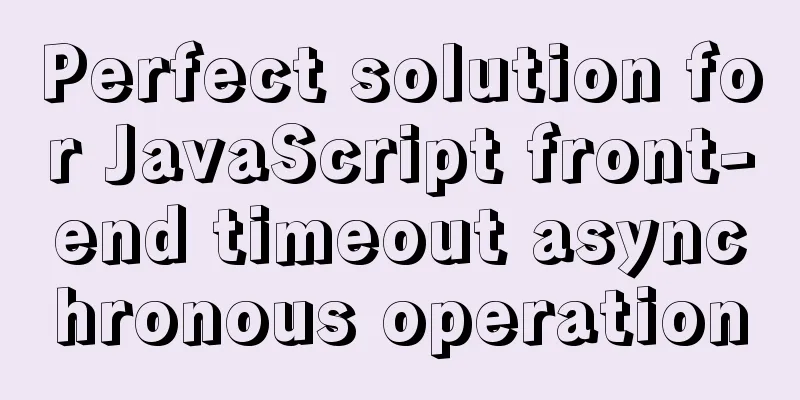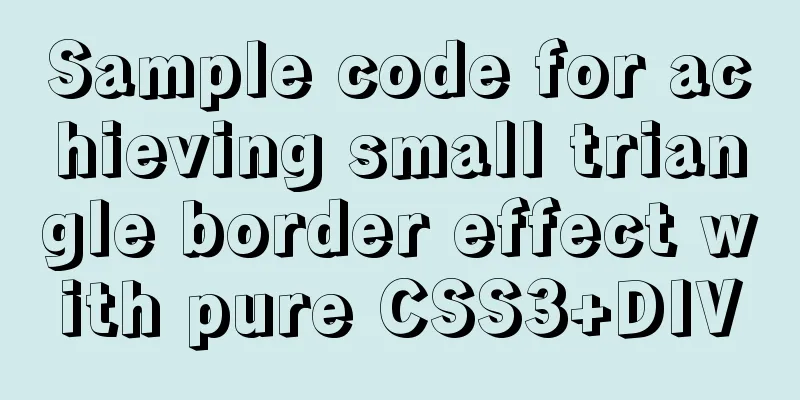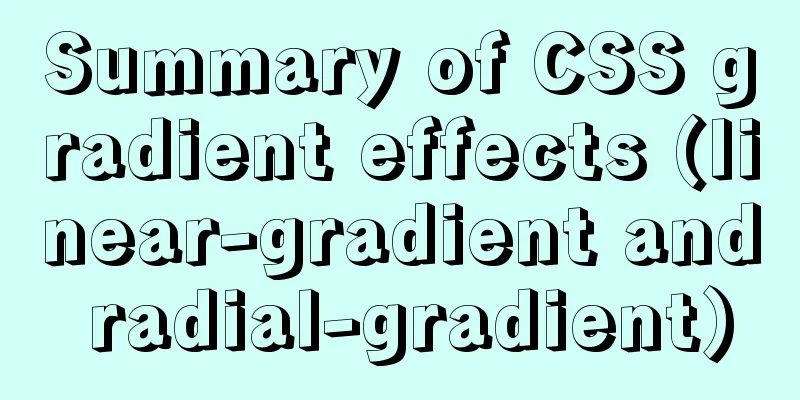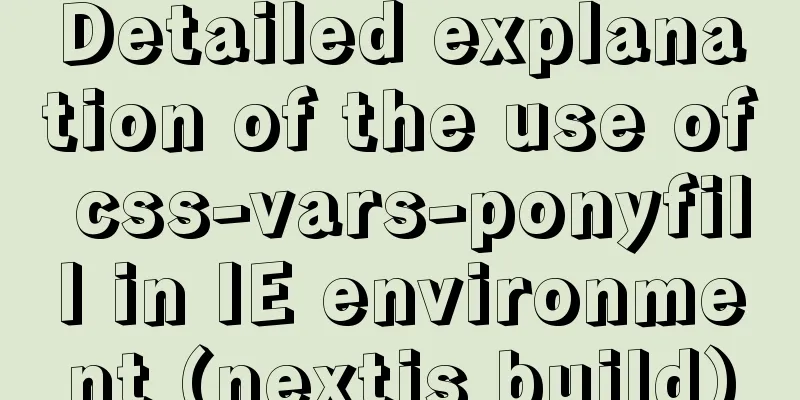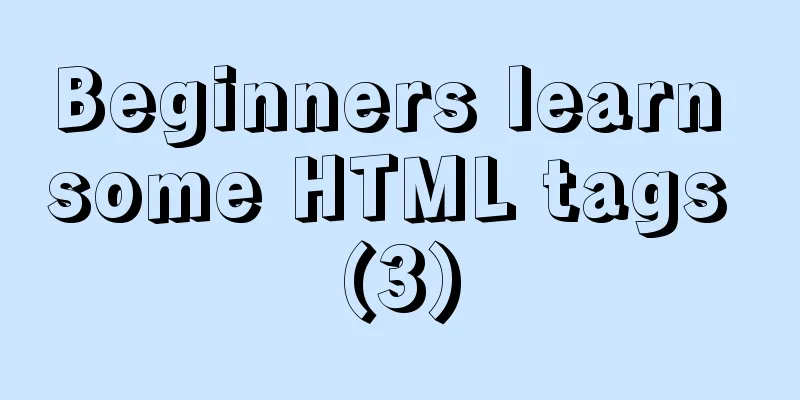About Nginx gzip configuration

|
The principle of nginx to achieve resource compression is to intercept requests through the ngx_http_gzip_module module and perform gzip compression on the types that need gzip. This module is the default basic and does not need to be recompiled. You can directly enable it. Basic Configuration
# Enable gzipgzip on;
# Enable the minimum file size for gzip compression. Files smaller than the set value will not be compressed. gzip_min_length 1k;
# gzip compression level, 1-9, the larger the number, the better the compression, but also the more CPU time it takes, detailed description will be given later gzip_comp_level 1;
# The file types to compress. JavaScript comes in many forms. The values can be found in the mime.types file. gzip_types text/plain application/javascript application/x-javascript text/css application/xml text/javascript application/x-httpd-php image/jpeg image/gif image/png application/vnd.ms-fontobject font/ttf font/opentype font/x-woff image/svg+xml;
# Whether to add Vary: Accept-Encoding in the http header. It is recommended to turn on gzip_vary on;
# Disable IE 6 gzipgzip_disable "MSIE [1-6]\\.";
# Set the buffer size required for compression gzip_buffers 32 4k;
# Set the HTTP protocol version for gzip compression. It can be ignored if there is no load. # gzip_http_version 1.0;# Enable cache location ~* ^.+\\.(ico|gif|jpg|jpeg|png)$ {
access_log off;
expires 2d;
}
location ~* ^.+\\.(css|js|txt|xml|swf|wav)$ {
access_log off;
expires 24h;
}
location ~* ^.+\\.(html|htm)$ {
expires 1h;
}
location ~* ^.+\\.(eot|ttf|otf|woff|svg)$ {
access_log off;
expires max;
}
# Format # expires 30s; # expires 30m; # expires 2h; # expires 30d;Detection effect1. Content-Encoding in nginx's response headers is gzip 2. The returned file size is obviously compressed Compression instructions gzip onTurn gzip on or off by default off Close code block http, server, location, if in location gzip_buffersSets the number and size of buffers used to handle request compression. For example, 32 4K means applying for 32 times the memory space based on the size of one memory page in units of 4K (that is, the memory page in a system is 4K). It is recommended not to set this option and use the default value. Syntax: gzip_buffers number size; Default: gzip_buffers 32 4k|16 8k; Context: http, server, location gzip_comp_levelSet the gzip compression level. The lower the level, the faster the compression speed and the smaller the file compression ratio. On the contrary, the slower the speed, the larger the file compression ratio. Syntax: gzip_comp_level level;Default: gzip_comp_level 1;Context: http, server, location It is not the case that the higher the compression level, the better. In fact, the compression capability of gzip_comp_level 1 is sufficient. The higher the level, the smaller the increase in compression ratio. Instead, it will greatly reduce the processing performance. gzip_disableUse an expression to indicate which UA headers should not be compressed with gzip. Syntax: gzip_disable regex ...; Default: — Context: http, server,locationThis directive appeared in version 0.6.23. gzip_min_lengthGzip compression will be used only when the returned content is larger than this value, in K. When the value is 0, all pages are compressed. Syntax: gzip_min_length length;Default: gzip_min_length 20;Context: http, server, location gzip_http_versionUsed to identify the version of the http protocol. Early browsers do not support gzip compression, and users will see garbled characters, so this option is added to support early versions. By default, gzip compression is not enabled under the http/1.0 protocol. Syntax: gzip_http_version 1.0 | 1.1; Default: gzip_http_version 1.1; Context: http, server, location If there is another Nginx cluster as a load balancing layer in front of the application server, gzip is not enabled at this layer. gzip_proxiedWhen Nginx is used as a reverse proxy, enable: 1.off – turns off compression of all proxy result data 2. expired – enables compression if the header contains the "Expires" header 3.no-cache – enables compression if the header contains the "Cache-Control: no-cache" header 4.no-store – enables compression if the header contains the "Cache-Control: no-store" header 5. private – enables compression if the header contains the "Cache-Control: private" header 6. no_last_modified – enables compression if the header contains the "Last_Modified" header 7. no_etag – enables compression if the header contains the "ETag" header 8. auth – enables compression if the header contains the "Authorization" header 9.any – unconditionally compresses all result data Syntax: gzip_proxied off | expired | no-cache | no-store | private | no_last_modified | no_etag | auth | any ...; Default: gzip_proxied off; Context: http, server, location gzip_typesSet the MIME type that needs to be compressed. Requests that are not within the set type range will not be compressed. Syntax: gzip_types mime-type ...; Default: gzip_typestext/html; Context: http, server, location gzip_varyAdding the response header "Vary: Accept-Encoding" tells the receiver that the data sent has been compressed. The effect of turning it on is to add Accept-Encoding:gzip to the response header, which is useful for client browsers that do not support gzip compression. Syntax: gzip_varyon |off; Default: gzip_varyoff; Context: http, server, location This is the end of this article about how to enable gzip in Nginx. For more information about how to enable gzip in Nginx, please search previous articles on 123WORDPRESS.COM or continue to browse the following related articles. I hope you will support 123WORDPRESS.COM in the future! You may also be interested in:
|
<<: The DOCTYPE mode selection mechanism of well-known browsers
>>: Example code for implementing hollowing effect with CSS
Recommend
Ubuntu MySQL 5.6 version removal/installation/encoding configuration file configuration
1. Remove MySQL a. sudo apt-get autoremove --purg...
How to build nfs service in ubuntu16.04
Introduction to NFS NFS (Network File System) is ...
Detailed explanation of Vue custom instructions
Table of contents Vue custom directive Custom dir...
How to use CSS to center a box horizontally and vertically (8 methods)
Original code: center.html : <!DOCTYPE html>...
MySQL 8.0.13 free installation version configuration tutorial under Windows environment
Table of contents Download the compressed file Ad...
JavaScript Sandbox Exploration
Table of contents 1. Scenario 2. Basic functions ...
Introduction to the use of http-equiv attribute in meta tag
meta is an auxiliary tag in the head area of htm...
Detailed explanation of concat related functions in MySQL
1. concat() function Function: Concatenate multip...
How to compare two database table structures in mysql
During the development and debugging process, it ...
The difference between MySQL database host 127.0.0.1 and localhost
Many of my friends may encounter a problem and do...
Summary of several situations in which MySQL indexes fail
1. Indexes do not store null values More precisel...
Linux uses binary mode to install mysql
This article shares the specific steps of install...
Steps for Vue3 to use mitt for component communication
Table of contents 1. Installation 2. Import into ...
Detailed explanation of the basic implementation principle of MySQL DISTINCT
Preface DISTINCT is actually very similar to the ...
Summary of Linux commands commonly used in work
Use more open source tools such as docker and kub...