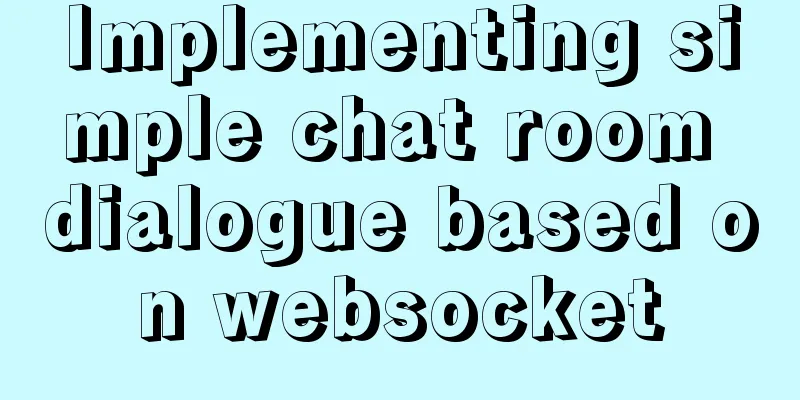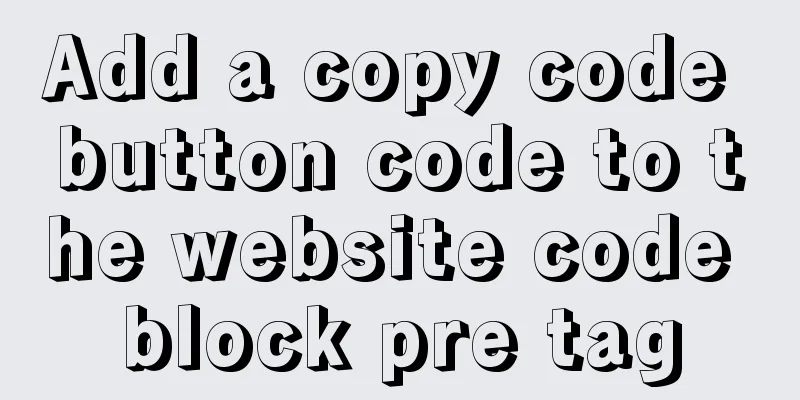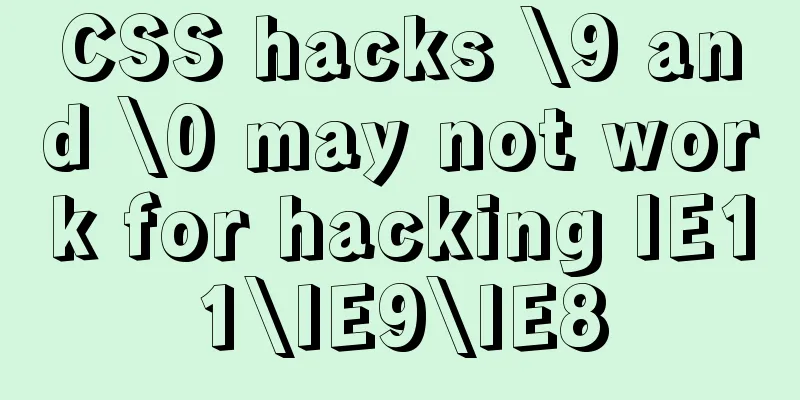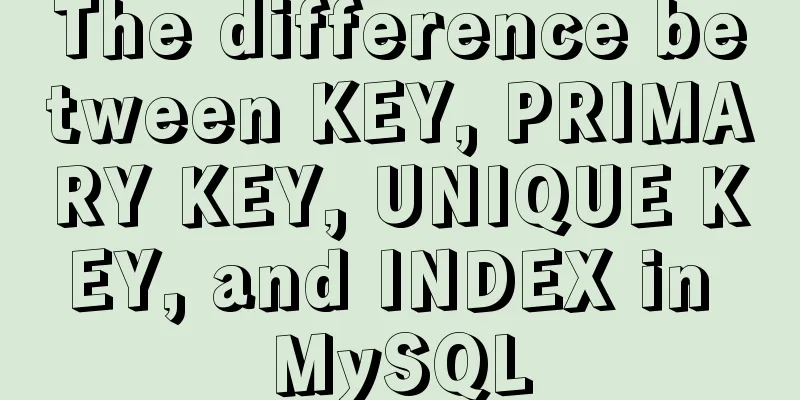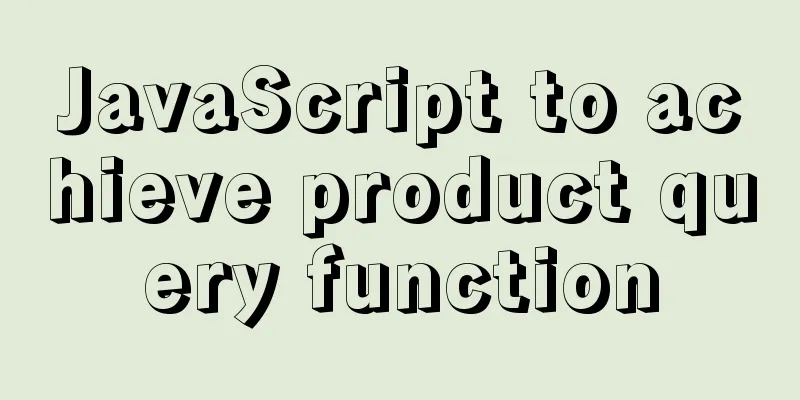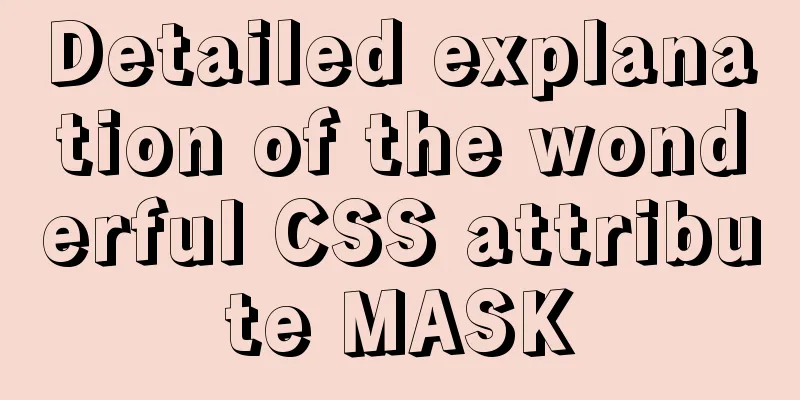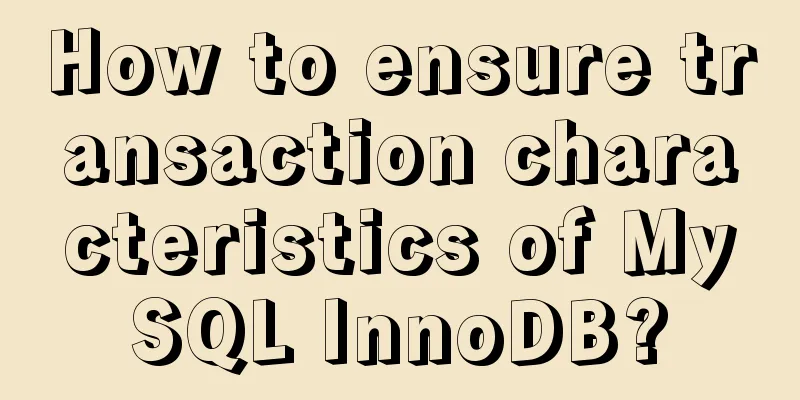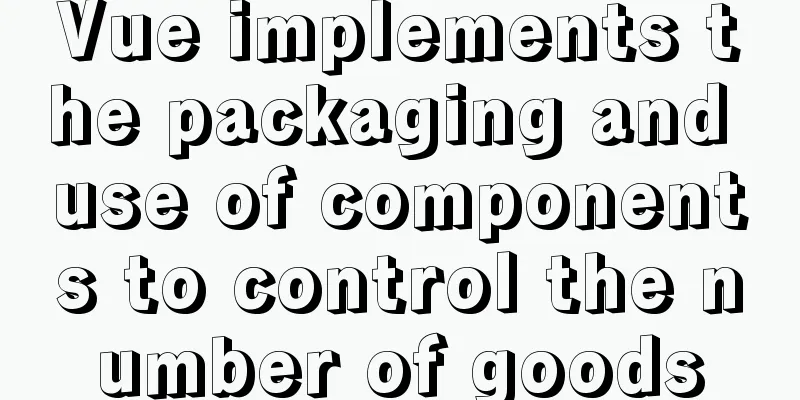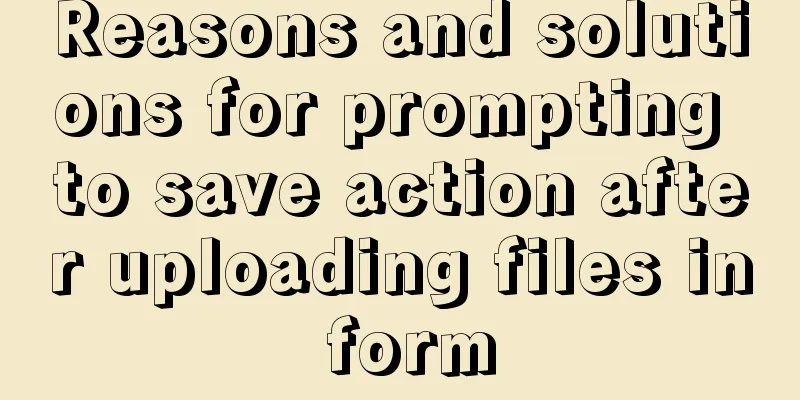Detailed explanation of the use of css-vars-ponyfill in IE environment (nextjs build)
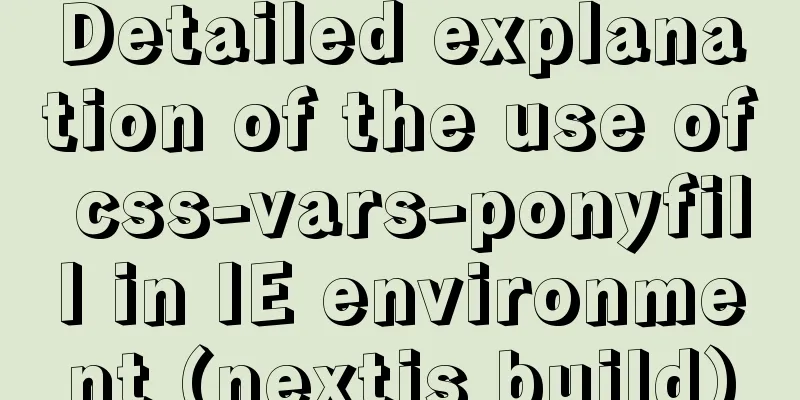
|
css-vars-ponyfill When using CSS variables to achieve web page skinning, compatibility issues may arise.
In order to solve the compatibility issues of IE, QQ, Baidu browser, etc., css-vars-ponyfill was introduced. However, in IE browser, css-vars-ponyfill performs poorly under nextjs. The main defect is that since the page is rendered on the server side, after the user sees the interface, dynamic theme colors and other styles cannot be rendered quickly, but there is a transition time (css-vars-ponyfill only supports client-side), and there will be an obvious color replacement process, which leads to poor user experience. By reading the source code, we can see that cssVars needs to wait until the browser content is loaded before it is triggered. Otherwise, it will keep listening to the dom's data content event, which will cause experience problems. Solution 1. Parsing speed By directly removing the restriction condition of 2. Analysis stability By manually changing the file parsing location and making relevant changes to the conditional trigger mechanism of the source code, the color rendering speed of the home page has been improved to a certain extent. However, there is still a problem. That is, when a new style chunk is inserted through the route jump interface, effective CSS variable parsing cannot be performed (I have tried to configure the cssVars option to turn on MutationObserver). Therefore, the solution is to determine the UA so that all routes in browsers such as IE can be redirected through the a tag, triggering the re-parsing and execution of css-ponyfill.
export function browser() {
const UA = window.navigator.userAgent
if (UA.includes("qqbrowser")) return "qqbrowser"
if (UA.includes("baidu")) return "baidu"
if (UA.includes("Opera")) return "Opera"
if (UA.includes("Edge")) return "Edge"
if (UA.includes("MSIE") || (UA.includes("Trident") && UA.includes("rv:11.0")))
return "IE"
if (UA.includes("Firefox")) return "Firefox"
if (UA.includes("Chrome")) return "Chrome"
if (UA.includes("Safari")) return "Safari"
}
type CommonLinkProps = {
children: ReactElement
href?: string
target?: string
outerLink?: boolean
styles?: unknown
}
export default function CustomLink(props: CommonLinkProps) {
const { children, href, target, as, outerLink, styles = emptyStyles } = props
const [isIE, setIE] = useState<boolean>(false)
const cloneEl = (c: ReactElement, props?: any) =>
React.cloneElement(c, { href: as ?? href, target, ...props })
useEffect(() => {
if (["IE", "qqbrowser", "baidu"].includes(browser())) {
setIE(true)
}
}, [])
function renderLink() {
if (Children.only(children).type === "a") {
const node = cloneEl(children as ReactElement)
return node
} else {
let fn: () => void | null = null
if (outerLink) {
fn = () => {
window.open(as ?? href)
}
} else {
fn = () => {
window.location.href = as ??href
}
}
const node = cloneEl(children as ReactElement, {
onClick: () => {
fn()
},
})
return node
}
}
return (
<>
{!href ? (
children
) : isIE ? (
renderLink()
) : (
<Link {...props}>{children}</Link>
)}
<style jsx>{styles}</style>
</>
)
} Here, the type of children is Summarize This is the end of this article about the use of css-vars-ponyfill in the IE environment (nextjs build). For more relevant css-vars-ponyfill usage content, please search 123WORDPRESS.COM's previous articles or continue to browse the following related articles. I hope everyone will support 123WORDPRESS.COM in the future! |
<<: Json string + Cookie + localstorage in JS
>>: Detailed process of FastAPI deployment on Docker
Recommend
Modify the default color of the input box placeholder text -webkit-input-placeholder method
HTML5 adds a native placeholder attribute for inp...
Use CSS and Bootstrap icons to create an up and down jumping indicator arrow animation effect
Sometimes the page is very long and needs an arro...
Analysis of MySQL latency issues and data flushing strategy process
Table of contents 1. MySQL replication process 2....
Vue implements simple notepad function
This article example shares the specific code of ...
About front-end JavaScript ES6 details
Table of contents 1. Introduction 1.1 Babel Trans...
Detailed explanation of using MySQL where
Table of contents 1. Introduction 2. Main text 2....
MySQL foreign key (FOREIGN KEY) usage case detailed explanation
Introduction: The disadvantages of storing all da...
jQuery simulates picker to achieve sliding selection effect
This article shares the specific code of jQuery t...
4 flexible Scss compilation output styles
Many people have been told how to compile from th...
Using js to implement simple switch light code
Body part: <button>Turn on/off light</bu...
Detailed explanation of performance monitoring of MySQL server using Prometheus and Grafana
Overview Prometheus is an open source service mon...
How to use SessionStorage and LocalStorage in Javascript
Table of contents Preface Introduction to Session...
The difference between name and value in input tag
type is the control used for input and output in t...
How to get the height of MySQL innodb B+tree
Preface The reason why MySQL's innodb engine ...
Detailed explanation of Nginx static file service configuration and optimization
Root directory and index file The root directive ...