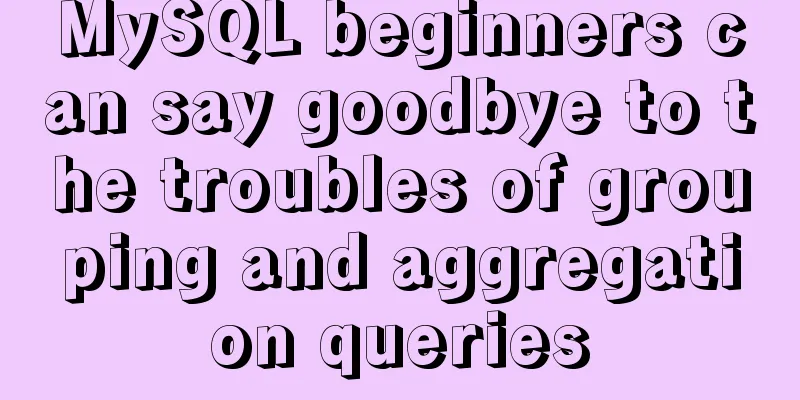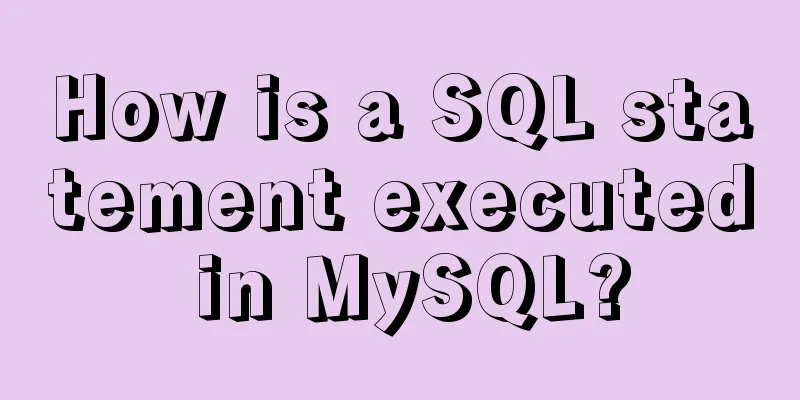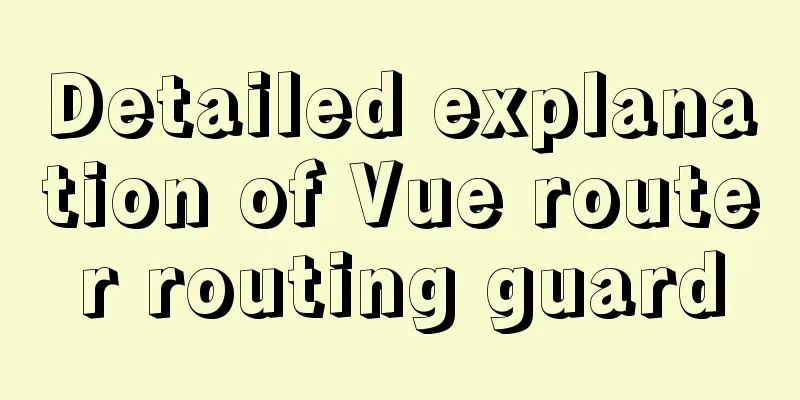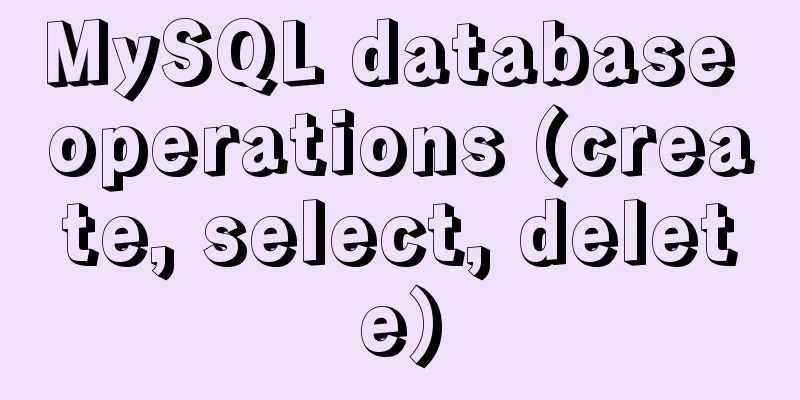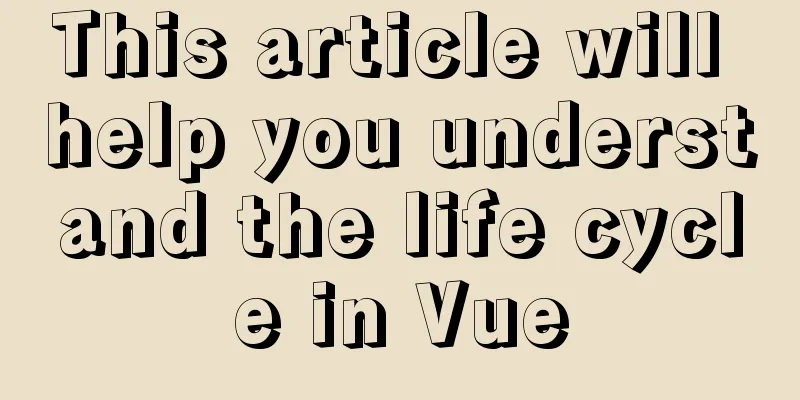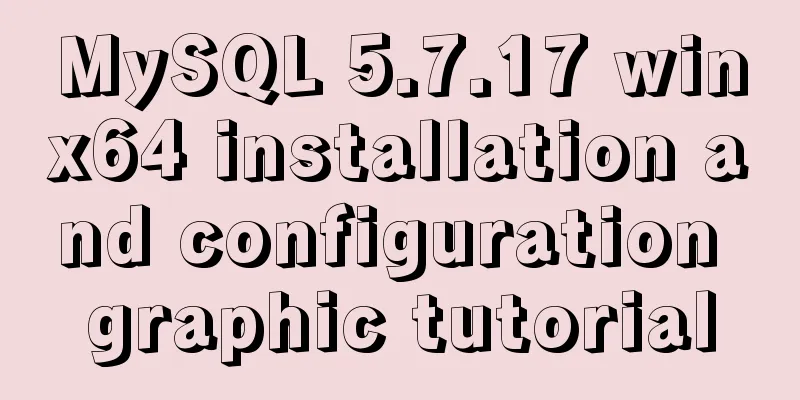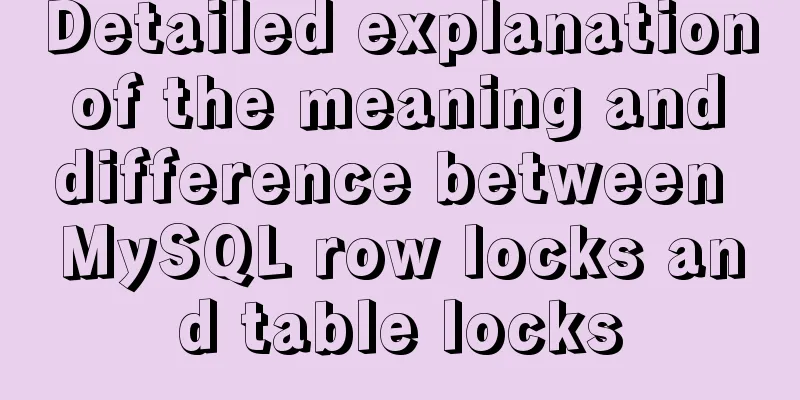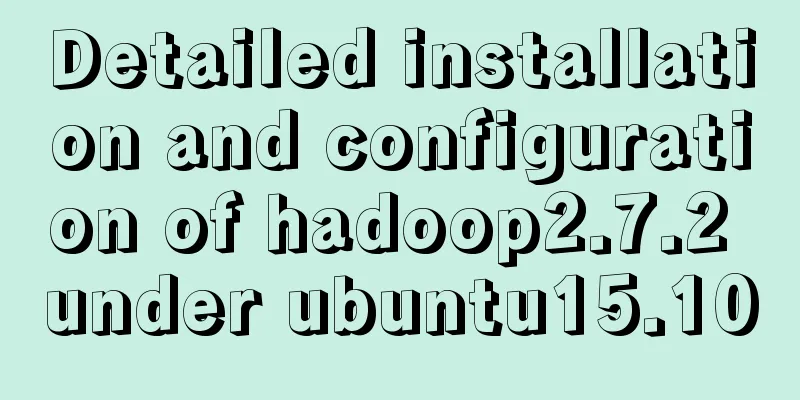JavaScript to achieve product query function
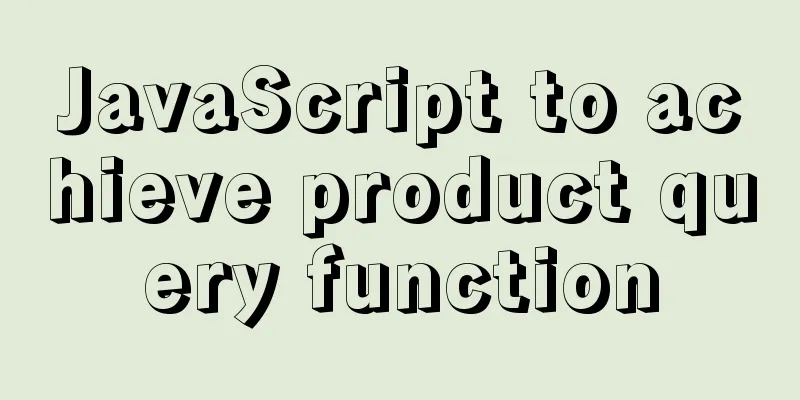
|
This article example shares the specific code of javascript to realize the product query function for your reference. The specific content is as follows This is the main interface without clicking query
This is after clicking on the name query
Search by price
Code:
<!DOCTYPE html>
<html lang="en">
<head>
<meta charset="UTF-8">
<title>JavaScript query function</title>
<style>
body{
font-family: "Microsoft YaHei";
font-size: 18px;
}
table {
width: 800px;
border: 1px solid #000;
border-collapse: collapse;
margin: 0 auto;
}
td,th {
border: 1px solid #000;
text-align: center;
}
input {
width: 70px;
}
.search {
width: 600px;
margin: 20px auto;
}
</style>
</head>
<body>
<div class="search">
Search by price: <input type="text" class="start"> - <input type="text" class="end">
<button class="search-price">Search</button>
<br><br>
Search by product name: <input type="text" class="product">
<button class="search-pro">Search</button>
</div>
<table>
<thead>
<tr>
<th>Product Name</th>
<th>Price</th>
<th>Processor</th>
<th>Screen</th>
<th >Camera</th>
<th>Battery</th>
<th >Features</th>
</tr>
</thead>
<tbody>
</tbody>
</table>
<script>
// Use the new array method to operate data var data = [
{
pname: 'Huawei mateX2',
price: 17999,
processor:'Kirin 9000',
screen:'',
camera:'',
Battery:'',
CharacteristicFunction:'',
},
{
pname: 'Huawei mate40Pro',
price: 6599,
processor:'Kirin 9000',
screen:'',
camera:'',
Battery:'',
CharacteristicFunction:'',
},
{
pname: 'Huawei mate40',
price: 4999,
processor:'Kirin 9000E',
screen:'',
camera:'',
Battery:'',
CharacteristicFunction:'',
},
{
pname: 'Huawei mate30Pro',
price: 5499,
processor:'Kirin 990',
screen:'',
camera:'',
Battery:'',
CharacteristicFunction:'',
},
{
pname: 'Huawei mate30',
price: 3599,
processor:'Kirin 990',
screen:'',
camera:'',
Battery:'',
CharacteristicFunction:'',
},
{
pname: 'Huawei P40Pro',
price: 7999,
processor:'Kirin 990',
screen:'',
camera:'',
Battery:'',
CharacteristicFunction:'',
},
{
pname: 'Huawei P40',
price: 3999,
processor:'Kirin 990',
screen:'',
camera:'',
Battery:'',
CharacteristicFunction:'',
},
{
pname: 'Honor 30 Pro',
price: 3999,
processor:'Kirin 990',
screen:'',
camera:'',
Battery:'',
CharacteristicFunction:'',
},
{
pname: 'Huawei mate20Pro',
price: 1599,
processor:'Kirin 980',
screen:'',
camera:'',
Battery:'',
CharacteristicFunction:'',
},
{
pname: 'Xiaomi 11Pro',
price: 4799,
processor:'Qualcomm Snapdragon 888',
screen:'',
camera:'',
Battery:'',
CharacteristicFunction:'',
},
{
pname: 'Xiaomi 11',
price: 3799,
processor:'Qualcomm Snapdragon 888',
screen:'',
camera:'',
Battery:'',
CharacteristicFunction:'',
},
{
pname: 'Xiaomi Mix4',
price: 5499,
processor:'Qualcomm Snapdragon 888',
screen:'',
camera:'',
Battery:'',
CharacteristicFunction:'',
},
{
pname: 'Redmi K40Pro',
price: 2999,
processor:'Qualcomm Snapdragon 888',
screen:'',
camera:'',
Battery:'',
CharacteristicFunction:'',
},
{
pname: 'Redmi K40',
price: 1999,
processor:'Qualcomm Snapdragon 870',
screen:'',
camera:'',
Battery:'',
CharacteristicFunction:'',
},
{
pname: 'VivoX60Pro',
price: 5499,
processor:'Qualcomm Snapdragon 888',
screen:'',
camera:'',
Battery:'',
CharacteristicFunction:'',
},
{
pname: 'VivoX60',
price: 3499,
processor:'Orion',
screen:'',
camera:'',
Battery:'',
CharacteristicFunction:'',
},
{
pname: 'OPPOReno6Pro',
price: '',
processor:'Qualcomm Snapdragon 888',
screen:'',
camera:'',
Battery:'',
CharacteristicFunction:'',
},
];
// 1. Define and get elements var tbody = document.querySelector('tbody');/*Define tbody*/
var search_price = document.querySelector('.search-price');/*define search-price*/
var processor = document.querySelector('.processor');/*define processor*/
var screen = document.querySelector ('.screen'); /* define screen */
var camera = document.querySelector ('.camera'); /* define camera */
var Battery = document.querySelector ('.Battery'); /* define battery */
var CharacteristicFunction = document.querySelector ('.CharacteristicFunction'); /* Characteristic function */
var start = document.querySelector('.start');
var end = document.querySelector('.end');
var product = document.querySelector('.product');
setDate(data);
// 2. Render the data to the page function setDate(mydata) {
// Clear the data in the original tbody first tbody.innerHTML = '';
mydata.forEach(function(value) { /* add */
var tr = document.createElement('tr');
tr.innerHTML = '<td>' + value.pname + '</td><td>'
+ value.price+'</td><td>'
+ value.processor+'</td><td>'
+ value.screen+'</td><td>'
+ value.camera+'</td><td>'
+ value.Battery+'</td><td>'
+ value.CharacteristicFunction+'</td>'
;
tbody.appendChild(tr);
});
}
// 3. Query products by price // Click the button to filter the objects in the array according to the product price search_price.addEventListener('click', function() {
var newDate = data.filter(function(value) {
return value.price >= start.value && value.price <= end.value;
});
console.log(newDate);
// Render the filtered objects to the page setDate(newDate);
});
// 4. Fuzzy search ---- Search for products by product name Fuzzy search product.addEventListener('keyup', function() {
// Render the obtained data to the page var result = data.filter(function(value) {
if (value.pname.includes(product.value)) {
return value
}
})
setDate(result);
setDate(data.filter(function(value) {
if (value.pname.includes(product.value)) {
return value
}
}));
})
</script>
</body>
</html>The above is the full content of this article. I hope it will be helpful for everyone’s study. I also hope that everyone will support 123WORDPRESS.COM. You may also be interested in:
|
<<: Detailed explanation of the principles and usage of MySQL data types and field attributes
>>: Vue implements form data validation example code
Recommend
Installation tutorial of MySQL 5.7 green version under windows2008 64-bit system
Preface This article introduces the installation ...
Linux sar command usage and code example analysis
1. CPU utilization sar -p (view all day) sar -u 1...
js to write the carousel effect
This article shares the specific code of js to ac...
Docker installs Redis and introduces the visual client for operation
1 Introduction Redis is a high-performance NoSQL ...
Solution to the problem of slow docker pull image speed
Currently, Docker has an official mirror for Chin...
How to track users with JS
Table of contents 1. Synchronous AJAX 2. Asynchro...
How to implement Hover drop-down menu with CSS
As usual, today I will talk about a very practica...
Problems and solutions for installing Docker on Alibaba Cloud
question When installing Docker using Alibaba Clo...
The difference between Readonly and Disabled
To summarize: Readonly is only valid for input (te...
Sample code for making desktop applications with vue + Electron
1.vue packaging Here we use the vue native packag...
Design a simple HTML login interface using CSS style
login.html part: <!DOCTYPE html> <html l...
How to install Docker on Windows Server 2016
Recently Microsoft released Windows Server 2016, ...
Two types of tab applications in web design
Nowadays, tabs are widely used in web design, but...
JavaScript mobile H5 image generation solution explanation
Now there are many WeChat public account operatio...