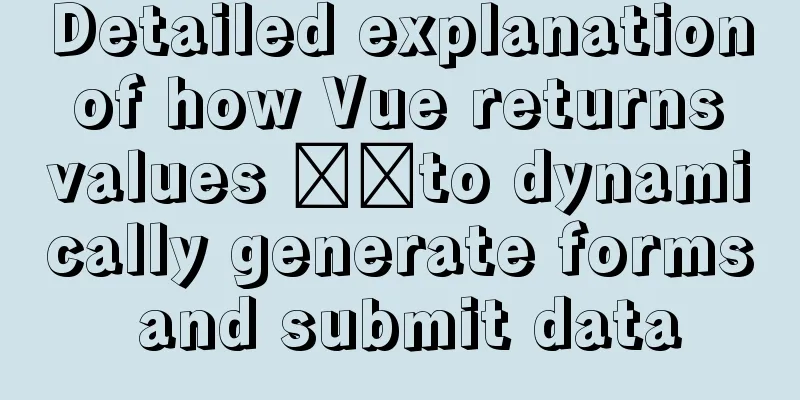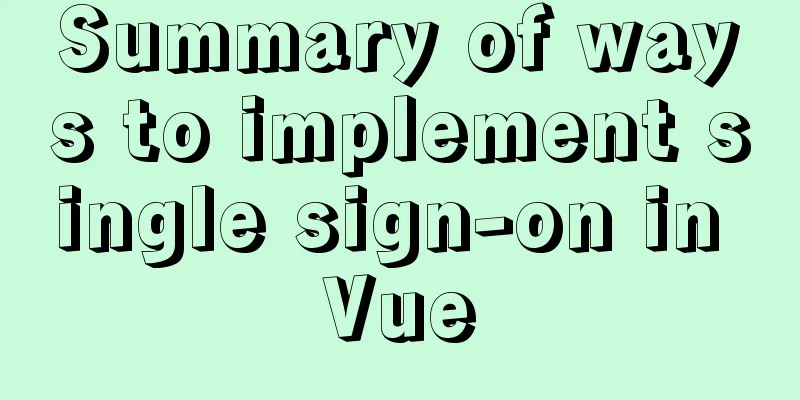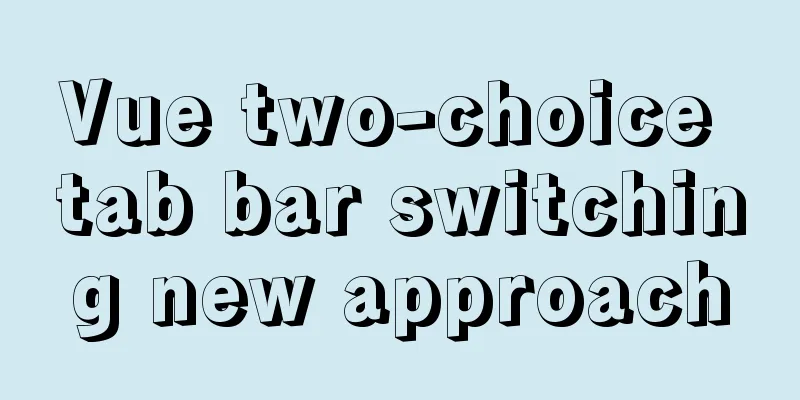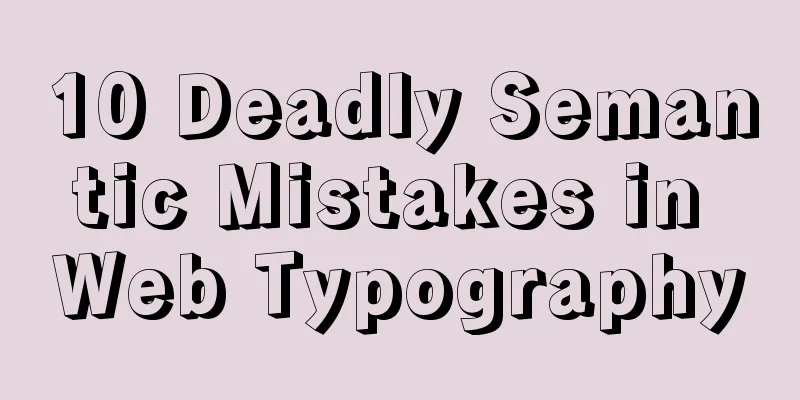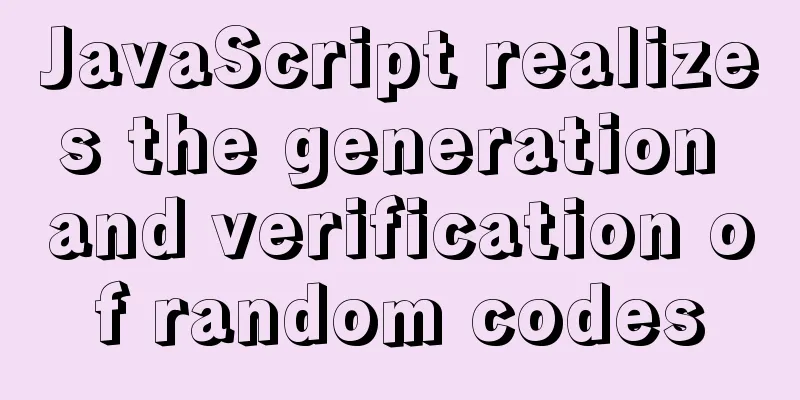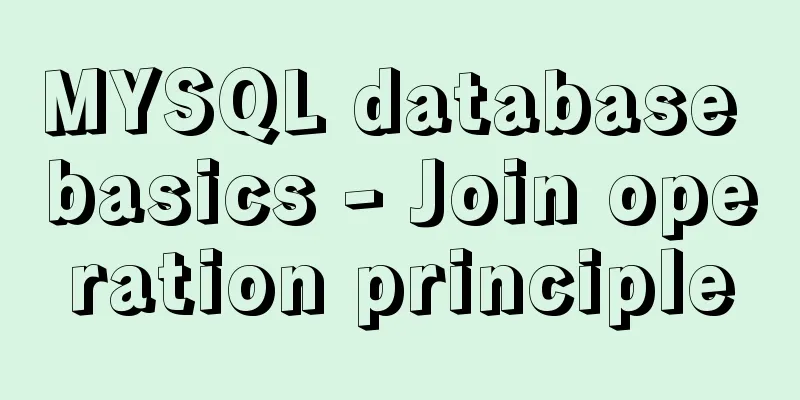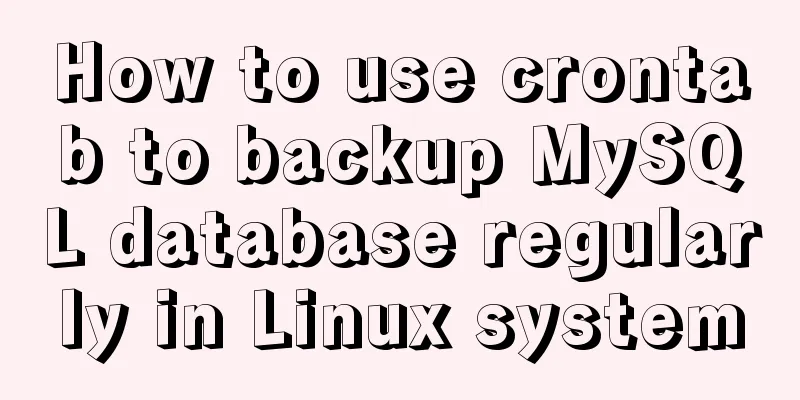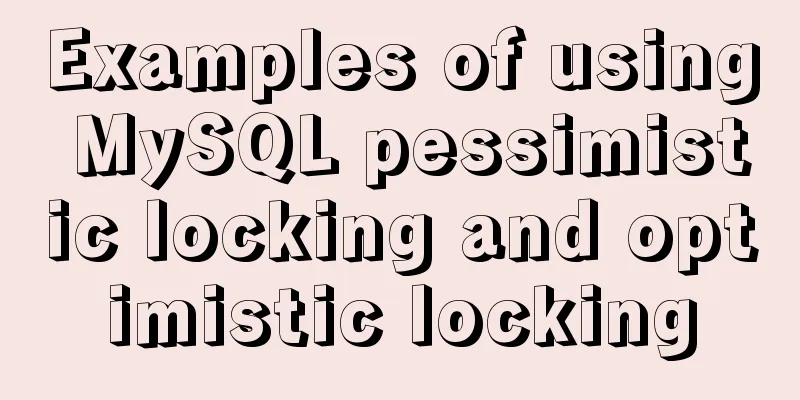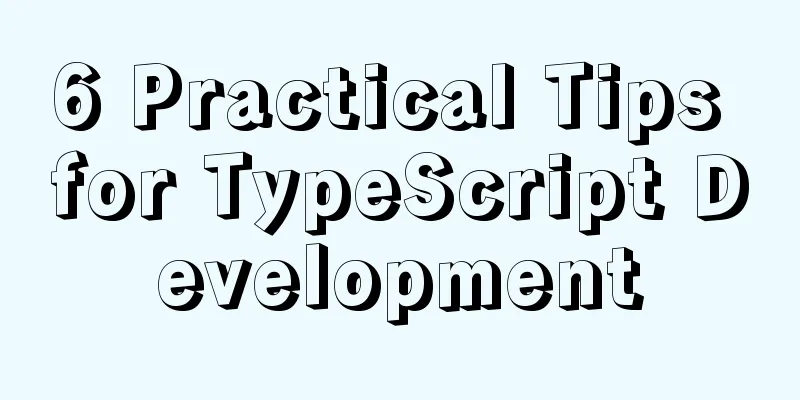Docker installs Redis and introduces the visual client for operation
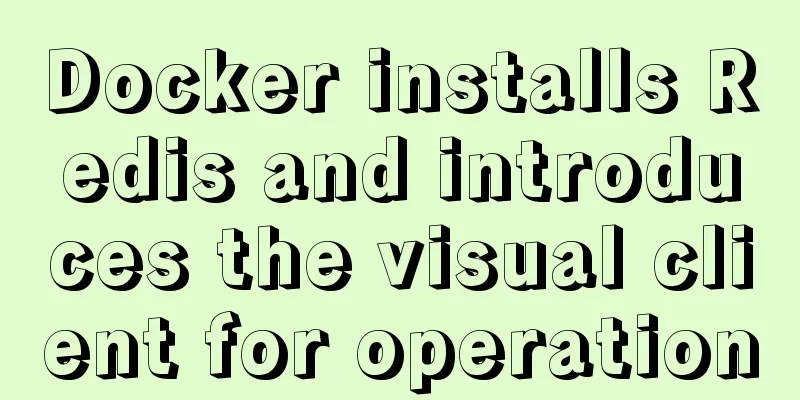
|
1 Introduction Fast speed. Persistence. Atomicity. Rich data structure. Multi-language support. This article will briefly introduce how to install 2 Docker installation and use 2.1 Docker Installation Pull the $ docker pull redis:5.0.8 It is recommended to configure it as Alibaba Cloud's mirror, which will be much faster. After the pull is successful, you can check it with the following command: $ docker images |grep redis Start $ docker run -itd --name redis -p 6379:6379 redis:5.0.8 Check whether the startup is successful by running the following command: $ docker ps | grep redis Enter the container: $ docker exec -it redis /bin/bash Connect to the database through the $ redis-cli -h localhost -p 6379 Of course, you don't have to specify After the connection is successful, you can operate:
You can do a simple performance test on the installed $ redis-benchmark -n 100000 -q The results are as follows:
It can be seen that although it is installed through 2.2 Common Redis Operations # Start the Redis service redis-server [--port 6379] # Command line connection redis-cli [-h 127.0.0.1 -p 6379] # Set key value # Query value get key # Query type type key # Delete del key1 key2 key3 # Get the keys list keys pattern # Query the key life cycle ttl key pttl key # Increasing and decreasing values (for numbers) incr key incrby key step decr key decrby key step There are too many to list here. You can go to (http://www.redis.cn/commands.html) to check, which contains all the commands and detailed Chinese descriptions. 3 Visual Client It is sometimes not convenient to view and operate through the command line. There are many visual clients for 3.1 RedisClient A visualization tool developed based on
3.2 RedisStudio A free visualization tool for
3.3 RedisDesktopManager A cross-platform tool developed based on
3.4 AnotherRedisDesktopManager An excellent and beautiful open source free visualization tool that supports The You can download and install it from
It is convenient to query, add, modify, delete and other operations on
It also provides command line tools, which is really thoughtful:
4 Conclusion This article introduces how to use In addition, four This is the end of this article about installing Redis with Docker and visualizing the client operation. For more information about installing Redis with Docker, please search for previous articles on 123WORDPRESS.COM or continue to browse the following related articles. I hope you will support 123WORDPRESS.COM in the future! You may also be interested in:
|
<<: mysql 8.0.18 mgr installation and its switching function
>>: Vue implements the magnifying glass effect of tab switching
Recommend
JavaScript function detailed introduction
Any number of statements can be encapsulated thro...
Analyze Mysql transactions and data consistency processing issues
This article analyzes the consistency processing ...
MySQL 5.7.18 Installer installation download graphic tutorial
This article records the detailed installation tu...
How to use axios request in Vue project
Table of contents 1. Installation 2. There is no ...
15 Best Practices for HTML Beginners
Here are 30 best practices for HTML beginners. 1....
JavaScript history object explained
Table of contents 1. Route navigation 2. History ...
A brief introduction to Vue filters, lifecycle functions and vue-resource
1. Filter Example: <!DOCTYPE html> <html...
Introduction to Docker Quick Deployment of SpringBoot Project
1. Install Docker First open the Linux environmen...
Vue implements a small weather forecast application
This is a website I imitated when I was self-stud...
Two ways to clear table data in MySQL and their differences
There are two ways to delete data in MySQL: Trunc...
Detailed explanation of the use of base tag in HTML
In requireJS, there is a property called baseURL....
How to implement element floating and clear floating with CSS
Basic Introduction to Floating In the standard do...
In-depth explanation of MySQL user account management and permission management
Preface The MySQL permission table is loaded into...
JavaScript css3 to implement simple video barrage function
This article attempts to write a demo to simulate...
Tutorial on installing the latest MySQL 8.0.18 using a compressed package on Win10 64-bit (with pictures and text)
WIN10 64-bit install the latest MySQL8.0.18 downl...