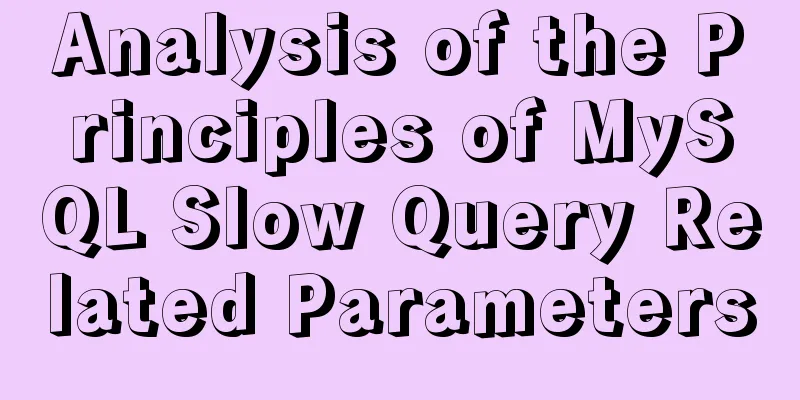JavaScript history object explained
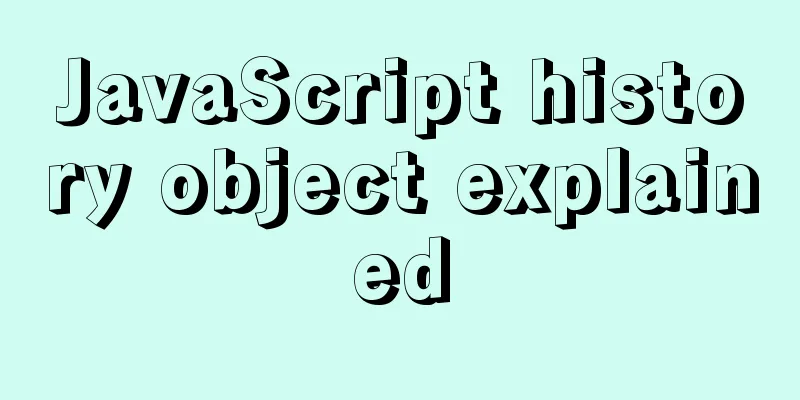
|
Preface: When we browse a web page, we may not pay much attention to the operations of moving forward and backward. However, when developing, have you ever thought about what happens when you jump between pages, how the browser saves page information, and whether you need to reload the page when you return to the previous page? There will be many questions. To solve these problems, you first need to know the 1. Route navigation history.go(-1);// Go back one pagehistory.go(1);// Go forward one pagehistory.go(2);// Go forward two pages// go() has two shorthand methods: back() and forward(). history.back(); // Go back one page history.forward(); // Go forward one page The 2. History State Management API(1) hashchange event
(2) popstate event When the active history entry changes, a (3) history.pushState() method (4) history.replaceState() method
<body>
<button onclick="handleNext()">Click me to the next page</button><br>
<button onclick="handleLast()">Click me to the previous page</button><br>
<script>
window.onload = function () {
console.log(window.history);
}
window.addEventListener('hashchange', function () {
console.log('The hash has changed!')
}, false);
window.addEventListener('popstate', (event) => {
console.log("location: " + document.location + ", state: " + JSON.stringify(event.state));
});
function handleNext() {
const state = { userId: "1234", page: "2" }
const title = 'Two'
const url = 'page2.html'
window.history.pushState(state, title, url)
console.log(window.history);
}
function handleLast() {
const state = { userId: "1234", page: "21" }
const title = '一'
const url = 'page21.html'
window.history.replaceState(state, title, url)
console.log(window.history);
}
</script>
</body>The results are as follows:
3. Supplement: URL hash As shown in the following figure:
Last words: This is the end of this article about the detailed explanation of the You may also be interested in:
|
<<: MySQL table return causes index invalidation case explanation
>>: Using VMware IOInsight to perform refined virtual machine storage performance monitoring
Recommend
Essential Handbook for Web Design 216 Web Safe Colors
The color presentation on a web page will be affec...
Use docker to deploy tomcat and connect to skywalking
Table of contents 1. Overview 2. Use docker to de...
Using System.Drawing.Common in Linux/Docker
Preface After the project is migrated to .net cor...
JavaScript to achieve fancy carousel effect
This article shares two methods of implementing t...
How to change password in MySQL 5.7.18
How to change the password in MySQL 5.7.18: 1. Fi...
mysql row column conversion sample code
1. Demand We have three tables. We need to classi...
js, css, html determine the various versions of the browser
Use regular expressions to determine the IE browse...
Detailed explanation of the execution process of mysql update statement
There was an article about the execution process ...
How to Change Colors and Themes in Vim on Linux
Vim is a text editor that we use very often in Li...
About the configuration problem of MyBatis connecting to MySql8.0 version
When learning mybatis, I encountered an error, th...
Tutorial on installing mysql5.7.18 on mac os10.12
I searched the entire web and found all kinds of ...
Native JS to achieve special effects message box
This article shares with you a special effect mes...
How to perform query caching in MySQL and how to solve failures
We all know that we need to understand the proper...
Complete step record of vue encapsulation TabBar component
Table of contents Implementation ideas: Step 1: C...
Not a Chinese specialty: Web development under cultural differences
Web design and development is hard work, so don&#...



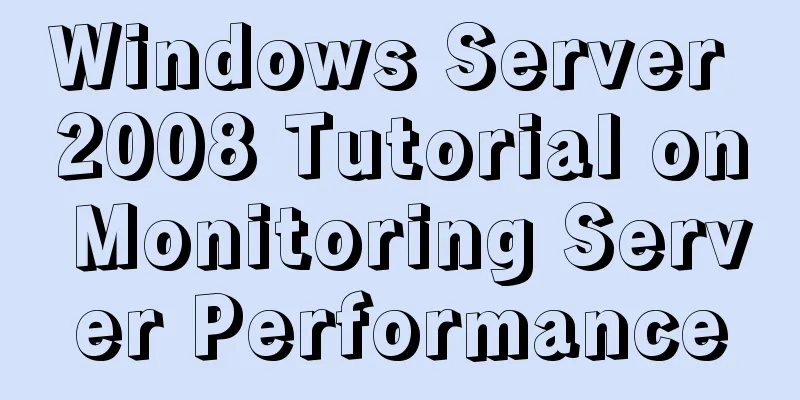
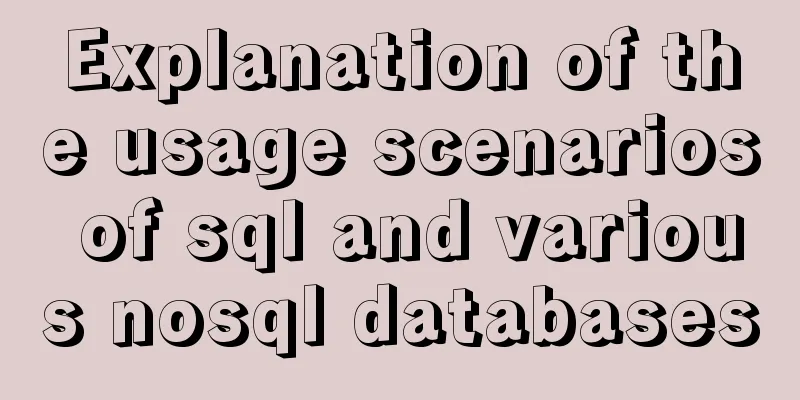
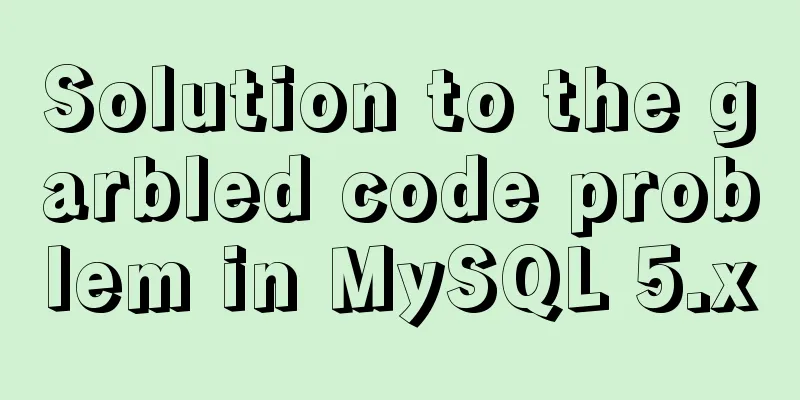
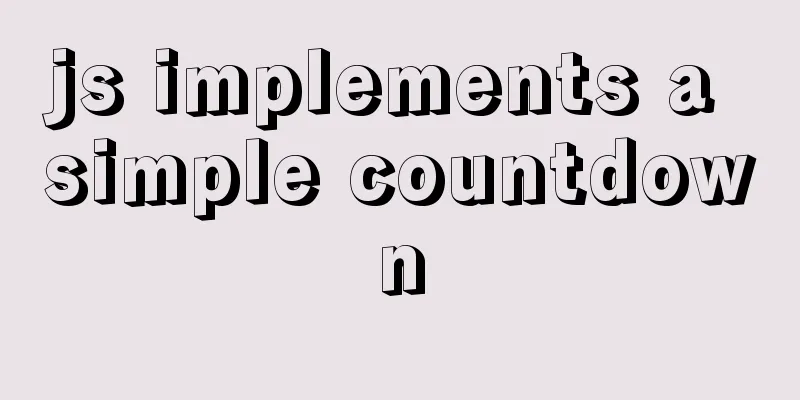
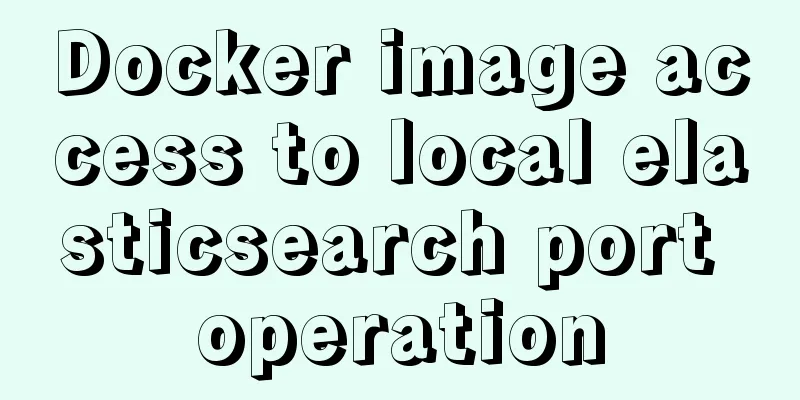
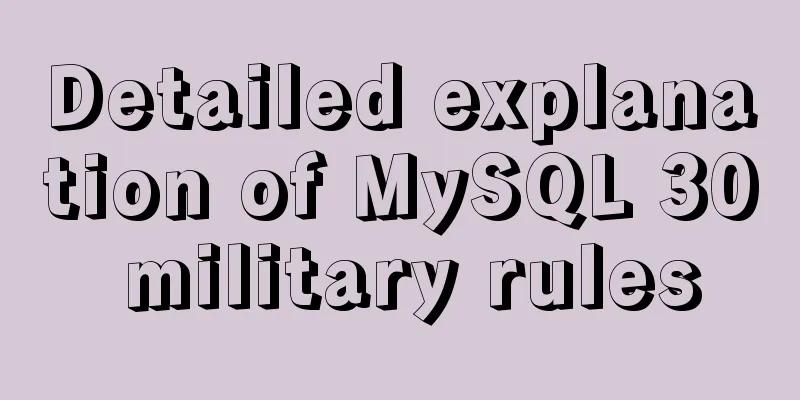
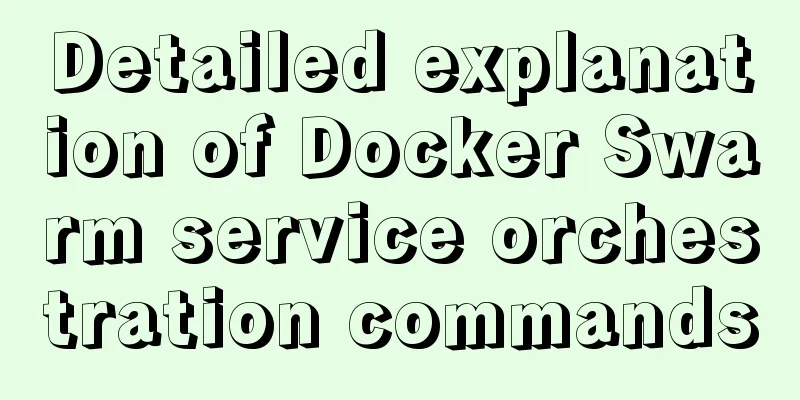

![MySQL code execution structure example analysis [sequence, branch, loop structure]](/upload/images/67cad610123a3.webp)