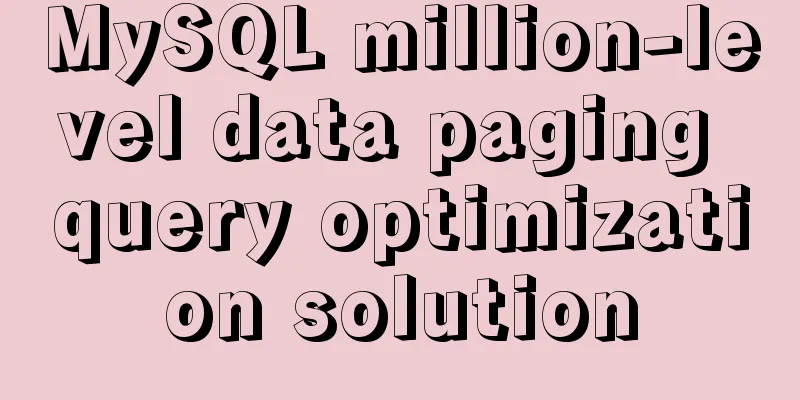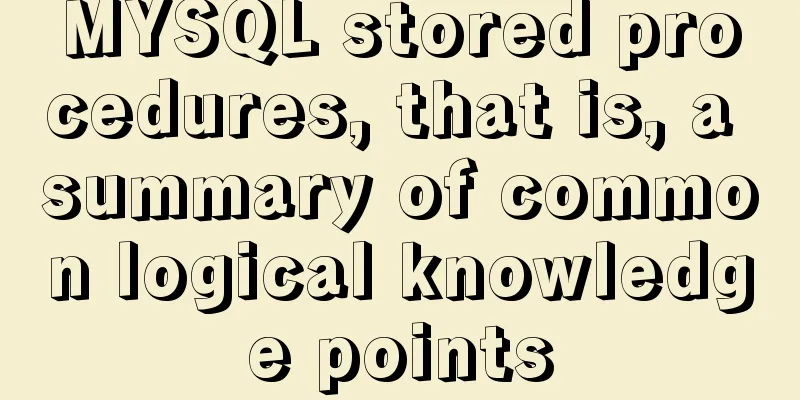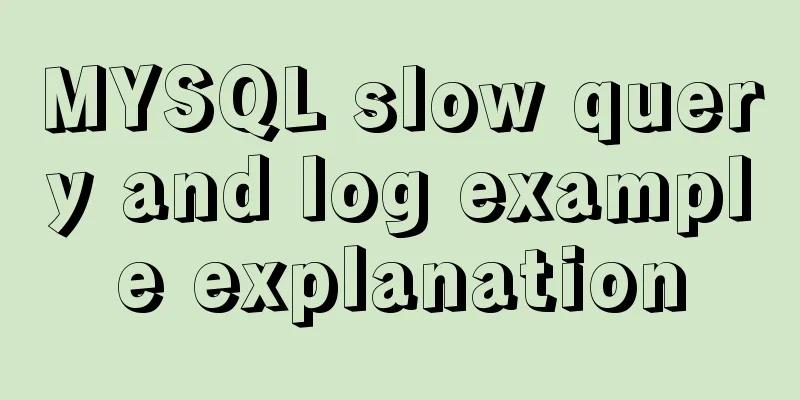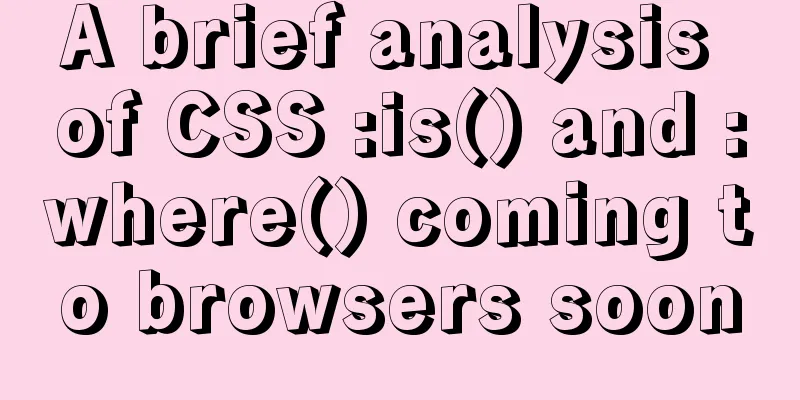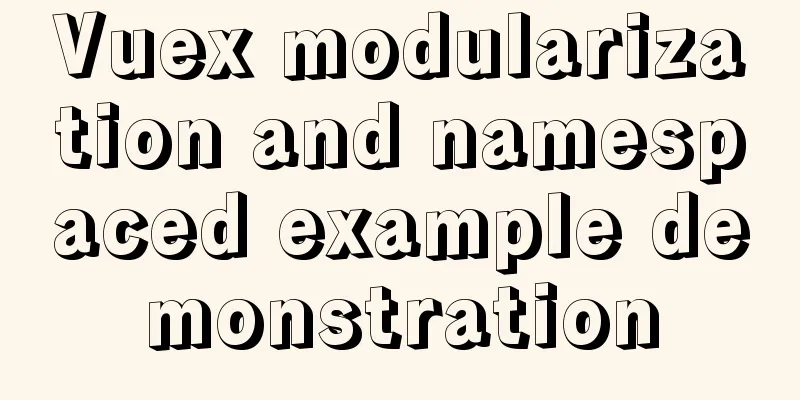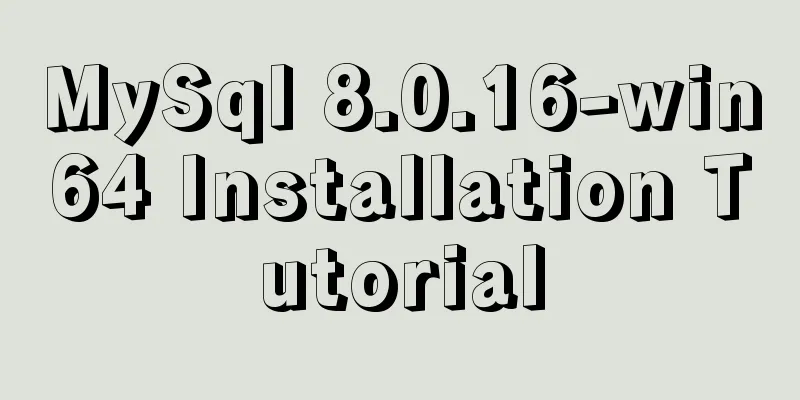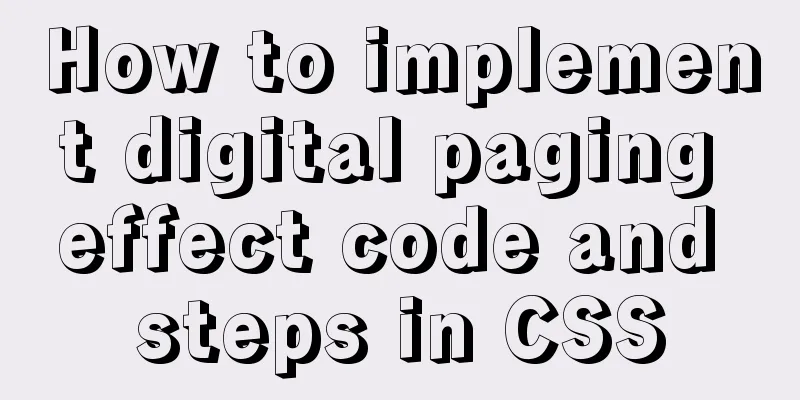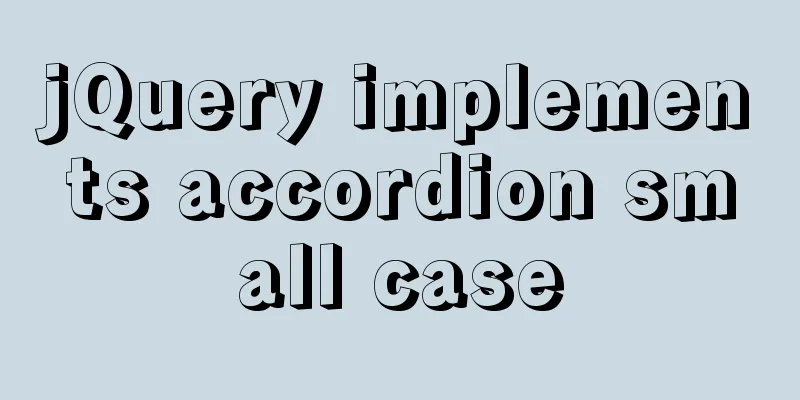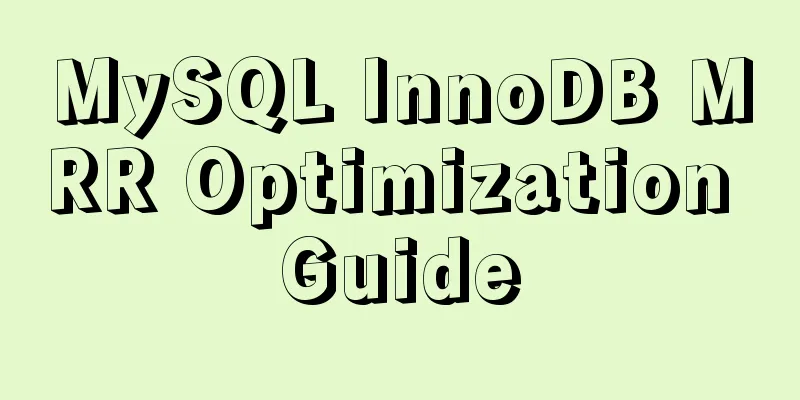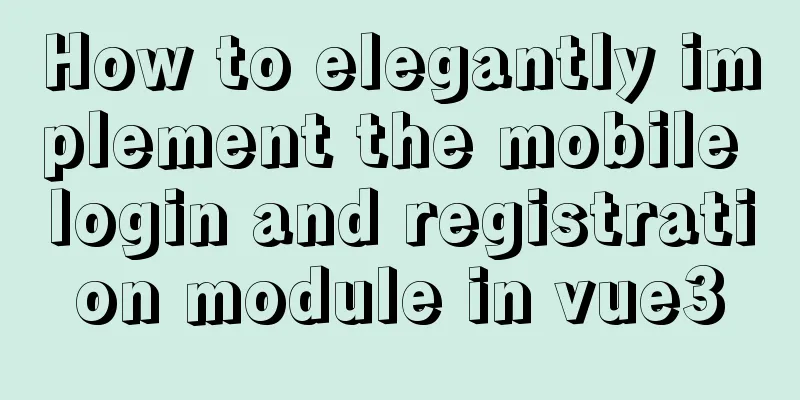Solution to the garbled code problem in MySQL 5.x
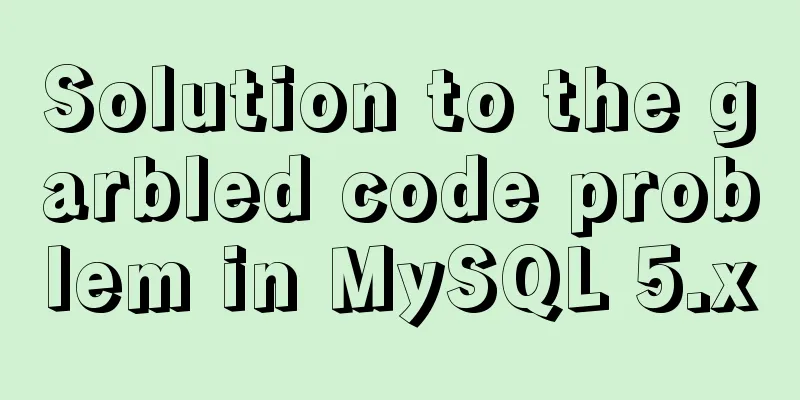
|
MySQL is a commonly used open source database software, but it does not seem to be very friendly to first-time users. The default character set in MySQL5.x version is latin1, which is the ISO-8859-1 character set we know. This character set encoding does not include Chinese characters, so when we use it, Chinese characters will appear garbled. This can be solved by modifying the database default character set. Enter the MySQL command line: mysql> show variables like '%colla%'; +----------------------+-------------------+ | Variable_name | Value | +----------------------+-------------------+ | collation_connection | gbk_chinese_ci | | collation_database | latin1_swedish_ci | | collation_server | latin1_swedish_ci | +----------------------+-------------------+ 3 rows in set, 1 warning (0.00 sec) mysql> show variables like '%char%'; +--------------------------+---------------------------------------------------------+ | Variable_name | Value | +--------------------------+---------------------------------------------------------+ | character_set_client | gbk | | character_set_connection | gbk | | character_set_database | latin1 | | character_set_filesystem | binary | | character_set_results | gbk | | character_set_server | latin1 | | character_set_system | utf8 | | character_sets_dir | C:\Program Files\MySQL\MySQL Server 5.7\share\charsets\ | +--------------------------+---------------------------------------------------------+ 8 rows in set, 1 warning (0.00 sec) You can see that the default character set is now latin1 Find the MySQL configuration file. The configuration file in Windows is my.ini. My computer is located at C:\ProgramData\MySQL\MySQL Server 5.7. The file that needs to be modified in Linux is my.conf. The specific path depends on your actual installation location. Modify the configuration in the following nodes respectively: The configuration of the [client] node in the 5.7 I use needs to be added, and the other two nodes [mysql] and [mysql] need to open the comments and change them to utf8. [client] default-character-set=utf8 [mysql] default-character-set=utf8 [mysql] character_set_server=utf8 Then restart MySQL
Check the character set again, all have been changed to utf8 character set mysql> show variables like '%colla%'; +----------------------+-----------------+ | Variable_name | Value | +----------------------+-----------------+ | collation_connection | gbk_chinese_ci | | collation_database | utf8_general_ci | | collation_server | utf8_general_ci | +----------------------+-----------------+ 3 rows in set, 1 warning (0.00 sec) mysql> show variables like '%char%'; +--------------------------+---------------------------------------------------------+ | Variable_name | Value | +--------------------------+---------------------------------------------------------+ | character_set_client | gbk | | character_set_connection | gbk | | character_set_database | utf8 | | character_set_filesystem | binary | | character_set_results | gbk | | character_set_server | utf8 | | character_set_system | utf8 | | character_sets_dir | C:\Program Files\MySQL\MySQL Server 5.7\share\charsets\ | +--------------------------+---------------------------------------------------------+ 8 rows in set, 1 warning (0.00 sec) To ensure encoding consistency, you can also specify the character set when creating a database or table, and specify the connection parameters after the connection string: ?useUnicode=true&characterEncoding=UTF-8&serverTimezone=Asia/Shanghai The above is the full content of this article. I hope it will be helpful for everyone’s study. I also hope that everyone will support 123WORDPRESS.COM. You may also be interested in:
|
<<: Vue implements the sample code of adding, deleting, modifying and checking the tree structure
>>: Detailed explanation of Docker Swarm concepts and usage
Recommend
Quickly learn MySQL basics
Table of contents Understanding SQL Understanding...
How to install MySQL 5.7 on Ubuntu and configure the data storage path
1. Install MySQL This article is installed via AP...
Solution to the problem of IP loss caused by copying centos8 virtual machine under VMWARE
After installing a centos8 service under vmware a...
Seven Principles of a Skilled Designer (2): Color Usage
<br />Previous article: Seven Principles of ...
Summary of how to use the MySQL authorization command grant
How to use the MySQL authorization command grant:...
JavaScript timer to achieve limited time flash sale function
This article shares the specific code of JavaScri...
How to make an input text box change length according to its content
First: Copy code The code is as follows: <input...
js to realize a simple disc clock
This article shares the specific code of js to im...
Detailed explanation of the example of exporting data from a specified table in MySQL
Detailed explanation of MySQL exporting data from...
Using Docker+jenkins+python3 environment to build a super detailed tutorial
Preface: After the automation is written, it need...
Use overflow: hidden to disable page scrollbars
Copy code The code is as follows: html { overflow...
Interview questions: The difference between the Holy Grail layout and the double-wing layout
Preface Today I will share with you a holy grail ...
HTML table only displays the outer border of the table
I would like to ask a question. In Dreamweaver, I...
Implementation of sharing data between Docker Volume containers
What is volume? Volume means capacity in English,...
Two ways to achieve horizontal arrangement of ul and li using CSS
Because li is a block-level element and occupies ...