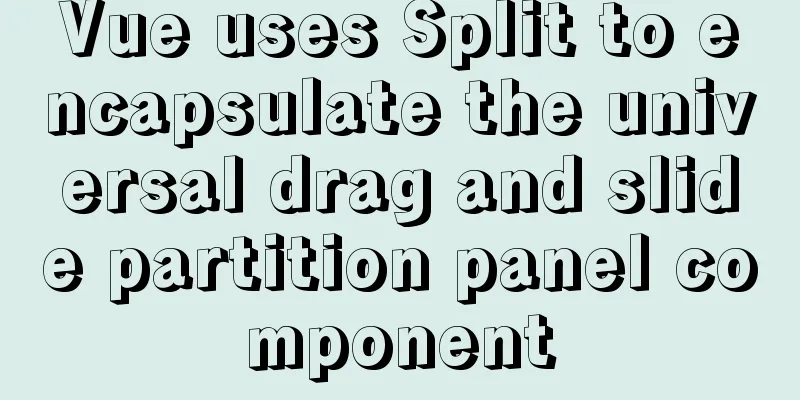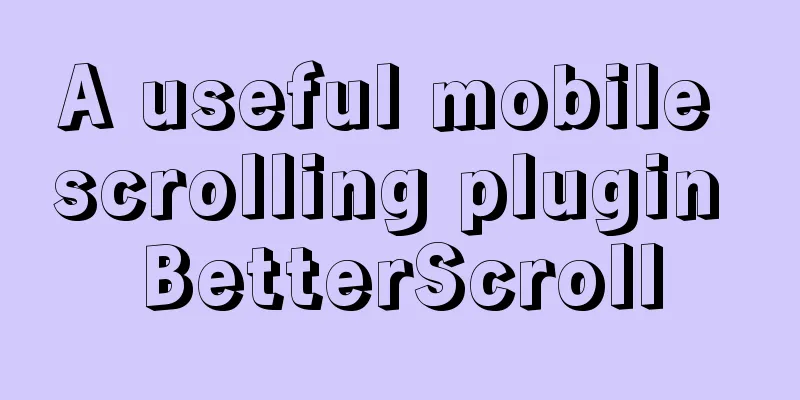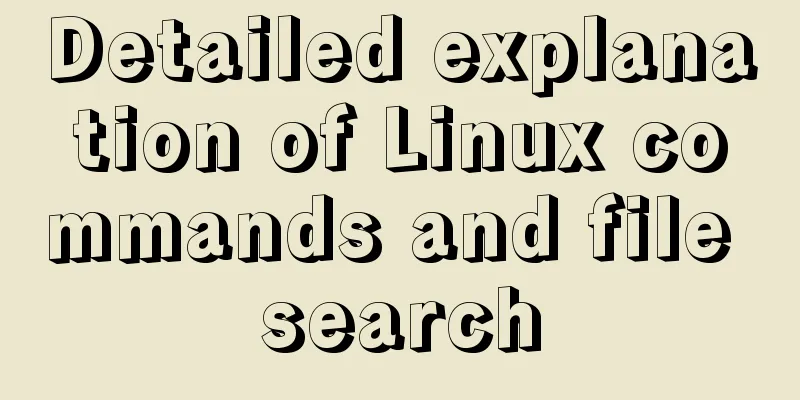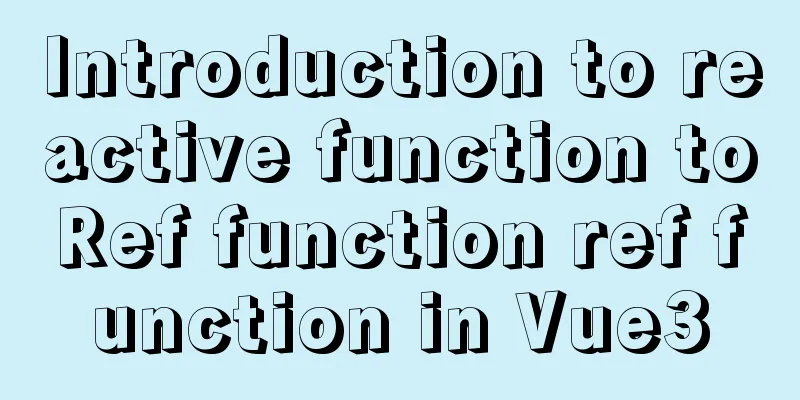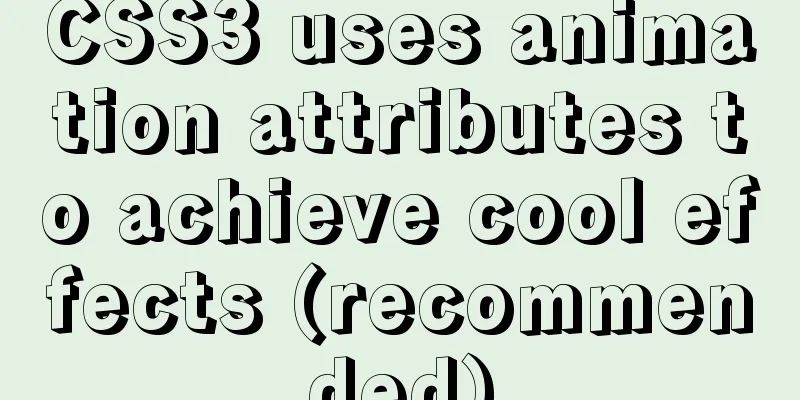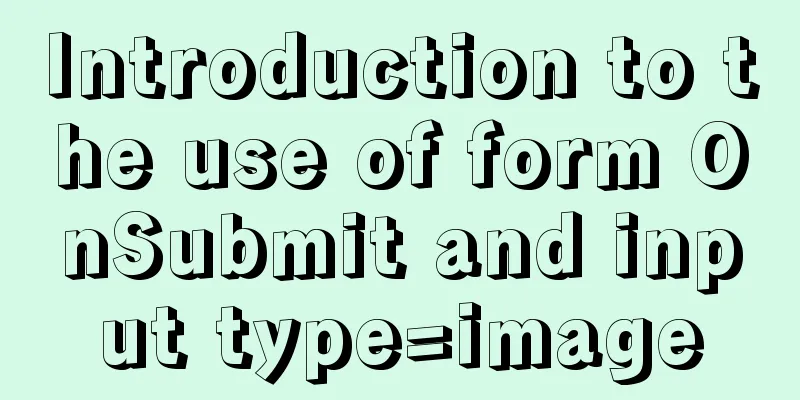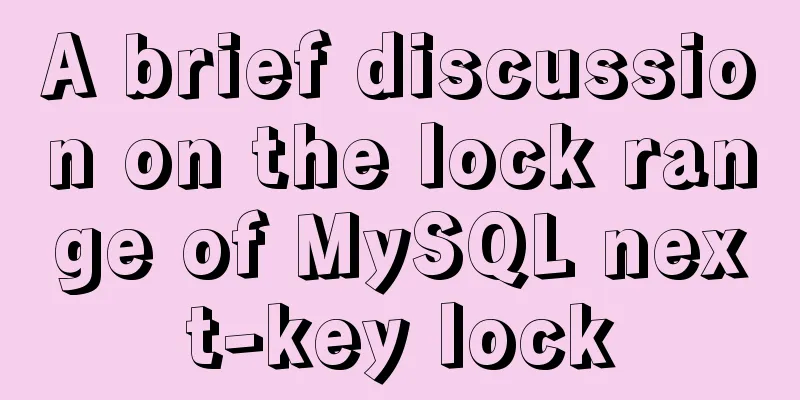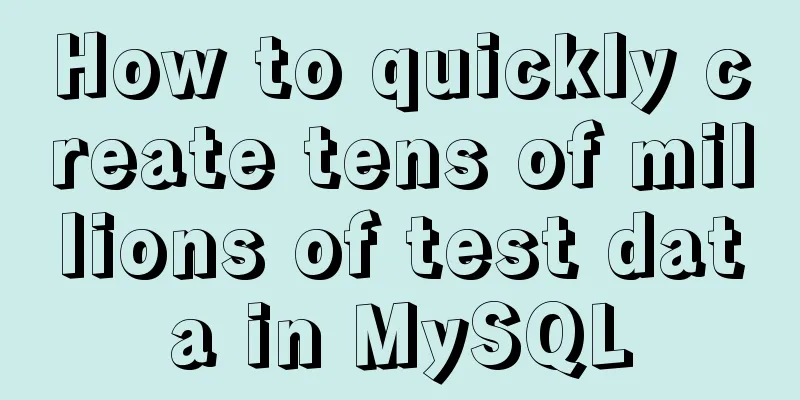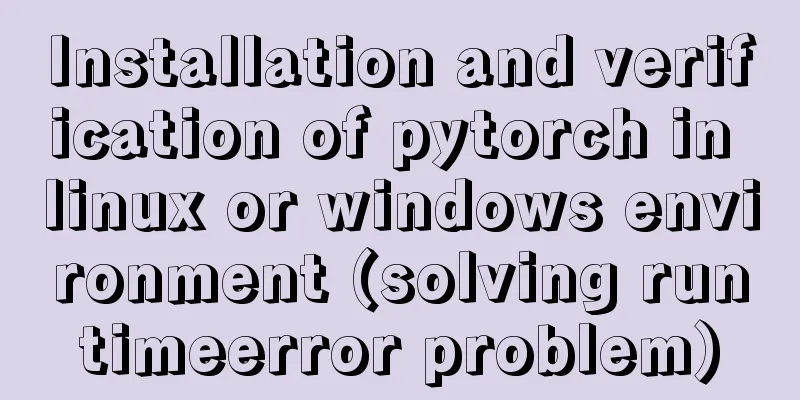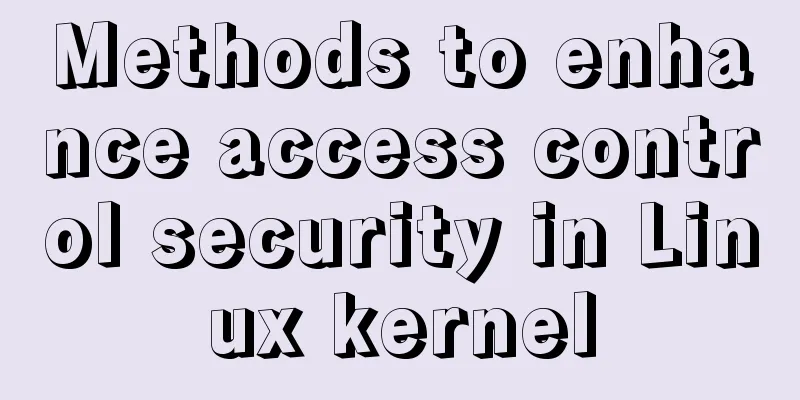Solution to the problem of IP loss caused by copying centos8 virtual machine under VMWARE
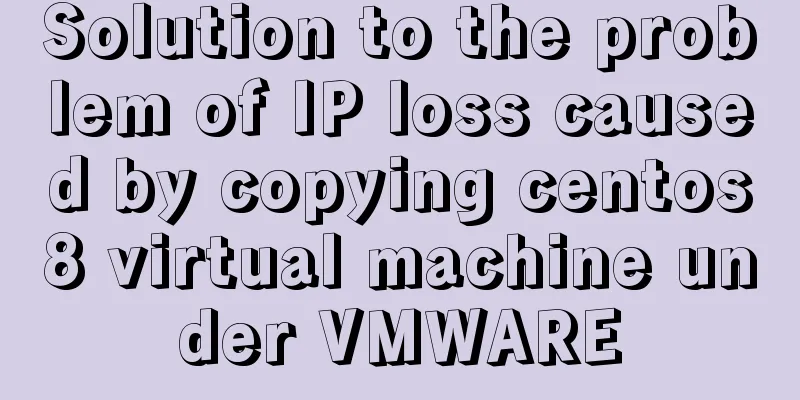
|
After installing a centos8 service under vmware and then copying it, the following problems occur
The source centos before copying and the centos service after copying have no IP, so they need to be reset After repeated testing, we need to add an eth0 configuration under /etc/sysconfig/network-scripts in centos8 to solve this problem. The solution order is as follows 1. Go to the corresponding directory of /etc/sysconfig/network-scripts and execute the su command to switch yourself to the root level. 2. After su succeeds, execute cp ens33 eth0 to copy the original ens33 configuration file in this directory and name it eth0 3. Execute the ip addr command to obtain the mac address of the corresponding network card. The execution result is as follows
Copy the ether data corresponding to ens33 here 00:0c:29:52:22:d1. This value will be used when editing the eth0 file later. 4. Edit the vi eth0 file and add the items that need to be selected repeatedly. Comment out the parameters such as ONBOOT, NAME, and DEVICE in the original configuration file. (Another processed virtual machine is used for screenshots, so the displayed mac is different. If you don't know how to edit vi, just enter the file and press the insert key to enter the editing state. Press the ESC key to exit the editing state. Press :wq to save and exit and :q to exit. These commands are enough.)
5. After saving and exiting, execute a network restart. Here is centos8, and the relevant command to execute is nmcil c reload. After execution, you can see that the IP has been displayed by executing ipconfig again. But my local modification did not show that the IP had been created, so I executed a reboot again. After restarting the virtual machine, I could see that the IP was assigned This is the end of this article about how to solve the problem of IP loss caused by copying centos8 virtual machine under VMWARE. For more relevant content about IP loss caused by copying centos8 under VMWARE, please search for previous articles on 123WORDPRESS.COM or continue to browse the following related articles. I hope you will support 123WORDPRESS.COM in the future! You may also be interested in:
|
<<: React Native startup process detailed analysis
>>: MySQL date processing function example analysis
Recommend
Detailed graphic explanation of how to install and completely delete MySQL by decompression
1. Install MySQL (1) Unzip the downloaded MySQL c...
How to draw special graphics in CSS
1. Triangle Border settings Code: width: 300px; h...
Detailed explanation of mktemp, a basic Linux command
mktemp Create temporary files or directories in a...
Vue implements local storage add, delete and modify functions
This article example shares the specific code of ...
In-depth explanation of MySQL isolation level and locking mechanism
Table of contents Brief description: 1. Four char...
Detailed explanation of 4 common data sources in Spark SQL
Generic load/write methods Manually specify optio...
Docker View JVM Memory Usage
1. Enter the host machine of the docker container...
How to connect to MySQL using C++
C++ connects to MySQL for your reference. The spe...
Detailed explanation of the principle of Docker image layering
Base image The base image has two meanings: Does ...
JavaScript removes unnecessary properties of an object
Table of contents Example Method 1: delete Method...
MySQL variable principles and application examples
In the MySQL documentation, MySQL variables can b...
Index in MySQL
Preface Let's get straight to the point. The ...
Detailed explanation of MySQL Explain
In daily work, we sometimes run slow queries to r...
Delegating Privileges in Linux Using Sudo
Introduction to sudo authority delegation su swit...
Solution to the problem of returning 0x1 when the Windows 2008 task plan fails to execute a bat script
Test environment: C:\>systeminfo | findstr /c:...